Computers have become an integral part of people’s life. According to research conducted by Forrester Research, two billion computers were in use in the year 2015. However, computers without keyboards are almost useless. A computer system usually comes with a keyboard of its own, but those are not always the best option. Also, there are times, when you don’t like the Laptop’s keypad, and you want another keyboard for it. In this article, we are going to talk about the Quietest Mechanical Keyboards which make almost no noise. They are put into the silent category. they are useful in many ways. So, let’s dive into the topic, and find out more about them…
What is Quiet Keyboard?
Quiet Keyboards are the keyboards that make almost no sound while typing. Moreover, it is quite impossible to make no sound at all but they are the best in this as they produce little to no sound. So, they are called either Quiet Keyboards or Silent Keyboards.
Why Do You Need A Quiet Keyboard?
The work culture has been changing and a lot of people work from home as well. Especially in the current Covid-19 Pandemic situation most of us are working from home, and due to the fierce competition, we work late at night as well. So, the quiet keyboards are great for those people who live with their family and have some kids in their house so that even they work full night using the quiet keyboard, they don’t disturb anyone.
A silent keyboard often makes it possible for the users to work even with their toddler sleeping right next to them as well without irritating them. Most of the features of a quiet keyboard are similar to those of a conventional one. The only difference lies in the ways the keys of a quiet keyboard is made in a way that they make almost no sound at all.
Here, in this article, we present some of the quietest mechanical keyboards, which are loaded with amazing features. It would help the users to finalize the product they are looking for.
Top 8 Quietest Mechanical Keyboards
-
Durgod Taurus K310 Mechanical Gaming Keyboard
Although Durgod Taurus K310 is a gaming keyboard, it is one of the Quietest keyboards for office and home that you can give a try. The two-colored pattern of colors of keycaps can impress you. You have the option to buy this in different Switch preferences such as Cherry Black, Cherry Blue, Cherry Brown, Cherry Clear, Cherry Red, Cherry Silent Black, Cherry Silent Red, Cherry Speed Silver, and Cherry White. So, when you are looking for the Quite keyboard, you can choose the Cherry Silent.

Features of Durgod Taurus K310
- PBT Keycaps which are one of the most durable keycaps.
- It has compatibility with Both Mac and Windows.
- If you choose the silent keys, you will get one of the quitest keyboard.
Pros and Cons of Durgod Taurus K310
- Two-colored look of the keycaps are impressive and look professional.
- Logo sticker and keypuller come with the product which are useful.
- Compatible with both Windows and Mac.
- Pretty silent while typing if you get it with silent switch.
- Comes in variety of switches.
- Didn’t find any Cons.
-
Corsair K68 RGB Mechanical Gaming Keyboard
The keyboard has a vivid RGB backlighting which offers virtually unlimited lighting customization. It also has several pre-installed effects, which offer instant installation.
The silent mechanical keyboard has a 100 percent gold contact Cherry MX Mechanical key switches, which is a perfect match for a gaming keyboard. The feature also stands tall among the list of the quietest mechanical keyboard users. It has a lot of other advantages too.

Features of Corsair K68 RGB Mechanical Gaming Keyboard
- Dust and Spill-resistant
- Cherry MX Low Profile Switches
- Two Keycap Sets
- Contoured and Flat Set
- Brushed Aluminium Design
- Slim Top Plate
- Floating Keycaps
- Real-Time Adjustments
Pros and Cons of Corsair K68 RGB Mechanical Gaming Keyboard
- It weighs Less.
- Has on-the-fly controls.
- Has Slim Top Plate for easy typing.
- No volume dial.
- No USB pass-through, headphone, or mic port.
-
Leopold FC980M Mechanical Keyboard
Leopold FC980M is another great mechanical keyboard with two-colored pattern keycaps. The best thing about this keyboard is it is made compact in a bit different way than a conventional mechanical keyboard. If you look at the image of this keyboard, you will come to know that it has saved a lot of space between the number keys and letter keys. This comes with a silent switch option as well so if you need a quiet keyboard, you can go for the silent switch for it.

Features of Leopold FC980M Mechanical Keyboard
- Many switch options – including silent cherries (blue or red).
- Comes in multiple colors, black and white are best.
- PBT keycaps.
- Numpad included – lack of some home keys.
- Easy to understand layout.
Pros and Cons of Leopold FC980M Mechanical Keyboard
- Very compact. No extra unused space.
- Two-colored keycaps.
- Because of being too compact, some users feel it as pretty cramped up keyboard.
-
Razer BlackWidow Elite Mechanical Gaming Keyboard
It is considered to be one of the quietest mechanical keyboard, especially for gaming. It has decreased actuation distance. It offers ultimate personalisation and gaming immersion as well.
The keyboard has fully adjustable and has high precision features. It has an ergonomic wrist rest with magnetic plates for better adjustment.

Features of Razer BlackWidow Elite
- Ergonomic Handle
- Magnetic Plates
- Perfect for Gaming
- Blue LED Backlight mechanical keyboard
Pros and Cons of Razer BlackWidow Elite
- Mechanical Keyboard.
- Ergonomic Keyboard.
- Anti-Ghosting Keyboard
- Caps Lock notifications still single white LED’s that are tough to read in the dark
- USB passthrough isn’t USB 3.0.
-
Redragon K582 SURARA Mechanical Gaming Keyboard
This keyboard has pluggable red switches, which make this keyboard portable and handy to carry around. This also provides a very professional look to the keyboard.
The silent mechanical keyboard has N-Key Rollover keys, which are perfect for regular and continuous use. It has Anti Ghosting keys, which ensure great durability and portability. The keyboard has RGB backlights as well.

Features of Redragon K582 SURARA Mechanical Gaming Keyboard
- Cherry MX Low Profile switches
- Offers real-adjustment controls
- Provides adjustment for lighting
Pros and Cons of Redragon K582 SURARA Mechanical Gaming Keyboard
- Allows real-time adjustments for lighting.
- Wide Compatibility.
- No batteries needed.
- Not lightweight.
-
CORSAIR Strafe RGB MK.2 Mechanical Gaming
The keyboard comes with Cherry MX Red Switches, which help in better adaptability and work experience for the users. It also provides with an 8 MB Hardware coverage. It offers dedicated media and volume controls as well, which make the experience even more personalized. The great keyswitches provide the perfect feel for anyone using it and the easy typing makes it one of the quietest mechanical keyboards.

Features of CORSAIR Strafe RGB MK.2 Mechanical Gaming Keyboard
- Cherry MX Red Switches
- 8MB Hardware coverage
- Dedicated media and volume controls
- Contoured and designed switches
- Ergonomic
- Anti-Ghosting Keys
Pros and Cons of CORSAIR Strafe Mechanical Gaming Keyboard
- Has smaller actuation points for better usage.
- Can fit into newer computer models.
- Powerful and seamless software.
- It is a heavyweight.
-
SteelSeries Apex 7 Mechanical Gaming Keyboard
The Silent Mechanical Keyboard has linear Red switches that guarantee more than 50 Million keypresses. It allows smooth movement without any issues. It has a premium magnetic wrist which makes working even simpler and convenient.

Features of SteelSeries Apex 7 Mechanical Gaming Keyboard
- Liner switches
- Premium Magnetic Wrist
- Ergonomic surface
- Smooth movement
Pros and Cons of SteelSeries Apex 7 Mechanical Gaming Keyboard
- It is lightweight.
- It does not have batteries.
-
Corsair K63 Compact Mechanical Gaming Keyboard
This keyboard has 100 per cent Cherry MX key switches, which are super convenient and easy to use. It has a red LED backlight, which helps in enhancing the overall design of the keyboard.

Features of Corsair K63 Compact Mechanical Gaming Keyboard
- Cherry MX switches
- Red LED backlight
- Ergonomic
- Magnetic Wrist
Pros and Cons of Corsair K63 Compact Mechanical Gaming
- It is lightweight.
- Does not include batteries.
So, this was the list of the quietest mechanical keyboards but what if you want to make them even more quiet?
There are many tips and tricks that you may use to make them even quieter.
How to Make Your Quiet Mechanical Keyboards Even Quieter?
Mechanical Keyboards are known for their loud clicky sound, and that is what people love about them. But, at times, you may need to keep your keyboard quiet, and you also want the mechanical feel. So, for that case, quite mechanical keyboards are made with Cherry MX silent red switches. But, even after this, there is a bit of noise which you can reduce with some simple tips and tricks. So, here goes those tricks:
-
Lube Your Keyboard’s Mechanical Switches
Lubing your keyboard’s Switches is the best way to reduce the scratchiness of your keyboard switches, and it also improves the sound by making it softer. That directly means the sound that comes is so soft that they are not noisy at all. Before lubing, you should clean your keyboard well.
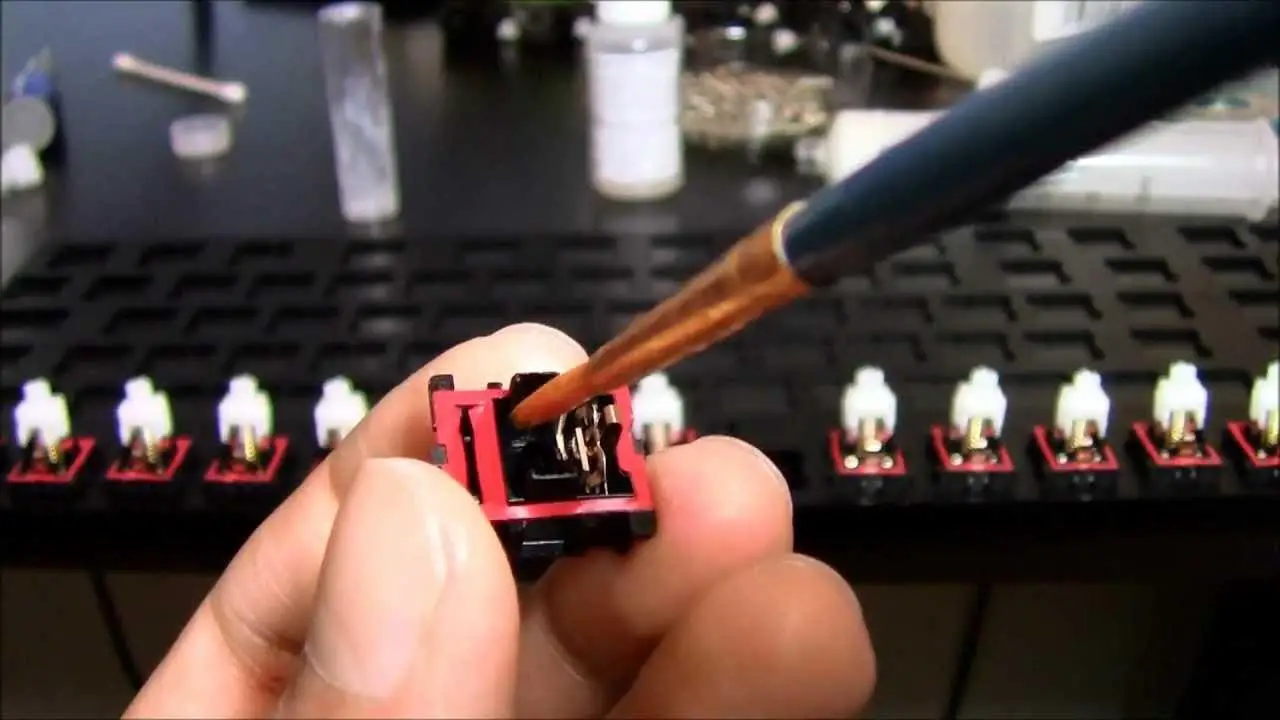
When you press your keyboard switches, they go down and up with little friction and that is what produces the sound. But, when you lube them, the friction is reduced, and noise is also reduced. So, always lube your keyboard switches if you really want to silence them more.
Permatex is one of the lube that I trust, and you can also try that for your mechanical switches. Moreover, there are many such lubes, you can check them out here:
-
Fit O-ring Rubber in the Switch
This is probably the easiest trick to do. Just remove the keycap of the switch, and fit the o-ring inside, and then fit back the keycap, and it’s done. Since, between the plastics elements, there you put a rubber, so automatically, there is a reduction in sound, and that helps make your keys quieter.
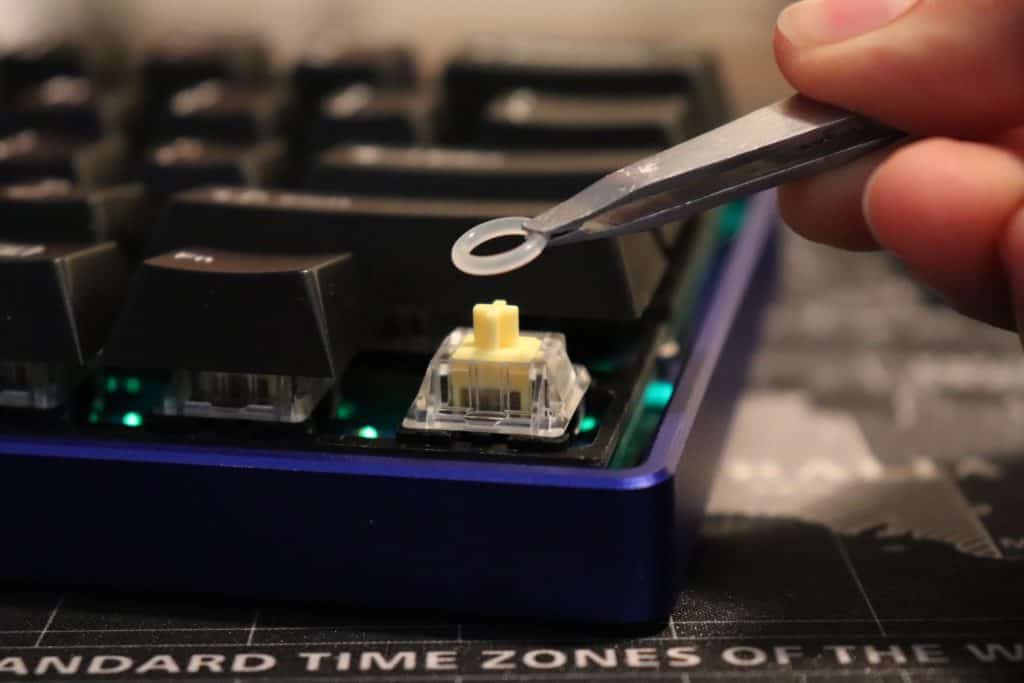
Here are a few options to check out:
-
Replace the Switches
If you are one who already bought the keyboard, and doesn’t want to go for another keyboard, but wants to make switches quieter, then the best option is to replace the noisy switch from the silent ones.
Out of three: Linear, Clicky, and Tactile key switches, Linear is the quietest, so you should go for the Linear switch. And, replace the noisy one. For your information, Linear is the quietest, and Clicky is the loudest switch.
Conclusion
We have listed out the quietest mechanical Keyboards with great features so that you can choose the one that fits you well. These keyboards can be exceptionally useful for those who do not want their presence to irritate someone else or to bother someone with their typing sound. However, there can even be those who just don’t like the noise themselves. Thus, we have put in all the best silent mechanical keyboards that you can have. According to your need and requirements, you can choose the one which suits you the most.








Add Comment