What are the Best Low Profile Keyboards for 2020-2021?
These are the best low profile keyboards for 2020-2021
- MSI Vigor S11-04US232-AP1 (Read Details) (Check on Amazon)
- SharkoonPureWriter TKL RGB Keyboard (Read Details) (Check on Amazon)
- Cooler Master Sk-621-Gklr1-US SK621 (Read Details) (Check on Amazon)
- Mechanical Keyboard HAVIT (Read Details) (Check on Amazon)
- Logitech G815RGB (Read Details) (Check on Amazon)
- CORSAIR K70 RGB MK.2 RAPIDFIRE (Read Details) (Check on Amazon)
- Cooler Master Sk-650-Gklr1-US SK650 (Read Details) (Check on Amazon)
- Redragon K589 Shrapnel RGB (Read Details) (Check on Amazon)
- EagleTec KG061-BR Blue LED Backlit (Read Details) (Check on Amazon)
- Cooler plus USB Wired Keyboard (Read Details) (Check on Amazon)
Let’s Dig Deeper into the topic…
Keyboard is one of the most important input devices of a computer system. There are different keyboards designed for carrying out different tasks such as typing, gaming, or normal use. That means some keyboards are so good that you can fall in love with typing. Or, some are so good that you enjoy gaming even more. In this article, we are going to talk about Low Profile Keyboards which is one of the types of keyboards. So, let’s dive deep into it.
What are Low Profile Keyboards?
Low Profile Keyboards are the keyboards that have a comparatively shorter body and their switches are shorter as well. This type of keyboard either has a short body with regular switches or vice versa. Sometimes, it can also mean both. These keyboards are pretty much similar to the keyboards you find on the laptops especially on the Macbook.
- Top 7 Best Topre Keyboards {With Topre Switch}
- Best Keyboards for Typing in India
- How to Clean a Laptop Keyboard Without Removing Keys?
- How to Clean a Mechanical Keyboard?
- Mechanical Keyboard Vs. Regular Keyboard. Which one is better?
Since the switches have a shorter travel distance time, you may find yourself hitting their keys harder as you have typed on normal keyboards that have comparatively longer travel distance time. But, as you keep using, you get used to the awesome low profile keyboards. They are really good, and in the future, they might be in demand more than ever. Their keycaps are too flat and small which resemble Mac laptops’ keypad.
10 Best Low Profile Keyboards
-
MSI Vigor S11-04US232-AP1 Gaming Keyboard
This keyboard has special membrane switches, which make it easy as well as attractive for the users and if you are a gaming freak, then here is a notable option for the best Low-profile keyboard.

Also, this special membrane helps in enhancing the feel of the switches, by giving them a mechanical look.
Features of MSI Vigor S11-04US232-AP1 Gaming Keyboard:
- 6-region RGB Illumination.
- Special Membrane switches.
- 8 different light effects.
- Water-resistant.
- Spill-proof.
- Ergonomically designed wrist rest.
Pros and Cons of MSI Vigor S11-04US232-AP1 Gaming Keyboard
- Voltage offered of 1.5 Volts
- Different colour options available
- Has 8 light regions
- Has special membrane switches
- Has Ergonomic design for the assistance of the users
- Has a comfortable flat base for gaming
- It is water-resistant and spill-proof
- Does not include batteries.
- It is quite heavy and bulky.
-
Sharkoon PureWriter TKL RGB Keyboard (Kailh Blue)
This keyboard is perfect for a variety of uses and is made up of innovative and mechanical switches, which are preferred by the users. The switches are Ultra-flat and smart, which enhance the experience of speedy typing.

Features of SharkoonPureWriter TKL RGB (Kailh Blue Switch)
- Ultra-Flat Switches
- RGB Illumination of 16.9 Million colours
- Weighs only 503 grams
- Easy to transport
- Actuation point of only 1.5 mm
- Detectable switch and connecting point
- The life cycle of at least 50 Million keystrokes
- A multitude of lighting effects
- Shows individual lights in four different profiles
Pros and Cons of SharkoonPureWriter TKL RGB
- Has extremely flat keys.
- Has smaller actuation point.
- It weighs extremely less.
- Has increased life cycle.
- Has different lighting effects.
- Has different light profiles for single switches.
- Batteries not included.
-
Cooler Master Sk-621-Gklr1-US SK621 60% Mechanical Keyboard
It has two keycap sets, which are contoured as well. These allow in getting the perfect fit for the users while typing. The features together surely gets the keyboard in the list of the best low-profile keyboard.

It has reduced travel distance and actuation points, which enable in better typing experience for the users.
Features of Cooler Master Sk-621-Gklr1-US SK621
- Cherry MX Low Profile Switches.
- Two Keycap Sets.
- Contoured and Flat Set.
- Brushed Aluminium Design.
- Slim Top Plate.
- Floating Keycaps.
- Pre-Key backlighting.
- On-The-Fly Controls.
- Real-Time Adjustments.
Pros and const of Cooler Master Sk-621-Gklr1-US SK621
- It weighs Less.
- Has different colour options.
- Has pre-Key Backlighting available.
- Offers real-time adjustments.
- Has on-the-fly controls.
- Has Slim Top Plate for easy typing.
- Batteries are not included
Wanna hear the key sound while typing? Check this out:
-
Mechanical Keyboard HAVIT Backlit Wired Gaming Keyboard
It has an Ultra-thin and lightweight design, which is highly preferable by the users. It weighs only 530 grams, which is much lighter than the traditional mechanical keyboards.
Mechanical Keyboard HAVIT RGB Backlit Wired Gaming Keyboard Extra-Thin & Light, Kailh Latest Low Profile Blue Switches, 104 Keys N-Key Rollover-min” width=”600″ height=”285″ />
Features of HAVIT Backlit Wired Gaming Keyboards
- Latest Kailh Blue Switch.
- 3mm Key Travel.
- Ice Blue LED light.
- Multiple Backlight Modes.
- Driver Free.
- Detachable USB.
Pros and Cons of HAVIT Backlit Wired Gaming Keyboard
- Has less travel space.
- Has several backlight modes.
- It is Driver Free.
- Has detachable USB.
- No batteries included.
- Can be updated only on Windows.
-
Logitech G815RGB Mechanical Gaming Keyboard (Linear)
It offers speed, accuracy as well as performance, which is exactly of a mechanical switch. It offers a smooth keystroke through the point of actuation. Simple and easy to type and the great switches in the keyboard, this best low-profile keyboard is surely a major boost in the list.

It comes in three options: GL tactile, GL linear and GL clicky.
Features of Logitech G815RGB Mechanical Gaming Keyboard
- Beautifully Crafted.
- Aircraft-grade aluminium alloy.
- Rigid design.
- Thin but Durable.
- Five dedicated G-keys.
- Additional and dedicated USB cables.
- Logitech G hub software.
- Has Dedicated Media Controls.
Pros and Cons of Logitech G815RGB Mechanical Gaming Keyboard
- It is uniquely crafted.
- Made out of aluminium alloys.
- Has extra USB cables.
- Has dedicated media controls, which assist in better typing experience.
- Edgeless volume control.
- Can be customised.
- No Batteries.
- It is a heavyweight.
-
CORSAIR K70 RGB MK.2 RAPIDFIRE Low Profile Keyboard
It allows the users to enjoy comfort with a low-profile keyboard. It has a 1.2 mm actuation, which helps in smooth and enhanced typing experiences.

It provides Multicolour pre-backlight with the keyboards.
Features of CORSAIR K70 RGB MK.2 RAPIDFIRE
- All-day comfort with a low profile.
- Red Mechanical Switches.
- 1.2 Actuation points.
- Fits into modern desktop setups.
- CORSAIR iCue Software.
- Powerful and seamless.
- Vivid RGB lighting control.
Pros and Cons of CORSAIR K70 RGB MK.2 RAPIDFIRE
- Has sophisticated macro programming.
- Has smaller actuation points for better usage.
- Can fit into newer computer models.
- Powerful and seamless software.
- It is heavyweight.
- Does not come with batteries of its own.
-
Cooler Master Sk-650-Gklr1-US SK650 Mechanical Keyboard
This best low-profile keyboard has several keycap sets, which are designed in ways which ensure perfect fit got the user. It has less travel distance and smaller actuation points. These help in better adjustment and usage of the Low-profile keyboards.

Features of Cooler Master Sk-650-Gklr1-US SK650
- Cherry MX Low Profile switches.
- Contoured Switches.
- Has on-the-fly controls.
- Offers real-adjustment controls.
- Provides adjustment for lighting.
Pros and Cons of Cooler Master Sk-650-Gklr1-US SK650
- Allows real-time adjustments for lighting.
- Provides excellent controls for the device.
- Has cherry MX low switches.
- It is a heavyweight.
- Has no batteries of its own.
-
Redragon K589 Shrapnel RGB Low Profile Mechanical Gaming Keyboard
The low profile design of this keyboard helps in most precise and smooth typing for the users. It provides ultra-quick input, which is perfect for typing without any conflicts.
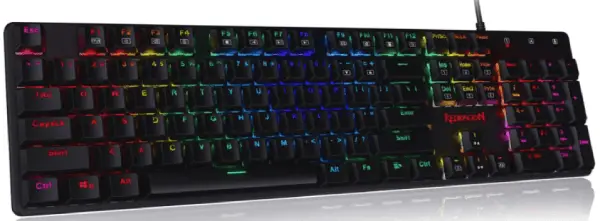
Features of Redragon K589 Shrapnel RGB
- 1.4 mm Redragon Processor.
- 30% lower key height.
- 104 full key designs.
- Programmable Macro Function.
- Dynamic RGB light customisations.
- Less and reduced distance.
- Has no clicky noise.
Pros and Cons of Redragon K589 Shrapnel RGB
- Quick processor.
- Increased Key Height.
- Reduces Actuation Points.
- Does not have any annoying noise.
- It is not lightweight
- Has no batteries.
-
EagleTec KG061-BR Blue LED Backlit Mechanical Gaming Keyboard
It is a mechanical keyboard, which is perfect for gaming. It is designed for longevity and durability. Also, it is highly portable and reliable for continuous use. So, this best Low-profile keyboard would add some of the striking features which would only boost it as essential.

Features of EagleTec KG061-BR Blue LED Backlit
- Mechanical Keyboard.
- Perfect for Gaming.
- Blue LED Backlight mechanical keyboard.
- Ergonomic Keyboard.
- Anti-Ghosting Keyboard.
Pros and Cons of EagleTec KG061-BR Blue LED Backlit
- Better switches which ensure strength.
- Quick and fast processing.
- Ergonomic.
- It has Anti-Ghosting features.
- No batteries of its own
-
Cooler Plus USB Wired Keyboard
It is a low-profile keyboard which is perfect for precision in typing. It has wired membrane switches, which ensure durability and strength. It can be considered as the best Low-profile keyboard.

Features of Coolerplus USB Wired Keyboard
- Ultra-thin design.
- Enhanced typing experience.
- 12 Multimedia keys.
- 4 Function Keys.
- Plug and Play works.
Pros and Cons of Coolerplus USB Wired Keyboard
- A thin design which makes the keyboard sleek.
- Function Keys for easy control.
- Better typing experience.
- No batteries included.
Generally, Low Profile Keyboards use Cherry MX Switches, specially the Red. Moreover, the size of Low Profile Cherry MX switches are shorter as you can see in the image below. The low profile Cherry Mx Switches are around 35% less in height than the normal switch.
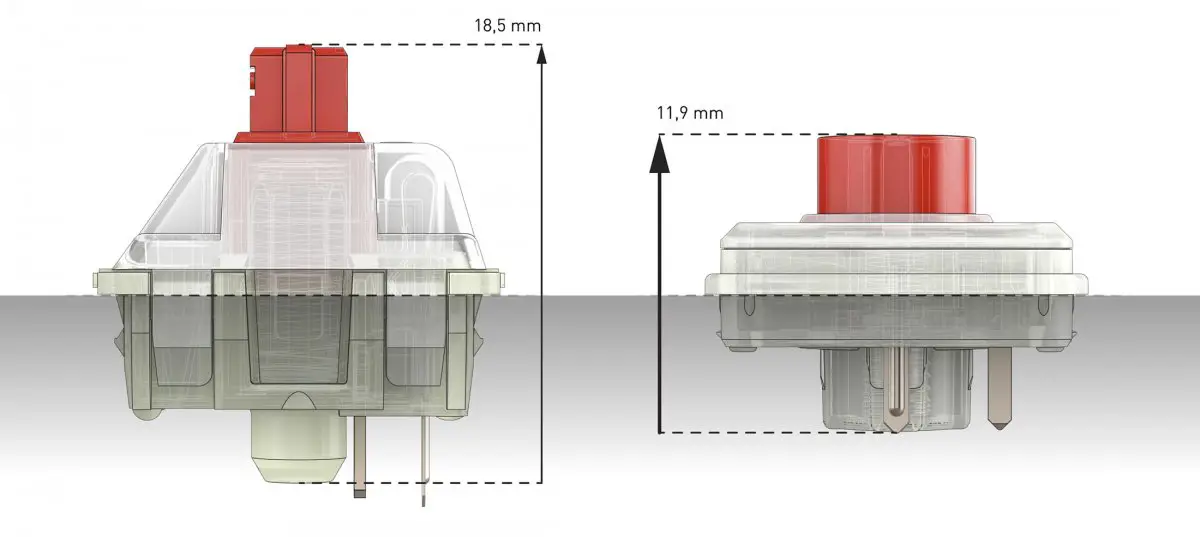
You can choose from different switch options in Low Profile keyboards because they come into many forms such as Linear, Clicky, and Tactile. These have their own significance.
Conclusion
Here, we have listed the best Low-profile Keyboards which we are sure would be a great choice for ones who are into extensive use of the keyboards. The gamers too would love these keyboards owing to the ease with which one can use them.







Hey Atish,
This is really an awesome post. Thanks for your comprehensive research and sharing this with us.
Thanks Atish for sharing all these low profile keyboards as it is a complete guide and will definitely going to help many of those who are searching for low profile keyboards. I really liked and appreciate the way you have explained about each type of low profile keyboards with its specific features as well as pros and cons of all these making it very easy and simple to choose.
Personally I am using and aware of Logitech G815RGB Mechanical Gaming Keyboard (Linear). All the various keyboards you shared are good to know and will definitely try these too. Very useful and informative post. Keep writing.
Thanks!
-Rijhu