AirTag is an incredible invention by Apple which is designed to help you keep track of your belongings. These small, coin-sized devices are like digital breadcrumbs, guiding you back to your lost items with the help of your smartphone. But if you’ve ever wondered why your AirTag suddenly starts beeping, you’re not alone. In this article, I will be going to unravel the mystery of AirTags and explore the reasons behind those unexpected beeping sounds.
What Exactly Are AirTags, and How Do They Work?
Although I have written a lot about AirTags on this blog, Let’s just have quick glance at the basics for first-time users. AirTags are tiny tracking devices that you can attach to your belongings or even pets to track them when they are lost. AirTags uses Bluetooth technology to communicate with your iPhone or iPad through the Find My app. The Find My app helps you track the exact location of your lost item, and the AirTag itself aids in the process by emitting various sounds or beeps.
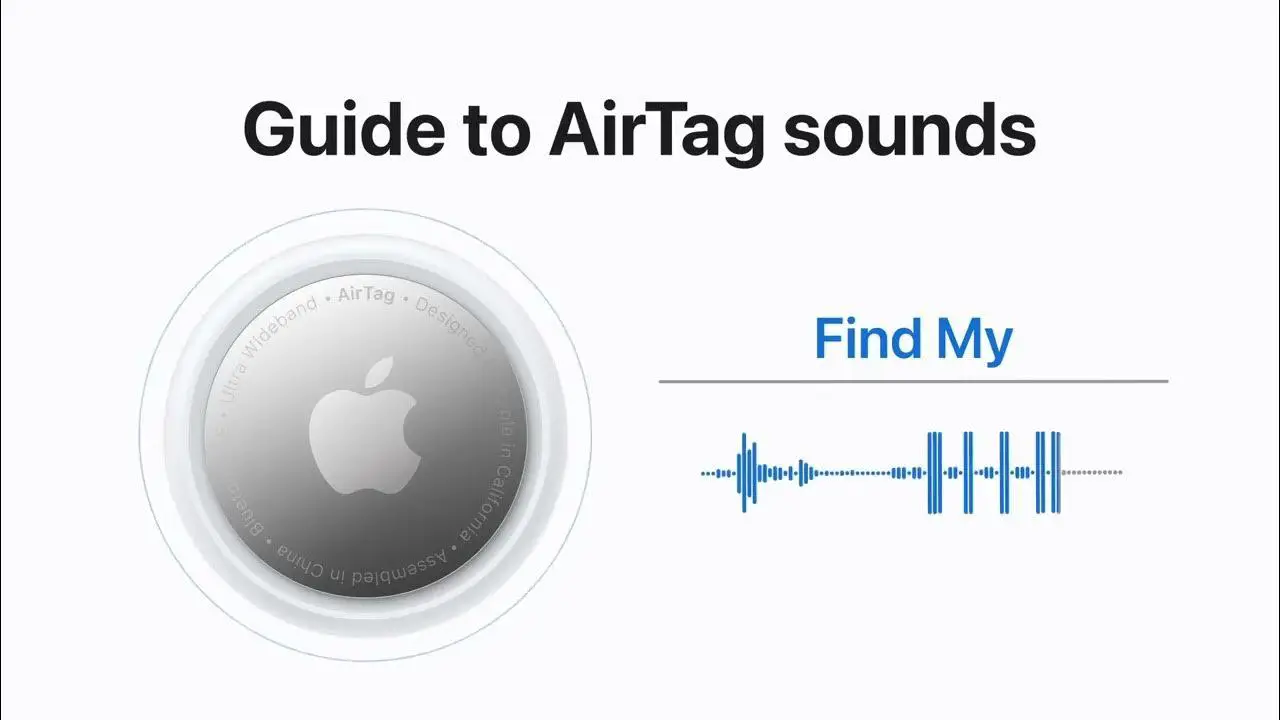
Why is My Airtag Beeping?
The lost Item beeping
One of the primary reasons your AirTag starts beeping is that it’s trying to lead you to a lost item. When you lose something with an AirTag attached, like your backpack, your smartphone can activate the AirTag’s lost mode. In response, the AirTag produces beeping sounds that you can follow to locate your lost belongings.
Unintended Separation Alert
The AirTag is also designed to alert you when it has been separated from its owner for an extended period. If the AirTag is away from your paired iPhone for a long time, it may beep to alert you. Sometimes, if you have lost your belongings far away, and when the AirTag starts beeping, someone else with an iPhone may go close to it, this way, you will be able to find your items using the Find My network of iOS devices.
Accidental activation
Sometimes, you might think your AirTag is beeping for no apparent reason. That could be because you accidentally triggered the lost mode on your AirTag through the Find My app on your iPhone. So, before you get puzzled, it’s a good idea to check the app to see if you’ve enabled tracking by mistake.
Unwanted tracking
Your AirTag can start beeping when it detects movement with someone who is not the owner. Imagine someone slipping an AirTag into your bag or pocket without your knowledge. If your iPhone detects an AirTag moving with you, it will alert you. This unique beeping sound serves as a warning, allowing you to locate the unauthorized AirTag.
Safety measures
Apple has implemented this safety feature to prevent AirTags from being used as a tool for stalking or tracking people without their consent. If you receive an alert on your iPhone that an unknown AirTag is moving with you, it’s important to take it seriously and locate the device.
The setup sounds
AirTags also produce distinct sounds when you’re initially setting them up. To learn about a few sounds you can use this video to learn about them of Apple Support. Here is the list of common AirTag sounds:
- Welcome Chime: The first sound, often described as a “soft ripple,” plays when you’re starting to configure your AirTag. It’s like a friendly greeting, indicating that your AirTag is ready for action.
- The Find My Sound: This sound, sometimes called the “ripple followed by 4 sets of beeps,” is the most powerful one. It continuously plays when you’re trying to locate a lost AirTag in the Apple Find My app.
- A Repeating Chirp-like Sound: why does my AirTag chirp? If an unknown AirTag is moving with you, your AirTag will emit a unique sound, resembling fast ripples. This is different from the lost mode sound and helps you detect an unauthorized AirTag’s presence.
- Beeping Sound: When you’re actively trying to locate an unknown AirTag, it plays a distinctive beeping sound with three sets of beeps. This sound guides you to the AirTag’s location.
Can You Turn Off the Sound On An AirTag?
While the sounds made by AirTags serve important purposes, you might wonder if you can turn them off. Here’s what you need to know:
- You cannot disable: As of now, there’s no way to permanently disable the sound on an AirTag using settings within the Find My app. AirTags are designed to help you find your belongings, and the sound is a crucial part of this process. Thus, there are no options to disable the sound.
- Resetting an AirTag: Sometimes if your Airtag is making a beeping noise unnecessarily, there might be some problem with it. So, you can just try resetting it, and then see if it fixes the issue.
- Modified Soundless AirTags: Some modified AirTags claim to be soundless. These versions have had the built-in speaker removed. However, keep in mind that using such modified AirTags voids your Apple warranty.
How Loud Are AirTag Sounds?
You might be curious about how loud AirTag sounds actually are. Here’s the scoop:
- Decibel Levels: The maximum volume of an AirTag’s built-in speaker is about 60 decibels. To put that in a more realistic perspective, this much sound is equivalent to the volume of two people having a conversation who are seated about 3 feet apart.
- Quiet Beeping: AirTag sounds are not very loud, especially when they are placed inside a wallet or pocketbook, where they register at around 40 decibels. In noisy environments, such as a crowded cafe or a bustling playground, it might be challenging to hear the sound of your AirTag.
Conclusion
AirTag’s beeping sounds serve essential functions, from guiding us to lost belongings to alerting us to potential unwanted tracking. While you can’t permanently disable the sound, you can reset an AirTag to address any issues causing unexpected beeping. So, the next time your AirTag starts beeping, you’ll have a better understanding of why it’s doing so and how to respond.







Add Comment