In the world of generative AI, you will find the internet is flooded with AI-generated images. Now, AI has become so advanced that at times, you won’t figure out whether the image is real or AI-generated.
So, have you been trying to check out the best options for detecting an AI-generated image?
It may not be that easy to detect what is AI-generated and what is not. But, you have some tools and ways that can prove to be effective in providing you with an excellent experience.
Some of the signs of the image being AI-generated can include watermarks, reverse image search, and the analysis of patterns. The metadata used in the images should be what would help you achieve the best standards in detecting if an image is AI-generated.
How to Tell If an Image is AI Generated?
You can use several different options to check if the image in question is AI-generated. Of course, not that these methods can be a 100% foolproof option to check for the authenticity of the image, but they can help you get an idea.
1. Check for watermarks
Most of the AI image generators insert a watermark. If you have downloaded an image created by DALL-E2, you will find that it places a watermark, which may not be visible at first glance. The watermarks may be in the form of text or a color box. Checking for watermarks can be the best and first option to help you understand if the image is AI generated.
However, it is possible to download the image with no watermark, or even crop off the watermark. Either of them is permitted by most of the AI image generators. Moreover, some tools do not use any watermark. A good example here is a tool like Midjourney, which does not use any watermark on the image created by it.
2. A few AI distortions can be a clear sign of an AI image
No matter how realistic these images may look, the images created by AI tools give away their inconsistent look. There are several odd visual markers that may make it evident that the image is not accurate. It is because AI stitches together an image that is trained on. This obviously causes several inconsistencies.

Of course, the anomalies in the AI-generated images may be resolved as the AI models improve over time, but as things stand today, a closer look at the image should definitely give an idea of the anomalies and inconsistencies in the image.
3. A Blurry Background
Most of the time, artificial intelligence can create outstanding foreground images but may end up creating an abnormal or blurry background. You can scan the blurry background to see if there are any outlines that can recognised. You may come across a few topographical features that may appear to be out of sync.

A few giveaway signs can include steps that are inconsistent, walls that are oddly curved, or even the overall architecture may not be rightly aligned. The light fixtures in the image showcasing a building room can be another giveaway.
4. Sharp and overly rendered look
AI-generated images typically have a look that clearly indicates an overly rendered appearance. The inconsistent texture can include hair and facial features. In fact, the entire image may appear to be quite glossy. The extra scene in your images can be a certain giveaway.

Have you ever had a look at the images and characters in those video games? Your AI images typically provide a look that quite resembles a character from a video game. A sureshot giveaway of how an AI-generated image may look includes a blurry background and a shiny over rendered foreground.
5. Clear errors in accessories
Accessories can be a huge problem area for the AI-generated images. The most common issues that you may typically come across would include short collars, necklaces, scarves, buttons, etc. For example, you may find that the earrings on each ear may look different. A ring may not wrap appropriately on a finger, or you may also notice an inconsistency in the size and look of the buttons.

Hands and handheld objects are a huge concern in an AI-generated image. Hovering pens, an elongated cup of coffee, and the top of a walking cane are a few good examples that can be a giveaway that the image is AI-generated.
6. Garbled text
As we are aware, the AI-generated image takes the data from the text or images that it is trained on and then stitches together an image based on them. When it comes to the combination of text content, it just rearranges the text to create a new combination of text. Most of the time, this does not make sense.
AI tries creating your own image with storefronts, posters, and street signs, which may look entirely different from the actual language. That would make the language not recognisable in many of the cases.
Final Words
Spotting an AI-generated image may not be as easy as it appears. Given the fact that AI image generators are turning smart today, the images created by them are turning out to be truly realistic. However, do remember one thing – AI detectors may be fallible. Even the authentic images may have a few inconsistencies due to the camera angles or the quality of the images.
From that perspective, it may be possible that the tips and methods that we have outlined above may fail to deliver. Our advice is to use multiple strategies that we have outlined here and check which of them ideally meets your needs. A failure on more counts may indicate that the image is AI-generated.
FAQs
Are AI images completely original?
No. AI cannot create an original image at all, at least at the current stage of development. AI typically works with a bank of images that are available online or through the data that it is trained on. The AI images consist of photographs and works of art by real artists and photographers.
How Can You Detect an AI Image?
An AI image can be detected based on the too-sharp details, blurry backgrounds, and inconsistencies in the image. Hair and skin imperfections may also be an excellent option to help detect AI images.



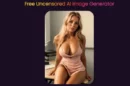



Add Comment