If you are a gamer, you should be aware of the messaging service Discord and how effective it can be in helping you exchange messages and ideas relatively efficiently. In fact, Discord should be your excellent option for exchanging images, audio, and video content. While most of your Discord messages can be cordial, there are instances where you would find that there are several hurtful and insulting messages that you would find quite offensive in nature.
But, in most cases, people sending these messages tend to delete the message within a few minutes of sending them. This makes it rather challenging to find the messages or even take a screenshot of the messages. So, is there a way to discover how to see deleted messages on Discord? We will try finding it out.
How to Check Deleted Messages on Discord?
There is no way officially available for seeing the deleted messages on Discord once it has been deleted. Like one of the Tweets from Discord clearly stated, the deleted messages are instantly wiped from their servers. So, once they are deleted, they will be gone forever.
But, the fact that it is possible to customize Discord with the help of bots, it may be possible to retrieve the messages instantly. One of the best options that you can opt for when finding a deleted message would be to use bots. Adding the bots can be one of the excellent means of finding the deleted messages.
Dyno Bot
Dyno Bot is one of the most popular bots that you can check out if you are checking out the options for how to see deleted messages on Discord. The bot does come with an action log feature. If you have used the bot before, it would be advisable to check out the action log of the service. You can either opt for Dyno Bot with the paid or free features.
The free version of Dyno Bot comes with the option to save the last ten messages, while the premium plan helps you save up to 100 messages. The service does not save the images and will not let you find who deleted them.
It would be best if you simply used the following options to view deleted messages on Discord from dyno Bot:
- Go to your favorite browser and sign in using your Discord credentials
- Go to Action Log on the left-hand side of your screen. Make sure that you have picked the server that you want to find the deleted message for.
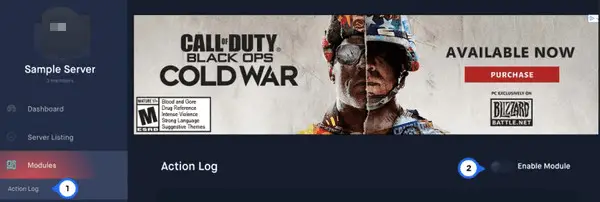
- Toggle the option for Enable Module.
- Now, pick the actions that you want to perform. Since we are interested in finding the deleted messages, we will check out the options for Messages Deleted’ option
- That does it. You will find the message that was deleted and that you are looking to retrieve.
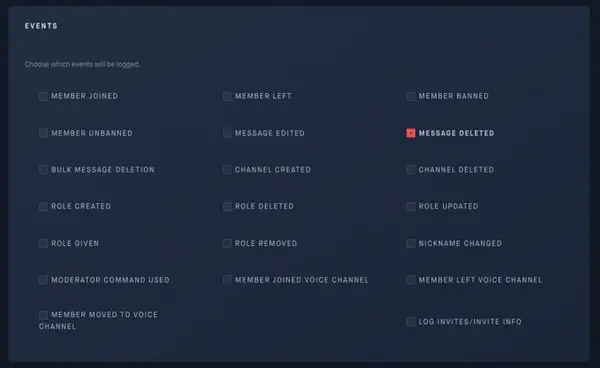
Logger
Logger is yet another excellent option that can be helpful for letting you get access to an enhanced experience in how to view deleted messages on Discord. The service does keep a record of messages on its own servers. Adding a server to your Discord connection is quite simple and easy to go with. It can be one of the excellent options and quite easy to add bots to your Discord account.
You can use your own options to use a bot on your browser and use it for most of your needs and expectations. You can check out which of the bots work best for your needs and expectations.
How Can You Report Online Harassment on Discord?
In case the message has not been deleted as yet, it can be reported to Discord. You may need to provide the screenshots of the message and the sender. You will simply need to press the Report option for your exact needs.
Here are a few of the options that you would find quite impressive in helping you see deleted messages on Discord:
- Launch Discord and sign in with your account
- Move to the user settings and click on it.
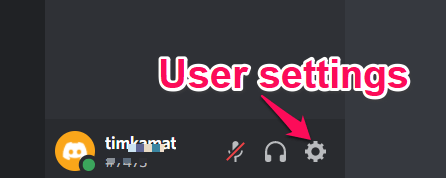
- Under App settings, go to the Advanced tab.
- Toggle the Developer Mode to ON.
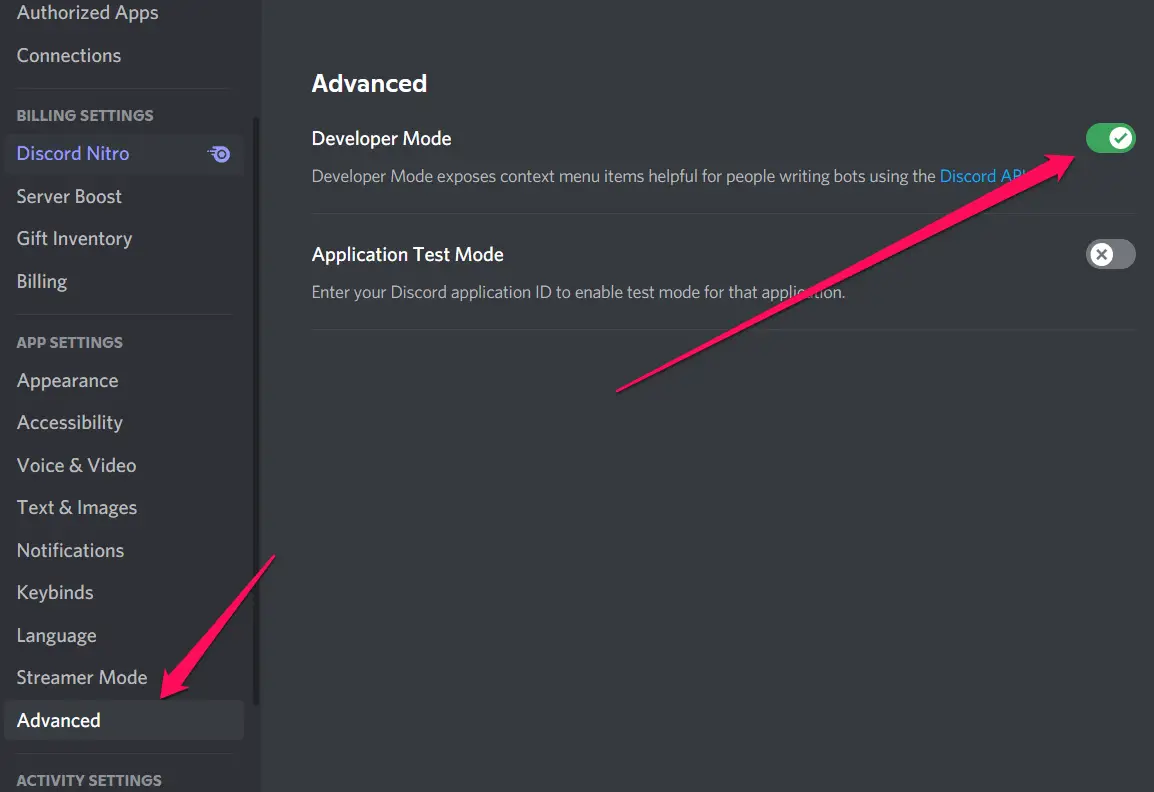
Having enabled the settings, come back to your Discord Home screen and pick the message that you want to report to the Discord Support team.
Select the message you want to report and click on the three-dot menu on the far right. This will provide you access to the options for copying the ID. Click on the menu and pick the option Copy ID from the context menu.
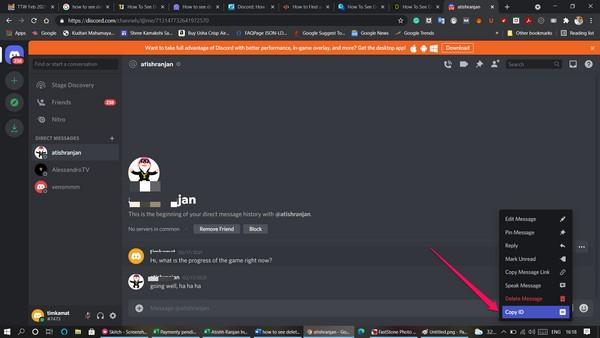
You would perhaps want to copy several IDs and report them. It would be a good idea to copy all the IDs on a document.
You will also need to copy the ID of the sender as well. Follow the same method to copy the ID of the user. Right-click on the name of the user and choose Copy ID from the context menu.
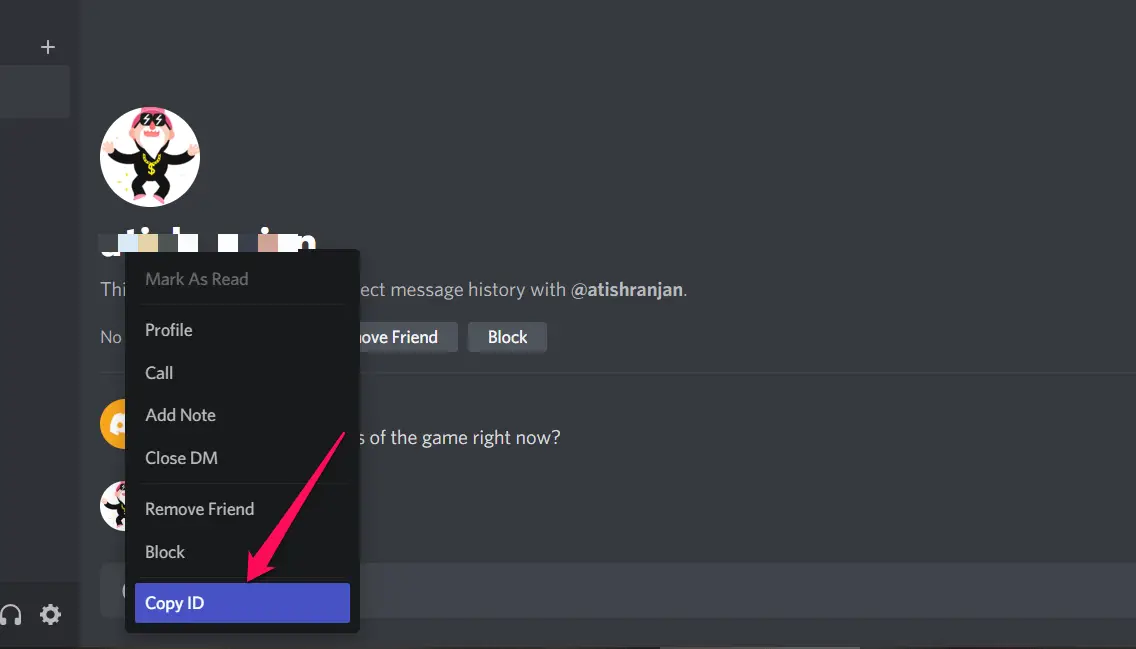
Finally, collect the ID for the server from where the message was sent. The procedure one again remains the same. You simply need to right-click on the name of the server and select the option for Copy ID.
Copy all the IDs so collected into your document. Access the request from for this report from the official site. Pick the Trust and Safety option from the drop-down and follow the instructions to submit the request. That way, you would have submitted your report for the abusive message.
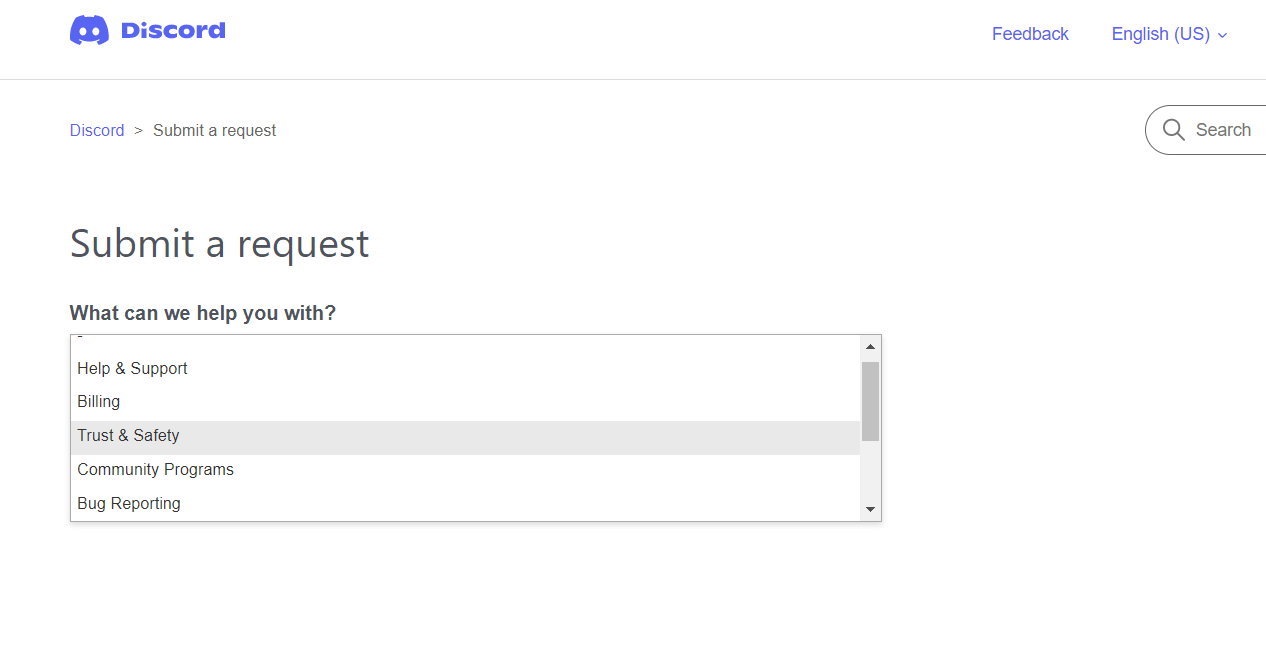
Can You Report a Deleted Message on Discord?
As you might have already observed above, you can only report a message to Discord only if you have the three IDs such as Server ID, Message ID, and User ID. This will help Discord take appropriate action against the culprits and offensive messages. That should explain why you should instantly take a screenshot and record the three IDs as soon as you find a message.
Even when a message is deleted, you should be able to report the offending message as long as you have the server ID and user ID. You can make use of the request form that we indicated above or send an email to abuse@discordapp.com.
The user ID is extremely essential and important. Changing the username on Discord is quite easy and straightforward. The people indulging in the harassment can also be changing their username quite frequently. That is precisely why you should focus on copying the user ID. Even when you fail to get a screenshot, it may be worthwhile to file a report.
Any Other Option to Avoid an Abusive Behavior?
If you are a member of a server and getting abusive messages, the best option would be to mute the server. In case you are not an administrator or moderator of a server, the best option to stay away from the abusive messages would be to mute the server.
It can be the right option if you find the server administrators and moderators do not stop the abusive messages; you can perhaps mute the channel for a while. Of course, retrieving the deleted messages may be the excellent option you want to give a thought to, but you would find muting the server the right way to go about it because of the abusive behavior on a server.
The Concluding Thoughts
Trying to find how to see deleted Discord messages? may not be an easy option. Since messages once deleted do not stay on the Discord server, it can be quite difficult to retrieve them. The guide here should ideally be helpful in ensuring that you have access to an enhanced experience in achieving the best options in achieving the best.







Add Comment