Most of us use a Wi-Fi router at our home that connects to our ISP using a wire, and it sends signals in the wireless mode within its range. We access the internet through its signals in that range. All we need is to have the password of that router and stay in the range. Yes, there is a password that we set while installing our Wi-Fi router. However, you can keep it unprotected too. But, most of us protect it with a strong password so that no one else except us can access our internet connection and use our data.

Nowadays, every mobile phone has a Wi-Fi facility as well so that you can access Wi-Fi internet on your phone as well. When your Wi-Fi router is on, it is visible to devices with Wi-Fi support such as a laptop, mobile phones, etc. Since it is seen by everyone in the range it sends signals, they can see the router name you have kept. Yes, your Wi-Fi router’s name is visible, and to make things funny, you can give a funny name to your router to make people laugh.
Laughing is good for health so why not make everyone laugh and happy with funny Wi-Fi names? In this post, I am listing 100+ best funny Wi-Fi names that you can try for your router.
List of 50 Best Funny Wi-Fi Names in Hindi and English
- Use it for Po*n only
- Virus Infected
- Not Free so Use 4G
- Hack me if you can
- This is not free either
- Connect for getting hacked
- I am in your bed
- I am under your bed
- Wireless-G Spot
- Choose a network
- Unprotected Cex
- Will You Marry Me?
- Mars Network
- Intelligence Network
- Come N Clean My House
- Use it at your risk
- Slow Internet
- Hacked Network
- Hacked Wi-Fi
- Not Found
- Network Not Found
- Use me if you can
- Use Your Own Network
- Searching…
- Connecting…
- This is your LAN
- Virus Detected
- I Hate My Neighbor
- Girls Gone Wireless
- Free Virus
- Saale Chori Mat kar
- Sharma ji ke bete ka Wi-Fi
- No Wi-Fi for you
- Access Denied
- Error, unable to connect
- Processing, please wait
- Get your own Internet
- Password is password
- Will You Marry Me
- Le le Bhikhari
- This is not free either
- Virus transmitting Wi-Fi
- Net Pack dalwa le beta
- I can access your Facebook
- I can hear you having s*x
- Network error
- Gadhe khud ka net lga le
- Prohibited Area
- Bad Error 101: Disconnect
- Want Password?
- Chal, Connect Kar
- Bina Password Ke Mat Aana
- Roz Naya Password
- Connect Karo Na Babu
- Chupchap Connect Karo
- Pehle Password Likho
- Connect Nahi Hone Wala
- Ise Zyada Badlo Mat
- LAN Ki Pyaari Baatein
- It Hurts When IP
- Drop It Like It’s Hotspot
- Wi-Fight the Inevitable
- The LAN Before Time
- Abraham Linksys
- Wu-Tang LAN
- Pretty Fly for a Wi-Fi
- This LAN Is My LAN
- Silence of the LANs
- Get Off My LAN
- Ab Ka Bar, Wi-Fi Ka Namkaran
- Kuch To Garbar Hai
- Wi-Fi Ki Bahuti
- Wi-Fi Chori Ho Rahi Hai
- Kuch Bhi Net Nahi
- Kuch To Connect Ho
- Wi-Fi Ka Raja
- Password Kho Gaya
- Nahi Milega Wi-Fi
- Iska Password Mat Pucho
- No Free Wi-Fi For You
- The Promised LAN
- Yell “Doggy” for Password
- LANdo Calrissian
- I’m Watching You Now
- The Ping of the North
- You Shall Not Connect
- Area 51 Test Site
- NSA Surveillance Van
- Ctrl Alt Delight
- The LAN Down Under
- Wi-Fight When We Can Connect?
- Titanic Syncing
- It’s a Small World Wide Web
- The Password is 1234
- Hack If You Can
- Virus Distribution Center
- I Can Haz Wi-Fi?
- Connect and Die
- Password Bhool Gaye?
- Kuch To Khaas Hai
- Chori Ho Gaya Wi-Fi
- Bina Baat Ke Net
- Tera Internet Chori Ho Gaya
- Internet Nahi Hai
- Koi Baat Nahi, Wi-Fi Badal Do
- Wi-Fi Wala Ajeebogareeb
- Password Batane Se Dar Lagta Hai saab
These are the 100+ funny Wi-Fi names in Hindi and English that you can try for your network, and let your neighbor laugh and shock. You just need to go ahead, pick one from the list, and set it as your Wi-Fi name.
How to Change Your Wi-Fi Network’s Name?
It is very simple to change your Wi-Fi network’s name.
Open Run,
Type cmd, and hit enter.
Type ipconfig, and hit enter.
Copy Default Gateway value, and paste into your browser, and hit enter.
It will ask login id and password. Enter the credentials that you have set or got from your ISP while configuring the router.
Now, you will be logged into the settings of your Wi-Fi Router.
There you need to find out SSID or Network Name. Finding it can be different on different routers. However, you can find it usually in the Wireless basic settings.
Now, type the new name, and Apply the change.
You are done!
Now, you can keep changing your SSID’s name using the list of funny English and Hindi Wi-Fi names.
How to Keep Your Wifi Safe from Hackers?
This is a fun post in which I have shared 100+ funny wifi name ideas both in Hindi and English. But, at the same time, I wanted to give you some advice about keeping your Wi-Fi safe from hackers or others because many times, by using some tools or apps, someone can get access to your Wifi, and keep using it without you knowing the facts. And, if he does something bad using your IP address, you will be in trouble, and your data will used by someone else. Thus, it is important for you to keep your Wifi connection safe.
You can do these things to stay safe:
- Use a Strong Password: No matter what funny or any name you set for your wifi, you must make sure that you choose a strong password to keep it secured. An ideal and strong password should include a combination of upper and lowercase letters, numbers, and special characters. Don’t use your date of birth, name, or family name kind of common passwords. These can easily be guessable by your known people living around.
- Change Default Settings: When you buy a router, it has some default settings, you must change the default username and password for your router’s admin panel. Default credentials are known to hackers and can be exploited easily.
- Enable Encryption: Use WPA3 or WPA2 encryption for your Wi-Fi. Encryption scrambles data transmitted over your network, making it unreadable to unauthorized users.
- Update Router Firmware: Regularly update your router’s firmware to patch security vulnerabilities and ensure it has the latest security features.
- Hide Your Network: Disable SSID broadcasting to make your network name (SSID) invisible to others. While this won’t entirely secure your network, it adds an extra layer of protection.
- Enable Firewall: Activate your router’s firewall to filter incoming and outgoing traffic, providing an additional barrier against unauthorized access.
- Disable Remote Access: Turn off remote management features on your router unless you specifically need them. This prevents unauthorized access to your router’s settings from outside your network.
- Regularly Monitor Activity: Monitor your network for any unusual activity or unauthorized devices connected to it. Many routers provide logs or activity history.
Final Words
These are the 50 various Hindi and English funny Wi-Fi names listed many I found on the internet and a few I thought of myself.
Hope you like the list, and I would love to get more such funny names from you. So, write some funny wifi names in the comment section.
Keeping such funny names of your routers is indeed a great idea to make your neighbor laugh and sometimes shock.
Enjoy! 🙂

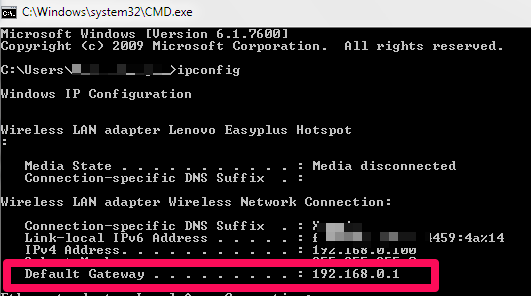
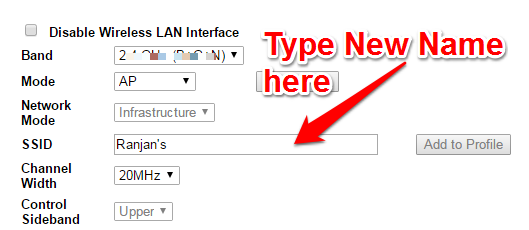
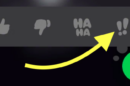





Bahut hi post pesh ki hai aapne. Is behatrin post ke liye aapka bahut bahut dhnybad.
padhkar kafi maja aaya 🙂
धन्यवाद्, प्रकाश!
Atish,
It’s a nice and unique post, enjoyed reading it.
Choosing a good name for the wi-fi account is somewhat a tough thing for me. I always use my daughter’s name to manage easily.
Thanks for sharing some memorable and interesting names for Wi-Fi accounts.
Have a good day today!
Thanks for checking out this post, Nirmala.
Have a good time.
Awesome brother, thanks for sharing include some other names in your list:
1. Network not found
2. WiFi not found
3. No WiFi are available
4. Please restart your system
5. Enter your mob no to connect 🙂
Thanks for the additions, Adeeb.
thanks for sharing such interesting wifi names.
-khayalrakhe.com
Thanks Babita!
Hey Atish,
This is something I would recommend my friends. I mean it’s really funny to have the names like “will you marry me” and all.
India is a great country with unique things.
~Ravi
Ha ha ha, you are right, Ravi.
It’s fun having some different type of names of Wifi. Hindi ones are even more killer!
Have a great time!
Hahaha interesting post dude…..
enjoy and loved it!!!!!
thank you for sharing…….
hahah!! interesting post
my neighbor WIFI name is “Pagal Samjha Hai Kya”
Hi Atish…
Very funny and interesting post. I will recommend my friends to use one of those names. I used a name for my WI-Fi named ‘innocent Virus’.Thanks for this post.
Have a good day dude.
Hello Atish
hahahahaha….. Real funny names, i really enjoyed read this post.
sometime this type of topics provide as peace of mind.
Thanks for sharing
Great, that you enjoyed this post. 🙂
Hi Atish,
Oh my this is really funny indeed.
I am here today from your latest post Best funny email addresses…
I really missed this post.
Thanks for sharing such interesting posts, as I said in the midst of many serious posts such posts will give us a kind of relaxation!
Keep sharing
Best
~ Phil
Thanks for coming by Philip. Enjoyment is needed at times.
What a great list !!!
Thank You Atish
This is very funny article about wi-fi names))))Where do you discover this information?