The PDF documents have become one of the most important and popular document types used ever. In fact, they have been considered to be the best options to communicate between the teams because of the format retention that they can offer you – no matter which device or platform you are viewing it on. In fact, the PDFs have become the standard format for almost all the official documents.
However, there are several scenarios where you would find that there is a need to convert PDF files into other text formats. The most common option one tends to use is the PDF to Word conversion. Of a host of the applications designed for the purpose, the PDF WIZ offered by StarzSoft is an excellent option.
PDF WIZ – An Overview
What is PDF WIZ? Well, as you have already come to know, PDF WIZ is free to download and use PDF conversion tool and lets you convert and edit your PDF files to any other compatible format. You can use the tool to convert the PDF files into Microsoft Word, Powerpoint or PPTX slides, Excel, editable TXT files, Html, or even Image files such as JPG, PNG, TIFF or other image formats.
The application is made available as a standalone tool, and that should make it free from any need for online connectivity. You can use the tool without any need for internet connectivity, and thus, you should be able to use the tool even in remote areas that have no internet connectivity. The completely free software does not come with any sort of limitation. That should make PDF WIZ one of the best among the competing tools available for a similar purpose.
What features does it pack in?
While the software lets you convert the PDF files into the other file formats that are compatible, it can also be used for the reverse process. You can use PDF WIZ to convert the other compatible file formats into the PDF files if you need to.
Some other capabilities offered by PDF WIZ would include:
- You can edit your PDF files if you are looking to change the content.
- PDF WIZ lets you customise the PDF files in a wide range of options. You can split the PDF files, merge multiple documents, compress your PDF files, and change or alter the password on the password-protected PDF files.
- The tool can also be helpful enough in extracting the images from the PDF files or extracting a few specific pages from your PDF files.
The privacy and security offered by PDF WIZ is yet another plus point and makes it one of the secured options you can go with. It offers you a standalone application and, as such, does not need an internet connection for its functioning. When compared to the online PDF converters, this can be the best option you would want to opt for.
Ease of use is yet another huge element that goes in favour of the PDF WIZ. You just need to go through a few simple clicks, and you are done with the task of completing the PDF manipulation of any nature.
How to Convert the PDF File into Word using PDF WIZ?
Well, the steps involved are rather simple and easy to work with. Like we stated, when discussing the features of the platform, it has an easy to use functionality and does not need you to have any sort of technical expertise.
Here are the steps involved:
- Download and install PDF WIZ from the official site.
- Once the application is installed, launch it.
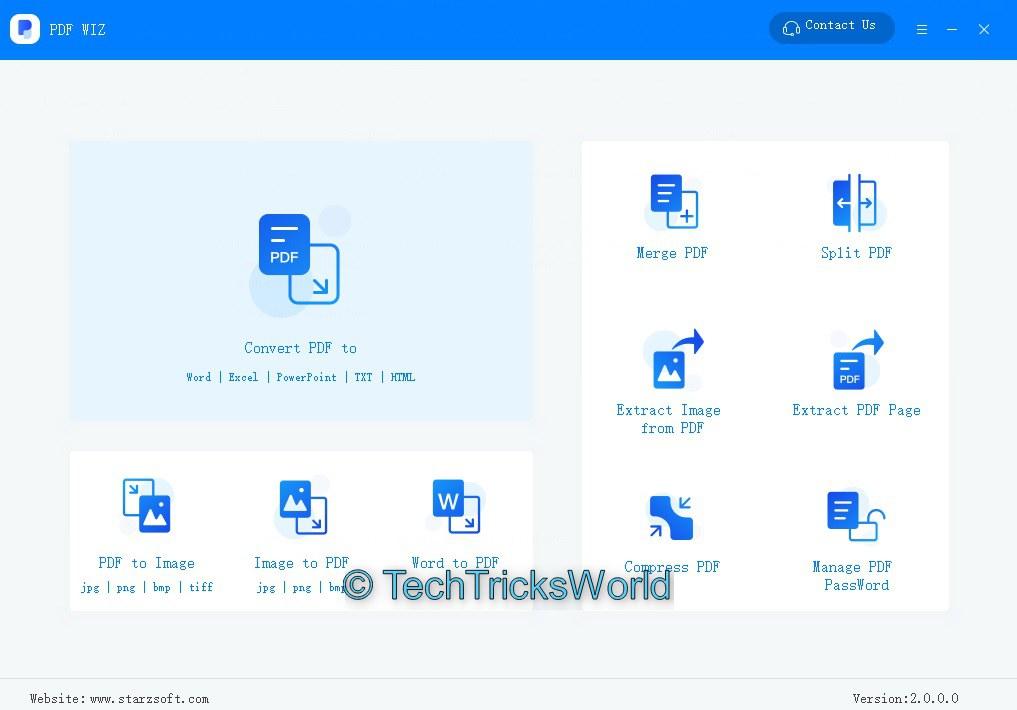
- Click on the section Convert PDF to Word.
- Drag the PDF file you want to convert into Word.
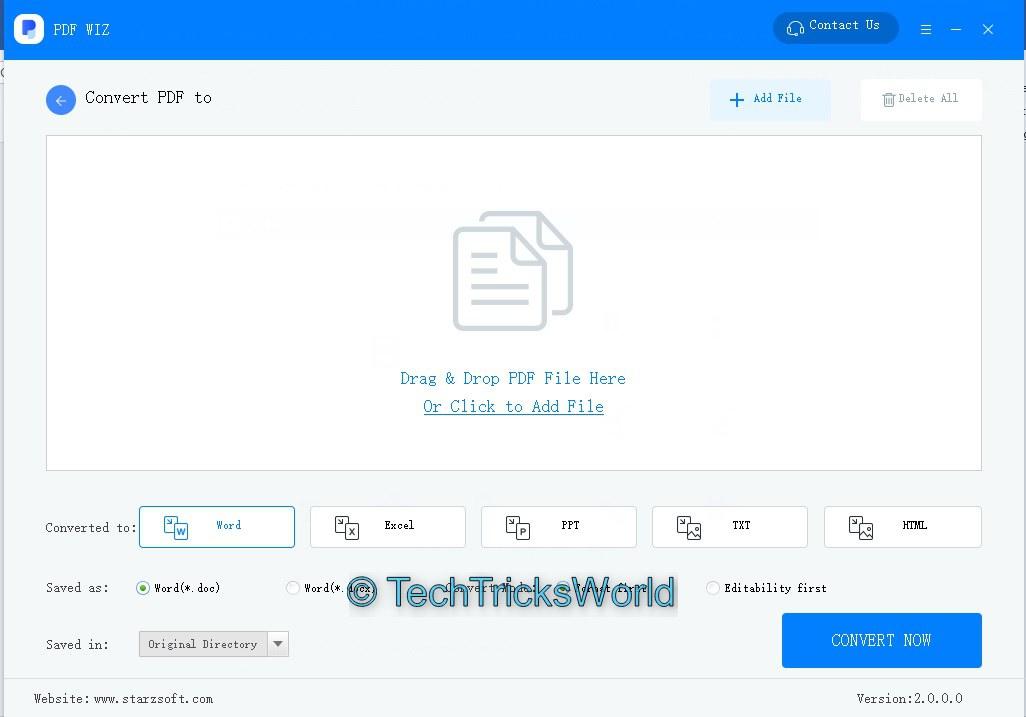
- You can even click on the option Add file link at the top right corner and browse to the file you would want to add.
- Once the required files are added, click on the option Convert Now button.
- You can specify a folder for the output file.
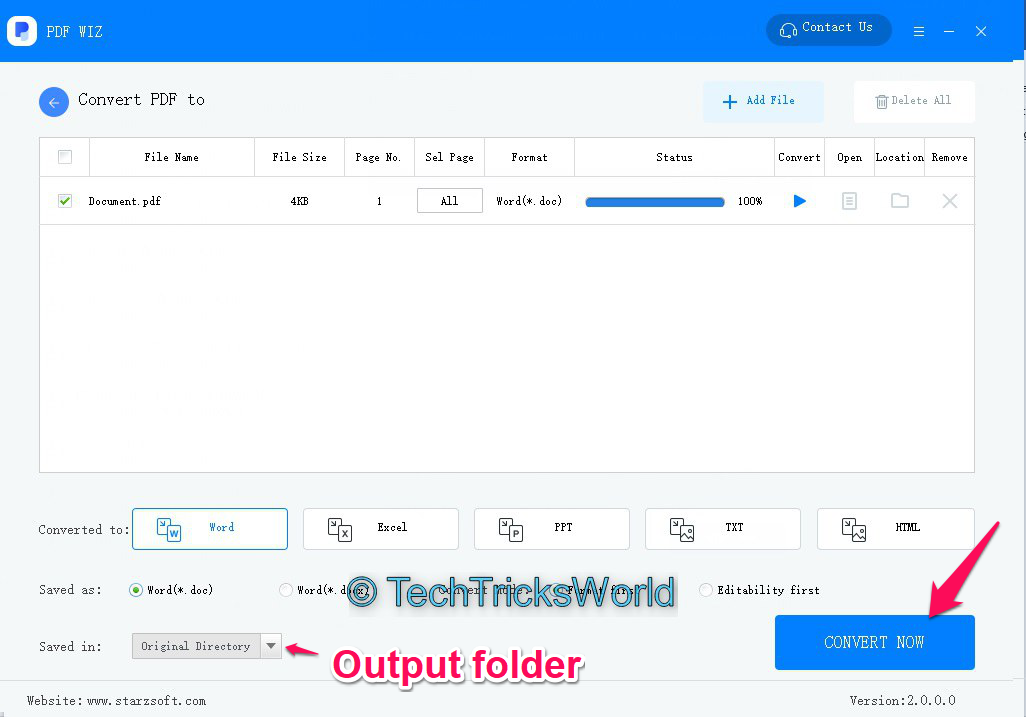
That was it. The procedure would remain almost equivalent in case of any of the file formats. Just choose the appropriate options depending upon the files you want to convert from and to.
How does the application Perform?
PDF WIZ is quite effective and efficient when it comes to performance. Converting the PDF files into other formats can be much effective and perfect. Of course, there may be a few minor visual glitches or oddities if your file is much complex in nature.
The conversion of a PDF file into a PowerPoint presentation is much better than Word. However, for most of the practical purposes, you would find that the tool is quite effective in its own right. We also checked out the other options offered by the package, like merging or spitting a PDF file or managing the passwords. Almost all the options worked in an impressive manner.
We also found the functionality of the software powerful enough the other way round as well. While it excels in converting the PDF files into any format of your choice, it also helps you convert several file formats into PDF. If you want your documents to be web-friendly and want them to be delivered exactly in the same format that you created them, PDF WIZ can be the right option.
The Concluding Remarks
A powerful PDF editor and converter, PDF WIZ, is a real wizard true to its name. Absolutely free, it can compete with most other paid applications in achieving the best standards ever. Of course, you may come across a few oddities in the visual department, but if you are someone ideally interested in the text from the PDF files or other files (if you are converting other file formats into PDF), PDF IZ can be an excellent choice.
We have used the application ourselves and found it extremely practical and useful in many ways. Download the PDF WIZ today and get the best ever file editing features ever. The app is completely free, and you can always leave the app if you do not like the features and functionality offered by the software.







Add Comment