The growth in technology has been able to bring a huge change in the way we have been doing things. In fact, it has positively affected even the simplest of the things that we have been into.
Imagine the way we had wait to at the photo studio to get our passport photographs – all with the right background and accessories. Today, you do not need to suffer waiting for your passport size photograph anymore. The online apps and tools that can help you get the best experience in achieving cost-effective options for getting your passport photographs in a jiffy.
How to Take the Perfect Passport Photo at Home?
Taking your perfect passport size photo home is no longer a tough task. There are several online services such as PhotoGov which have proved to be an exceptional service in offering you an exceptional level of service in terms of the best passport photo online.
If you are looking to get a perfect passport photo for your passport in the US or elsewhere, PhotoGov offers you an excellent functionality that tends to be quite user-friendly in itself.
To get access to the best quality passport photographs by following the steps here below –
Step 1: Select your photo and upload it
Go to the official website for the PhotoGov Passport photo app. Select the country that you wish to take a photograph for. The service offers support for a wide range of countries and special documents. Once that is done, select the type of document that you want to create a photograph for.
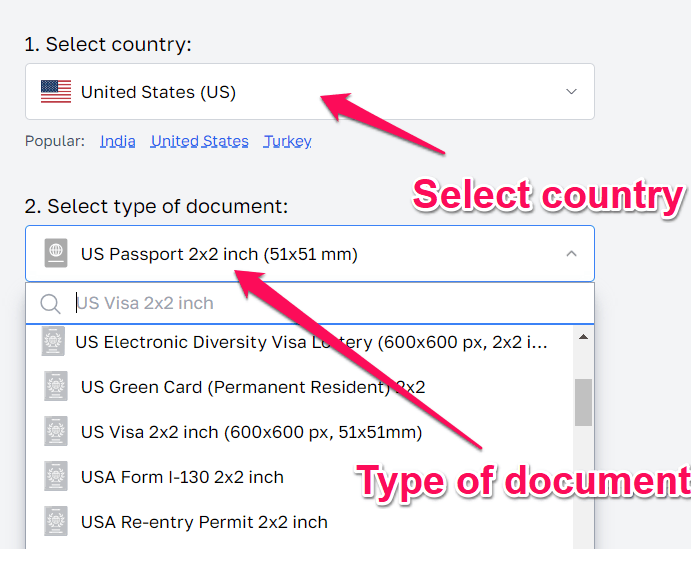
Click on Next Step.
Step 2: Upload your photo
In the next step, click on the option to Choose a photo and upload your existing photo. Make sure that you have uploaded the photo that meets the criteria for the photos for a passport (we will discuss how to take the perfect passport photo later in this post).
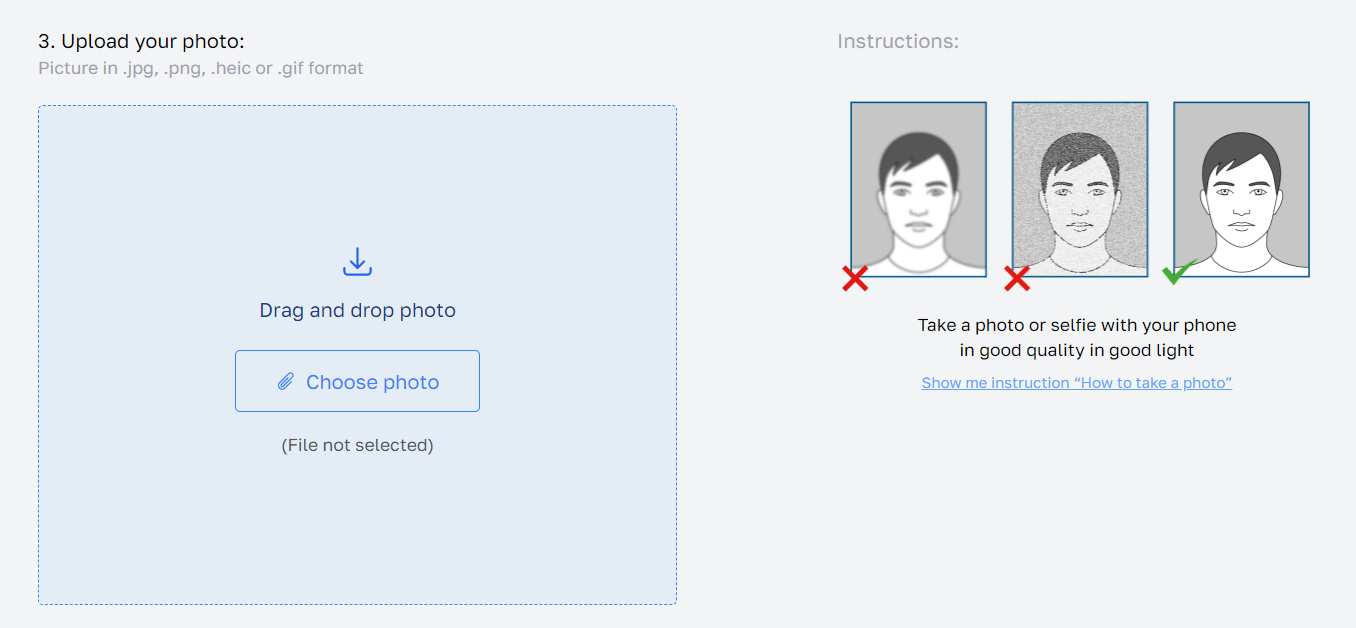
You can also drag and drop your photo.
Step 3: Check if your photo is fine
The app will analyze your photo and check if it is fine with the requirements of the passport office or any other official requirements. Once the photo is fine you can continue and click on Start processing.

Step 4: Let the tool scan and adjust your photo
The app will now analyze the photo and make adjustments as per the standard requirements. If the photo is not as per the government requirements, it will be processed further and adjusted. If the photo uploaded has any issues, you will be asked to add or retake a photo.

Step 5: Add the outfits
You can change the outfit for your photo. If you do not need to change the outfits, you can skip this step.

Step 6: Get the photos on email or WhatsApp
Share your email address and WhatsApp number to get the finished photograph for printout.

Receive your file on your email or WhatsApp.
The Best Features on PhotoGov Passport Photo App
PhotoGov Passport Photo app comes with an excellent set of features that would make it an outstanding option par excellence.
Crop
The built-in crop features offered by the app should make it a truly promising option. This tool comes with the issues like uneven edges. This will ensure that you have access to a cleaner photograph.
Resize
PhotoGov can resize your photos just the way the passport or any other similar government document requires. The images will be proportionally adjusted photographs. The photos are resized without stretching or ruining the original quality.
Background removal
If your photograph does not have a proper background, PhotoGov can replace it or remove it. This will help you take a satisfactory image that suits your passport image.
Auto adjustment
Your photo will be adjusted as per the exact needs that the government authorities have fixed for different specific requirements. Your image is optimized for proper brightness, contrast, and color adjustment.
The Best Tips For Good Passport Photos
Creating passport-size photographs can prove to be handy with the easy-to-use functionality offered by these tools. However, there can be a few tips that can prove to be good enough to improve the quality of your passport photographs.
Never smile in your passport-size photographs
While we tend to smile in most of the photographs, there should be a huge NO-NO in the passport photograph. It is advisable to keep a neutral look and expression.
Use the proper lighting conditions
The lighting should be bright enough to showcase the best features on your face. Avoid the issues such as shadows, off-white colors, and under or over-exposure.
Maintain the right size for the photograph
The typical size for a passport size photograph is expected to be 2 inches by 2 inches or 600 pixels by 600 pixels. The country that you are working with will have their specific reasons.
Ensure the proper resolution of the photo
The resolution of the photo should be sharp enough. It should not be blurry or grainy. Such photographs may be summarily rejected.
Do not wear any accessories
Except when there is a religious reason, do not wear any head accessories. In most cases, hats, spectacles and other types of headgear are not acceptable.
Keep the background uniform
Make sure that the background of the images is uniform, and white if possible. Some organizations specifically ask for a specific background.
Choosing a good and reliable passport photo app online such as PhotoGov US Passport photo app can help you take absolute care of meeting most of these requirements. The photos you upload to the tool will be checked against the government regulations so that you do not need to worry about rejection by the authorities.
In any case, it is advisable to keep an eye on the above passport photo tips to help you achieve better results.
The Closing Thoughts
Taking a passport size photograph is never a tough task. In contrast to how it was so disturbing and annoying to get your passport-size photograph, but not anymore. Tools like Photo Gove are what should provide you with an excellent option for streamlining your needs in terms of getting the best passport size photographs without the need to wait at the photo studios anymore.







Add Comment