The popularity of instant messengers has been something that has become quite phenomenal in itself. After the unprecedented success that WhatsApp has been able to gain, we have witnessed a host of the apps with similar functionality.
Kik Messenger is one such excellent option that has become quite popular in individual pockets. One of the best options for the free instant messaging services, Kik is compatible with both iOS and Android devices. It has become a full-fledged messenger with support for high-end features such as emojis, live voice call, and of course, the ability to delete a message that you have already sent.
And that brings us to what we will be discussing today – how to delete Kik messages on both ends? Let us check out the steps involved in deleting Kik messages on both the phones.
How to Delete Kik Messages on Both Ends?
If you are genuinely looking for the best options to delete a Kik message on both ends, it may be something you would not be able to do. Of course, you can delete the messages that have been sent to you or the ones you have sent to your contact.
 Courtesy – bbc.com
Courtesy – bbc.com
The task here is all about taking care of the speed of your phone. This can be done simply by clearing the messages on your phone. The steps would slightly differ depending upon whether you are using an iOS device or an Android phone.
If someone has blocked you on Kik messenger, you can use the option to delete the Kik messages between the two of you. Kik does offer you an option to find if someone blocked you on Kik.
Here we go with the steps on how to delete Kik messages.
On Your iPhone
Follow the steps here below:
- Launch Kik Messenger on your iPhone.
- Choose the conversation you want to delete.
- Swipe to the left, and then click on Delete.
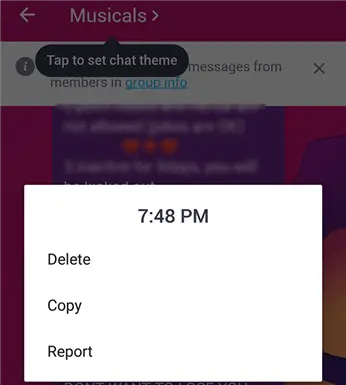 Courtesy: imobie
Courtesy: imobie
That should do it. This action will remove all the messages in this conversation.
On Your Android
Here are the steps you need to follow:
- Launch Kik Messenger on your Android.
- Choose the conversation you want to delete.
- Long press o it and then choose Delete.
Is It Okay to delete a message from Kik Messenger?
Well, we would not recommend deleting a message from Kik unless it is absolutely necessary. Kik Messenger does not come with a backup feature as found on other services such as WhatsApp. That would mean once you delete a message from Kik Messenger, it is gone forever. You do not have an option to recover it.
That would mean if you are looking to delete a Kik Message to safeguard it from it being read and then recover it later, there is no option to recover it. That apart, Kik does not have much of the storage either. It does hold a limited number of messages in the last 48 hours. If you are on an Android, you will find it saving even lesser than that number.
As such, we would recommend NOT TO DELETE any of the Kik Messages unless it is absolutely necessary.
Can We Delete Kik Messages from Another Phone?
Well, that was a question akin to what we had initially. How to delete Kik Messages on both ends? Is it possible to delete a Kik Message on another device?
The answer is, sadly enough, NO. You cannot delete Kik Messages on both ends. That would mean you can only delete a Kik Message on your phone. If you want to delete it on another device, or the one that you have sent it to, you are in for a disappointment. You will need physical access to the receivers’ phone and only then will be able to delete the message from the phone.
However, there is one option that should work in this context and help you in how to delete Kik messages on both ends. But it would need you to delete your Kik Account. That way, no one will be able to send you messages or add you to Kik.
The recipient to whom you have sent the messages will continue to access it for a few days until the cached data is cleared. After that, the messages will automatically be deleted. As we already found out, Kik does not save the messages permanently on the device except for the cache. This cache is customarily cleared in around 48 hours. That would mean any data that have been sent or received 48 hours ago will be automatically deleted.
The Concluding Thoughts
That was how to delete Kik messages on both ends. Well, in fact, that is something you WON’T be able to do unless you have physical access to both the devices. Of course, the messages will not stay on the phone for a more extended period, and they will be gone soon. But, removing the massages immediately or as soon as they are received by the recipient can be an impossible option.
Check out those tips to delete a message and share your thoughts with us.







Add Comment