Have you ever wanted to download YouTube videos or similar other video content on your smartphone? Well, almost every one of us has always wanted to download a few of those all-important videos from multiple video sharing services.
Have you ever wondered if it is possible to download one single application that would help you download any video from practically any source without the need for separate apps for separate video sharing services? Well, we present one such app in today’s review. With support for more than 50 different video streaming services, Snaptube has become one of the most preferred options for an enhanced degree of service quality.

Snaptube – What is it?
Snaptube is one of the most potent and efficient revolutionary apps that lets you download the videos and audio tracks from multiple video streaming services. What makes it one of the excellent choices is that it can download videos in High Definition.
You can download your favorite videos for free and in a safe manner. In fact, you would also find it offering an indeed faster download option. What makes it one of the best options is that it does let you download videos from a host of services. The official documentation puts the number of supported sites at more than 50. And this includes YouTube, Vimeo, DailyMotion, and several other popular video sharing services.
The app is entirely free and hassle-free to download. The user-friendly design and a high-end functionality are a few features that make it one of the much-preferred options ever.
A few Exciting features offered by Snaptube
What makes Snaptube a great option? Well, it does come with several enhanced features and functions.
Some of these features would include :
Multiple platforms
The service brings together multiple platforms and services. With support for more than 50 video sharing services and social media sites, you can stream and download practically any content onto your smartphone and then transfer it to any other device with ease.
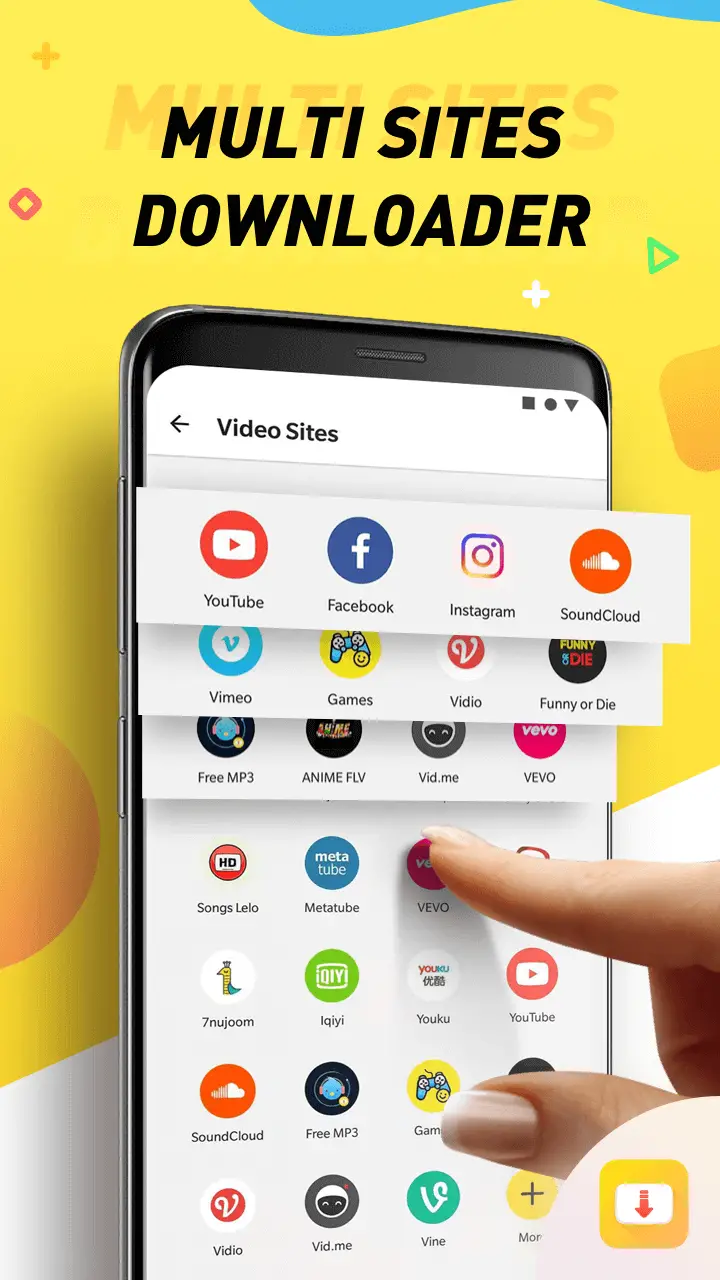
Support for a massive number of resolutions and quality
The app supports a wide range of resolutions and formats. You should be able to stream and download content in resolutions or quality such as 144p to 720p, 1080p, 2k HD, and 4K HD. It even supports resolutions up to 8K HD in case your device supports the 8K resolution. The music files can be extracted at a high quality at up to 256 kbps in MP3 or M4A format.
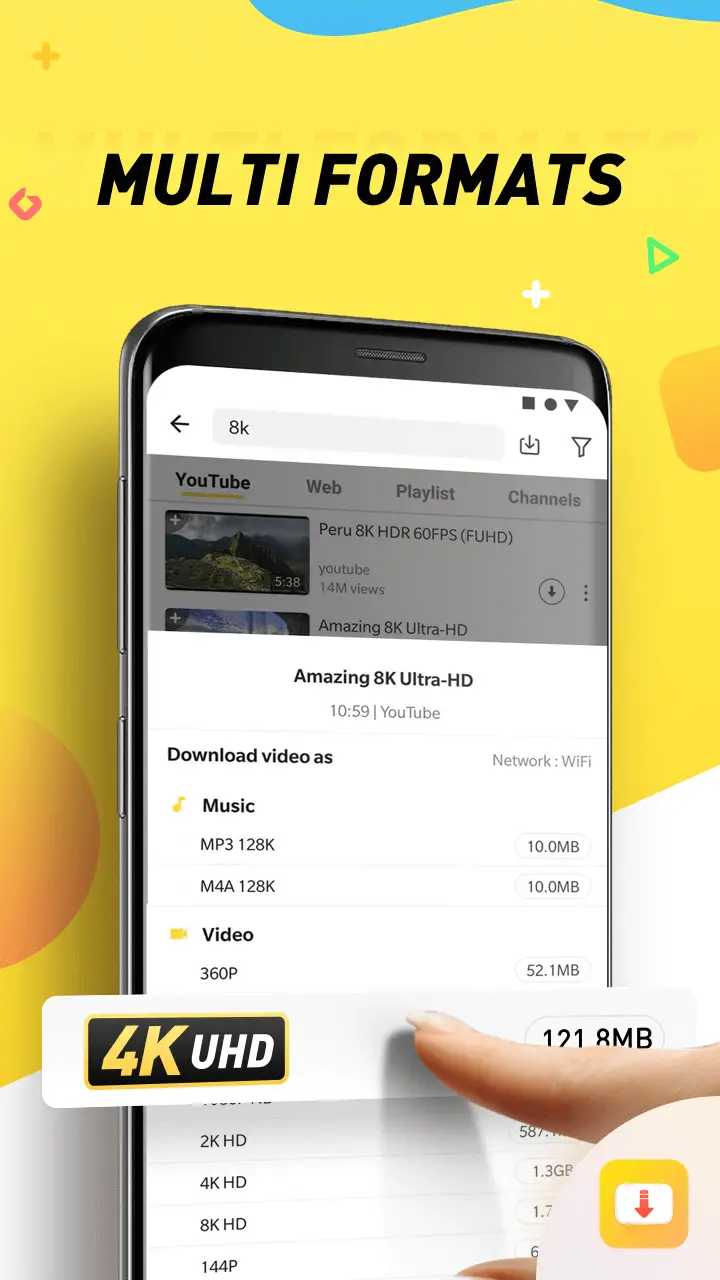
Personalised Recommendations
The innovative technology that Snaptube relies upon identifies the interests of its users and recommends appropriate videos based on your personal interests. You would find it somewhere equivalent to the similar options used in the case of YouTube and other video sharing services.
A User friendly interface
The user friendly interface is one of the excellent features that would make it a great choice. The night mode offered by the video download service is yet another huge advantage. You would find it offering an enhanced viewability and efficiency during dark hours.
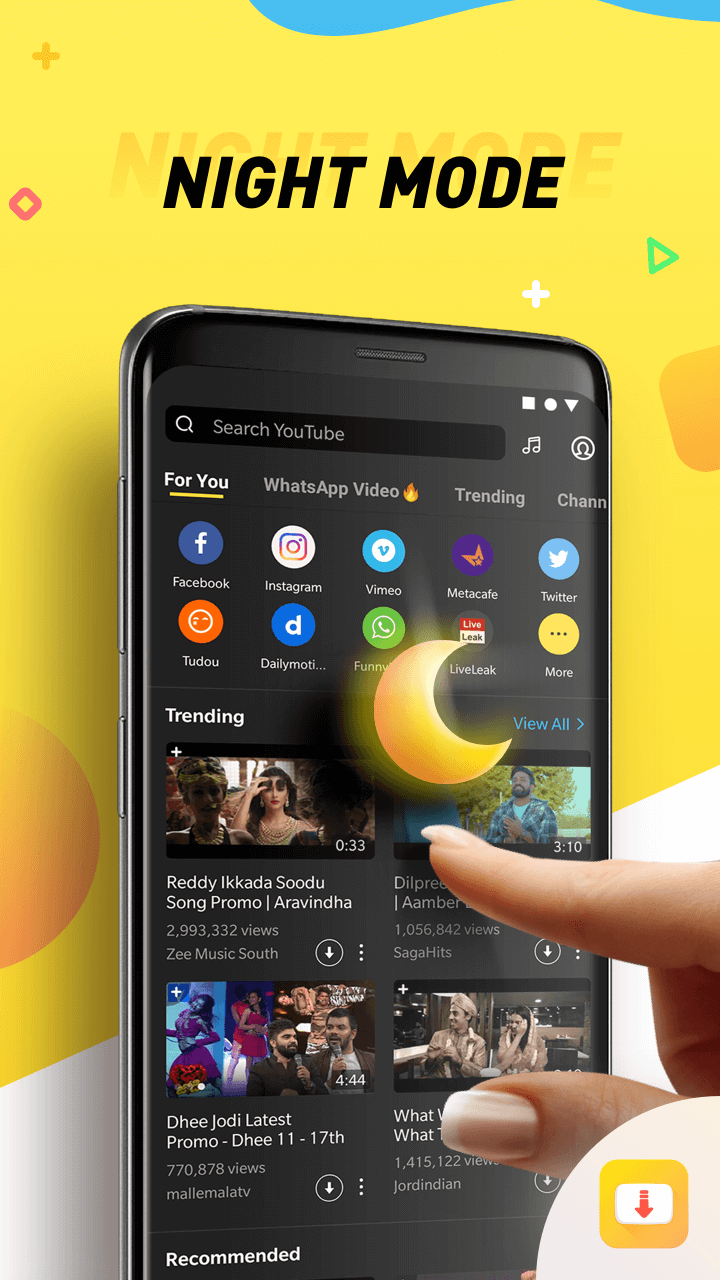
You also have access to a picture in picture mode, which should be yet another plus point. You can continue watching the videos even when you are using any other application on your phone.
How to download Snaptube?
Downloading the Snaptube app on your Android device should rather be much easy. However, you will not find the app listed on Google Play Store. The only way you would be able to install it would be to find it from other sources.
Having said that, please note that the app is available through several APK hosting sites. We would recommend downloading the app from the official source at this link.
How can you download the videos through the Snaptube app? Well, once again, the app does provide you an easy to follow option for the purpose. In fact, downloading your movies and videos would be much easy.
Here are the steps you would need to follow for downloading your videos –
- Launch the Snaptube app on your phone.
- The homepage should provide you access to an easy to use interface.
- Choose the video you want to download. You can even search for your videos from the search option at the top.
- You can even paste the link in the search box to find the right video.
- You should find the download icon in the form of the downward arrow beside the video.
- Choose the resolution you want to download the video in
- The resolutions available for you will be dependent on your device and supported resolutions.
Follow the instructions and download the videos of your preference.
Yet another good option is to opt for the Floating Window option to download the videos with ease.
How does Floating Window work on Snaptube?
Follow the steps here below:
- Make sure you have provided the permissions for Floating Window for the Snaptube under your Permissions Manager.
- Go to any of your favourite apps like YouTube, Instagram or any other similar apps.
- Copy the link for the video from the site.
- Launch Snaptube and paste the link for the video.
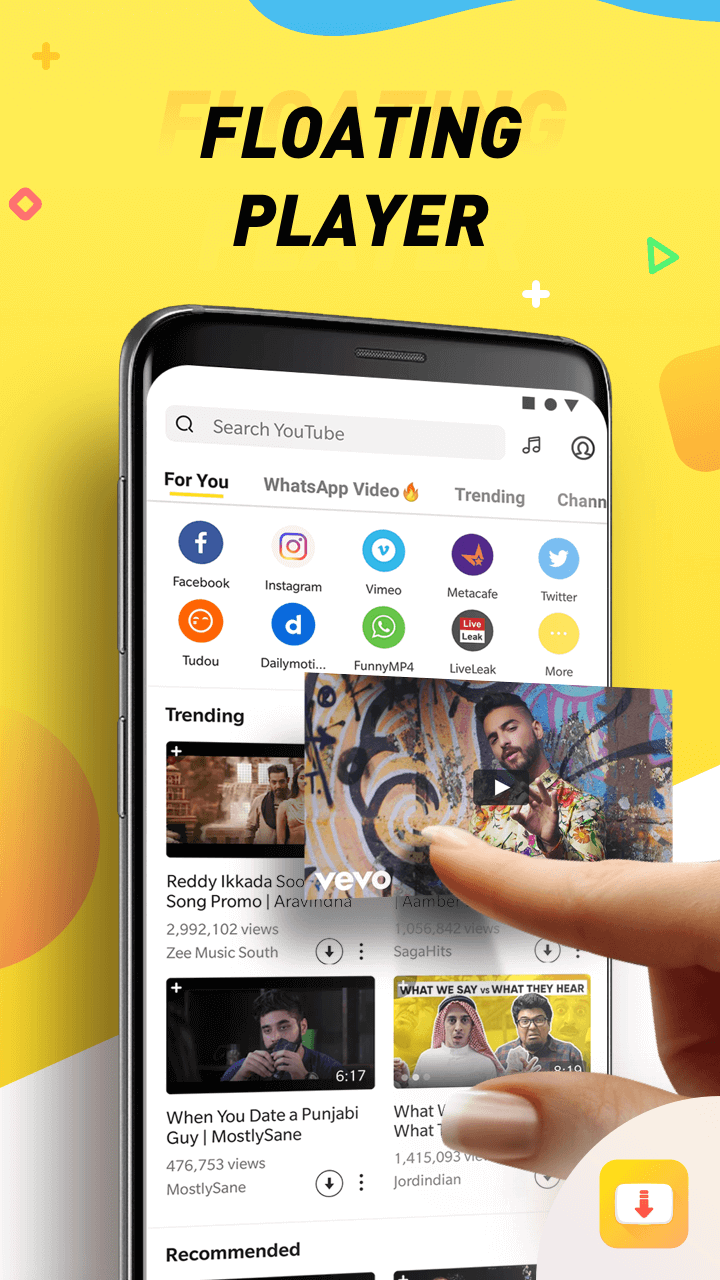
That should do it. As soon as you paste the video link, you should find a floating window on the interface. Click on it and choose the parameters for the downloaded video. That does the task and you are good to go.
The Pros
As with most of the other services and software options, Snaptube too dos have its own positives and negates. Let us check out a few Pros that the software provides you access to.
- The App is entirely free to download and use.
- A very easy to use interface.
- The application is available on PC as well.
- Support for a huge range of video qualities and resolutions
- Audio conversion and extraction feature
What to do if I get into trouble downloading Snaptube?
The app is not available on Play Store. You would need to opt for third party sources for downloading the app onto your phone. The app is available on the official website, and you can easily download it from there.
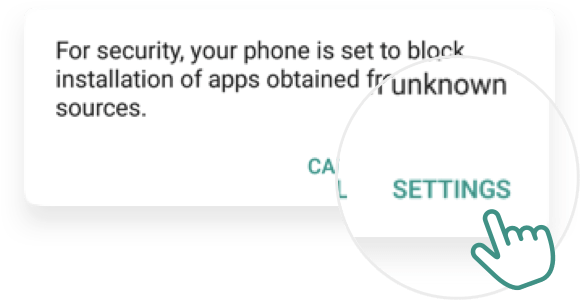
You will need to enable the option to install Unknown Applications. Once the setting is enabled, you would be able to download and install the app quite easily onto your phone.
In Conclusion
Well, Snaptube is indeed an excellent option for downloading your favorite videos with ease. In fact, if you are a video connoisseur and looking to stream or download a variety of content from multiple sources, this should be one of the most prominent options you would find impressive and efficient in itself.
The app is completely safe and secure, and you should be able to download and stream any of your video content without any hassles. Moreover, it has marked safe to use by popular security services such as Norton, McAfee, and other platforms. What’s more, it is completely free, and if you are not happy, you can uninstall it right away. Check it out once, and we are sure you will love it.







Nice update – I heard once in a piece of scrolling news before a couple of days ago. Thanks for sharing a detailed review on this. It is great that it is free in downloading videos. Appreciate for making the best review on this Snaptude.