Amazon Prime Error Code 9345!!
Well, it is the most common error you may have found in your Amazon Prime app. The error is related to an issue with the payment method which you have added to your prime account. That means, if there is an issue with the payment method, you may see this error.
Moreover, the error may be caused by various other reasons too which I am going to share in this article along with the solutions
Let us elaborate on the reasons and solutions for Amazon Prime error code 9345. Here are some easy ways to solve amazon Prime error code 9345.
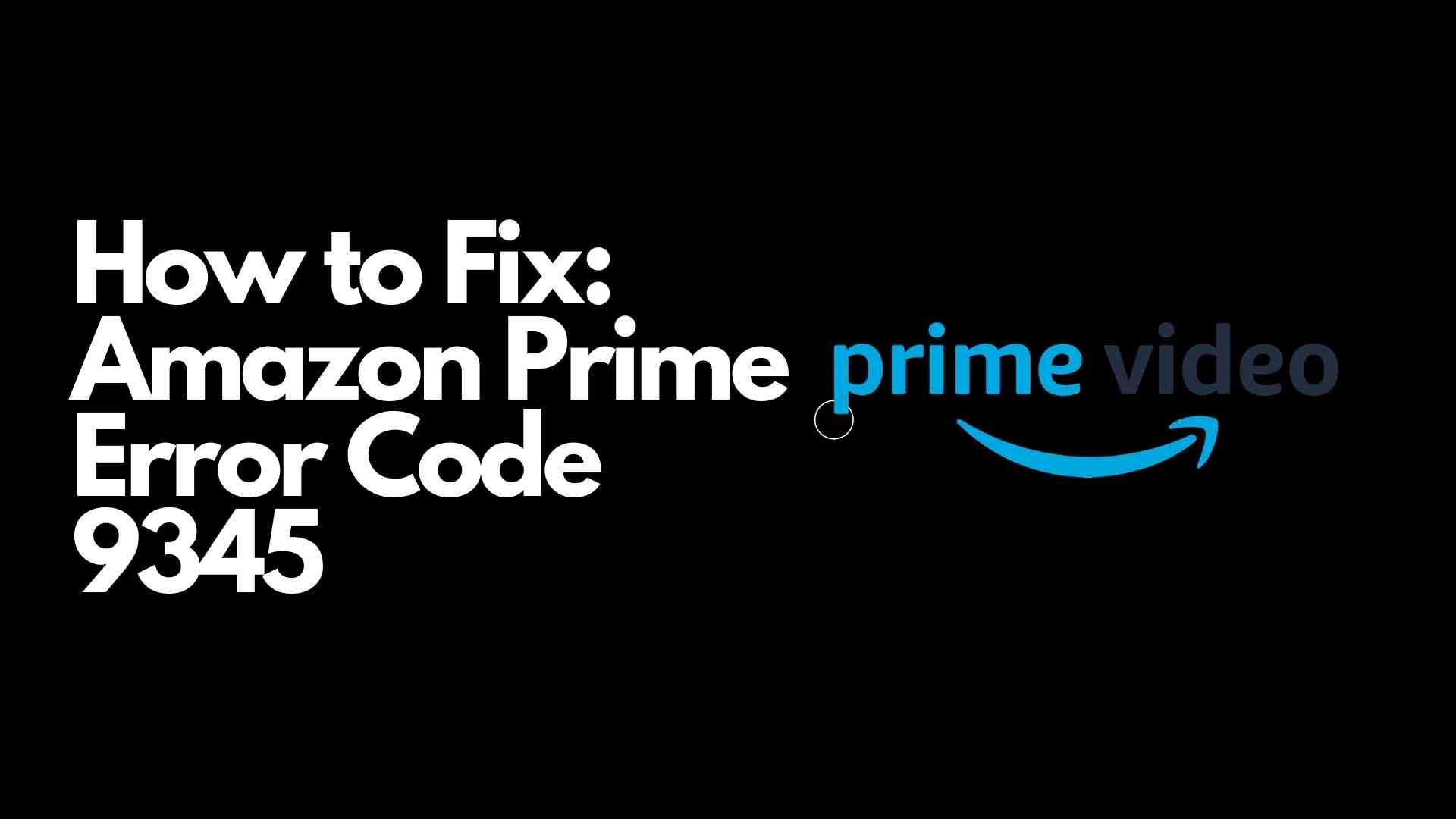
How Do I Fix Amazon Prime Video Error 9345? – The Ultimate Guide
While watching the videos, suddenly prompted by an error might be a little irritating. However, sometimes it is simply out of your control and you are wondering why the error has occurred. It might be a silly error on your side or many other reasons would be bothering you. You need to resolve these errors; one of them being error code 9345.
You can troubleshoot these types of errors in simple ways as follows:
Solution 1: Check the Payment Method
Well, the error is related to failed payment and it is thus obvious to first check the payment information already added to your Amazon Prime Account.
Make sure the credit cards/debit cards have not expired. Also check, the account information has not been entered incorrectly. For doing so, the following is the step by step guide:
- Go to https://www.amazon.com/gp/video/settings/
- Log in to your Amazon account.
- Select Payment Options.
- Check your payment details.
- If there is any error, you can edit the payment details.
- If your Credit card / Debit card has expired, you may add another payment method.
Well, by now if you are sure there is no error in your payment details, there might be some other errors. you can simply try a few other easy methods to fix this Amazon Prime error:
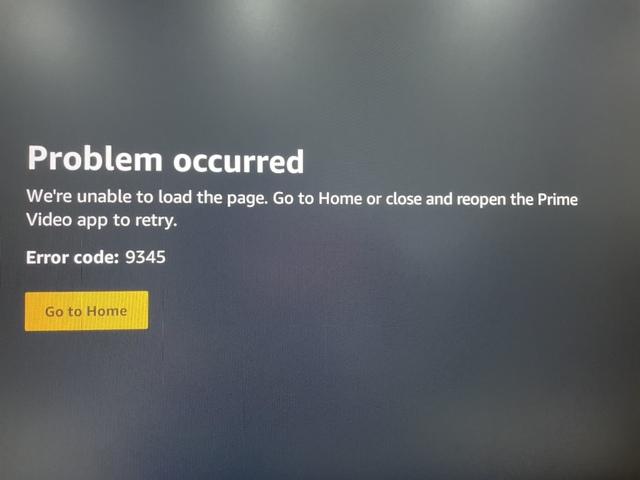
Solution 2: Re-install Your Amazon Prime Video App
Re-installing the app deletes all the corrupted data/temporary caches/logs which might be the possible reason for the error. Wait for 30-45 seconds and then reinstall the app. Open the app and check if the error still persists. You can uninstall and reinstall the app in the following steps on your phone:
Settings >> Apps & Features >> Amazon Prime App >> Tap “Uninstall” >> Go to Play Store >> Reinstall Amazon Prime App
If the error still persists, you may check the next solution:
Solution 3: Reboot Your Device
You can try restarting your device. This basically closes and reopens the operating system. Restarting the phone means everything that’s in RAM is cleared out. You basically start the apps afresh.
In case of the Amazon Prime error, restarting the phone may clear all the ongoing activities in the app. This might get the error code 9345 resolved.
If this does not work, you may try the next solution:
Solution 4: Check Your Internet Connection
If you have a poor internet connection, you may still face an error on the Amazon Prime app. The lost or fluctuating connection may be one of the reasons for the errors. You may take the following steps to see if your internet connection is proper:
- Unplug the modem and router and also turn off your device.
- After a minute or so, plug in the modem.
- Once the modem fully starts, put on the router.
- Now, turn on the device.
- Start your Amazon Prime App.
If you have any other internet connection, you may also try to connect your device to that. This will help you ensure if the error is being caused by the connection or not.
Well, if this doesn’t work too, you may lastly try the following option:
Solution 5: Check for Updates Available of Amazon Prime, if any
Make sure you always keep your app updated. Many times, if the app is not updated, it throws different errors one of them being error 9345. So, make sure you also update Amazon Prime App in the following simple steps:
Go to Play Store >> Search Amazon Prime App >> Check if Update available >> If yes, Click on Update and Install
Once your app is updated, Amazon Prime error code 9345 might be resolved.
Solution 6: Contact Amazon Service Centre
Finally, if none of the above options work, you may need to contact the customer service of Amazon Prime App. For that, you simply need to follow some basic steps:
- Log in to Amazon prime on https://www.primevideo.com/ or you may directly go to Amazon Prime App.
- Further, go to Contact us under the Help and Support option.
- The customer care executive shall help you resolve the error.
Well, these were a few solutions to resolve the Amazon Prime error code 9345.
But wondering, why does this error persist, right? Let us see a few reasons for error in the payment option:
Why Do I Keep Getting an Error Message On Amazon Prime? #Reasons for Error Code 9345
By now, we already know how to resolve Prime error code 9345. However, we should also know the reason behind the same to avoid future errors. The few possible reasons why you would be getting an error message on Amazon Prime are as follows:
Bandwidth Requirement Not Met
Amazon Prime video might require certain level of bandwidth to stream. So, if your internet connection is not enough to support the streaming of Amazon Prime video, it might throw an error to you. For this, you simply need to check and update your internet connection if required.
Prime video requires a download speed of minimum 1MB/s for SD content and 5MB/s for HD content. The better the bandwidth, you get much better streaming experience. If your internet doesn’t have the required bandwidth, the processing might take place which may lead to errors.
Issue with Payment Method
Once you enter the payment details in Amazon Prime, there is a check which Amazon does with the merchant bank to verify the details.
If the Amazon Prime check for the payment method is failed, the app might throw an error. For this you may need to verify your payment details. Also, make sure the credit cards/ debit cards have not expired.
TCP/IP Network Inconsistency
TCP/IP is a communication structure that connects the computers and communicates across the internet connection. Thus, if your Amazon Prime app is unable to connect to the merchant bank due to TCP/IP network inconsistency, the payment failed error may crop up.
Thus, one of the reasons you may face the error is if you are having a fluctuating network. This issue can be overcome simply by rebooting your device.
Corrupted Temporary Data
Corrupted temporary data makes the app temporarily unusable or inoperable. This might be due to a minor bug or error in the software. Such temporary data that will occur once and then might never reappear again.
So, if there are temporary corrupted data in the Amazon Prime App caught by streaming device, the app might become inoperable for some time which might simply get resolved by rebooting the device or re-installing the app.
These are a few possible reasons why you get an error. As we discussed, there are easy solutions to avoid Amazon Prime Error Code 9345.
Conclusion on Amazon Prime Error Code 9345
Amazon Prime error code 9345 is about the failure in the payment method attached as the payment option. Moreover, you may get this error for multiple reasons listed above. One can easily resolve this error with one of the above solutions. If still the error persists, you may need to contact Amazon customer service.







Add Comment