Spotify is one of the unique and most popular streaming services for enjoying one of the best music experiences ever. With more than 350 million users around the globe, it has been a great service in every respect. However, there are instances when you have added credit card information to the Spotify account and find it rather difficult to remove your credit card information or change it. Let us check out the best options on how to remove credit cards from Spotify.
How to Remove Credit Card on Spotify?
The steps involved in how to remove credit cards from Spotify would include the following steps:
- Log in to your Spotify account
- Go to the accounts page
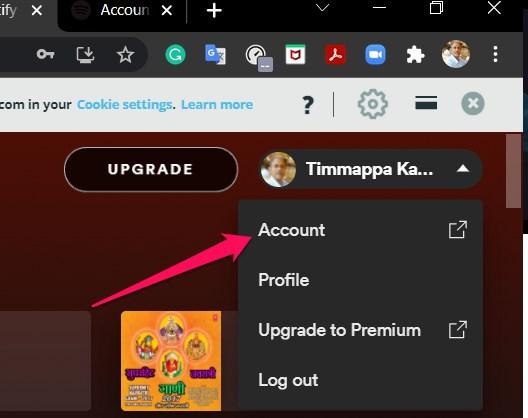
- Find the options for Manage Subscription and Payment
- Click on the option for Change payment method or card details.
You should find the options to remove your credit card from here.
How to Change Payment Method on Spotify?
Updating your payment details on Spotify should be quite simple and easy to go with. You can get access to an enhanced degree of experience in how to deal with the option of how to change the payment methods on Spotify. You can even use the method to help you in how to update Spotify payment easily.
Here are the steps involved in how to update the payment method on Spotify or how to change the payment methods:
- Log in to your account page.
- Under Your plan, click UPDATE next to your payment method.
- Enter a new payment method.
If you have subscribed to Spotify using your partner company such as your phone or internet provider, you would find the management of your payment through them. For instance, if you have subscribed to Spotify on Google Play Store, it may be a good idea to manage your payments through Google Play Store itself.
How to Subscribe to Spotify Free Trial Without Credit Card?
If you have been using Spotify, you would be aware that it does offer you a free premium trial for seven days. However, the service just like most other streaming services, expects you to share your credit card information when signing up for the free trial. This is done to help you with an automatic renewal of your account or subscription on the expiry of your free trial.
However, there may be some of you who may not be willing to provide the credit card information. One of the prime reasons is that you may not have any intention of opting for the premium account after the free trial is over. You would not want to find yourself being charged for the subsequent renewal period.
There is a way that you can opt for Spotify’s premium free trial without opting for credit card information. The method may or may not work for every user. You can try it for your account and try finding if it solves the problem for you.
- Log in to Spotify from an account that has not had a Premium subscription before
- Go to Settings and then Account
- You should find an option that says Try Premium for free
- Tap on it and you should get your Spotify premium trial for seven days being activated without the need for credit card information.
Check if the method works for you. If it does not, there is no way you will be able to subscribe to Spotify free trial without credit card.
If the method is not available for you, there is one more option available for you. If you are not willing to provide your billing info, you can get 48-hour free trial option.
How to remove Card from Spotify?
We have already covered this information in the previous steps already. But, before you can remove your credit card information on Spotify, you need to suspend your Premium membership. Make sure that you no longer want to continue with the premium membership and only then opt for removing credit card from your Spotify account.
Once you have converted your Spotify account to free, you would get all the credit card information and the payment methods automatically deleted. The first step would thus be to cancel your Spotify Premium membership.
Here is how to cancel Spotify Premium membership:
- Sign in to your Spotify account
- Move to the option Available Plans option
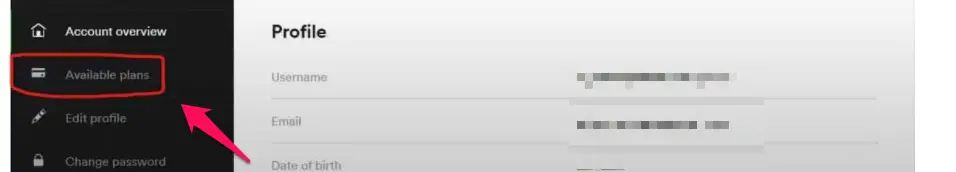
- Scroll down and locate the option for Cancel Premium
Follow the on-screen instructions to cancel your subscription.
Once your Premium subscription on Spotify is cancelled, you will find that your payment methods and credit card information will be automatically deleted.
If you do not find any sort of information and methods available to help you cancel Spotify premium subscription, the next best option would be to get in touch with the Spotify customer care service through the contact form. This will help you get the issue resolved and your Spotify premium subscription will be cancelled.
You may find the cancellation form from this link and complete it. One done, simply send it to Spotify. Your Spotify Premium account should be cancelled in due course. Once it is cancelled, you will find your payment method details and credit card information removed from your Spotify account.
The Closing Thoughts
Well, removing the credit card information on Spotify can prove to be one of the most important options that you need to be careful about. There can be several reasons that you would want to go with the removal of your Spotify premium account. You would not want to have your credit card information available for others on the internet and keep it completely safer from being accessed by anyone else.
While it is highly unlikely that your credit card information will be accessed by someone else, you have every right to safeguard your information. The tips and tutorials here should be helpful in providing you access to an enhanced degree of experience in offering you access to one of the prime experiences ever.
FAQs
How can I get Spotify free trial without credit card?
For those who do not want to share their billing information, Spotify does provide you access to 48 hours of free trial. Please note that the free trial options may vary across the regions though.
Why won’t Spotify let me change my credit card?
If you find it not possible to change your credit card info, you can get in touch with the Spotify Accounts section. You can get in touch through the contact form or even through Facebook page.







Add Comment