Launched in 2016, OnlyFans gained huge popularity during Covid 19. The platform gained a lot of popularity with adult content. But have you ever given any thought to checking how to download OnlyFans DRM videos on your iPhone? Well, let us check out the easy-to-follow steps and find out how to download the videos from OnlyFans right away.
Typically, every content creator on OnlyFans makes sure to apply the DRM protections on their content. This is done to ensure that the videos cannot be downloaded, which can affect the subscription revenue for the content creators. You can use the third-party tools that can help remove the DRM protection. Make sure that the tools you use are reliable.
Can You Download OnlyFans Videos on iPhone?
Well, if the OnlyFans video you wish to download has DRM protection, it may not be easy to download the videos. In fact, almost every OnlyFans creator uses DRM protection on their content. This is because OnlyFans works on a subscription basis. If the fans download the videos, there would be no option for the recurring earning from the same videos. However, using third-party or alternative options can help you download OnlyFans DRM videos to your device.
But, if you use a third-party OnlyFans DRM video downloader, it should be easy to download your OnlyFans videos. It may not be that easy, however, to find the right app for downloading the OnlyFans videos on iPhone. If you want to be secure, the best way to download the OnlyFans videos on your iPhone is to use the screen recording feature on your iPhone.
How to Download OnlyFans DRM Videos on iPhone Using Screen Recording?
The simplest and easiest way, with no risks, to download videos from OnlyFans is to use the screen recording feature. You can simply use the default screen recording option on your iPhone while you are watching your OnlyFans content on your iPhone. It can be an excellent option if you want to download videos without hassles of any nature.
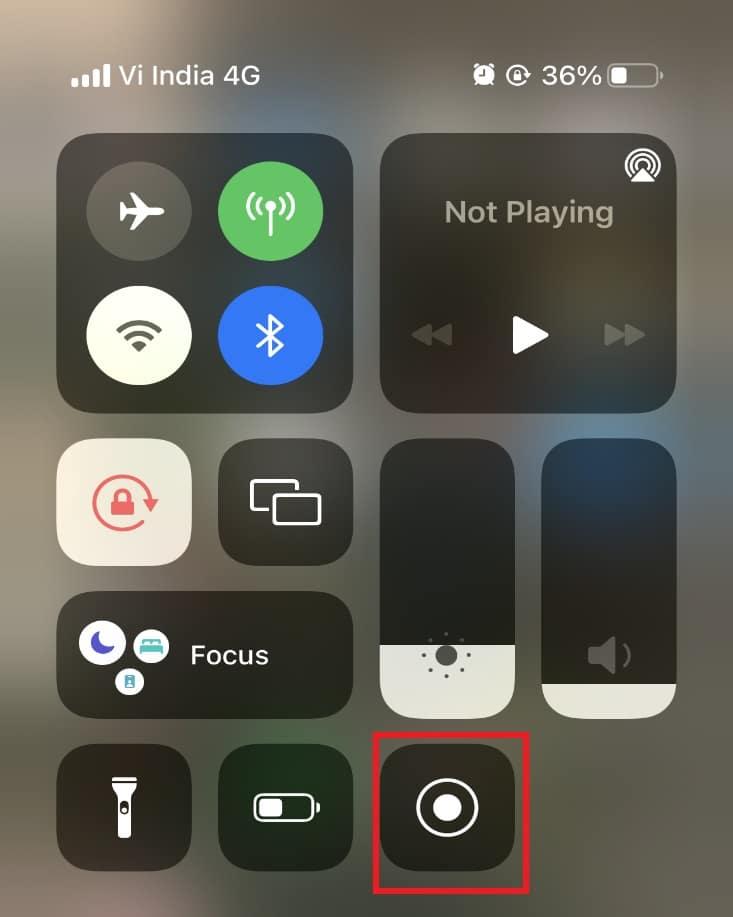
Here we go with the steps to download the video on OnlyFans:
- Open OnlyFans on your iPhone.
- Sign in to your OnlyFans account
- Go to the video you want to download
- Tap on the Record icon on your iPhone. The options and steps will depend on your iPhone model
- Play your OnlyFans video and let it begin recording.
- Tap on the Record button again to stop recording the video
That would do it. You can edit the beginning and end of the video if you need to.
Is There Any Best OnlyFans video Downloader on iPhone?
You can check out several OnlyFans video downloader options that can help provide you with an excellent way to download OnlyFans videos. However, being third-party apps and tools, we may not be able to believe them to the core.
You can check out tools like Video Saver PRO+ Cloud Drive for exceptional video bulk download capability. It has been a powerful OnlyFans DRM downloader that allows you to easily download content from OnlyFans. Of course, there are several other options as well for the effective way to download the OnlyFans video you want.
Conclusion
Wondering how to download OnlyFans videos easily on your iPhone? There are a few simple methods that can work effectively in letting you download your favorite OnlyFans videos for offline viewing. However, we would suggest checking the specific factors and reliability of the downloader apps to avoid issues whatsoever.
Also read: Does OnlyFans Notify Screenshots
FAQs
Is there an OnlyFans app for iOS?
There is no iOS app available for OnlyFans. The only way you can access OnlyFans on an iOS device is to use a browser such as Chrome or Safari. The content on OnlyFans violates the terms and conditions of the App Store. That could be one of the reasons why OnlyFans does not have an iOS app.
What is DRM on OnlyFans?
DRM means Digital Rights Management. This is done to secure the content created by the content creators on the digital platforms. The DRM technology restricts the unauthorized copying and distribution of digital content, such as photos and videos, on the platform. DRM prevents the subscribers from downloading or saving the content shared by creators.






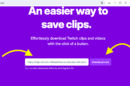
Add Comment