Snapchat is the messaging app that’s used by teens and tweens. It is a very popular social media app where people can share their everyday moments with each other. A big difference between Snapchat and other kinds of social media apps is that nothing is permanent here. The messages disappear after some time and unlike Twitter or Facebook, there’s no visible record of them. Unlike other social media platforms, you do not know how to tell if someone deleted their Snapchat. but when there is a will, there is a way too, and you can find it out in no time by reading our guide.
Why Do People Use Snapchat?
Just like on other social media apps, here too you will be able to connect with other friends and follow them. Along with this, you will be able to get news, play games, and regularly entertain yourself in a variety of ways. The app comes with video and photo editing tools that make it possible to tune up your videos or photos really well.
Snapchat has a feature to lock your Snapchat pictures and videos called my eyes only. It makes your content more private. It is a password-protected vault. By the way, If you forget your password after locking Snapchat images and want to recover pictures from my eyes only feature, then you can recover my eyes only pictures by using some tricks in Snapchat account. We have written another post about this problem. here, we have described only how to tell if someone deleted their snapchat.
Once you log in you will find that the app offers a very light-hearted and fun design. You can make use of Snapchat filters for your snaps to enjoy it more.
Are There Any Risks Associated With Joining Snapchat?
There are some risks associated with this app. They are:
- Friends are able to see each other’s current location on the Snap Map. This isn’t really safe always.
- The Discover option does show some age-inappropriate things.
As such, it’s important to navigate this app carefully and with guidance. But it cannot be under-emphasized how much fun this app is.
How to Use Snapchat?
Follow the below steps to begin using Snapchat:
- First, you need to sign up. For this, you will have to enter your email address, birth date, and name when the app asks for it at the beginning.
- You will be assigned your handle and then you will be able to add friends on your account. Another way of adding people is by clicking pictures of the “Snapcode‘” that shows up beside their name. This is unique to every user.
- If you want to begin communication then go to the camera circle option in the bottom middle part and take a snap.
- Use the photo editing features and tools to give your pic a new edge. Customize it however you like. Once you are satisfied with the results, you can send it to your friends on your list. You can even add it to the story.
- This story will only be viewable for a day or to be more precise, for only 24 hours. You can even share group stories or engage in group texting.
How to see a Snap?
Once you have added friends it’s time to see the snaps that they are uploading. Here’s how to do it:
- For this, go to the Camera-screen and then open up Friends-screen.
- If you have received snaps then you will be able to view an icon right next to the username. This icon can be in different colours. Blue means a message has been sent to Chats, Purple means that Snap/ Snaps have been sent with audio, and Red means that a Snap/ Snaps have been sent without audio.
- To open any message all you have to do is tap on it. If there are multiple snaps then it will automatically play in one sequence.
- If you want to exit viewing the Snap then swipe down. To see the next snap just tap once.
- You might think that you should take a screenshot of the Snap otherwise it will get deleted. But note that once you do that the person who originally sent the Snap will receive a notification for it. So he or she will know that you indeed took a screengrab.
How to Tell if Someone Deleted their Snapchat?
Your friends and everyone you will ever add, will all show up on your friend’s list. If any name has disappeared from the friend list then it could be because they have deleted their Snapchat. So how to tell if someone deleted their Snapchat?
Search their username to see if the contact has fully vanished or not. If you search for the username and nothing comes up then they might have deleted their account. It’s also possible that they might have blocked you.
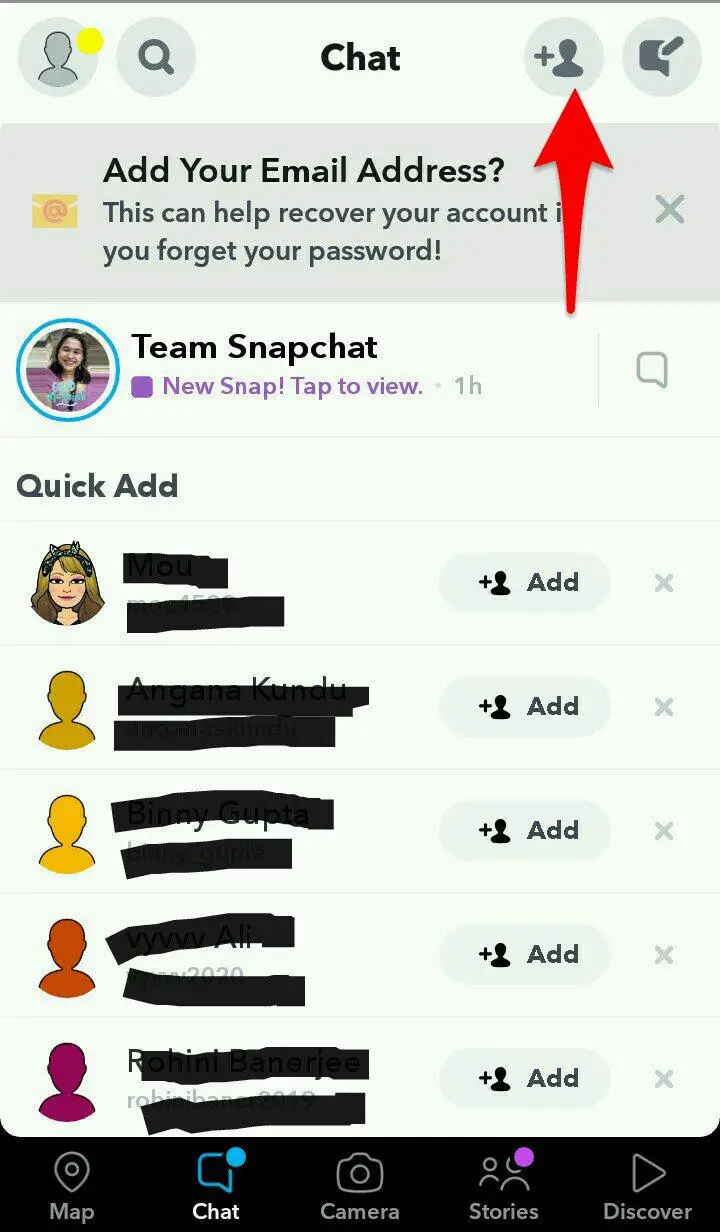
But how to tell if someone deleted their Snapchat and didn’t just block you for sure? If you want to be certain if someone has deleted their account then first create a fully new account with login. Keep this account separate and don’t add anyone or tell anyone about it while you are searching for the username. Then enter this account and search the username of your friend.

If nothing pops up then this surely means that it’s been deleted. So with a little ingenuity, you will be able to find out the answer to How to tell if someone deleted their Snapchat?
Hopefully, this has satisfied your question of How to tell if someone deleted their Snapchat.
Why can’t I Add Someone on Snapchat?
If you find yourself unable to add someone on the app and keep asking yourself- Why can’t I add someone on Snapchat? Then it’s quite possible that you have been blocked by them.
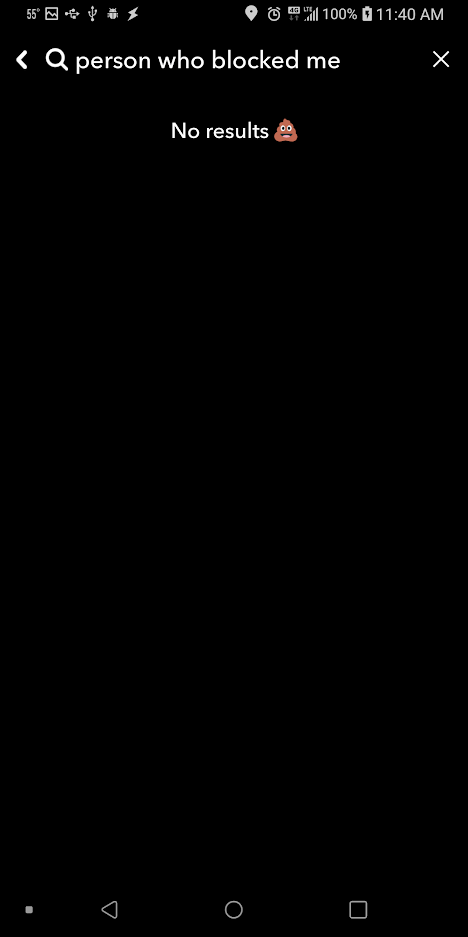
But if that’s not the case then you might find yourself still asking- Why can’t I add someone on Snapchat?
Another possibility is that the user might have deleted his or her account. If a Snapchatter has deleted their account then it will still show on the app for some time. Once you log out before logging back in, this will get corrected. If you know that person in real life then you can ask them to confirm if they have indeed deleted their account. Now you know the answer to Why can’t I add someone on Snapchat.
- What Does GTS Mean on Snapchat? Meaning, Usage, Definition!
- How to Unblock Yourself on Snapchat?
- Snapchat Filters Won’t Work. How to Fix?
- Snapchat Streak – Longest Streak on Snapchat for Friendship Goals
- What to Do When Snapchat Keeps Crashing on Android?
- Snapchat Ghost Meanings – Meaning of Different Snapchat White Ghosts
- What is Snapchat? 10 Apps Like Snapchat!
How to Tell if Someone Removed You on Snapchat?
It’s not easy to know if you have been unfollowed or blocked on Snapchat. If you are asking- How to tell if someone removed you on Snapchat? Then read below:
Know that you won’t get any kind of notification if anything like this happens. But there are ways to know if you have been removed by someone on Snapchat. These ways are:
Step 1
Begin by keeping track of your followers. If you have a general idea of who follows you then you will know if someone is missing from the list. Let’s say that someone was following you before. Now:
- Go to the friends screen from your camera screen
- Type the username of your friend right in the top search bar.
- When that happens you will see the name, snap score and username. Note that you will only be able to view the snap-scores if they follow you back. If there’s no score then that user has unfollowed you.
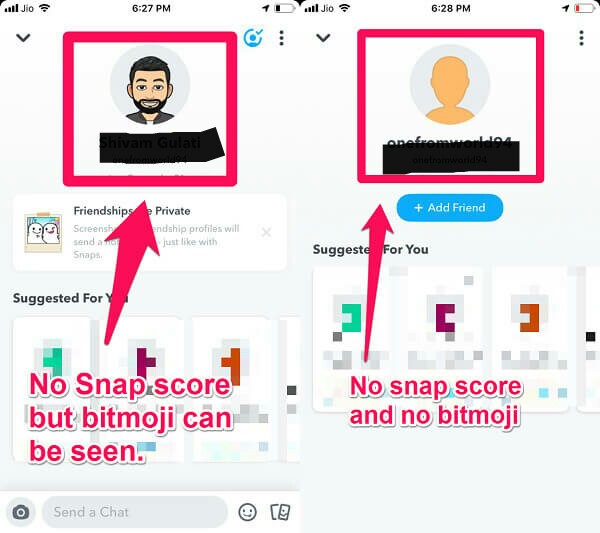
Step 2
Note that if you have sent a snap to someone who doesn’t follow you then it won’t reach them at all. Here’s how to test it:
- Tap on the chat-bubble icon right from your home screen. It’s present on the bottom-left part.
- Then double-tap on your friend’s username. Tap on the circle-icon and take a pic. Then send it using the arrow button.
- Now check what the snap-status is saying. If it says “Pending” and doesn’t transfer to “delivered” then you probably have been removed. Also if you see that the arrow beside the username is grey then it means that you have been removed as well.
How to Tell if Someone Deleted their Snapchat?
It’s not always easy to figure out the answer to questions like Why can’t I add someone on Snapchat? But know that the details regarding blocking someone or unfollowing someone are deliberately kept in the dark so that no one’s feelings get hurt. After all this is an app which is used by kids the most. It might hurt them if they came to know that their friend has unfollowed or blocked through a notification.
Also Snapchat isn’t the only app which does this. Popular social media apps like Twitter or Facebook also don’t send any kind of notification to the user if they get blocked, unfollowed or unfriended.
Overall, Snapchat is a very fun app. It’s a place to have fun and make friends without any kind of lasting consequences. Kids love this app because they can be silly on it, enjoy the games, quizzes and more. It’s not a difficult app to navigate at all. Once you log in, begin adding friends, and exploring the app; you will be able to judge for yourself just how amazing it is.







Add Comment