We all know that Snapchat is an American-based multimedia instant chatting application that became popular with snaps features in it. Thanks to this application, snaps can be sent not only to individual friends but also in a group. For this, you have to create a group with friends and share a streak in it. You must also know that group streaks are different from personal streaks.
It may happen that you want to know How to remove someone from Snapchat group
Unfortunately, Snapchat doesn’t offer an option as of now to remove a member from the group. However, You can do any one of the following:
- You can leave the group yourself
- Ask the person to leave the chat
- Wait for a Snapchat update that addresses this feature.
You can follow any of the above options available to you to deal with the situation. Additionally, you can always create a new group with relevant members. If you’re looking for How to remove someone from Snapchat group, you need to check out this post.
Features of Snapchat Group
Before we see how to remove someone from Snapchat group, let us look into some relevant features.
Snapchat has some unique features in terms of chats too. The first and foremost is that it supports 31 friends for a group. Moreover, a group story is created (by default) when the group is created, and this group gets automatically visible on the friend’s screen as soon as it is created. Here are some other features that you may be interested to note:
- All the chats sent in the group will be deleted after 24 hours, that is one day.
- The name bubble of all the online members lights up and also appears on the keyboard.
- Snaps sent in the group can be opened and replied to only once by all the members.
- If you leave the group, all your chats and snaps will be cleared instantly.
How To Remove People From Snapchat Group?
As depicted in the previous lines, Snapchat doesn’t offer an option to remove a member from a group. Once a member, they are members until the group dissolves or they exit voluntarily. Here are the ways how to remove someone from a Snapchat group:
- You can leave the group yourself
- Ask the person to leave the chat
- Wait for a Snapchat update that addresses this feature.
- You can create a new group by eliminating unwanted members—with relevant members.
How To Can You Leave The Group?
As one of the ways to answer how to remove people from Snapchat group, you can leave the group to remove yourself. To leave a particular group chat, you can follow these steps:
Step 1: Open the Snapchat app
Step 2: You can see a set of 5 options at the bottom of the screen, tap on the “Chat” option.
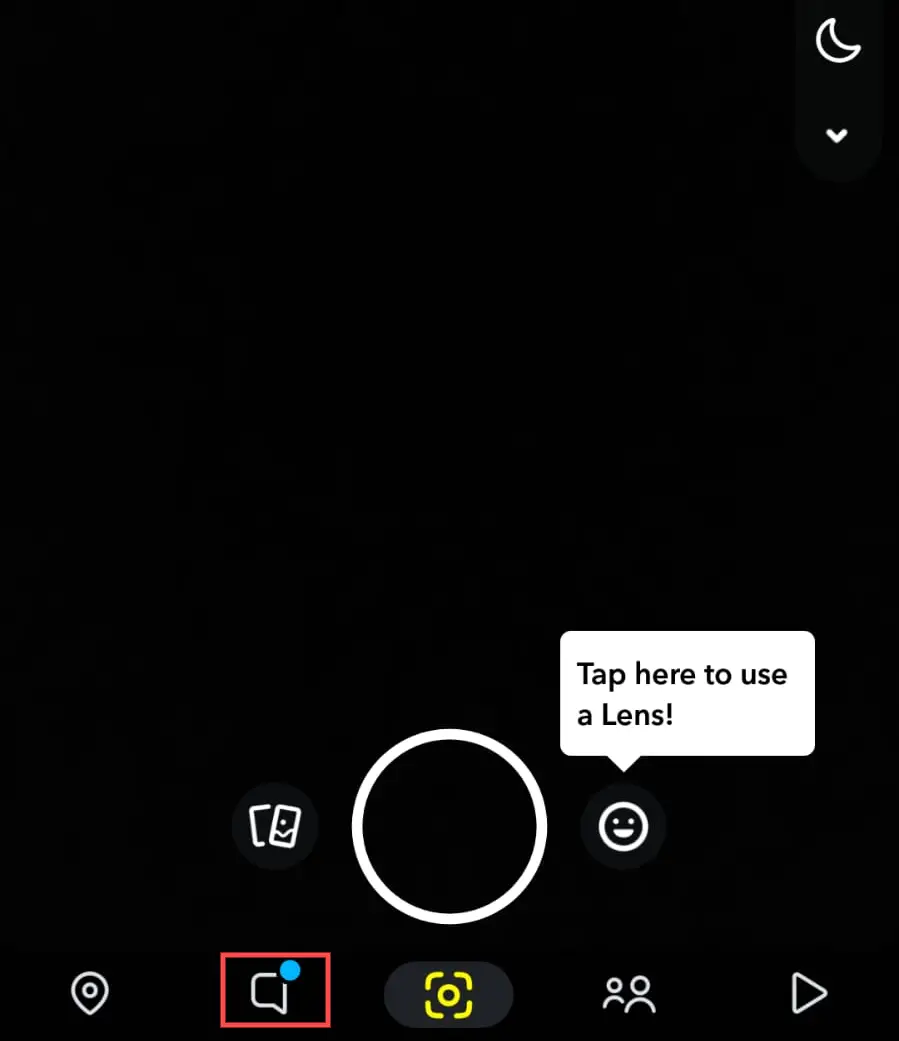
Step 3: Now, tap on the group that you would like to leave.

Step 4: Now, you see the profile of the chat appearing on the screen. Tap on the three dots on the top right side.
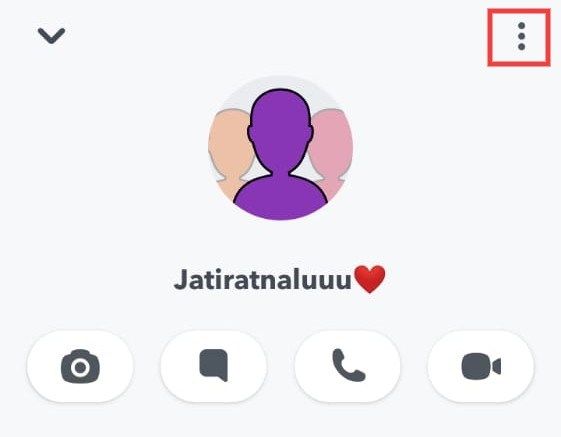
Step 5: Now. Tap on “Leave Group” and then click on confirm.
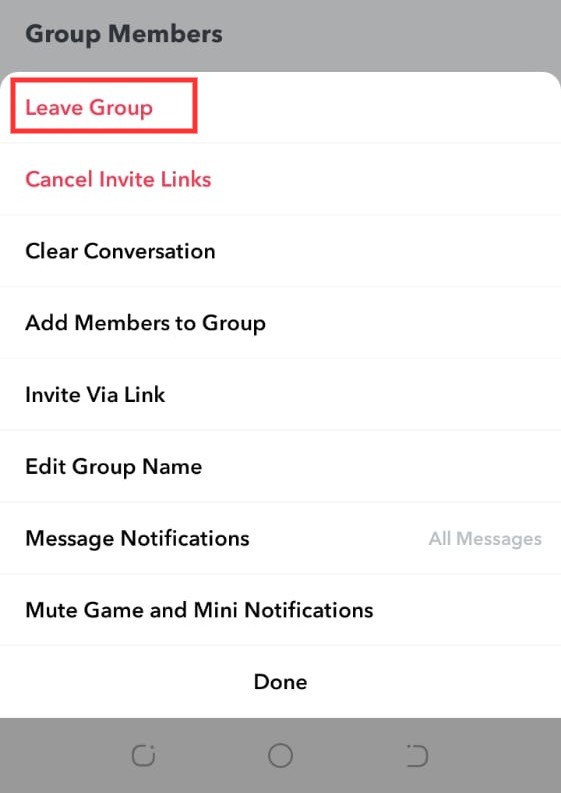
Now you have successfully removed yourself from the group.
How To Set Up A New Group Chat In Snapchat?
If you want to know how to remove people from Snapchat group, you can create a new group with relevant friends. Here is what you can do:
Step 1: Open the Snapchat app on your phone
Step 2: In the welcome screen, you will see 5 options at the bottom of the screen. Click on ‘Chat’
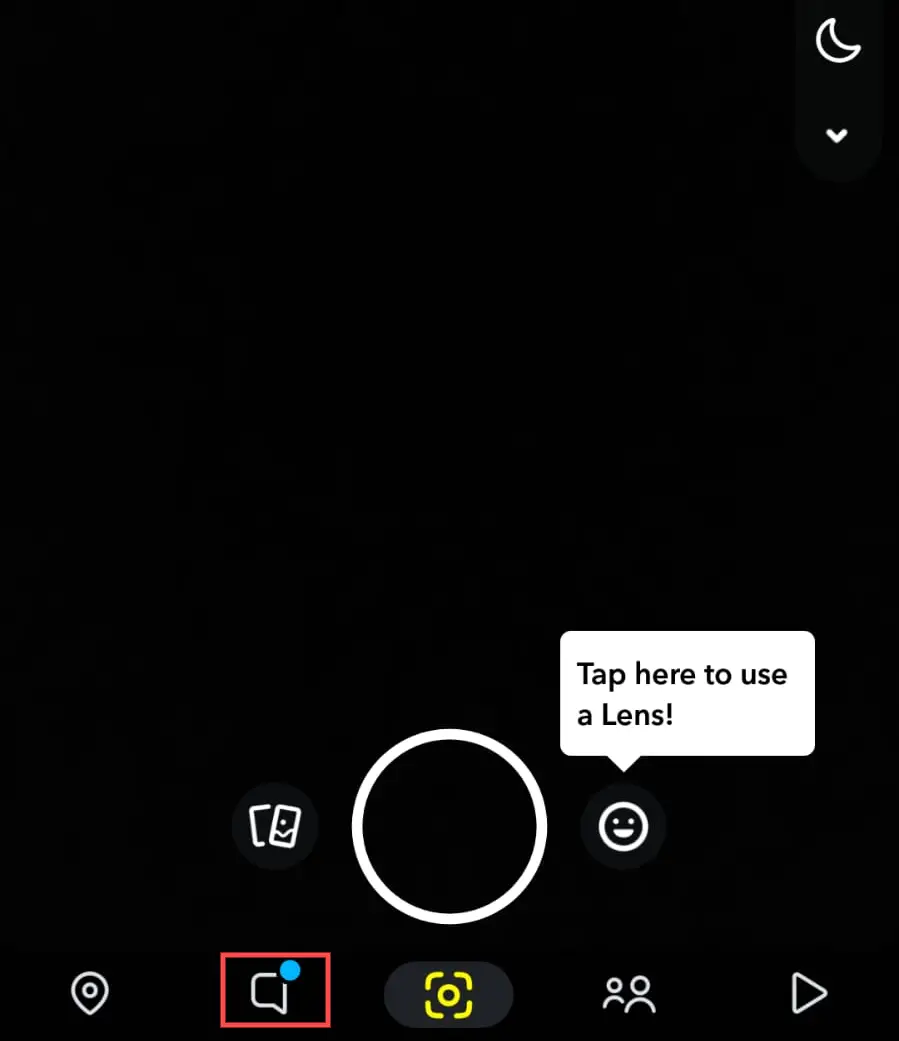
Step3: You will see a list of chats. In the top right click on the new chat icon.
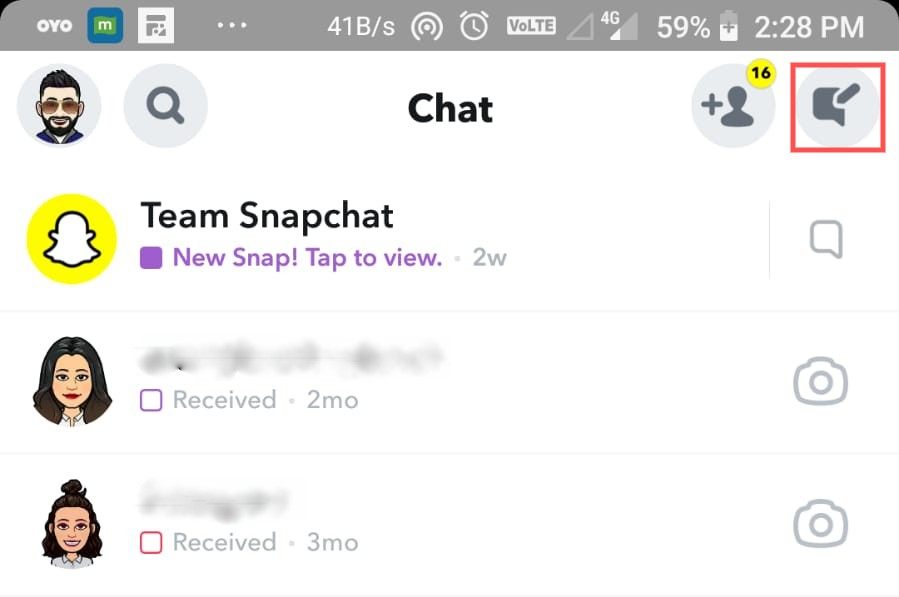
Step 4: Select the “New Group” icon on the next page.
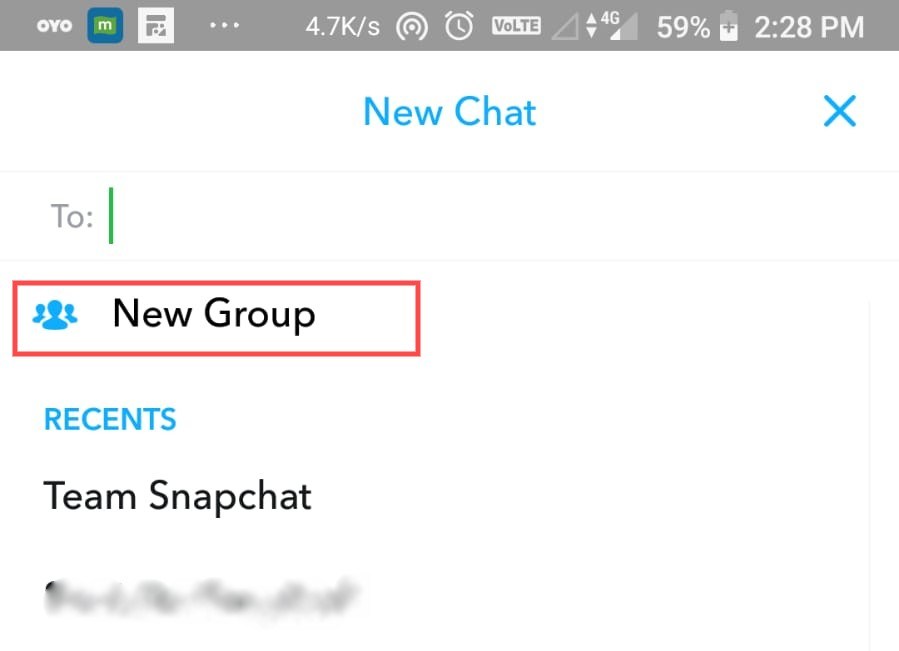
Step 5: Now select all the wanted friends that you want in the group
Step 6: Now, Click on “Chat with Group”
Step 7: Now, you need to enter the name of the group and click on done.
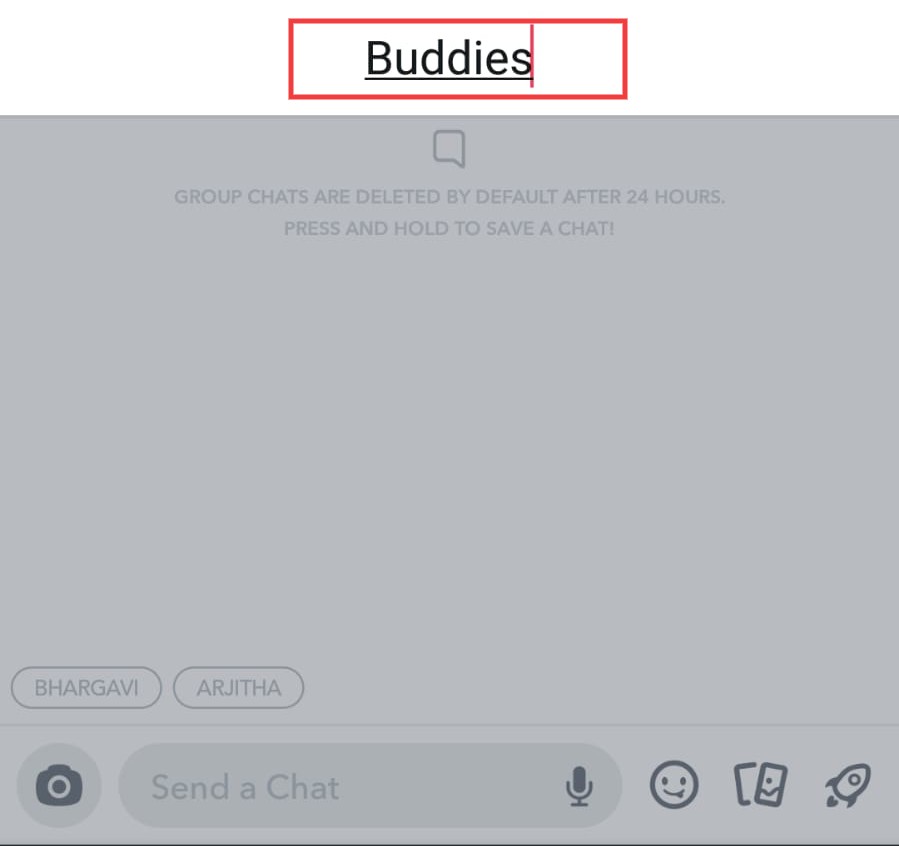
That’s it! You have just created a new group with relevant friends.
How To Remove Someone From A Snapchat Group In iPhone?
Even though the interface is different in iPhone and Android, the features are all the same for the Snapchat application.
So if you want to know How to remove someone from a Snapchat group in iPhone, the procedure is almost the same as that of android. Please go through the steps stated in the previous lines to get a clear idea.
Some Frequently Asked Questions
Why Should A Friend Be Removed From The Group?
When you remove a friend from your Snapchat group, they will not be able to view or interact in that group. Moreover, they won’t be able to view your stories and charms in the group. Unfortunately, Snapchat doesn’t offer an option as of now to remove a member from the group.
How To Remove Friends From The Friends List?
Snapchat also offers you with options to remove friends from your friends’ list too. Here is what you can do:
Step 1: Open the Snapchat application
Step 2: Swipe right to go to the chat screen
Step 3: Tap and hold on to the friend’s name that you want to delete
Step 4: Tap on “More”
Step 5: Tap on “Remove Friend”
You can also follow the following steps:
Step1: Open the Snapchat app and swipe right to get to the chat screen
Step 2: Tap on “Chat” with that friend that you want to remove
Step 3: Tap on their profile icon on the top of the screen
Step 4: Tap on the three dots you see
Step 5: Tap on “Remove friend” in the list that appears.
Bottom Line
That’s it! You now know How to remove someone from Snapchat group. Sadly, Snapchat doesn’t offer any options to delete a member from the group chat. You can leave yourself or ask someone to leave the chat voluntarily. If you want a group without a certain member, you can always have a chance to create a new group with relevant members. However, tech experts predict that this feature can be rolled out by the Snapchat developers soon. I hope this post is helpful to you.





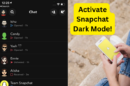

Add Comment