Ever since Snapchat was launched in 2011, it has been a force to reckon with in the social media arena. In fact, it has been the hot choice for Gen Z. Snapchat does provide you access to several features that make your experience stand out. One such feature that you would find exciting would include the Director Mode. How about checking out what is Director Mode and how to use it?
Director Mode on Snapchat offers you several options for enhancing your experience in creating stunning graphics. It includes features such as Flip Camera, Sounds, Dual Camera, Lenses, Green Screen, Speed, Timer, Flash, and Import Media.
What is Director Mode on Snapchat?
Director Mode is a unique set of video editing and video-making tools that you can use from within Snapchat. The feature was rolled out to all Snapchat users in October 2022. The feature is designed to help even the newbies using Snapchat to begin creating wonderful content.
The Director Mode on Snapchat lets you have access to a selection of video editing and content creation tools. It can be an excellent tool to help influencers to create high-quality content.
What Are the Tools Included in Director Mode on Snapchat?
Snapchat Director Mode does include several advanced video-making and video-editing tools. Some of the tools included in the Director Mode would include
Dual camera
The dual camera feature allows content creators to view the content that they create through both front and back cameras. In fact, you would be able to access your content in a 360-degree area. This feature will help you create an immersive content.
Green screen feature
The green screen feature lets you alter the background of your creations. The tool can let you create an impression as if they are relaxing on a beach or just sitting in a garden. It may be noticed that the green screen feature on Director Mode is different from the Green screen Lenses feature.
Quick edit feature
If you are looking to edit a collection of Snaps together, Quick Edit should prove to be an excellent option to do it with ease. The feature lets you organize your Snaps into a comprehensive series or montage. You would also be able to edit the footage in real-time. You can also use the feature to alter the speed of their videos.
How to Use Director Mode on Snapchat?
Accessing Director Mode on Snapchat is quite simple and easy. Make sure that you are on the latest version of Snapchat. If you are on an older version, the feature may not be available for you, or you may not be able to access it.
- Launch Snapchat on your phone.
- Tap on the Plus icon from the right-side menu.
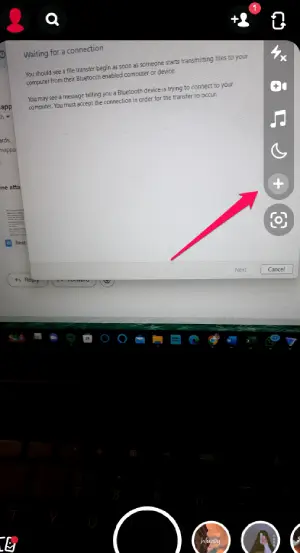
- From the context menu that appears, tap on Director Mode.
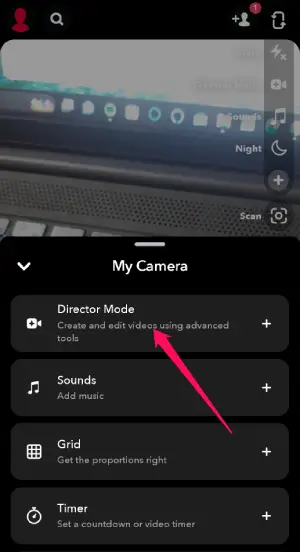
Once you enable the Director Mode, you will be able to access several advanced features and settings.
Let us now try accessing some of the Director Mode to help you understand the concept.
The Green Screen feature
The Green Screen feature helps you add an eye-catching backdrop for your videos. You can use the backgrounds from your phone as well or use the backgrounds offered by Snapchat.
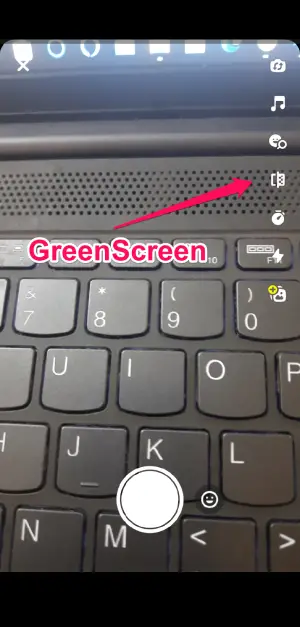
You can choose any of the backgrounds and use them while recording your videos. It can be an excellent option to hide the messy surroundings.
Here is how you can access the Green Screen feature:
- Access Director Mode by following the steps above.
- From within Director Mode, click on Green Screen.
- Select the background you would wish to have for your video
- Once that is done, click on the Record button to begin recording your video.
Once your video is recorded, preview and publish it.
Use Dual Camera setup on Director Mode
The Dual camera setup lets you use both front and rear cameras while recording your video so that you can shoot from different perspectives simultaneously.
To activate the Dual Camera option, follow the steps here below:
- Access the Director Mode on Snapchat by following the steps outlined before.
- Tap on the Dual Camera icon
- You should find three different layouts that you can use.
- Choose the one you prefer, and that should do it.
Add Lenses in the Director Mode
Snapchat Director mode lets you use different lenses to bring out different effects. With the Director Mode, you should be able to unlock even more lenses.
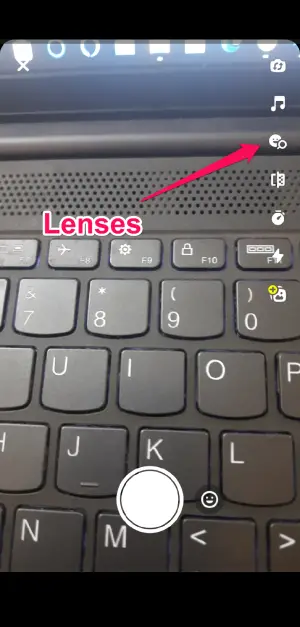
Here are the steps involved in how to enable the Lenses on Director Mode on Snapchat:
- Launch Director Mode and tap on Lenses.
- Choose the category of lenses that you would wish to use.
- Tap on the lens that you would wish to use.
Begin recording your videos. You can also mark any of the lenses as your favorite if you wish to.
Please note that we have described only a few of the features available on Director Mode on Snapchat. You can try out the other features and practice them. In fact, almost every feature is self-explanatory and should be easy to master.
Why Was Director Mode Launched on Snapchat?
Snapchat perhaps launched the Director Mode as a means to compete with other services in its genre. The features offered on Snapchat appear to be an attempt at competing with BeReal, which has been growing in traction of late.
Several platforms have launched advanced features (similar to the ones offered on Director Mode on Snapchat). A couple of the examples in this context can include TikTok (with its TikTok Now) and Instagram (with Candid stories).
It may also be an attempt to bring more users to the Spotlight Fund, which is a monetization platform on Snapchat. Creators and influencers have recently begun claiming that they aren’t getting good revenue. Snapchat perhaps wants to make sure that creators will be able to use these features to create more engaging content.
Conclusion
The Director Modde on Snapchat is an excellent option to help you make advanced settings in your snaps. That way, you would be able to showcase unique content for your followers. The features within Director Mode should help you compete with other creators and make yourself a prominent player in the social media arena.


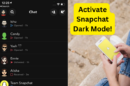




Add Comment