Snapchat has become extremely popular over the past few years. In fact, you would find the app in every child’s hand these days. That is perhaps why it is essential to learn how to set up parental controls on Snapchat.
Are Parental Controls Available on Snapchat?
Of course, Snapchat comes with one of the most powerful security features. The images and messages disappear as soon as the recipient opens them. However, it may still come with a flaw as you do not know who is on the other side and where the photos, videos, and other content may end up.
Snapchat does understand this risk associated with the kids’ accounts and that is why it has added parental control features to its app. It is technically a privacy setting and can be used to create a safer environment for your children.
How to Enable Parental Control on Snapchat?
There are a few options to help enable parental control on Snapchat. Let us explore them one by one.
Use Snapchat Family Center
If you are looking for free monitoring for Snapchat for parents, Family Center should be the best choice. For being able to enable parental control for your kid’s account, you should have your own active account. If you do not have one, you can download and install Snapchat on your device and create an account.
Once you have an account and it is set up, follow the steps here below:
- Launch your profile
- Open Settings from the top right corner
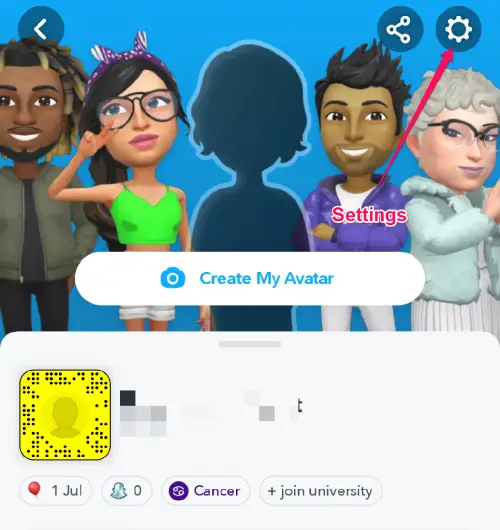
- Tap on Family Center
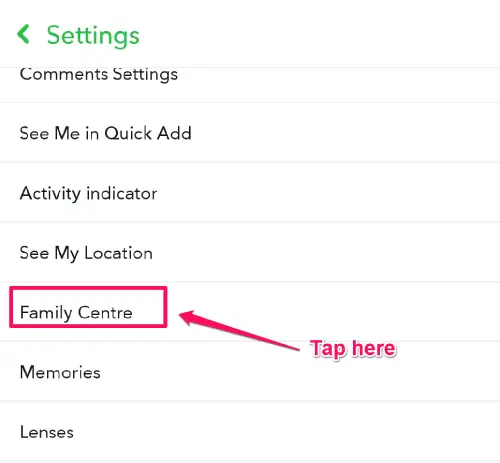
- Once you are in the Family Center, Search for your child’s name and send them an invite.
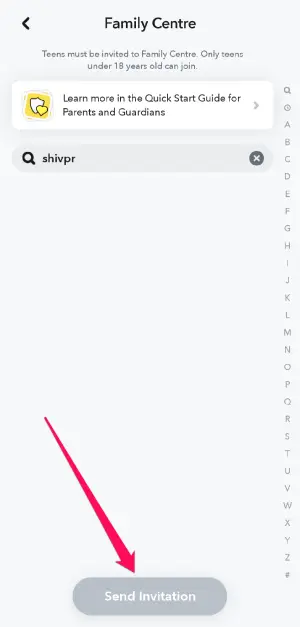
- Wait for your kid to accept the invitation
- Now set up the Parental Controls.
Use third-party Parental Control Apps
The next option is to use a third-party parental control app to help set up parental control on Snapchat. You can use the tools such as Eyezy for parental control.
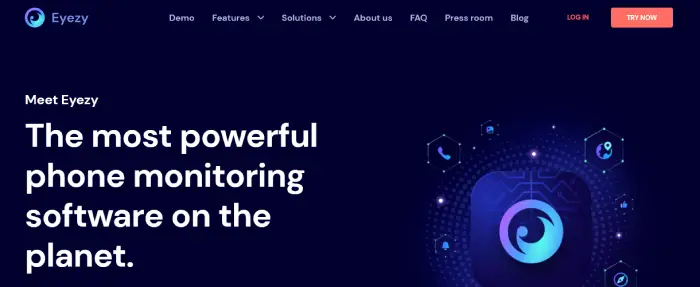
Please note that there are several tools that help you set parental control on Snapchat. We have shared the example of Eyezy as an example.
Eyezy is capable of monitoring iPhones, iPads, Android phones, and Android tablets quite efficiently. It offers a free tier that should be enough for handling parental control over Snapchat. You can choose advanced features with the help of a paid plan. You can check the free demo to get a feel of what the app has to offer.
What Restrictions and Parental Controls Can Be Set On Snapchat?
In addition to setting up Family Center on your kid’s account, you can configure a host of other settings on it.
Turn off the location on your child’s Snapchat account
Snapchat messages are typically associated with location information. If your kid is sending the snaps to unknown persons, turning off the location feature should be the best way to ensure security.
Restrict notifications
You would never want your kids to be overexposed to Snapchat or any other similar social media services. This will prevent them from getting obsessed with the social media. You can decide to restrict all or any specific notifications on the Snapchat profile of your children. Some of these notifications include Stories from friends, trending public content, friend suggestions, mentions, memories, and dream suggestions, to name a few.
Turn off the Quick Add feature
The Quick Add feature on Snapchat lets your child’s account be visible to anyone using Snapchat. This can make them send friend requests to your kids. This can be a little dangerous, and thus, turning off the Quick Add feature can help your child’s profile be suggested to other users.
Disallow the Phone number search option
Deactivate the Allow Search by Phone Number option. This will prevent anyone from searching for your child’s Snapchat number using their phone number.
Is Snapchat Suitable For Children Under 13?
Typically speaking, Snapchat is not suitable for children below the age of 13. There are several reasons for us to consider it not suitable for kids below the age of 13.
- It can expose them to age-inappropriate content: There is a possibility of your child being exposed to bullying, violence, or even sexually suggestive content.
- Limited privacy features: Snapchat does not come with robust parental control features. Young children may not understand the issues associated with sharing content on a social media platform, especially with strangers.
- Contact with strangers: Young children are likely to be exposed to grooming and manipulation by adults with not-so-good intentions.
Some of the elements in Snapchat that can be dangerous for young children include:
- Snap Map: This location-sharing feature can be pretty dangerous for young minds.
- Disappearing messages: The disappearing messages can create a sense of recklessness in sending even inappropriate messages. Even when the messages may not be permanent, they can carry a danger.
- Public stories: Public stories can expose them to potentially inappropriate content.
Discuss the Importance of Safety on Snapchat With Your Children
Open communication is the key and that should be the right option to use if you are looking to have your kids understand the Importance of safety on social media services like Snapchat. Even when Family Center and other tools offer you a way to help you safeguard them, they cannot be foolproof solutions.
Making your kids understand the dangers of social media and how to stay safe from them can be the best step in the right direction.
- Discuss the details on online safety: Talk to them about the potential risks of the social media and let them learn about how to avoid them.
- Make them learn how to report: Let them know how to report inappropriate behavior or account activity.
- Set rules: Let them learn how to set rules for responsible social media usage. This can include screentime limits and other self-restrictions.
Conclusion
Keeping your child’s account safe is of paramount Importance. If your kids are using Snapchat or other social media services beyond what is expected of them, setting parental controls would be the best and right option to choose. We assume the steps here would be helpful for you in taking the right steps in safeguarding them.
FAQs
Should I let my 13 year old have Snapchat?
Snapchat does not have an age verification feature on its platform. That would make the platform to be used by children below the age of 13. However, experts claim that it is not suitable for children under the age of 16. Anyone below that age may be exposed to age–inappropriate content.
Can you get parental controls on Snapchat?
Snapchat offers parental controls through its Family Center settings. If you have your own Snapchat account, you can link your children’s accounts and apply parental controls on them. Please note, however, that your kids need to accept your invitation to be part of your Family Center.



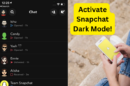



Add Comment