It’s not the wallpaper that impresses a person on seeing your phone. Because to see that, one has to pass the lock screen. A lock screen is a more customizable and quick pick informative with some important apps displaying the notifications, time, alarms and calls that you’ve missed.
Android has, however, a customizable lock screen according to our comfort and ease. You can change the wallpaper by setting a cool lock screen background and some apps if it is a customized UI that your phone has.
What if you want to try some new lock screen for your phone? Because, yeah! Looking at the same old lock screens boredoms the usage of smartphone and we don’t even touch the devices if we get bored of them.
The expensive side effect of this boredom phenomenon is that you will change the phone or at least built a strong desire to buy a new one.
Wait a minute! Is that all about the lock screen? Did you just think of ditching your buddy smartphone for just a lock screen? Don’t go too far; Android can have custom lock screens through 3rd party apps.
Take a few minutes and read this article to the end to check out the cool lock screen apps for Android smartphones.
Please note: Top order isn’t considered based on the number of downloads. Sometimes the features, usability and looks matters than the number of downloads. So, do not misjudge this post without reading.
Best Cool Lock Screen Apps for Android Devices
1. LokLok: Draw on a Lock Screen
It is one of the creative lock screen apps where you can abstractly draw something that no one can expect to unlock with some known and guessed attempts. It works as a lock screen and widget as well.
One can set a lock screen in the group of friends they are connected to. The pictures will be updated on to everyone’s phone in the group allowing them to draw, comment and leave a note like as drawing on the whiteboard with both side access.
Downloaded by 1 million users and rated 4.1/5 at an average, the LokLok pattern screen locker stands on top in this top list.
2. CM Lock – iOS lock screen for Android
Who doesn’t love the simplicity and elegance of the Apple iOS lock screens?
With the super thin fonts, translucence over the lock screen wallpaper and swipe lock screen settings just like the iPhone will have, the CM lock screen creates the environment that is much anticipating from the Android fans since ages.
Downloaded by 100 million users over the globe and rated 4.6/5 at an average, CM lock screen stands the most used lock screen in the history of lock screen apps on Google Play.
3. Echo Notification Lock Screen
Echo Notification Lock Screen is one of the best lock screen apps to get the control over the application notifications even though the phone is locked.
This app shows the complete warnings not just a summary of them. It’s straightforward and clean lock screen UI with blur on the back screen lock wallpaper will make the UI look fantastic to use.
Downloaded by 5 million users and rated 4.2/5 the Echo Notification Lock Screen stands in the top 3 position of my lock screen preferences.
4. DoDol Locker
The customization of the lock screen is much highlighted in DoDol locker lock screen application for Android. The default lock screens with pattern security lock and PIN numbers can be customized the way you want them to look like. DoDol high-quality themes are available to make the phone more beautiful and stunning.
Downloaded over 5 million times and rated 4.2/5 at an average, this amazing lock screen app holds the 4th position of my cool lock screens list.
5. Go Locker
Go Locker lock screen app is one of the top downloaded apps on Google Play store. Users can customize this lock screen with a variety of high-quality themes using the lock screen customizer settings.
Adaptable over 800 phone models and downloaded over 100 million times, Go Locker app features simple and quick shortcuts on the lock screen for quick accessing of apps and data like messages.
It allows users to read messages right from its lock screen. Besides, the pattern screen lock and PIN screens can be customized as wanted.
6. Next Lock Screen
Next Lock Screen is meant for busy professionals, and it is pretty cool lock screen app. The motive of the developers of this application is to reduce the unlocking times of the phones every time for every simple task to do.
This best screen locker allows users to set a custom to unlock of all types of locking methods, access notifications and respond to them instantly, call or message to missed calls and messages from various apps right from the lock screen, quick access to the Camera, Flashlight, Wi-Fi, Bluetooth.
This Microsoft garage product has been downloaded by 5 million users and is compatible with Android 4.1 and up version devices only. Rated at an average of 4.1/5, Next Lock Screen stands in the 6th position in my cool screen locks for Android.
Wrapping up
There are many cool lock screens available in the market, but that above-mentioned cool lock screen apps are my favorite and the best ones too. All the apps mentioned come with best lock screen wallpaper packs and great designs. Moreover, all of them are available for free and ad-free too.
What more do you need? If you could observe, the screen locking is not just security. The functionality and quick access are all matters with the added possibility of customization.
Did I miss any other cool lock screens for Android gadgets? If yes, please mention them in comments below.

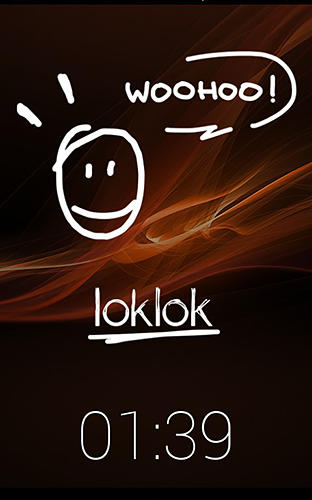





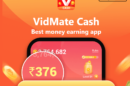

I never tried with none of the above listed in my android phone. Thanks for sharing its reviews also. 🙂
loklok is the best and coolest screen lock app for android device and i have been using this app last one month its awesome
Wow…this is awesome. Thanks so much for introducing me to this new cool feature. I must be under a rock because I never seen it before.
My favorite is LokLok! Love the look of it and all its features.
This is why I love to come to this blog…always learning something new and it keeps me up to date with the latest Techie advice.
-Donna
Hello Donna,
I am happy that you liked the post, and you got something new here. It’s always good to know when the readers are happy and satisfied with the content. Keep visiting.
Thanks!
Thanks a lot for the information about various type of screen lock. All above them,I like wrapping up lock.
hello,
nice lock screens but till now i havent tried it.but thanks
I never tried these apps. Now I want to try and let see how it will be. Thanks for sharing.
Hello Atish,
I’m probably not a fan of lock screen Apps probably because i’ve been checking out the wrong ones. I’ll check these ones you mentioned here, and i’m hopeful i’ll get to liek at least one of them.
Thanks for sharing.