Snapchat is one of the renowned social media apps that got popular with features like Snaps and stories. One of the latest features that enticed all the users is the location in Snapchat. People can now share locations with their friends and family. Being aware of all this, some users want to know if anyone has checked their location on Snapchat.
In this context, some users come with a query like Can you see who checks your location on Snapchat? If you want to get the answer for the same, you may need to check out this post till the end.
Can you know if someone has viewed your location on the snap map?
Ideally, live maps in Snapchat let all the viewers know all about your live movements. Woefully, you couldn’t track and view who all are viewing this since Snapchat doesn’t provide any notification for the same now. If you really want to know, you can make up to a few hacks to check out the same. Fortunately, these hacks are all working great.
How to check if someone views your location?
As depicted in the previous lines, there is no direct way to depict if someone views your location. However, there is a hack that can check this. The best way to create a Snap map at the location where you want to check. Since you can check who viewed your stories, you can be able to review all the people who viewed your location. Further, if you want to check out the same for multiple locations, try creating multiple stories for each of them. Here’s how you can create a snap map status in Snapchat.
Method: Creating a Snap Map status at Locations
Creating a Snapmap status in Snapchat is effortless. You may need to know how the map option is to be enabled. The latest version of Snapchat has made this yet handier. All you need to do is take a snap and while sharing it, select the snap map option to make it a snap map status. Let us check out the process with pictorial illustrations in the following lines:
Step 1: Navigate to the Snapchat app on your device and tap on it.
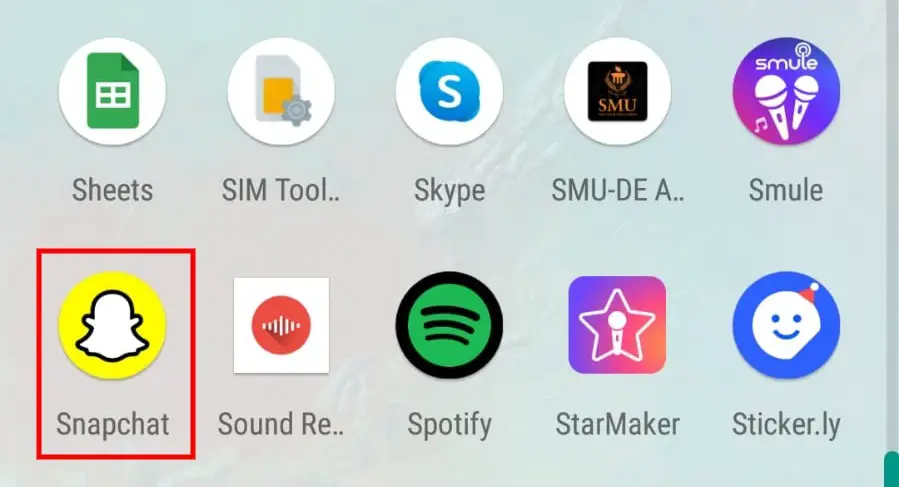
Step 2: Once the app is loaded, you can see a camera screen. Click a snap by sliding down the camera icon.
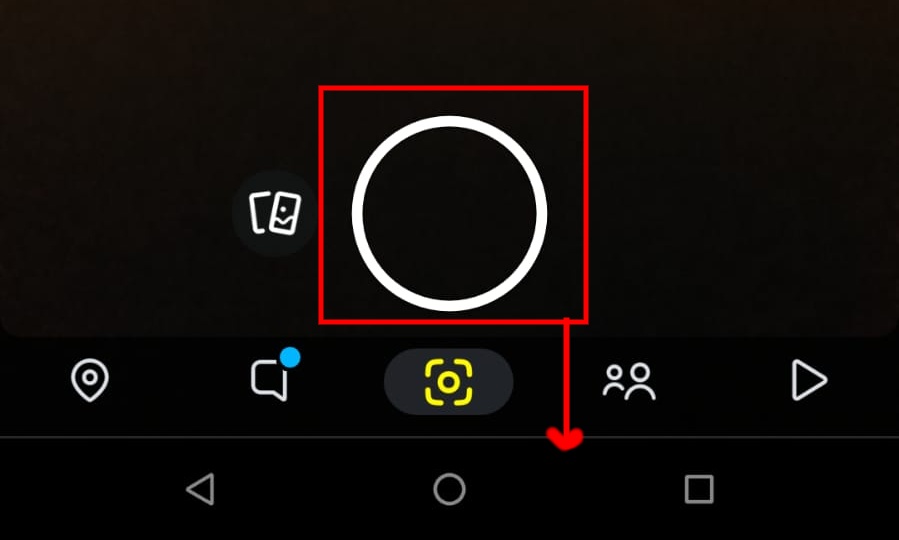
Step 3: Now, you can see various options to edit the snap on the screen. At the bottom-left side of the screen, click on the Story icon.
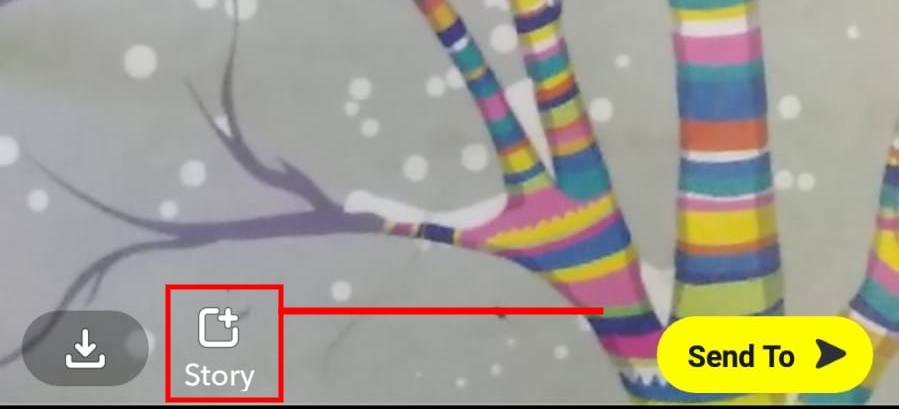
Step 4: Tap on Add to confirm your selection.
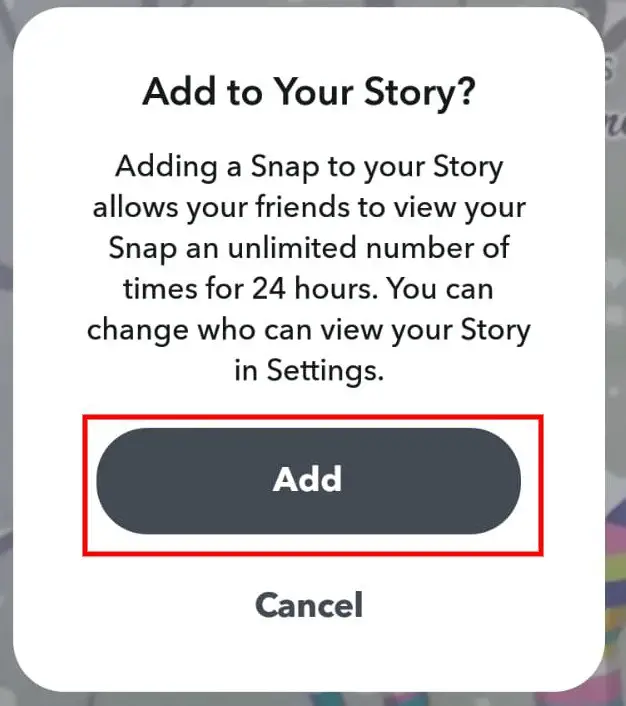
Step 5: Now, you will be able to see a few options about how the story has to be shared. Choose Snap Map.
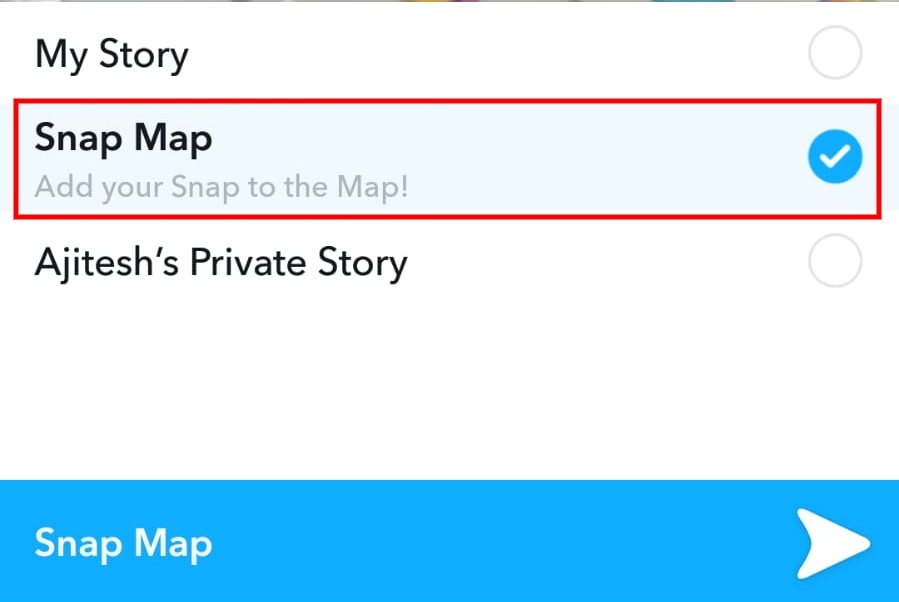
Step 6: Tap on OK to confirm the selection if you are doing it for the first time.
Step 7: Now click on Snapmap to create a snap map story.
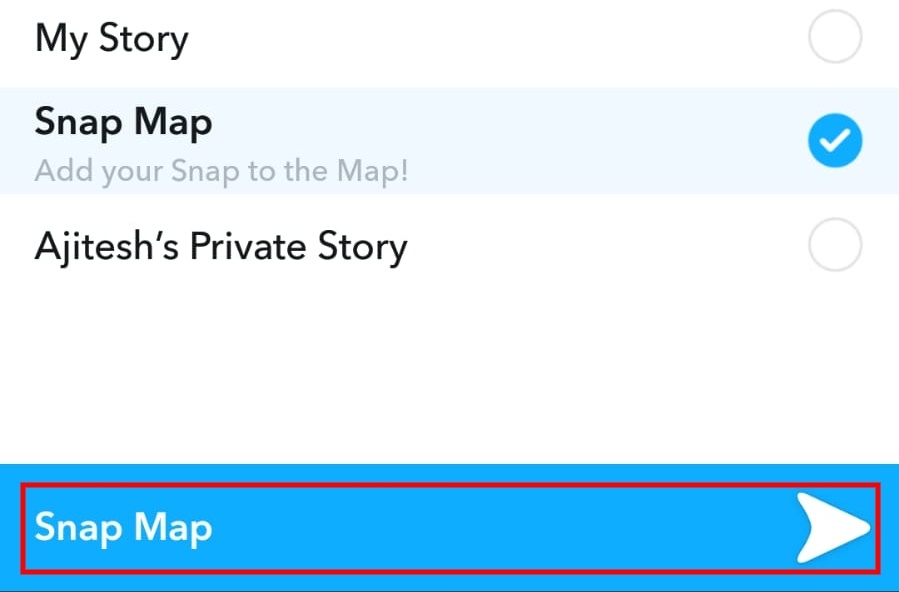
Beware! People can cleverly Check your Location
Gone are the days when people were stipulated to look for your location through the snap map. An update by Snapchat in 2020 changed the scenario. In the latest version, anyone can surf the Snapchat maps and check out the locations of people when they have shared a snap map without opening the snap. This improves the Snapchat experience and gives the viewers an additional layer of privacy. Therefore, creating a snap map may not be the solution all the time for you. Fortunately, you can have a bunch of options to control your location in Snapchat. They are:
- You can directly stop the location feature to avoid these fears
- Turn on the Snap Map Privacy settings before sharing your locations and expeditions
- Be naughty enough to show up in fake locations to fool around.
How About Ghost Mode?
As the name depicts, this Snapchat feature vanishes your identity temporarily when you want that to happen. Especially, it increases privacy by not disclosing your location. Thus, in Ghost mode, people cannot see you in snap Maps. However, they can request you for your location. First launched in October 2017, this feature may not let you know who saw your location. However, requests from users can make you feel control over your location privacy.
Summing up
Here you are! Which means you know the answer to your query. Can you see who checks your location on Snapchat? Being not possible officially, sharing a snap map has worked for a reasonable time. However, the latest features make this hack challenging to work. However, you can still give it a try. Ghost mode can be the better take-in if you are not interested in sharing location with anyone or a few selected individuals. It is anticipated that Snapchats may look into addressing these aspects in such a way that both the users and the creators relish.





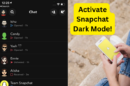

Add Comment