A lot of people are searching on Google “how to message on Tinder without being matched?”. And, there are many articles with the same title as well but to be honest, there is no way you can message someone on Tinder without being matched. But, yes there are ways you can contact that particular person by trying out to find them on some different platforms using the information you get about them on the Tinder app.
If you are visiting this page by finding about Tinder, you must know about it but many users who don’t know what Tinder is, allow me to tell you that Tinder is a dating platform for meeting new people, finding soulmates, or even finding men/women for casual hookups. This platform is renowned in the world, and definitely it is the leader of all the dating platforms out there.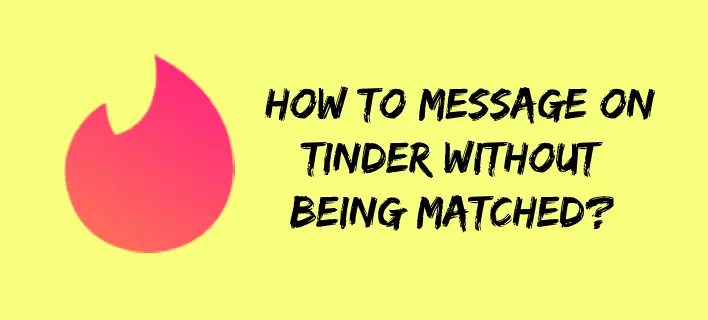
Anyway, let’s check out the topic for which you have come here.
What is the meaning of the Match on Tinder?
The match happens when two people like each other’s photos. To be more specific, if two people swipe right on each other’s photos, that is a match, and then they can chat within the Tinder app. That means, to chat two people must like each other!
So, when it comes to the question about messaging on Tinder without being matched, then you know that it is impossible.
But, what if you really like a girl on Tinder, and you swipe right as well but she didn’t do the same then how you can initiate the chat? It is not possible on Tinder in this case.
But, as you know at times, when you communicate with people they start to like each other, and in this hope, you would try to talk to that girl, and for that, this article may be of your use as we are going to show you some ways which you can try to find that particular girl out of the Tinder platform, and start talking at least. Let’s check out these Workarounds, and see if you can find:
How to Message on Tinder Without Being Matched?
-
Reverse Image Search On Google
Google offers image search where you can upload a photo, and get similar photos(if there are any on Google) in front of you. Carry out these steps:
- First of all, take a screenshot of the images of that particular user, and save it on your computer.
- Now, go to images.google.com, and upload any of that photo, and see what result comes out. I am sure, if that particular person has his/her photos on Facebook, Twitter, or anywhere, then it is likely that those images will be pulled out there on the search page, and then you can follow the link to reach out the website from where the image is coming. So, if you found the image from the Facebook profile of that person, you can open that and try to send the message to that person. So, this is how you can message.
At times, this trick works, and sometimes it doesn’t. So, don’t just count on it but yes it is surely one of the ways to find someone’s social profiles just by their photo, and then connect.
-
Search by Name
This trick is not recommended at all because this would take a lot of time to figure out. In this, you just keep searching the user’s name on various social sites such as Facebook, Instagram, Twitter, etc. You can even search on Google to see if you can find his image or any profile to connect. Once you find that particular user, you can send them the message, and you may be able to chat with that person.
Conclusion
So, the answer to the question “How to message on Tinder without Being Matched” is a big No. But using some turnarounds, you might be able to find that person out of Tinder, and start chatting.







Add Comment