Tinder has been the most popular dating app around the world, and there are many features offered by them to make the dating experience better. Tinder is currently the biggest dating platform; thus, you must know the features and other things about it so that when you use it, you make most out of it.
Today we are going to talk about one of its important features, Passport.

What is Tinder Passport?
Tinder Passport is a premium feature offered by Tinder that enables you to change the location. Generally, Tinder takes your location automatically using your phone’s GPS data, you cannot change the location manually in Tinder. However, you can fake the GPS by using VPN and try other tricks to change the location. Moreover, Tinder’s smart algorithms can catch if you are faking your location so rather than going for tricks, the better option is to go for Tinder Passport if you want to change the location as it offers you to change the location you want without any hassle.
How to Use Passport on Tinder?
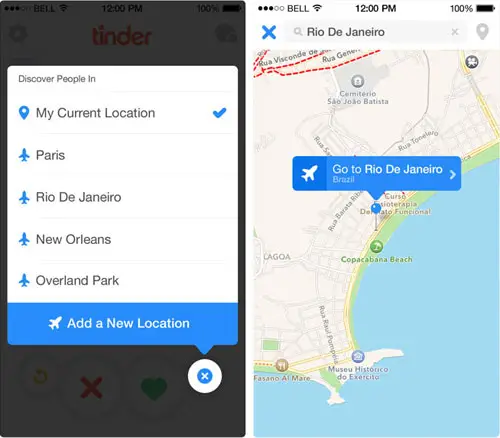
- Tap profile icon
- Tap “Settings” to open it.
- Scroll down and tap “Location”
- Tap Add a new location
How to Get Tinder Passport?
To get Tinder Passport you would need to subscribe to Tinder Plus or Tinder Gold. However, you get more features with these subscriptions other than Passport. So, it is always good to go premium.
Important Notice
Amid Coronavirus Pandemic, Tinder has made its Passport feature free till 30th April, 2020 so that you can swipe around the world free to find quarantine buddies to talk. It is always good to have someone to talk when there is no one to talk to. And, for those who live alone, in this locked down it is tough to stay at home without anyone whom they can talk. So, Tinder is making the difference by offering passport feature free so that they can find someone to talk around the world without spending any money.
You can read about this announcement on their official website here.
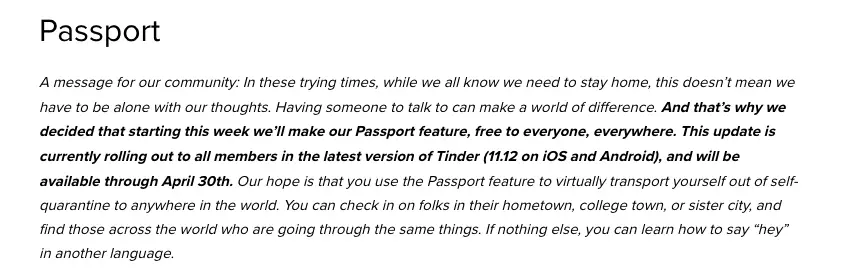
So, enjoy this gift from Tinder.
Would Other Users Come to know if you are using Passport?
Yes, there is a possibility that other users can get an idea that you are using Passport as by looking at the distance. For example, you are in New Delhi, but you use Tinder Passport and change your location to Mumbai. Now, when a user from Mumbai finds you there, but see that the distance is too much (Delhi to Mumbai distance) then that user can get an idea that you are using Passport. However, Tinder offers you an option “Don’t show my distance” but then again users can get the idea that you are using a passport and that is why you are hiding the distance.
Whatever it be, Passport is still a good feature to use.
Remember that, at a time, you can be in one city virtually. That means if you have changed the location to Mumbai, your profile can be seen only within Mumbai for that time period. As soon as you change the location to another city, your profile will start showing in that city only.
One best thing about using Passport is, as you change the city, your profile gets boosted by Tinder in that city. That means your profile will be swiped more initially.
When Tinder Passport is More Beneficial for You?
If you a travel a lot to different cities, then you can use passport while staying in your cities to make more buddies in different cities so that when you visit those cities, you can have a chance to schedule meeting with them. You don’t have to find someone at that time because you have already friends that you have made earlier using passport so just meet them as soon as you reach the city. So, if you travel a lot, Passport is indeed the best feature you can use.
How to Make Most Out of Tinder Passport?
After reading the above section of this article you know how to use Passport on Tinder. Now, you should know how to make most of it.
Since Tinder Passport allows you to change the location as well as the initial boost. And, you do have to pay for this, so why not get more benefits from this. You can do these things to make most of it:
- Better Profile: Never use any premium feature if your profile is boring because ultimately you get matches if your profile looks better and attractive.
- Use Better Photo: Don’t use just any photo of yours but the best. Yes, using your best photo in the profile image helps you get the benefits as the first impression is always your looks, then other things matter. This is the truth!
- Attractive Profile Bio: Always have some sense in your profile bio as it shows your character. Don’t put anything but something unique and attractive in your bio.
- Use Passport When You Are Free to Talk: Don’t just use the Passport and become busy in something else. You should be free at that time so that because of Passport and boost(you get a boost when your location changes) help your profile gets swiped more so chances are more that you get a lot of messages. So, be free when you use it so that you can instantly respond to messages.
Final Words
Tinder Passport is a nice feature for those who travel a lot. Using the Passport is very easy as explained in the article, so, make most out of it when you use it.







Add Comment