Tinder is one of the most popular dating apps across the globe, and we are going to guide you on How to Change Name on Tinder?
I think I do not need to introduce Tinder on my blog as I already have published many blog post related to Tinder which you can check out below:
Recommended Tinder Articles:
In this blog post, we are going to find out how to change name on Tinder. Many times we do mistype or we just have to change something in the name that you want. But, you don’t know how to go about it and change your Tinder Name. So, this post is about that only, so stay tuned.
How to Change Name on Tinder?
There are only 2 ways you can change your name on Tinder:
- Changing the name on Facebook if your Tinder account is connected to it.
- Delete the existing Tinder account, and create a new one.
How to Change Name on Facebook to Update name on Tinder
In most cases, people use their Facebook account to join Tinder, and then Tinder fills the user details based on their Facebook data automatically. So, if that is the case, if you want to change your name on Tinder, you just go to your FB account, and update your name there, and it will be updated on Tinder automatically. Here is how you can change name on Facebook:
How to Change Name on Facebook Using PC
- Go to Facebook.com, and logging with your FB credentials.
- Click to Settings.
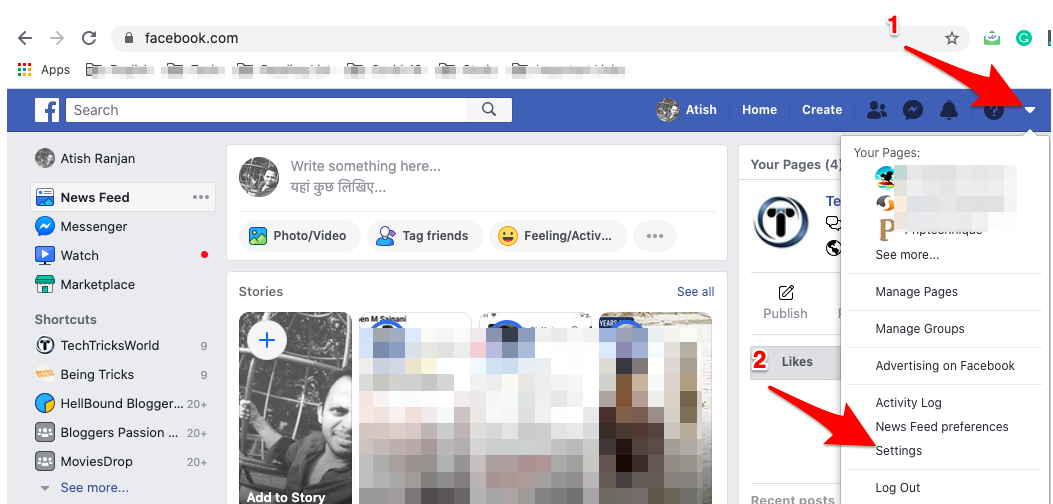
- Now, you will be directed to the Settings page. There click “Edit” Next to your Name.
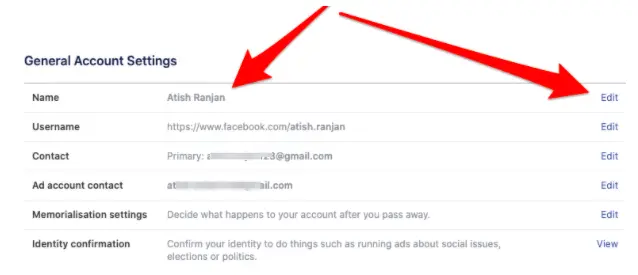
- And, you will get the option to make changes to your name. You can alter your First, Middle, or Last name.

Remember that what you are changing won’t be again changeable for the next 60 days. So, make sure you have done things correctly. Once done, click “Review Change”
- Now, it will ask you to select the name from the variants, then enter your password and click “Save Changes”
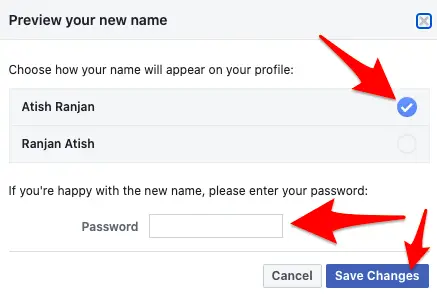
As the name updates on Facebook, it gets updated on Tinder as well if the FB account is connected.
In many cases, it may not be updated or update a bit later. If it doesn’t get updated by chance, then you have to choose the second option of changing the name which I am going to discuss further in the article.
How to Change the Name on Facebook on Phone?
If you are not using Facebook on your PC, and only using on your phone, then follow the steps below:
- Tap to launch the Facebook app.
- Go to the three vertical lines menu, and tap on that, and then tap Settings & Privacy.
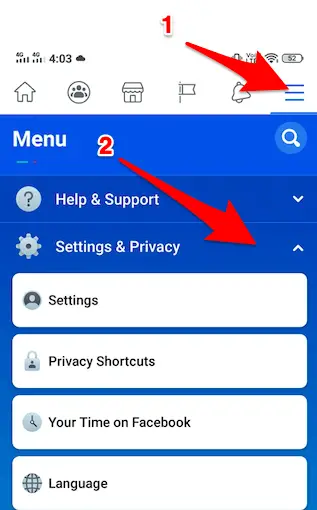
- Now, tap “Settings”, and it will take you to the settings screen. There tap “Personal Information”.
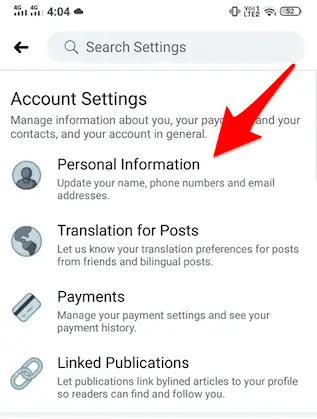
- Now, you will be on the Personal Information page, tap “Name” there.
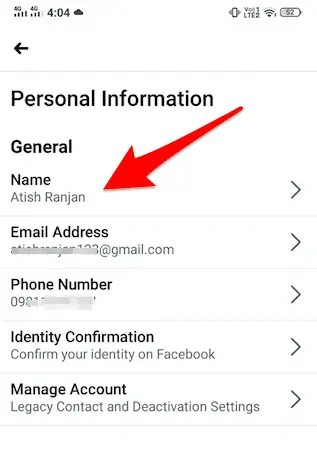
- You will be on the Name change screen now.
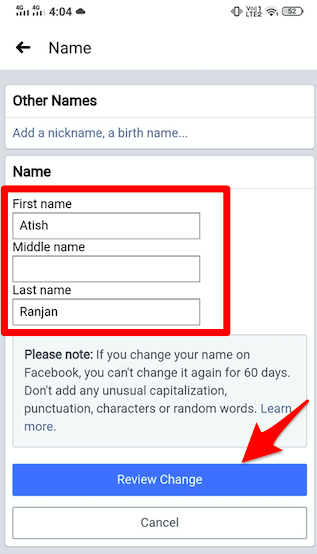
- Change the name as you want, and tap “Review Change”
- Now, you will be on the confirmation page where it will show you the variants from your entered name, there you select the one you would like to show into your profile, and then it will ask your password to confirm. Enter that, and tap “Save Changes”.
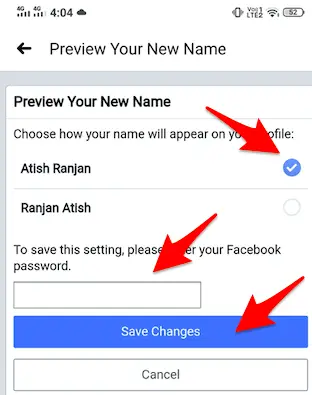
That’s it! Your name will be changed.
Just be informed that if you change your name on FB, you will have to wait for 60 days if you want to change again. So, always check spellings and typos before you tap the “save changes” button.
So, this is how you can change your name using Facebook Mobile App.
As the name updates on Facebook, it will automatically be updated on your Tinder profile if it is connected to your Facebook account.
What to do, if Changing the Name On Facebook Doesn’t Update it on Tinder?
If you have changed the name on Facebook, and it still doesn’t get updated on Tinder, then wait for a few days because sometimes it takes some time to get it updated. But, if it doesn’t update later also, you have the option to delete your Tinder account and create a new one with the desired name. Moreover, deleting will delete all of your matches and contacts.
How to Delete Tinder Account Permanently?
- Sign in to the Tinder.com or Tinder App.
- Tap the Profile icon
- Go to Settings
- Scroll down and select Delete Account
Conclusion
Changing the name is not allowed in many apps like Tinder just to keep things more authentic, and also to keep people careful while creating the account. So, these are the workarounds, you can use to change your name on Tinder.
“How to change name on Tinder?” I hope I have answered this question, and you are convinced. If not, please write in the comments.







So that’s it and sounds good.
Have a doubt.
In this way, if we are connecting make sense that Tinder is using exact information of Facebook right.
So I doubt- is this a secured app which is tinder. Well, is this cause any privacy issue or something like that.