In a world increasingly filled with smart and connected devices, Apple’s AirTag stands out as a versatile and innovative solution for keeping track of personal belongings. The AirTag, introduced by Apple is a small, coin-shaped device that utilizes Bluetooth technology to help users locate their possessions. One of the key questions surrounding AirTags is their tracking range – how far away can they effectively track an item? In this article, we delve into the technical specifications of AirTags, explore their tracking range, and discuss their potential applications.
Quick Response to “Can You Track AirTag Miles Away”
Yes, you have the ability to track an AirTag that is situated hundreds of miles away or even in another country, as long as it remains within the Bluetooth range of any nearby iPhone. It can use Find My network to locate you from far away as well.

How Does AirTag Work?
AirTags are designed to help users locate their belongings, from keys and wallets to bags and more. They operate using a combination of Bluetooth technology and Apple’s vast network of ‘find my network’ facilities to create a seamless tracking experience. In general, When an AirTag is paired with an iOS device, it uses Bluetooth to establish a connection between the two devices. This connection allows the iOS device to receive signals from the AirTag and calculate its approximate distance and direction.
How Does AirTag Work With Bluetooth?
Using Bluetooth to find an AirTag involves establishing a connection between your Bluetooth-enabled devices, such as an iPhone or iPad, and the AirTag itself. The Find My app, which is a built-in app on Apple devices, provides the interface through which you can track and locate your AirTag. Here’s how you can use Bluetooth to find an AirTag:
Turn On The ‘Find My’ Feature
- Go to Settings.
- Open ‘Find My’.
- Now toggle on ‘Find my network/iPhone’.
- Now tap on ‘Share My Location’.
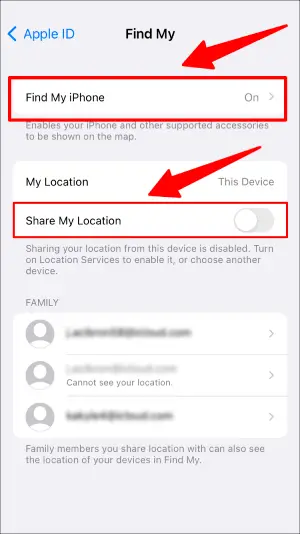
- Now again go to ‘Settings’.
- Tap on ‘Privacy & Security’.
- Tap on ‘Location Services’.
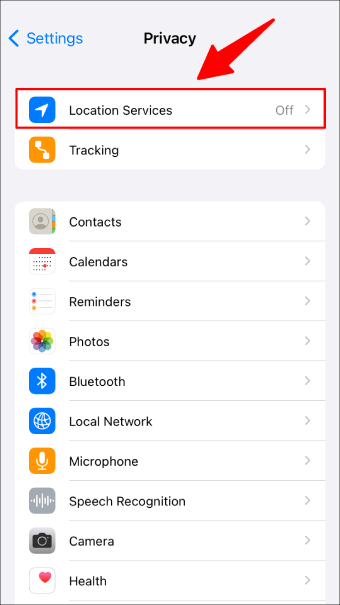
- Open the ‘Find My’ app.
- And make sure ‘While Using the App’ is checked.
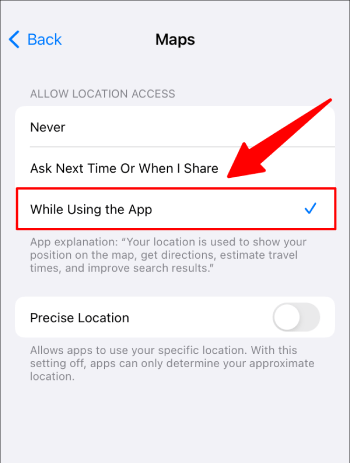
Now Add the AirTag through Bluetooth on an Apple device
- Open the ‘Find My’ app.
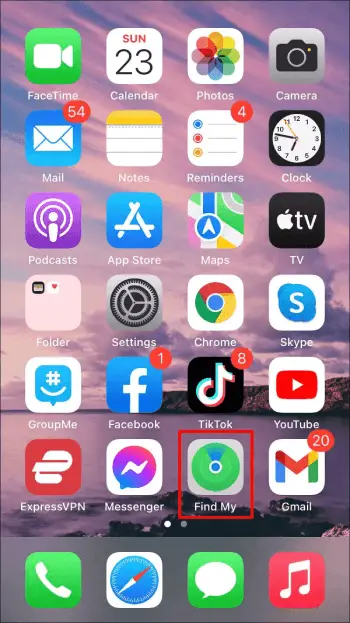
- Look at the bottom menu and select the ‘Devices’ option.

- On the right-hand side there is a ‘+’ icon click on it.
- Choose your Airtag and then tap ‘Connect’.
- Enter your Apple ID and password to confirm your credentials.
- Your item is added.
Track your AirTag
To add any AirTag attached item such as mobile, books, stationery and wallets etc follow these steps:
- Open the ‘Find My app‘.
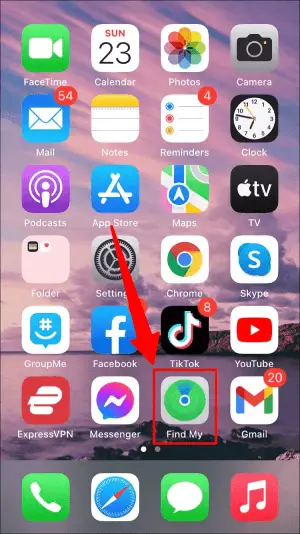
- On the bottom menu open ‘items’.
- Now add your ‘item’, it can be any item you used with AirTag or can be just AirTag.
- Select ‘Add item’.
- Select ‘Add AirTag’.
- Now choose ‘Airtag’.
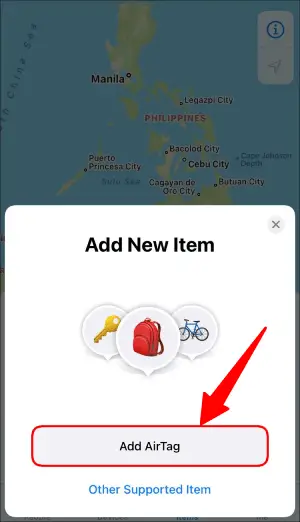
- Key in your Apple ID and password to submit the selection.
- This shows you the location of AirTag.
Now in case the item is stolen or lost you want to get notifications and play sound when finding the items, do these steps:
Open Find My app
- Tap on ‘Devices’.
- Choose the AirTag option.
- Now choose play sound, notify when found to send you alerts in the case when found the item can be provided back to you seamlessly.
Can You Track AirTag Miles Away?
The Find My network is a powerful and innovative feature that Apple has developed to enhance the tracking capabilities of devices like AirTags. This network leverages the vast number of Apple devices around the world to help locate lost or misplaced items, even when they are outside the Bluetooth range of the user’s personal device. Using ‘Find my network’ you can track your AirTag at any corner of the world if there is an Apple Device in the surroundings within the Bluetooth range.
Broadcasting Bluetooth Signals
AirTags periodically emit Bluetooth signals, even when they are not in direct Bluetooth range of the user’s device. These signals are not just for pairing or tracking; they also serve as a way to broadcast their presence to other nearby Apple devices.
Apple Devices can recognize AirTag
Apple devices such as iPhones, iPads, and Macs that are equipped with Bluetooth and location services enabled can detect the Bluetooth signals emitted by nearby AirTags, even if those AirTags are not paired with these devices.
Anonymous Location Sharing
When a nearby Apple device detects the Bluetooth signal from an AirTag, it notes the location and relays this information, along with a unique identifier for the AirTag, to Apple’s servers. Importantly, this data is anonymized and encrypted to protect user privacy. The device doesn’t know which specific AirTag it has detected, and the AirTag doesn’t know which specific device detected its signal.
Crowdsourced Location Data
As more and more Apple devices come into contact with the same AirTag, the system accumulates a data trail that helps to build an approximate location for the AirTag. This crowdsourced data is processed by Apple’s servers to create a general idea of where the lost item might be located.
Find My App Updates
When a user marks an AirTag as ‘lost’ in the Find My app, they enable a powerful feature. If another Apple device within the Find My network comes into Bluetooth range of the lost AirTag, the system can detect its signal and update the last known location in the Find My app, helping the user to locate their item more accurately.
Find My App Sends User Notification
Once the Find My app detects a location update from the Find My network, it sends a notification to the user, letting them know the approximate location of their lost item. This notification provides enough information for the user to narrow down the search and hopefully retrieve their belongings.
In this way, Apple equips itself in tracking AirTags present in transnational borders granted there are other Apple devices around.
How Long Does An AirTag Work?
The battery life of a functional AirTag device is 1 year. Beyond that, you need to change the batteries on the successive year. Meaning Airtags work as long as their batteries work.
Conclusion
Apple’s AirTags offer a convenient and innovative solution for tracking personal belongings using Bluetooth technology. While the tracking range of AirTags is limited to approximately 33 meters in optimal conditions through Bluetooth, they can leverage the Find My network to extend their reach through Apple’s interconnected ecosystem of devices. I have covered extensively in granular details about the Find My service.







Add Comment