Posting something on Facebook anonymously is only available in Groups. Yes, you can post anonymously in groups you are joined or the groups you own. Also, you can get the option only if the group admin has not disabled this option.
Here is how you can post anonymously in Facebook Group:
- Login to your Facebook account, and click “Groups” from the left column.
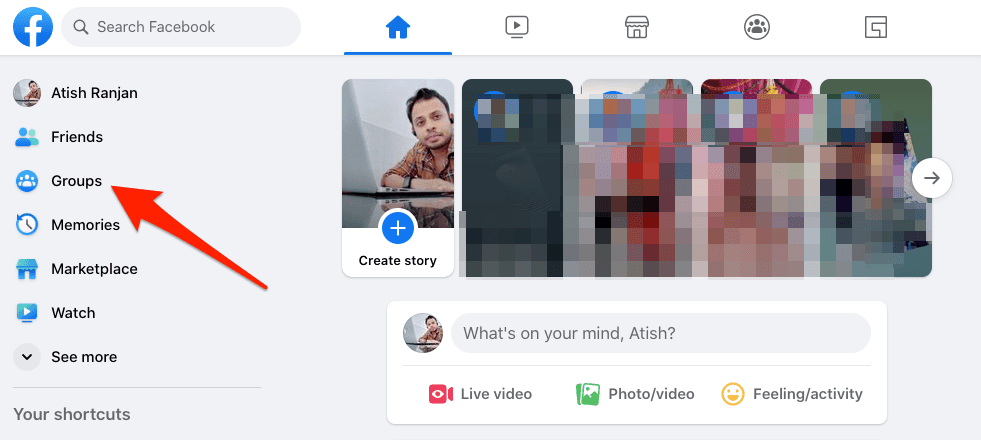
- Click any group you want to publish an anonymous post. I am clicking “Blogging Paradise” group which I am the admin of. You can choose other groups as well that you don’t own but you have joined that.
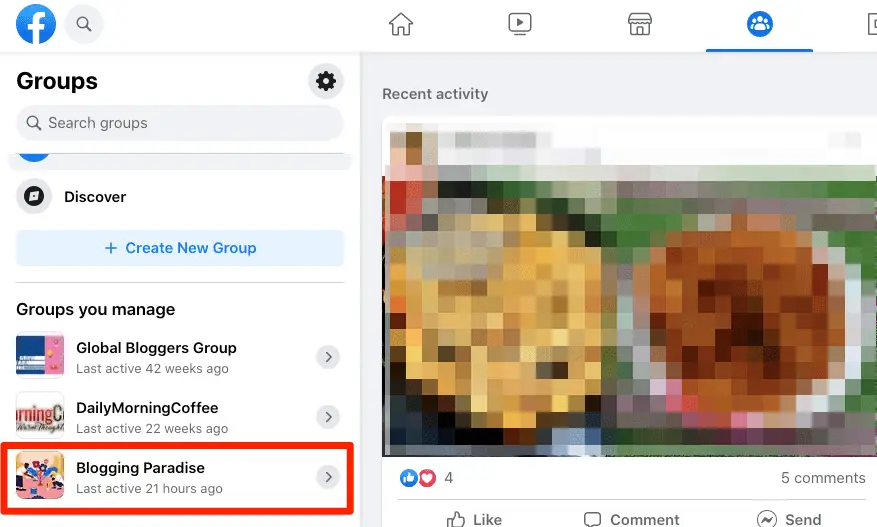
- Click “Write Something…” text box.
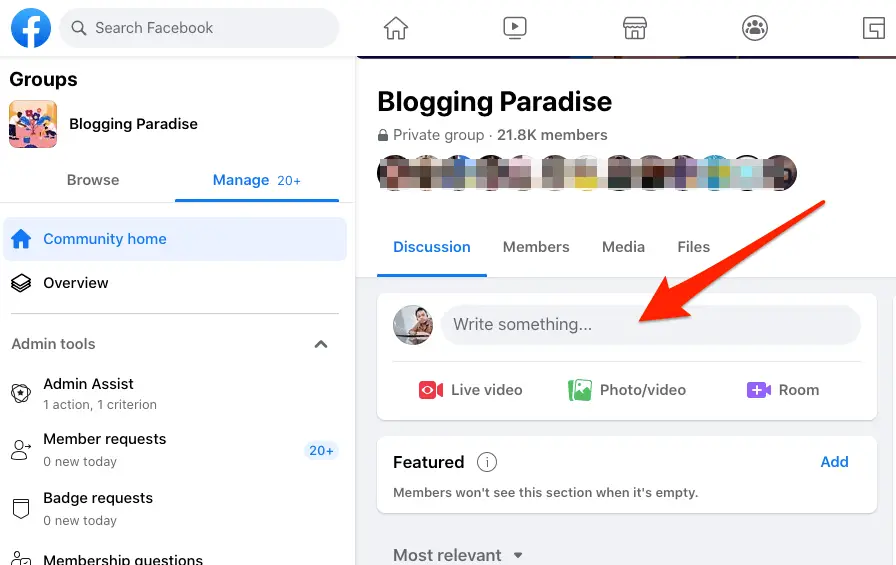
- You will see there is an option to “Post Anonymously”.
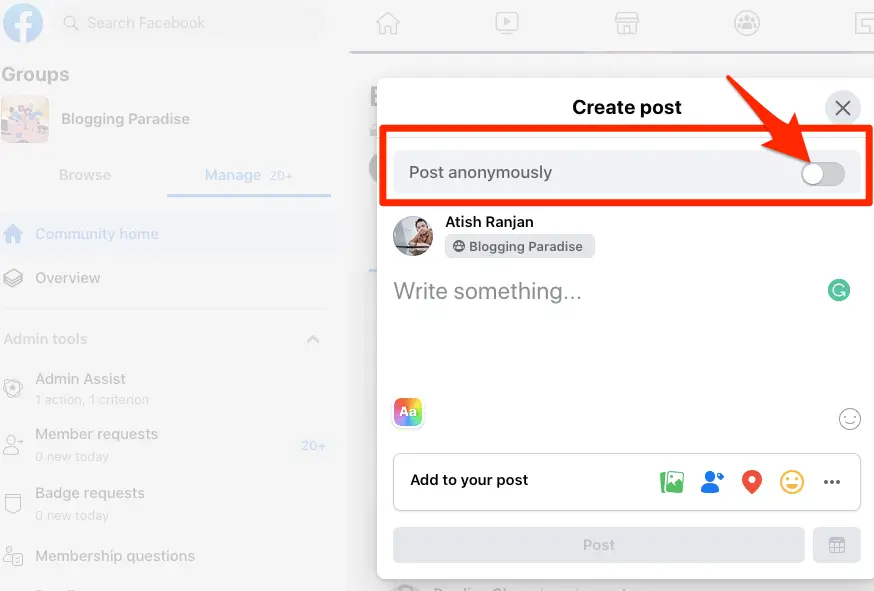
- Just Turn that option ON. Now, You will see some information regarding the Anonymous post. You should read that.
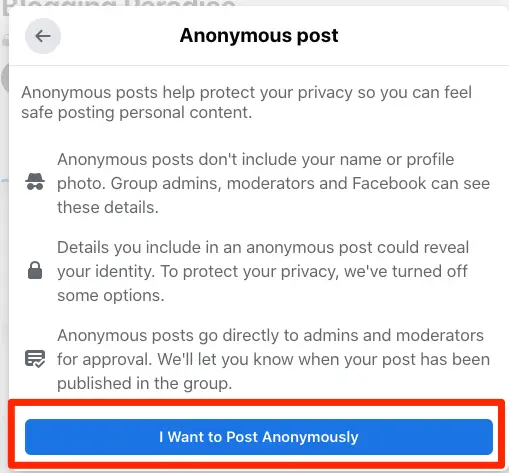
- Click on “I Want to Post Anonymously”. And, you will see the stage is set for you to publish an anonymous post.
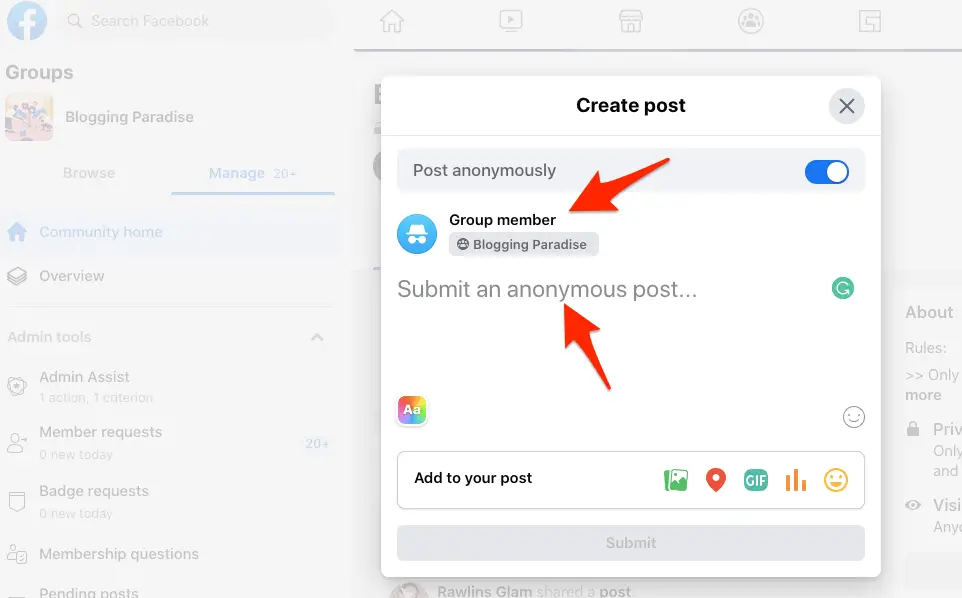
- Now, type a text, and Submit.
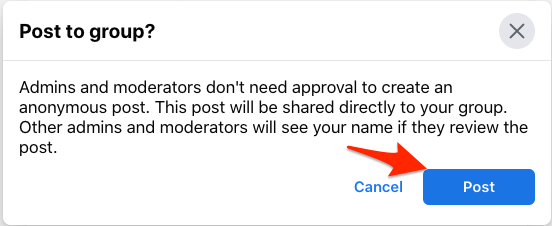
Since I am an admin of this group, it won’t go to moderation. I just have to click “Post” and it will be published in the group. But, if you are not an admin, then every anonymous post will go into moderation even if moderation is not enabled for a normal post.
So, here is that post published in the group anonymously.
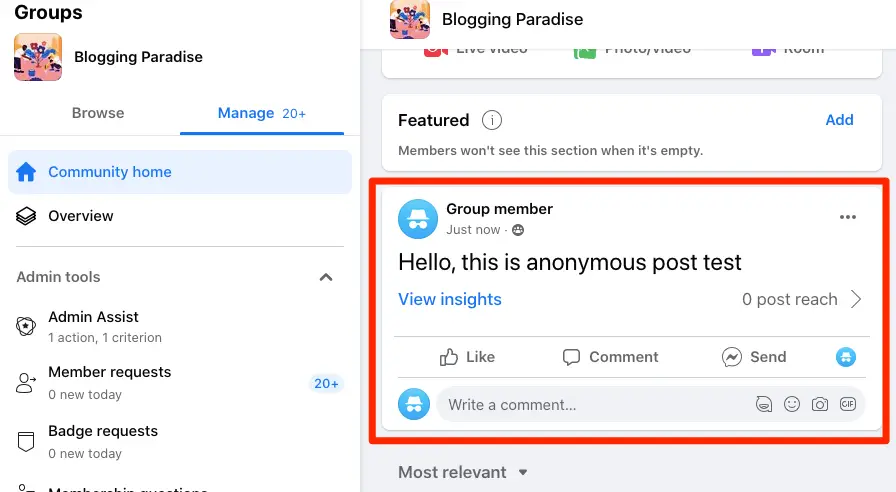
Important Notes:
- The comments you will post on your anonymous post will also be anonymously posted.
- Although the post is anonymous for group members, your identity can be seen by Admin and moderators of the group while moderating the post. Also, Facebook would know that you have posted it.
How to Post Anonymously in Facebook Group From Mobile Phone?
I am not going to share again as the process on mobile is exactly the same.
- Launch your Facebook App, and log in if you are not logged in.
- Go to the group you want to publish.
- Turn on the Anonymous option, and create the post. Then finally submit that.
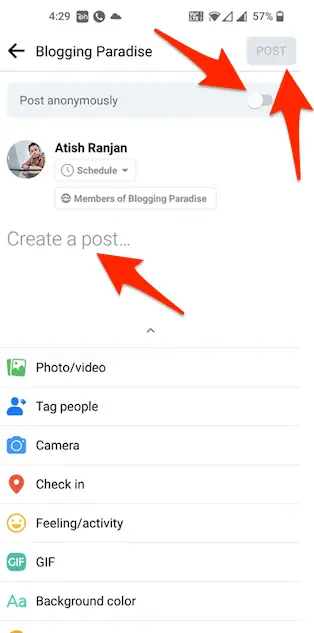
The post will go to moderation if you are just a member of the group. And, if you are the admin, it will be published directly.
So, this is how to post anonymously on Facebook. Now, let’s learn a bit more about it as how Facebook brought this update and when.
When Did Facebook Introduce Anonymous Group Posts?
On 16th June 2020, Facebook announced through a blog post that they have added a new Feature for parenting groups. It said that if the admin has selected the group type as Parenting, it will now have the anonymous post option. The idea was to make parents feel more comfortable in sharing their personal parenting journey, struggles, opinions, suggestions, and much more without revealing their identity.
At times, we all feel to say something without revealing our identity. Thus, Facebook brought this feature.
Although it was initially launched only for Parenting Groups, It is now available for other group types as well.
Things to Know While Opting for Anonymous Posting
- If you post anonymously in a group, it will go for moderation regardless of moderation option is ON or OFF for normal posts. It helps admins/moderators manage spamming in the group.
- If you post anonymously in a group, your name and profile image will be visible to Facebook, Group Admins, and Group Moderators.
- Comments you make on your anonymous post will also be posted as anonymous.
- Since some details you share may reveal your identity while posting anonymously, Facebook has disabled some post formats for this type of posting. You cannot tag people in an Anonymous post. Also, you cannot go live in this post interface.
How to Enable or Disable Anonymous Posts in Your Group (For Group Admins)?
- Go to your group, then go to Group Settings.
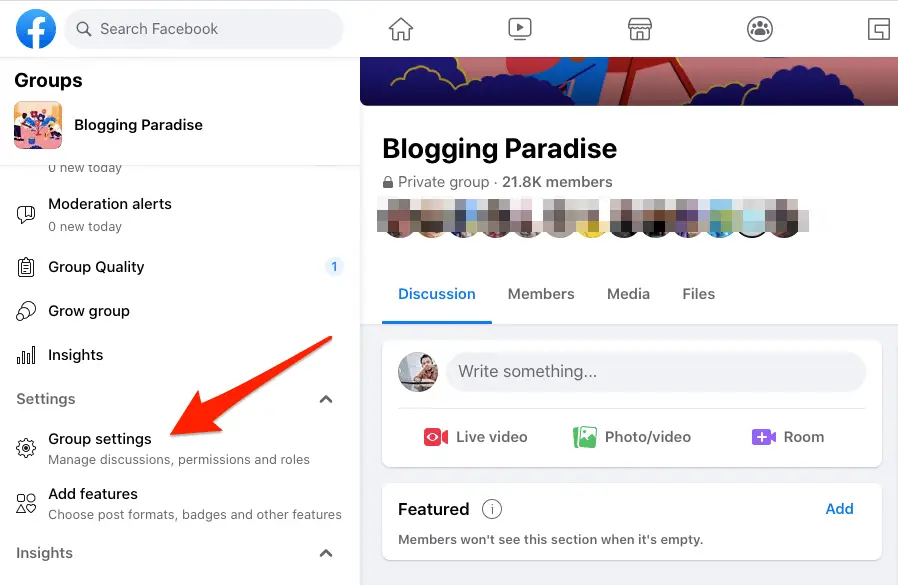
- Scroll down, and reach “Manage Discussion”. There you will see “Anonymous Posting”. Click the Pencil Icon next to that.
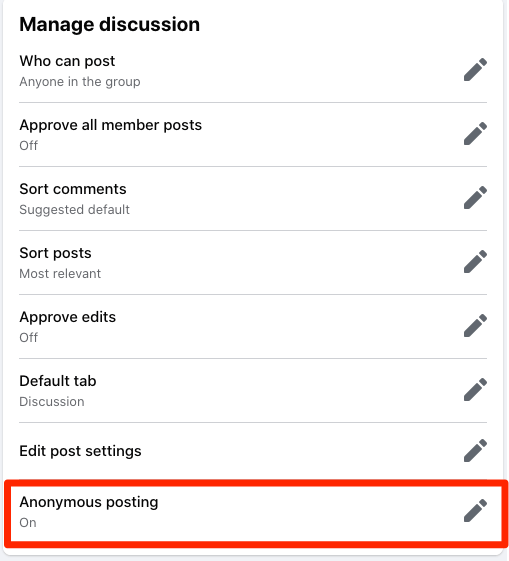
- There you can select either “On” or “Off”, and click “Save” and the option will be enabled or disabled accordingly.
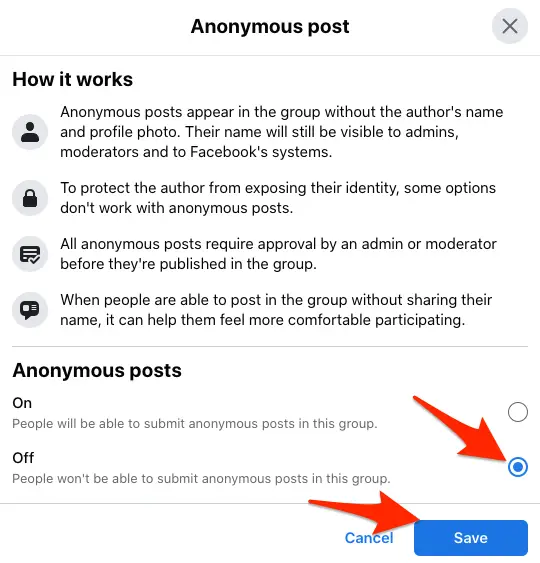
As you keep it on, it will be enabled. If you choose “off” anonymous posting will be disabled from the group.
As I have chosen Off, and saved the settings. Now, my group has no Anonymous Post option as you can see below:
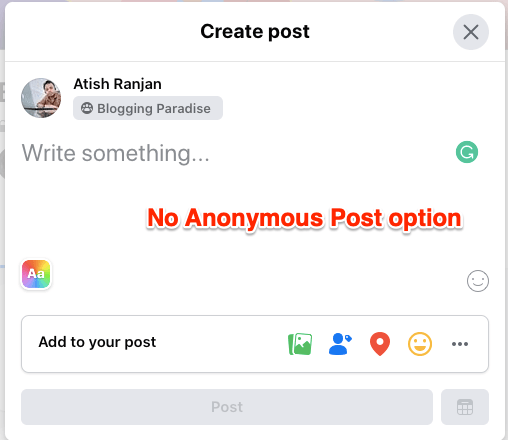
Conclusion
This Anonymous posting option in Facebook Groups has been there for more than 2 years, and I think, Facebook did it when parents were disturbed due to Covid lockdowns. In those days, handling kids in the house along with working from home was a hell lot of jobs.
Being a parent, I totally relate to it. It was great from Facebook that they offered something like this that made parents share their thoughts and struggles without revealing their identities.
Moreover, this option is available for all group types now! So, if you are yet to use this feature, do it today and enjoy!







Add Comment