Unlike many other social media platforms, Facebook has stood the test of time and evolved to suit the needs of an ever-changing audience. Over time, they have taken the reins over other popular social media apps and services such as Instagram and Whatsapp. One such service that Facebook launched in 2016 is Facebook Marketplace. Here, you can buy and sell every imaginable type of merchandise and other goods.
With its ability to reach a large number of customers, Facebook Marketplace is the ideal place for sellers and buyers who wish to trade in new, used, and refurbished products. While it may be tricky to navigate the platform as its mobile application is designed differently from its web browser counterpart, Facebook Marketplace is an excellent platform to fulfill your e-commerce needs.
In this accord, if you are with a query like how to see hidden information on the Facebook marketplace, look no further, we will answer all your queries in this article.
Facebook Marketplace – All You Need to Know
Facebook Marketplace is an online buy/sell marketplace under Facebook to make online trade much more accessible and user-friendly. You can browse products from a variety of categories ranging from used and unused electronics and vehicles to furniture and clothes. Online trade is made possible whether you wish to buy or sell new, used, and refurbished items in bulk or separately. It also aids you in making more direct purchases from the makers and manufacturers of products. You can use it from your mobile phone by downloading the app or accessing it through their PC/ Mac versions.
How to See Hidden Information on Facebook Marketplace?
With Facebook being a platform that connects people from many walks of life through the internet, cyber safety can be a matter of major concern. The hidden information feature appears on your screen to protect the sellers’ confidential information. Although this is an important feature of the application, it can often get in the way of buyers who wish to know more about the seller or business and verify its credibility. This feature ensures to protect valuable information from the public, such as phone numbers, email addresses, and so on.
Let us check out how to see hidden information on Facebook marketplace in various devices for your convenience.
Method 1: Viewing Information By Scrolling Down
Hidden information can be seen on those devices that have the feature to call the seller if needed. Thus, a mobile app has the feature to show you hidden information. Here’s how you can see hidden information;
Step 1: Launch the Marketplace app on your phone.
Step 2: Go to the product that you want to see the hidden details.
Step 3: Scroll down to access all the details of the products including Phone Numbers.
Method 2: Through Search Bar
Despite this, if you come with a query: how to see hidden information on Facebook marketplace app, this means you are unable to find the required information on the mobile app version as well. If this happens, we will have to use a different approach. Follow these instructions if you wish to know how to see hidden information on the Facebook Marketplace app:
Step 1: Open the page of the item/items you wish to purchase and click share and proceed to select the Copy link on the pop-up that appears.
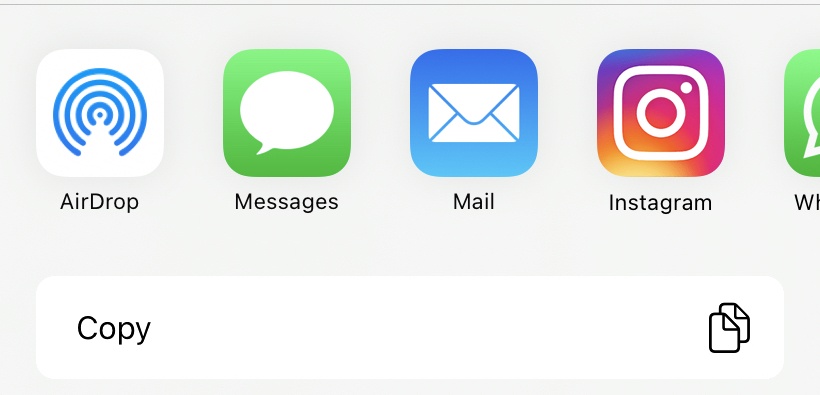
Step 2: Enter a web browser like Google Chrome and paste your link in the search bar.
Once the page opens up, you will find that the hidden information statement no longer appears. This will enable you to see all the other information you require from the seller.
In case you are still unable to view the information on the seller, it is advisable to DM them on Facebook Messenger as then they will be able to get in touch with you directly and provide a way to give you further information on their credibility. This will also help you as a seller to keep important information protected while being able to provide your customers with details that they can use to contact you.
How Do You See Hidden Information on Facebook Marketplace in Web Browser?
You may ask how you see hidden information on Facebook marketplace. Some claim that the hidden information statement only appears when you log in to Facebook Marketplace from the mobile app version and not on your web browser. To override this, follow the given steps to know how to see hidden information on Facebook marketplace in PC:
Step 1: Open your best-loved browser on your pc and login to your marketplace id.
Step 2: Visit the page of the product that you are interested in
Step 3: Copy the link from the search bar
Step 4: Open a new tab and paste the link.
Step 5: Remove www and add m in the link. This will reload the page to the mobile phone version in your site. Consequently, you will be able to access confidential information without using the app.
Why You Should Use Facebook Marketplace to Buy and Sell Goods?
There are many reasons Facebook Marketplace can make the perfect site for you to buy and sell goods. You can use it for both one-time selling as well as for small and large businesses. Here is why You should use Facebook Marketplace:
All being said, the question now arises on how do you see hidden information on the Facebook marketplace? Worry not, as we have you covered with information on doing precisely that. Read on to find out!
Some Frequently Asked Questions
How to hide your name on Facebook Marketplace?
Sometimes, users don’t want themselves to be exposed to the sellers as they look at the products. Fortunately, you can hide your profile from the marketplace if you want. Here’s what you need to do:
Step 1: Launch your Facebook app on your phone and go to the marketplace page.
Step 2: Now, go to the private Marketplace section to find General/Privacy and tap on it
Step 3: Find the option Make Marketplace Private and tap on it.
Step 4: Save the settings to make your account Private.
How to Check Hidden Facebook inbox?
Step 1: Launch the Facebook messenger app
Step 2: Go to the bottom-right side of the screen to find Settings, tap on it.
Step 3: In the new screen that appears, find People and tap on it.
Step 4: Now, tap on the Message Requests option
Step 5: Then go to the requests scream and scroll down to the bottom to get the See Filter Requests option, tap on it to see all hidden Facebook inbox.
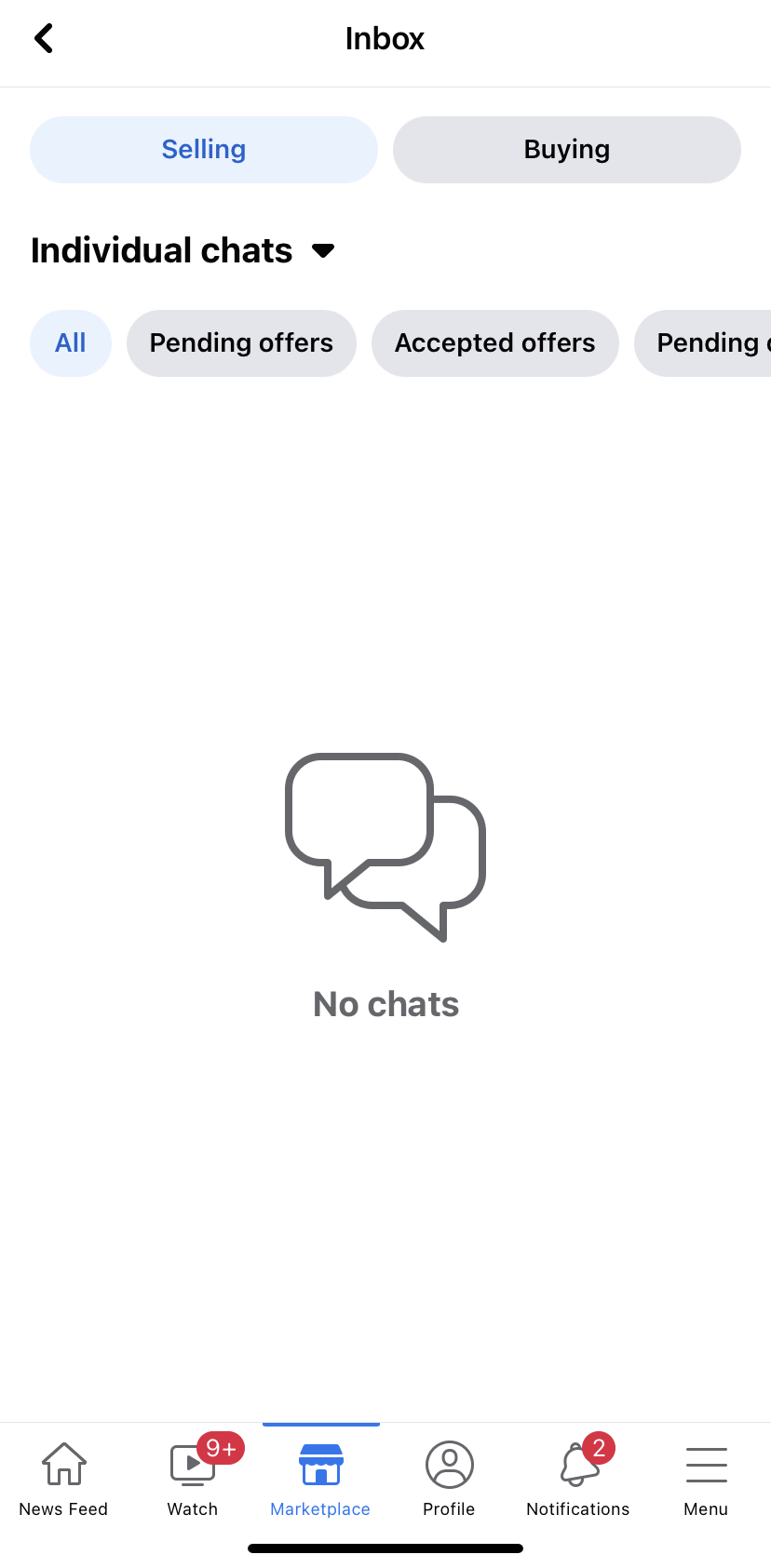
Conclusion
That’s it you now know how to see hidden information on Facebook marketplace. With all the facilities like customer base, versatility, hidden information, and filters available in the palm of your hand, Facebook Marketplace can be an easy option to consider as a platform for your trading requirements that you can choose to customize based on your personal security needs. Now that your queries are answered, get on your expedition to search for products and also don’t forget to check the hidden information.







Hey Srishti Marwah,
Aadarsh this side. It is my first time doing comments on your blog page and am glad to say that you have shared an excellent content providing great tips to see hidden information on Facebook marketplace. I appreciate and like the way you have explained and presented things in such a step-by-step process guide making a concept very clear & easy to understand. Your each listed steps. You have elaborated each methods in a very nice way along with crucial steps that are true enough to understand. Your each listed steps are vital and easy to follow, following your steps will be helpful and allows user to view hidden information on Facebook marketplace.
After reading this guide am sure that this post will surely help lots of people & especially Facebook-users.
Very useful and keep sharing more similar post.
Thanks,
-Aadarsh
THANK YOU! This is the only blog (after looking for 1/2 hour) that works!
again thank you for your help!