Facebook accounts can be created effortlessly at any time. For that reason, not only genuine users but also many fake accounts are increasing rapidly. Another bitter truth is that these fake Facebook accounts may be the reason for many cyber crimes and disturbances in the online community. That being the case, you may ask how to find out who made a fake Facebook account. In this post, we will try to give out the best answer for the same along with other reliable insights.
Here is How to Find Out Who Made a Fake Facebook Account?
Woefully, Facebook has no such feature that can mark a fake Facebook account. For that reason, any user may not be completely sure with solid proof that an account is indeed a fake Facebook account. Thankfully, there are some working tips and strategies that you can opt to add strength to your belief in a fake Facebook account. Here are a couple of strategies:
- Evaluate the profile: Having a brief analysis of the profile can give a preliminary idea of whether the account is fake. Firstly, the name of the account often doesn’t sound genuine. fake Facebook accounts may have funky names. Further, you can try checking out the link to the account. Facebook doesn’t offer another chance to change the account link. For that reason, fake account creators often make alterations.
- Check the Profile Picture: Some fake Facebook accounts may be adorned with pictures of celebrities of some unknown people. Further, their gallery may also be filled with pictures of various people. To ensure if the profile picture is not genuine, make a google search of that picture to see who the person really is.
Once you are sure about the fake facebook account, you may ask how to find out who made a fake facebook account. While this may not be accurately possible at a personal level, you can take help some tools and strategies like:
- Set a trap for them
- Link Analysis
- Search tools (Like Cybertrace)
- Metadata Tracing
How To Report A Fake Facebook Account?
Fake accounts can be dangerous. People often use these accounts to commit cybercrimes. For this reason, when anyone finds that a Facebook account is fake, the first step they must do is to report it. So if you are looking to report one such fake Facebook account, you can do this in two areas: in Facebook and to the Cyber Crime cell of the nearest police station.
How To Report A Fake Facebook Account On Facebook App
Reporting about a fake id to Facebook, the customer service cell can constrain or remove the account from the platform. If the scenario is under control, these options can be preferable. Here is how you can report a fake ID on Facebook:
Step 1: Open Facebook and login with your credentials, and ensure you are on the timeline.
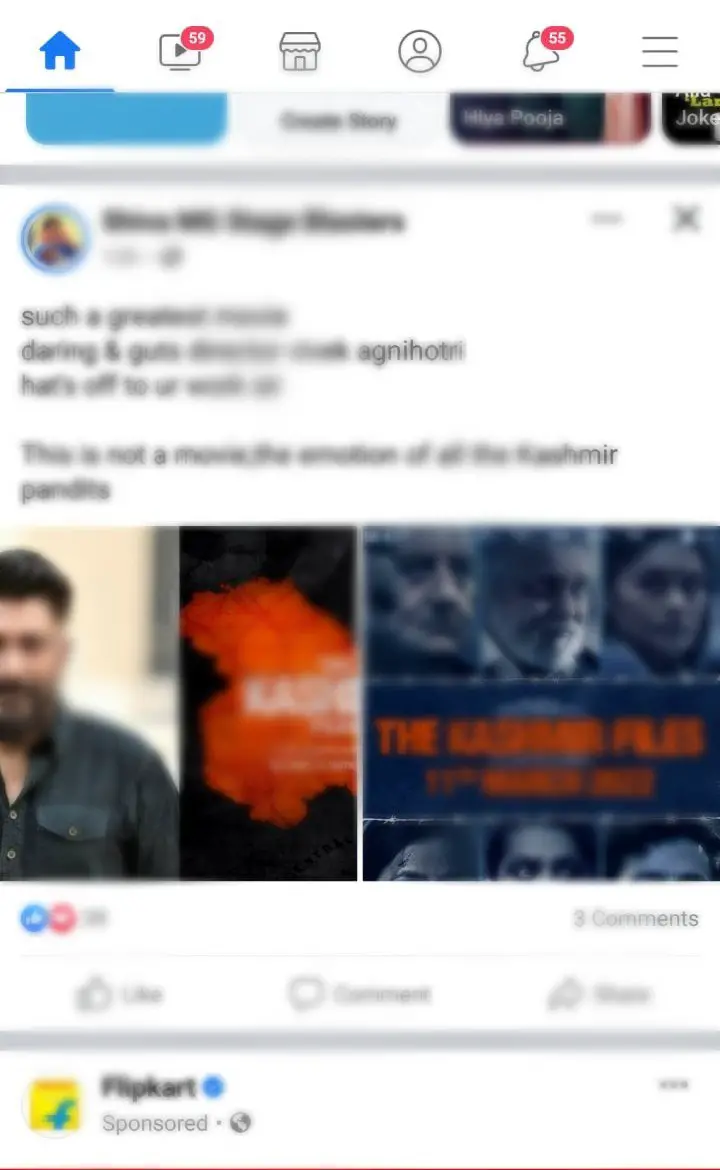
Step 2: Navigate to the account dashboard that is perceived fake.
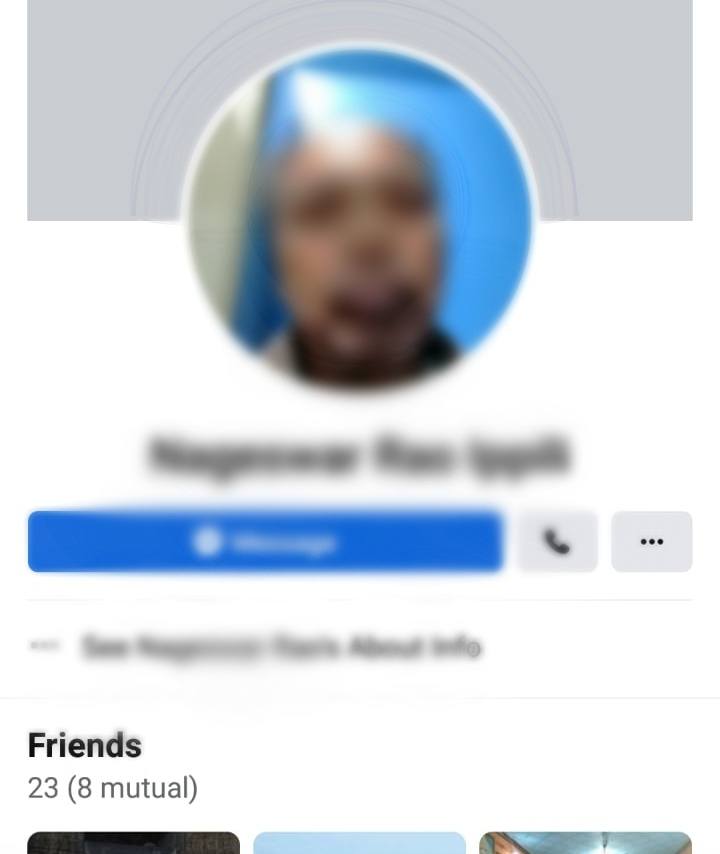
Step 3: You can see the three dots option (implying other options), tap on it.
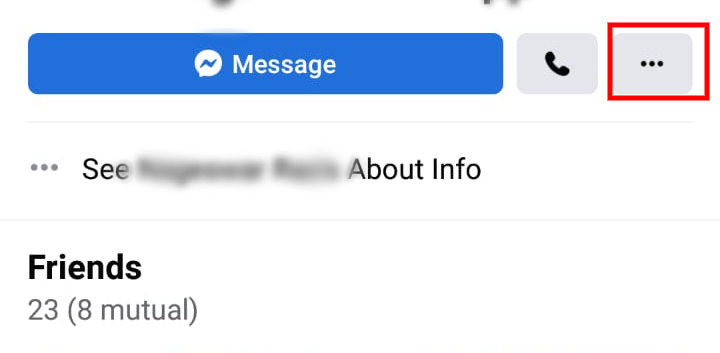
Step 4: In the list of options, you can see a list of options popping out on a new screen, find and tap on Find Support and report Profile.
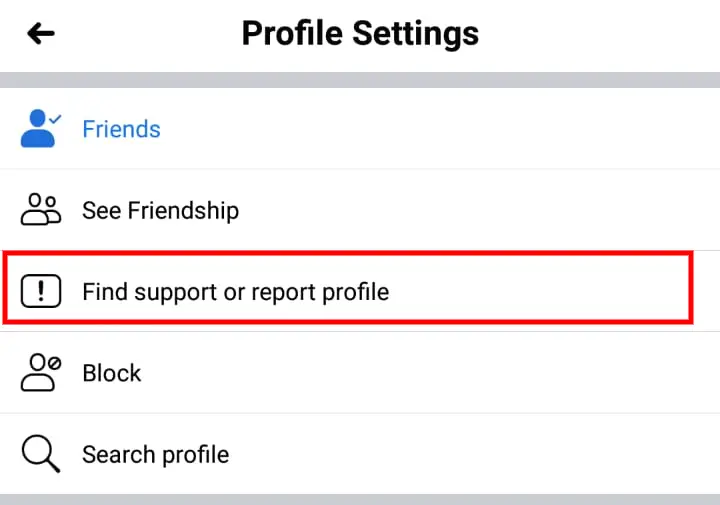
Step 5: Now, you can see a list of reasons that may lead you to report this account; choose Fake Account.
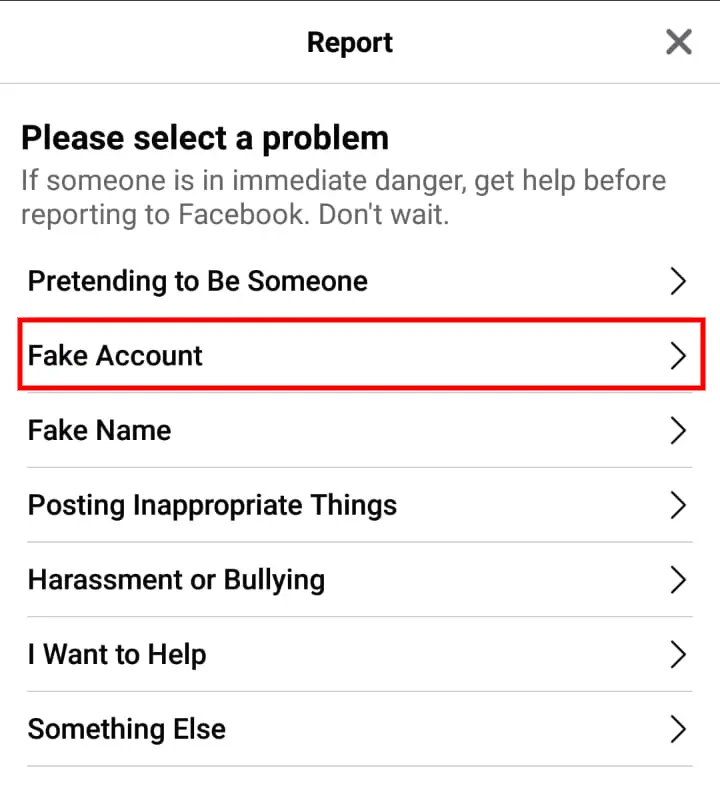
Step 6: In the new screen, you can a confirmation message, tap on Submit.
By now, you have successfully reported the account; the rest of the action will be taken by the Facebook representatives.
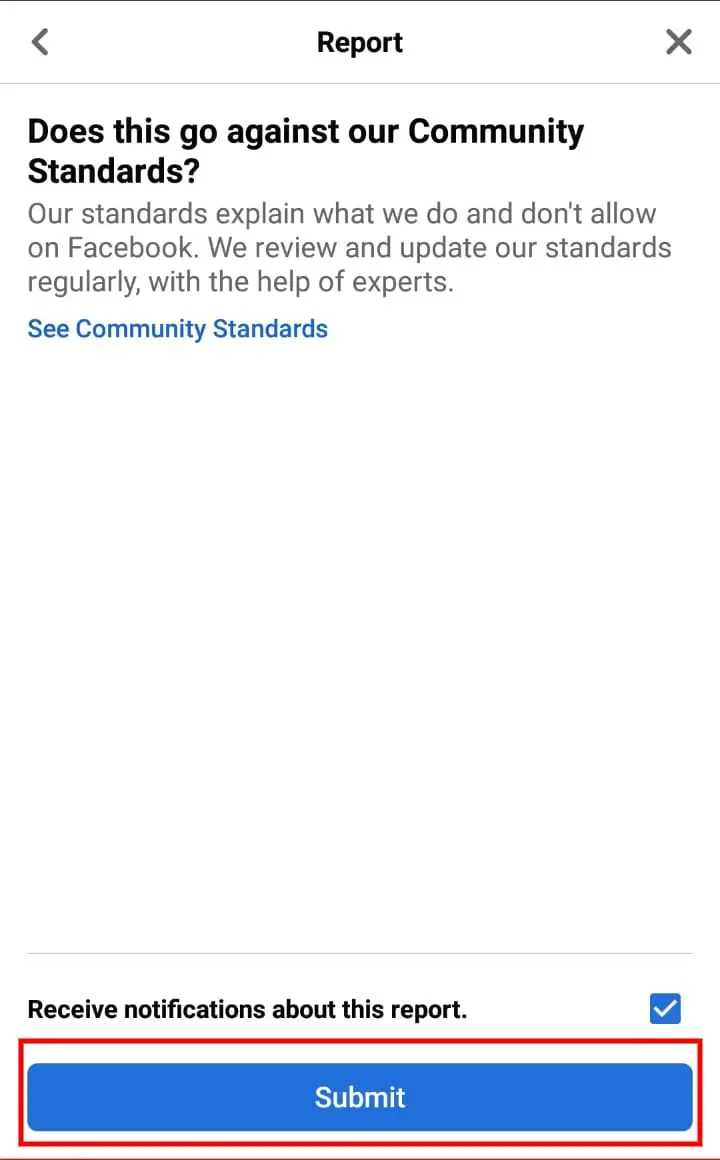
How To Report A Fake Facebook Account On Cyber Cell Online?
In case the fake ID seems malicious, or you find that the person behind the fake account is already in cybercrime, the report needs to be taken to the cyber cell for strict action against them. For that reason, users may need to report about the same in the cyber cell. Fascinatingly, the cyber cell can be accessed online, and therefore the request can also be sent via the internet. Here is how you can do it:
Step 1: To start with, visit the official website of the Indian Cybercrime Portal: cybercrime.gov.in on your browser. This site is a government of India initiative. {Every Country has its own Cyber Cell, so report to your country’s cybercell}
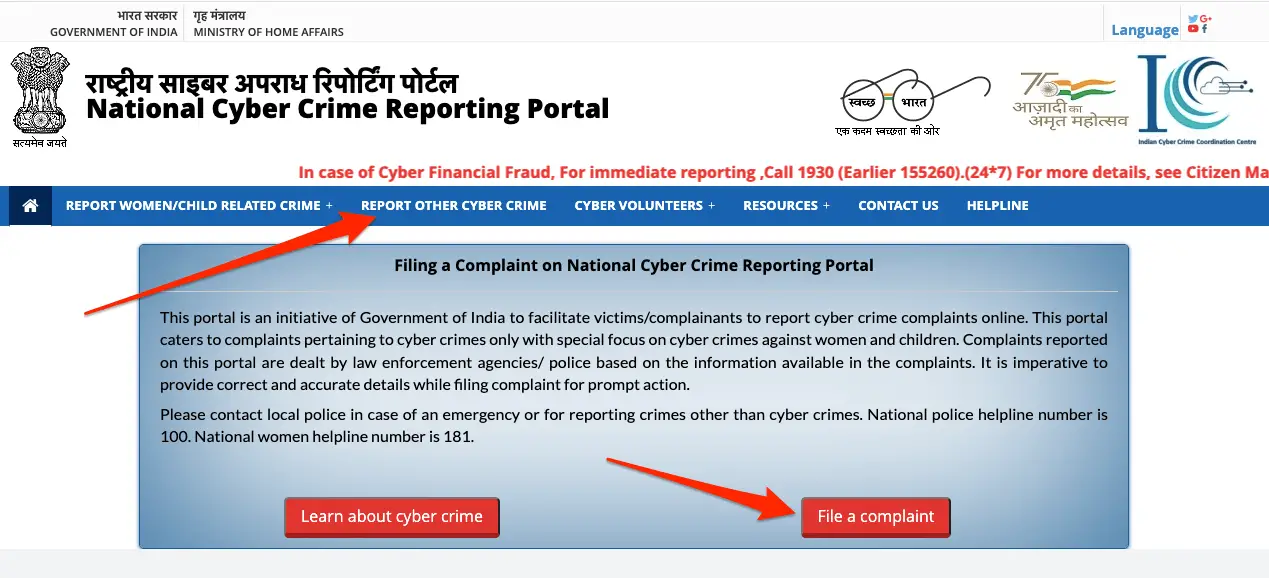
Step 2: The person who is filing needs to provide basic details like Name, contact details,, mailing address along with details of the fake account. Also, a formal letter addressing the head of the cybercrime investigations cell needs to be attached.
Step 3: If needed, provide certain documents to add strength to your complaint. These documents are asked based on the type and seriousness of the cybercrime.
Sometimes, screenshots of the face account are asked. For that reason, be ready with such particulars as well. Once the case has been successfully filed, the cybercrime department continues the investigation process.
How To Make A Fake Facebook Account?
If you are sure to be decent with a fake account, you may create it as there is no law that restricts it. Further, these accounts often act as secondary accounts to access the statistics of the main account. If you are looking for how to make a fake facebook account, you may check the following lines:
STEP 1: Ensure a new burner Email and a Phone Number.
To create an account on any social media platform, you would need an email id and phone number. Since you are creating an anonymous account,offering your email and phone is not a fair idea. To solve this, you can create a burner(random which is not your main email id) email id and phone number, which automatically gets deleted after some time.
STEP 2: Create a Facebook account.
Creating a Facebook account is effortless; once you are ready with the email id and phone number, check out the following steps:
- Visit facebook.com
- Enter an anonymous name.
- Fill in other details like date of birth, number, and email id
- Choose a gender and enter a password of your choice.
- Tap on Sign in, and you are good to go.
STEP 3: Start adding friends and accessing the timeline from your new account.
Concluding Thoughts
That’s it! You now know how to find out who made a fake Facebook account. Further, other relevant insights like how to report a fake Facebook account and how to make a fake Facebook account too. With this information, we hope you are clear enough about what a fake account is and how it is to be dealt with. We hope to have increased your sense of security with these insights.







Hello Atish,
Fake Facebook accounts are growing at a rapid pace and scammers using it to make people fool. I often receive friend request from fake accounts and yes, I will analyze the profile thoroughly before accepting there friend request. I do report the fake accounts. Thanks for sharing this helpful guide.
Regards,
Vishwajeet Kumar
Hello Vishwajeet,
Yes, this happens usually.
Glad you liked the post.