There’s no doubt about it, today Instagram is the most used social media but Facebook is still not out of our life. Facebook stalkers are always a threat as long as your profile is accessible to them.
In the lack of a concrete solution, a lot of users were forced to delete their Facebook accounts to escape from Identity theft, harassment, misuse of photos and information, and such practices. But when Facebook rolled out a new feature of Lock Profile, the scene changed, at least to some extent. It offers options to safeguard your profile by locking it.
I have been a social media user for a long time, and Facebook is my preferred way to connect with people around the globe. Thus, I have always been educating people about various social media tips and tricks on my blog. Today, I am going to guide you about locking your Facebook profile.
Note: At the moment, this feature is available only in some countries. You can lock your profile only if the feature is available in your country.
How To Lock Facebook Profile?
- Launch Facebook App on your phone. Tap 3 Lines at the top right corner of your App screen, if you’re an Android user. On iPhone, the same could be found at the bottom right corner of the App.
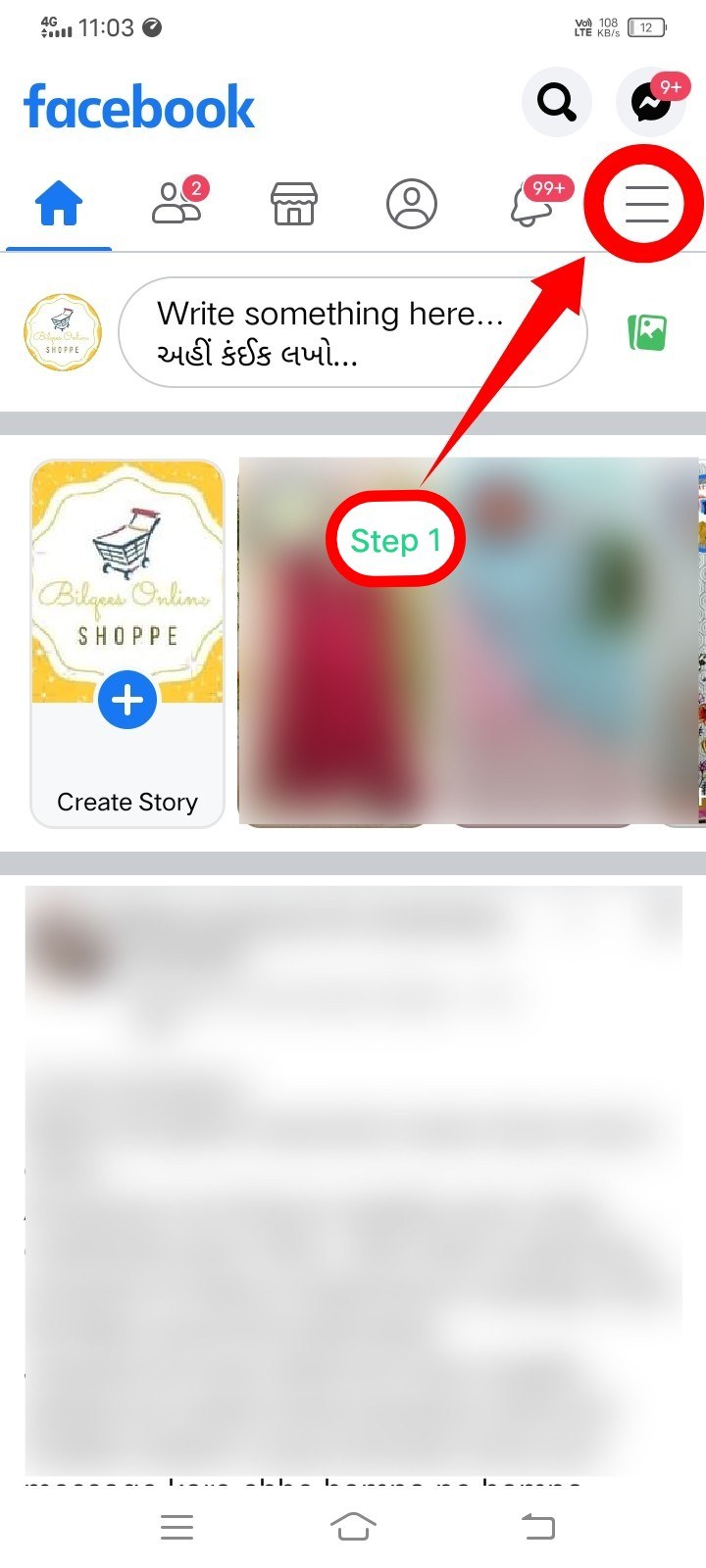
- Go to ‘Menu‘, And tap on your profile. You will be redirected to your Profile Page.
- On the Profile Page, beneath your name and next to the ‘Edit Profile‘ option, tap on the 3 dots.
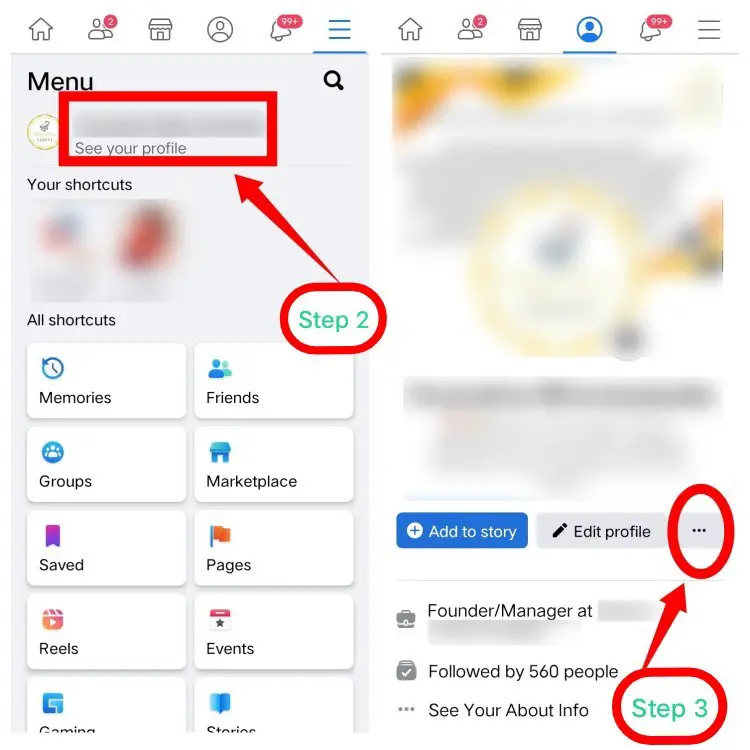
- You will be taken to the ‘Profile Settings‘ page. Tap on the 5th option of ‘Lock Profile‘.
- Tap on the ‘Lock Your Profile‘ button and confirm your action
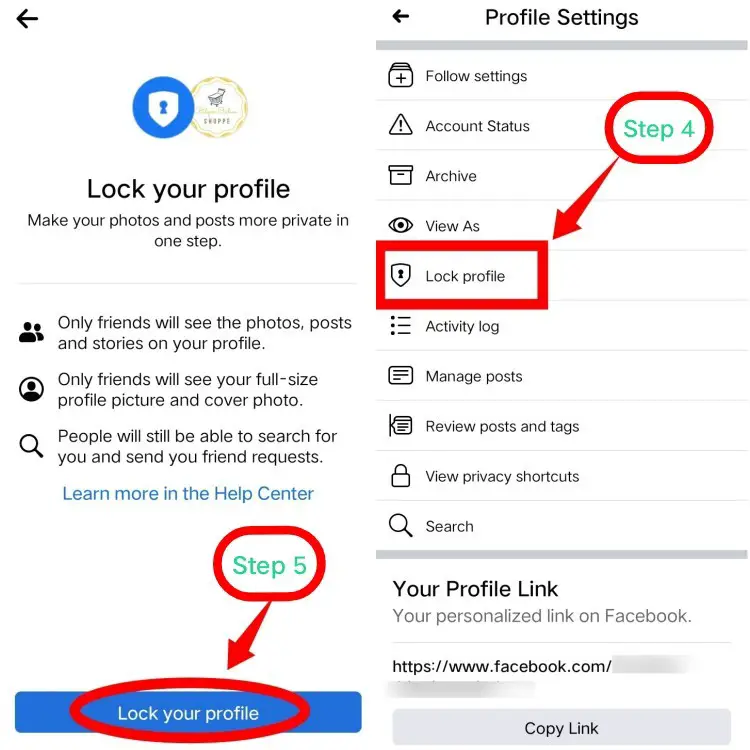
Following the above 5 easy steps, you can successfully lock your Facebook profile and limit access to your profile only to people added to your friend’s list. You can lock your Profile from a desktop or web browser as well. Just like the way you lock your profile, you can unlock your profile in 6 easy steps. Read ahead to know how?
How To Unlock Facebook Profile?
- Launch Facebook App on your phone. Tap 3 Lines at the top right corner of your App screen, if you’re an Android user. In iPhone, the same could be found at the bottom right corner of the App.
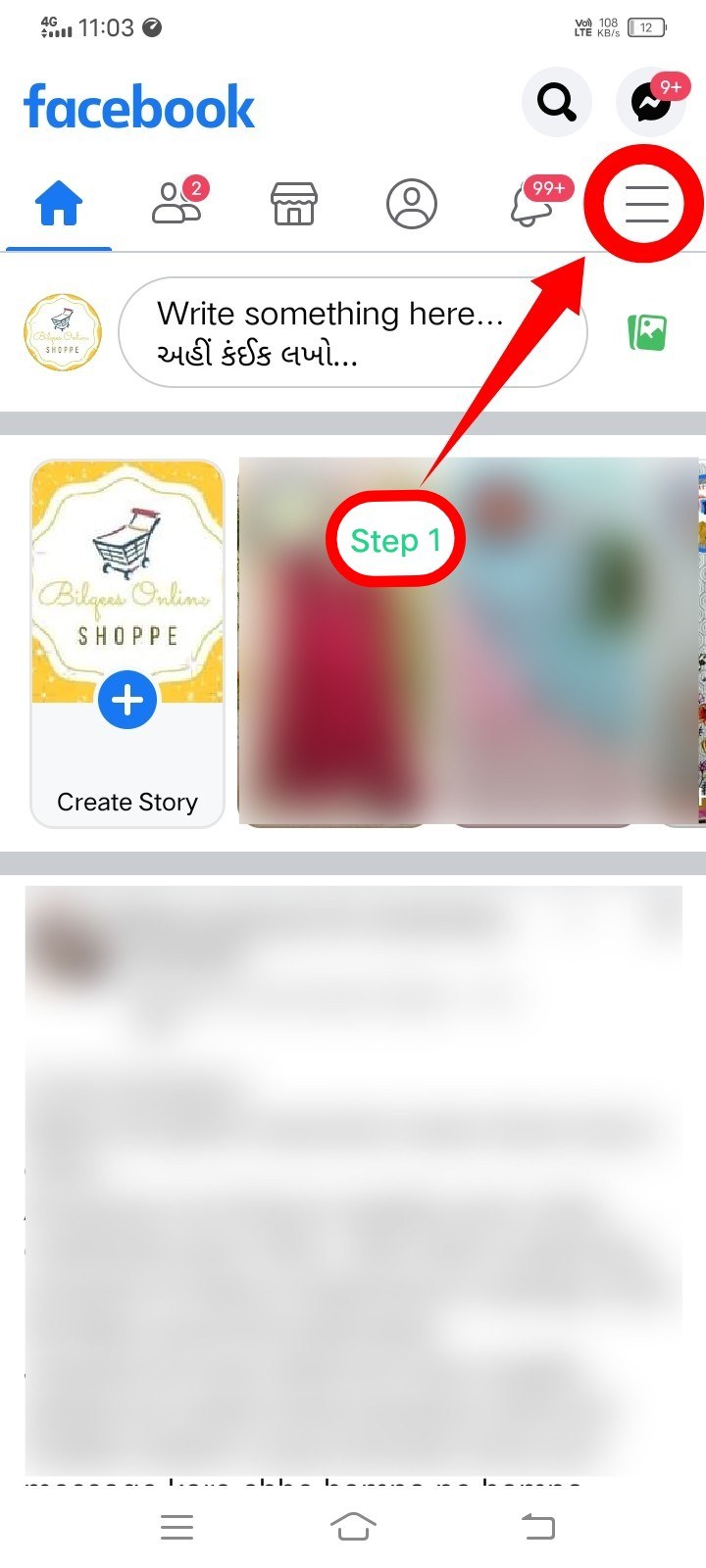
- Go to ‘Menu’, And tap on your profile. You will be redirected to your Profile Page.
- On the Profile Page, beneath your name and next to the ‘Edit Profile‘ option, tap on the 3 dots.
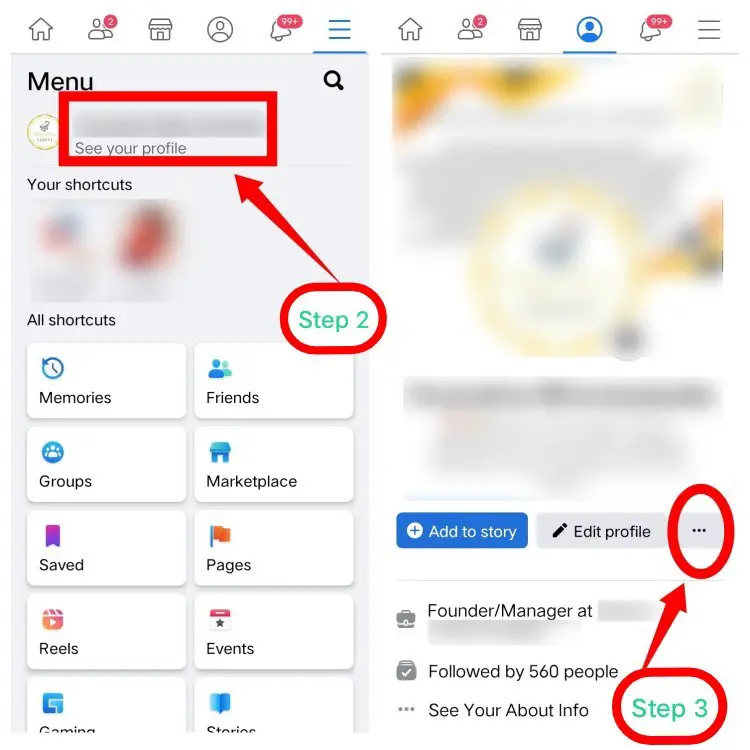
- You will be taken to the ‘Profile Settings‘ page. Tap on the 5th option showing ‘Unlock Profile‘.
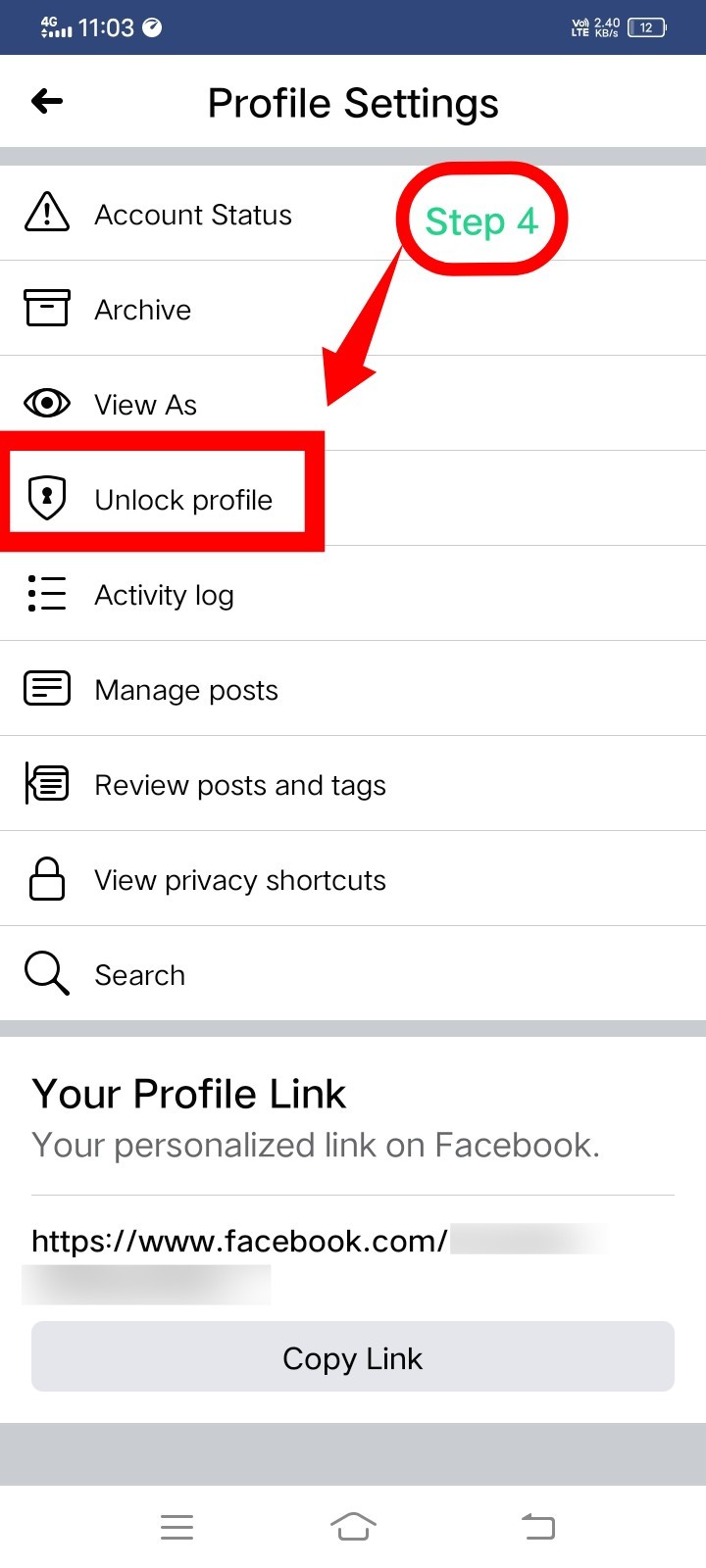
- Tap on the ‘Unlock‘ option at the top
- And tap again on the ‘Unlock Your Profile‘ button to confirm your action.
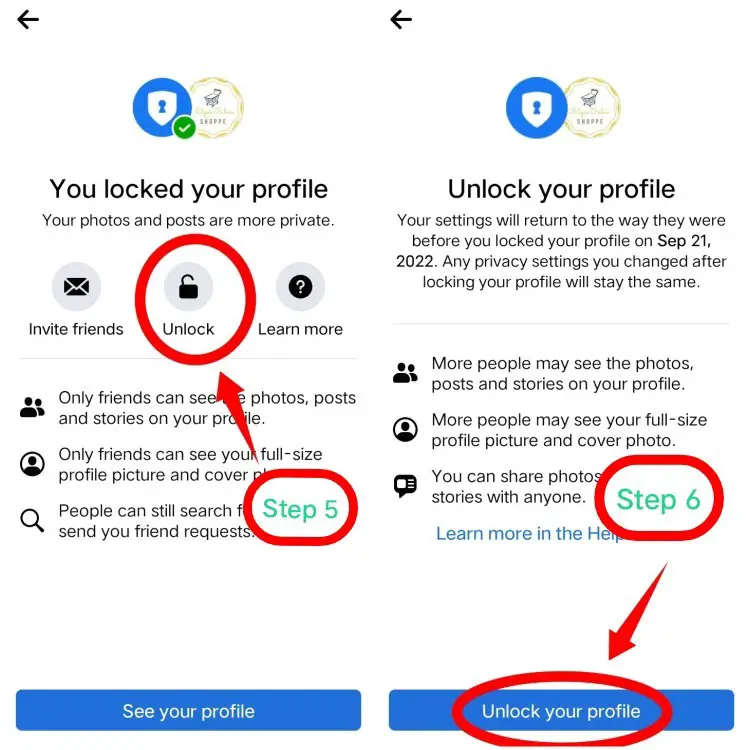
What Happens When You Lock Your Facebook Profile?
When someone has locked his/her Facebook profile, a symbol of a lock shield in a blue color circle will appear on his profile. This symbol indicates that the profile of the Facebook user is locked. When your Facebook profile is locked, people who are not friends with you will be able to see very limited information about you. Before you choose to lock your profile, go through the points below that tell you what happens when you lock your Facebook profile.
When you decide to lock your profile, the following information about you will be visible to only those who are added to your friend’s list. The rest of the Facebook users won’t be able to see this.
- Photos and posts on your profile.
- Your full-size profile picture or cover photo.
- Your stories.
- New posts and photos by you.
Apart from that, it is also important to note that:
- The lock Profile option will also affect all your previous posts. All your previous posts will change to ‘Friends only‘ from ‘Public‘.
- Profile review and tag review will be turned on.
- Not all the information from the ‘About‘ section will be visible to everyone.
If the Lock Profile feature is not available or you want to control your profile privacy differently, there are many other privacy settings available by Facebook. To know more, you may visit Facebook’s official help centre.
Why Am I Not Able To Login My Facebook Account?
What if one morning you wake up and try to log into your Facebook account just like every day you do but it shows that your “Facebook account locked due to suspicious activity”! You are not able to access your Facebook account. Sounds devastating? Let me tell you why!
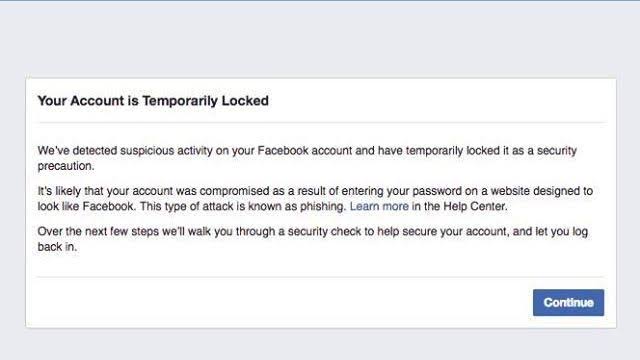
Facebook takes its users’ privacy and security very seriously. Whenever any unusual activity is noticed on any account, Facebook locks the account immediately. However, the lock restriction is temporary only and the account will be unlocked until Facebook confirms that the account security is not compromised. For ensuring intact privacy, Facebook confirms the identity of the account owner and then only unlock the account.
Let’s have a look at some of the actions that are considered suspicious by Facebook.
- Sending multiple friend requests or messages back to back.
- Using any kind of automated software or bots.
- Spam advertising
- Joining multiple groups at a time.
- Requesting authentication codes so many times in a row for account recovery.
- Or any other such activity that violates Facebook’s terms and community standards.
People who are entangled in such a situation, often search for how to unlock my Facebook account. If nothing is wrong from your end, the chances are high that your account will be unlocked. However, Facebook will walk you through a security check to help secure your Facebook account. Basically, it gives you some instructions to confirm your identity.
Well, it is not as complicated as it sounds. Facebook asks you to confirm your identity either by identifying friends based on their tagged photos or by providing your date of birth.
Once you have completed a security check successfully, you still have to wait for 24 hours. Facebook has described this waiting period as an extra security precaution to protect your account and the information stored in it. However, during this waiting period, your account will be visible to your friends as normally does.
Wrap Up
Digitalization has not only opened ample opportunities for people to socialize but also for fraudsters and stalkers to steal identities and misuse data provided by innocent social freaks. Facebook realizes this and keeps monitoring its users’ privacy. Lock Profile is one such feature that helps people to stay visible in search yet provides limited access to their profile. Hope this article helps you in understanding well how to lock your Facebook profile and how to deal with a locked Facebook account.







Add Comment