If you are getting access to the internet in your school computer lab or at the office, I don’t need to tell you what the blocked websites are. Because, at schools or offices most of the social media such as Facebook, and video sharing websites such as YouTube are blocked so that students or employees cannot misuse the internet. There is nothing bad in blocking because, at schools, students are given computer and internet access for learning purposes. They get access to only those sites that they need while learning. And, at offices, employees maybe waste time using social sites. Therefore social sites and other entertainment sites are blocked.
Moreover, if you being a student or an employee want to access social media such as Facebook or other sites which are blocked at office or school, or anywhere else, then you can access using various methods. And one of the methods is using a good VPN server to mask your IP address and pretend that you are someone else browsing from some other place. This works well if there is IP level blocking. For other types of blocking, there are other ways of unblocking too.
Internet technology is growing very fast, and when there are restrictions applied from using something on the internet, there are the ways to bypass those restrictions. That’s the beauty of technology!
Sometimes, there are sites that may be blocked in your country for some reasons, and you at some point of time, badly need to visit the site, then you can access them using the methods I am going to talk about.
In this blog post, I am going to share 10 ways to unblock blocked websites to access them. So, without any further ado, let’s check those ways out.
10 Ways to access blocked websites
-
Use Online Proxy sites
The easiest option available to access blocked websites is using online proxy sites such as kproxy, hideme, zend2, etc. There is a long list of such proxies. You can just open one of these in your browser, and then type the website link in the box, and submit. The proxy will access that website, and you will be able to access that blocked website. For example, if you open Kproxy, you will see the below screen:
You need to enter the website address in the box and click on Surf.
That is why; if you are using these proxy websites, make sure you don’t enter sensitive information. Use these when you have to visit websites that don’t require logging in. Such as, you can use YouTube to enjoy videos as you can enjoy it without logging in. So, there is no security issue.
-
Use VPN Services
VPN short for Virtual Private Network is a service that offers you private access to the website through a public network. VPN allows you to use different countries IPs so that you can access even those websites which are blocked in your country or blocked by your ISP.
Many free and paid VPN services are there which you can use for your day to day use. There are some sites which are not open for India and only work within the US so being in India, we cannot access that site, but when we use a VPN service, we can pretend that we are browsing from the USA. Thus, we get the access of that particular website.
Recently I have started using Hola VPN’s Chrome Extension which is more than awesome for general use. I use it when I need it.
You need to turn on the VPN by clicking on its icon, enter the site URL, and hit Enter
Then, you will see the screen like shown below:
And, in some time, the website URL entered will be opened in your browser. It will open even if it is blocked in India since you are using US IP through VPN. Similarly, you can use different countries as per the requirement.
- Rocket VPN – Simple Yet Effective VPN App for Android [Review]
- HideIPVPN Lets You Ensure Online Privacy and Anonymity in Seconds
- Cactus VPN Review
- Kepard: Online Security and Freedom at a Bargain
- Hide My IP Review & Features – Here’s why you should use it!
-
Use Google Translate
Surprised??
Don’t be! Because Google Translate also allows you translate a complete website when you enter the URL. So, at your office or school, if a site like YouTube blocked, just put the URL, and translate it, you will see it opened on the translated page itself!
You can try any blocked site, and you will be able to access in another language. This trick is useful if you know some other language too because if a site is in English, then you have to translate it to another to view it on translate page.
You just need to enter the URL, select a different language, and click on Translate. For example, I entered a video link, selected Hindi, and clicked on Translate. And, the result is as show below:

Similarly, you can try with different websites which are blocked.
-
Use IP instead of URL
This is a good way to access blocked websites. For example, if Facebook is blocked with its URL, you can get its IP by entering Ping facebook.com in command prompt.
Copy that IP and enter it in the browser. It will open Facebook because it is blocked with URL but not with IP.
-
Use Google Web Light
Google Web Light is a tool offered by Google for the users who has a slow mobile internet connection. This tool strips down all the CSS and Javascript to make the page lighter, and present to the user. Though it is a tool for accessing the lighter version of a website, it can be used as a potential unblocker tool as well.
Copy the blocked website URL, and paste that just after lite_url= just like shown below:
http://googleweblight.com/?lite_url=https://www.techtricksworld.com/
Do it! And you will be able to access blocked websites.
-
Use TOR Browser
Tor Browser connects you to its TOR network through which you browser websites. You can download it by clicking here, and once done, install it. Run it and click on Connect which lets you connect with the TOR network. You can now browse any blocked websites easily.
-
Use Public DNS
In case if a few websites are blocked by your ISP, you can change the DNS of your internet connection, and remove that block. You can use Google Public DNS which will allow you to bypass the block applied by your ISP.
To change the DNS, you need to go to Control Panel [Type Control Panel in run and hit enter to open Control Panel]
Click on “View Network status and tasks”
Now, click on Change adapter settings
Right click on the Network connection in use, and click on Properties
Now, double click on Internet Protocol Version 4 (TCP/IP 4)
Change the preferred and alternate DNS to these Google’s Public DNS
For IPV4
- 8.8.8
- 8.4.4
If you use IPV6 then use these
- 2001:4860:4860::8888
- 2001:4860:4860::8844
Doing this will help you access the sites which are blocked by your ISP as they use their own DNS to block the access to some websites. Once you change their DNS, the block gets removed!
-
Use a Proxy Server by configuring in your browser
I am using Chrome, so I am explaining how to configure it to use a proxy server.
Go to Chrome Settings
Click on Show advanced settings
Now, under the Network Section, click on Change Proxy Settings
It will open a dialogue box. Click on LAN settings.
Now, you have to Uncheck “Automatically detect settings”, and then check the “Use a proxy server for your LAN”, and in the Address enter a Proxy Server’s IP (I showed x.x.x.x just for example in the screenshot) which you can get from HideMyAss or any other proxy sites.
Save the settings by clicking on Ok, and then Ok again!
Now, when you browse any site using your browser, it will visit the site using that proxy server which means you can access those sites which are blocked for your IP. For example, if you are in India but you setup a Canada proxy server in the browser, you can access those sites which are accessible in Canada but blocked for India.
-
Use Google Cache
This is not the best way to access blocked websites, but it does work. The thing is that Google Cache shows you the website’s copy which Google indexed last time. You see a copy of that site and not the live one. However, in some cases, it will be a handy tool to see the blocked website. For example, if Techtricksworld.com is not opening in your country you can search it on Google, and click on the down arrow => click cached
You will be able to see a copy of this site. Moreover, you can try with any other site which is blocked.
-
Use Internet Archive: Wayback Machine
Wayback Machine is a tool that keeps taking the copies of the website regularly so that whenever you want to see a website’s old look, you can use it. Further, you can use it as a potential tool for unblocking blocked websites as well. Since, it keeps the backup copies, enter the blocked site in this tool, and access the latest copy of the site saved by this tool.
For example, when I checked for my site, the last copy it has is of 25th January 2017 which is not too old.
So, the same way you can try checking for some blocked sites as well. You can click on the latest date to view the site.
There are some Wayback Machine alternatives as well which you can check out too whether they help you unblock sites as well.
Conclusion
There are places like School computer lab and offices, many websites specifically the entertainment and social networking sites are blocked. At times, you may need or want to access those sites. In that case, these methods will be great help for you.
They will work for accessing those websites as well which are either blocked in your country or blocked by your ISP.
Which method are you using to unblock blocked websites?
Do share your views and feedback in the comments.

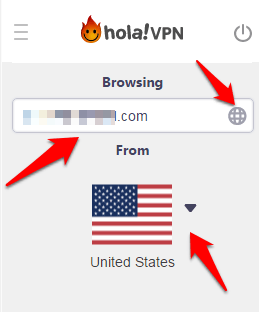

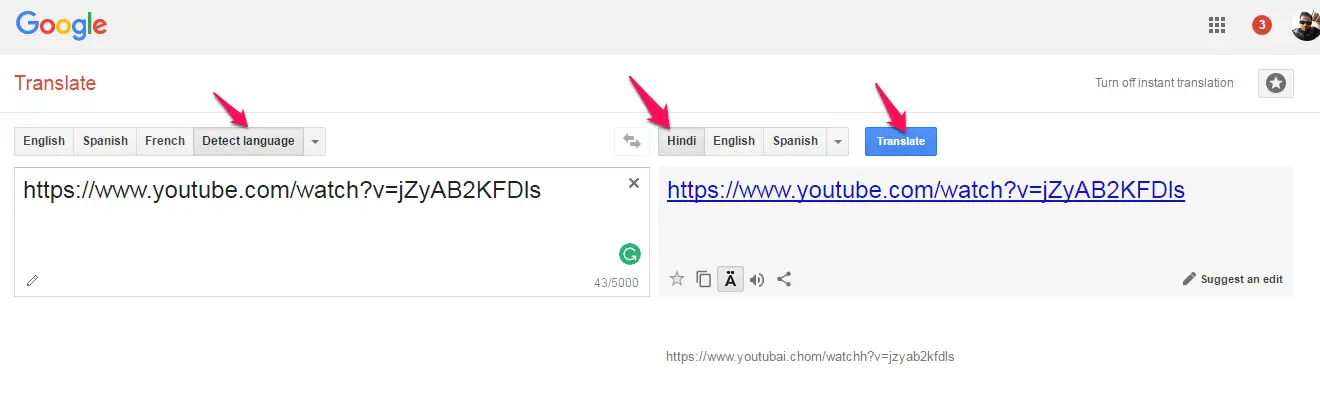

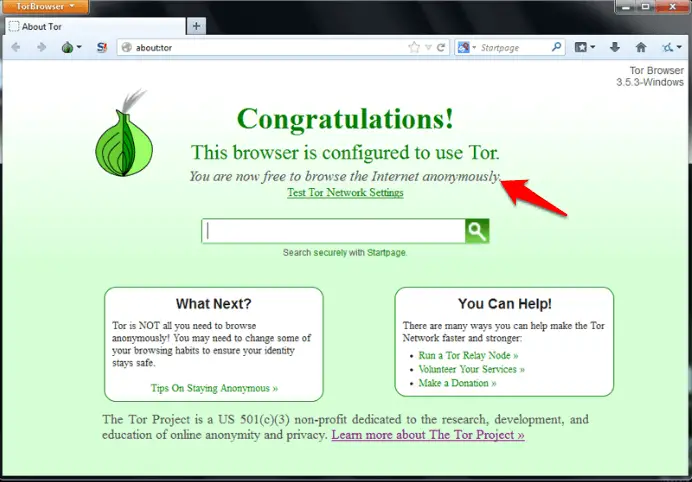

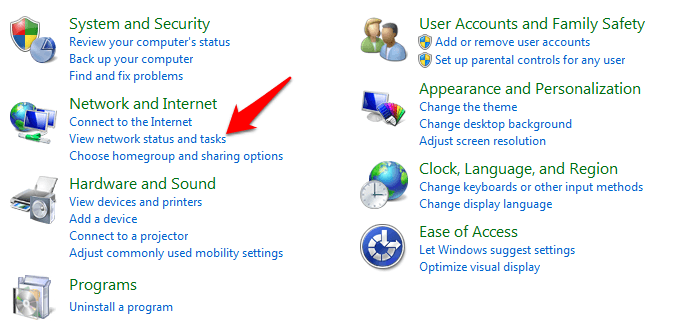

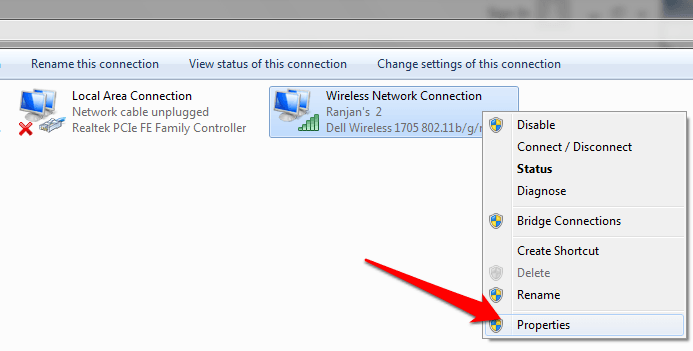
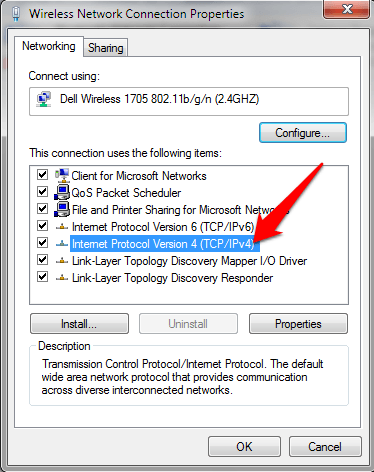
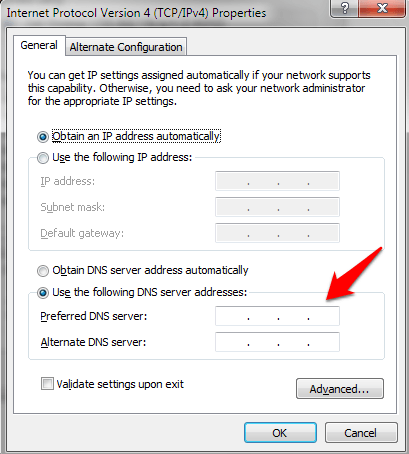
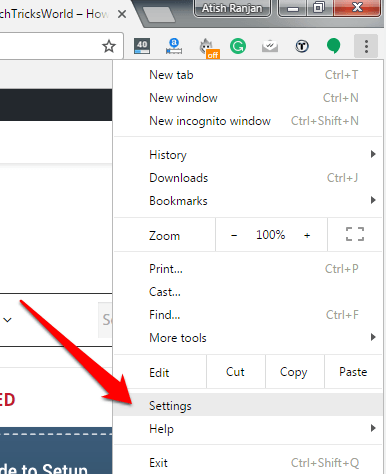
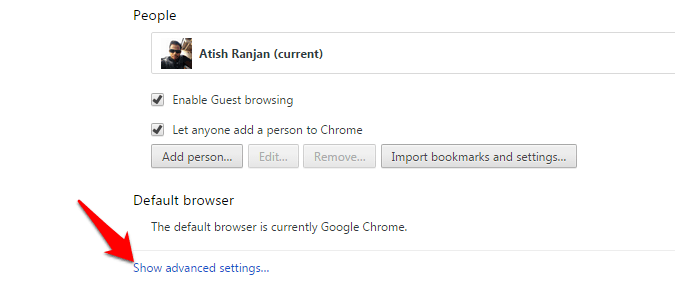
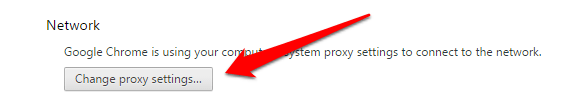
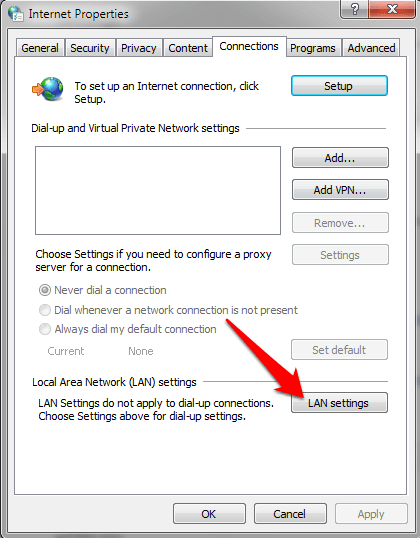
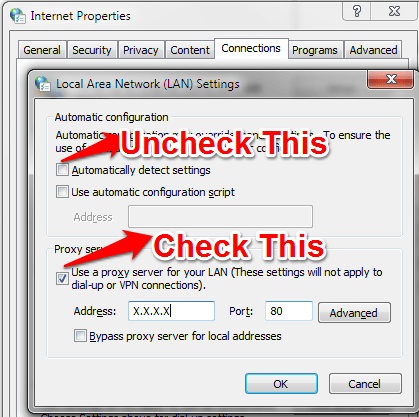
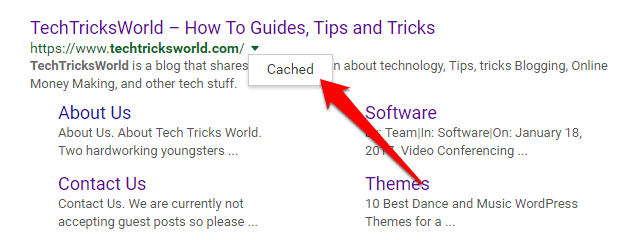
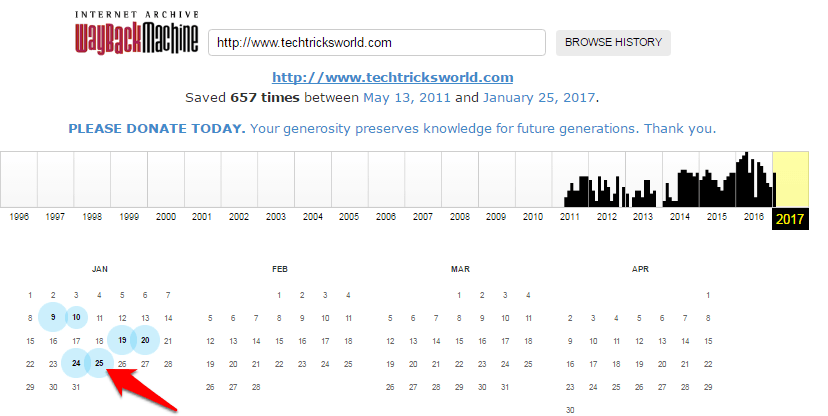






Well, that is some useful information.
Most of my favorite Websites are actually Blocked in my College Networks.
I personally knew about only using Proxies.
But using Proxy makes the loading speed really low sometimes.
Now I have multiple techniques to try out.
Thanks for Sharing..
Hello Jay,
Of course Proxies slow you down a bit. But as you know these are not for day to day browsing rather it is for the situation when you want to access blocked websites.
Thanks for coming by.
Hi Atish,
Wow didn’t know there were so many ways around blocked sites. Thanks for sharing this great information.
Beth 🙂
Hello Beth,
Thanks for coming by. Keep visiting.
Well I must admit I was aware of only top 3 methods to unblock sites in restricted areas. I think Using Google Translate to browse youtube is indeed a surprising trick.
Thanks
Hello Ruth,
Glad you found a new way. Keep enjoying!
Hello Atish,
That is a good list of ways to hack your way to the bad world of internet 🙂
However, the security network engineers at my workplace are smarter and know how to block most of such malicious requests and tries.
Worth a try anyway.
HellO Praveen,
You are right that security engineers are also like us and they know these ways so they do try to block these too. But, still there is always a way out 🙂
Glad to see you back to blogging. 🙂
Hello atish
That is a good list of ways to hack your way to the bad world of internet.
Thanks for sharing this content, my friend 🙂
Thanks for the comment, carlos.
Oh well, I did this when I was in College in our Programming subject. For my friends favor, I did unblock video site. We just watched movies instead of listening to our profession. Haha! My bad 🙂
Hello Elias,
Happens with everyone of us. We enjoy those things more which we are asked not to do.
Thanks a lot! I used to use proxies for unblocking websites but now I got to know about so many different ways to unblock sites. This is really very helpful
Great that you encountered with some new ways, Shantanu. Hope you are going to use these ways in near future.
Hi Atish,
Now i know how to open blocked website but my school blocked all the website and they are filtering all such website using squid and this method is not able to unblock any one of them. Do you have any clue ?
Waiting for your kind reply.
Hello Swarnima,
Have you tried, Google Cache? Or any VPN extension in your chrome and tried?
Hey Atish,
Another helpful post here.
The reason for trying to open a blocked website might be different for different people. Whatever be the reason is, most of these tricks are really handy for anyone in need.
This usage of Google Translate is a total new thing for me, sounds really interesting. Thank you for sharing all these tips. Take care 🙂
Hello Manidipa,
Eventually, everyone needs to access some unblocked sites, and that’s where these tips can be great help.
Thanks for coming by.
Hi Atish,
This is indeed a timely one. Thanks for sharing the technic to get into such pages.
Though there a good number of such sites which are banned for certain nations.
I am sure these such sites can easily be unblocked by these technic, Thanks Atish
for this informative piece.
Keep sharing
Have a wonderful and profitable weekend
Best
~ Philip
All things considered, that is some valuable data.
A large portion of my most loved Websites is really Blocked in my College Networks.
I for one thought about just utilizing Proxies.
Be that as it may, utilizing Proxy makes the stacking speed truly low now and then.
Presently I have various systems to experiment with.
Hi atish,
Thanks for sharing these brief article, all ways are good to hack my office but i will try some safe way because if my boss caught me he will definitely fire me.
Hey faw, I guess using Hola VPN chrome extension will be fine for you! Install it when you require, and once you are done, delete it. 😛
Hi Atish,
thanks for putting your effort to provide us this knowledge, can you please tell me what trick will work in my office? i have been used URL trick and VPN both are not working….
Regards
Hello Yasir,
Use Public DNS, or Google Translate.
thanks atish
Atish,
Wonderful read, Although I am not in a school or an office so to say the information provided is rather interesting. What is fascinating to realise the options that one has at his or her disposal 🙂
Once again, thanks for a wonderful post man. Cheers!
I always use Zenmate for Firefox / Chrome. But recently I switch to Opera browser as it has VPN built-in totally free of cost. For android smartphones, i always use Opera VPN to access blocked websites. Well, Nice list, covers almost all methods to access block websites.
Hello Zahid,
Thanks for letting me know about Opera’s inbuilt VPN. I will check it out.
Have a good day.
Nice job as always Atish!
This information is very useful. Let’s just hope it’s not used the wrong way. Some establishments block sites for a reason. Admittedly some schools website policies are too strict. So this is useful for the overly strict establishments.