In the age of technology, you can even see the past look of the websites without any hassle. And, today’s post talks about the tools that help you see the past look of the sites.
If you are a Search Engine Optimizer (SEO) or an internet marketing guy, you must have heard about Wayback Machine (http://archive.org/web/) which enables you to see the past look of a website. It captures every online website and keeps their snapshots in its database, so that even after years if you want to know how a particular website looked in the past, you can easily get to know that using Wayback Machine.
There are many guys out there who keep buying expired domains for SEO or other purposes, and there Wayback Machine plays a big role because when you want to get an expired domain for your use, you must want to know for which purpose that particular domain was used in the past. This way it helps you choose the best domains.
Suppose I liked an expired domain, but it was an adult site in the past, I would surely don’t want to get it as I would want to use it for tech niche. But, think if I don’t get to know that it was an adult site in the past, I will get it without knowing the history of it. Right? But, it is not good to use a domain that was previously used for the adult niche.
That is why Wayback Machine is great for knowing the site’s past look and the niche as well. That means, if you are on the hunt of great expired domains, you must have to keep Wayback Machine in your arsenal.
Above is a screenshot of Wayback Machine for my blog (techtricksworld.com). I tried searching for it, and if you see the sky blue colored dates, you can click on any date and see the site’s history particularly for that date.
Though Wayback Machine is great and awesome, there are some excellent alternatives to it available on the web as well.
Wayback Machine Alternatives can help you in case you are not able to access it, or it is down (which is rare). I am a big fan of Wayback Machine but still having a set of alternative sites is always great, and that is why I have prepared a list of 4 alternatives of Wayback Machine.
List of 4 best WayBack Machine Alternatives
-
Archive.is
Unlike Wayback Machine, Archive.is doesn’t show the site’s past look for different times. I mean Wayback Machine gives you the option to check the site’s look on various dates (you can see in the first screenshot of this post). You can click a date from month or year, and see how that site looked on that particular date.
But, Archive.is doesn’t give you so many date options rather it shows the site’s look as per the date it took that site’s snapshot.
For example, I checked for techtricksworld.com, and it showed me:
Look at the above screenshot; this tool is showing the site’s old look for the date 4 may, 2013 only. If I want to check its 2014’s look, I don’t have any option to choose to see because it captured techtricksworld last time in 2013. However, if you want, you can click on “Save the page” to save it for the current date. But, if you check earlier in this post where I have added Wayback Machine’s screenshot, you will see there the dates showing, click on a date and see the look of the site’s for that date.
But, still you can click on the below-shown option to see all the captures of a website by Archive.is:
And, by clicking you get this:
These are pages which old look you can see by clicking on them.
Overall, Archive.is is a quite good alternative of Wayback Machine, and you should have it on your list for checking site’s history.
-
Screenshots
Screenshots is another Wayback Machine alternative on my list. But, it is only good if you want to see the screenshot of the website’s past look because it doesn’t capture the site’s code for that time.
Wayback Machine and Archive.is do capture the screenshots as well as the site’s code so that you get to see the site in action as well but in case of Screenshots, you can only see the look of the site.
By looking at the screenshot too, you can get an overall idea of the site’s niche and all.
You can just drag the button that shows date and it you will be able to see the site’s screenshot for different dates. You can click on the screenshots to see them enlarged.
It’s a nice Wayback Machine alternative that you must have in your arsenal.
Visit Screenshots
-
Domain Tools
Domain Tools is used for multiple purposes such as Whois data, Whois history, etc. It keeps taking screenshots of almost every website on the web, and that you can fetch by just entering the domain name. Remember that it only shows the screenshot which means the image of the older look of the site queried for.
Click on any screenshot to see it enlarged. Looking at the screenshots, you still can get an idea of the look and type of a domain.
-
WebCite
WebCite is another good Wayback Machine alternative. But, it doesn’t archive every website on the web rather it only archives the ones that are cited in certain journal articles. I tried for my blog, but it doesn’t have the archives. So I tried techcrunch.com, and here is the result:
As you can see in above screenshot that the old look is accessible as image and site in action as well because it doesn’t only archive the snapshot but the code too. There are different times shown in the dropdown as you can see; you can select any of the dates to see the site’s historical look for that particular time.
Final Words
Wayback Machine and its alternatives can be used for various purposes as I mentioned at the beginning of this blog post.
Though I have listed 4 best alternatives, none of them is as great as Wayback Machine. But, still, they are good if you don’t get access to Wayback Machine.
I am sure you will make use of these Wayback Machine Alternatives. If you have any questions, then do ask in comments.

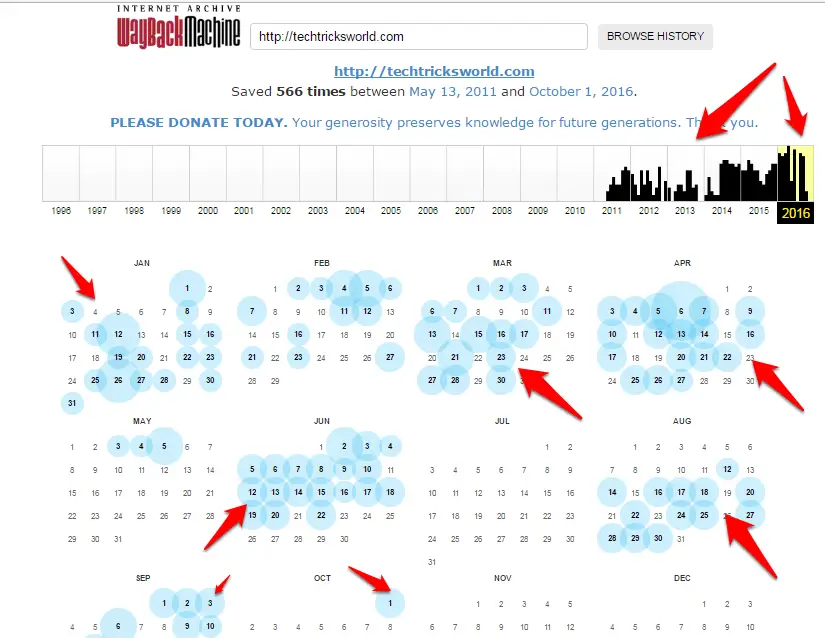


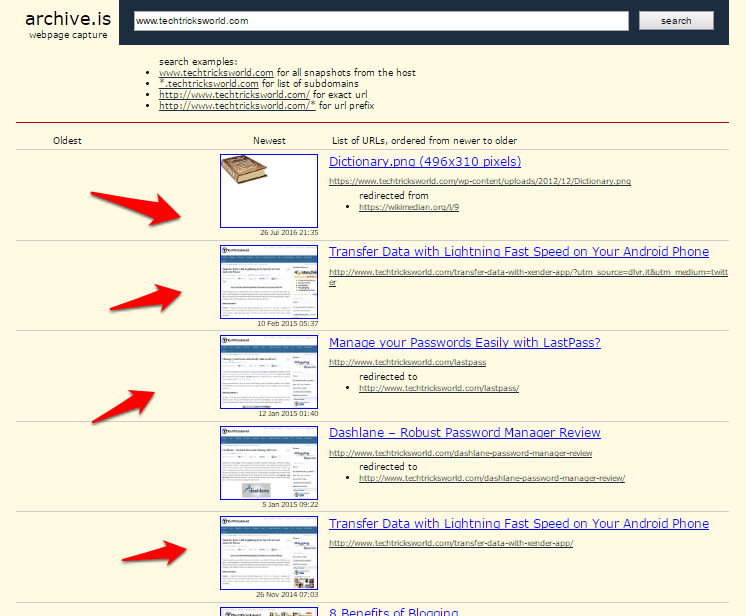
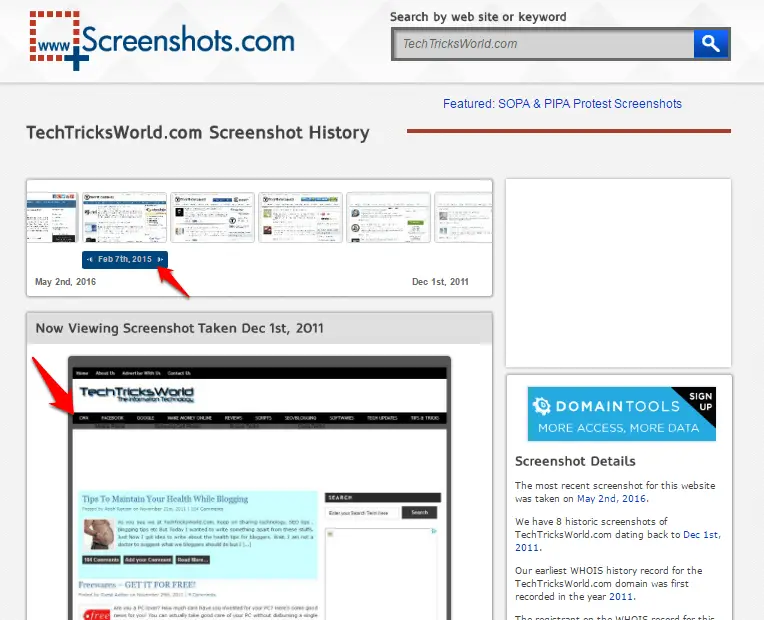
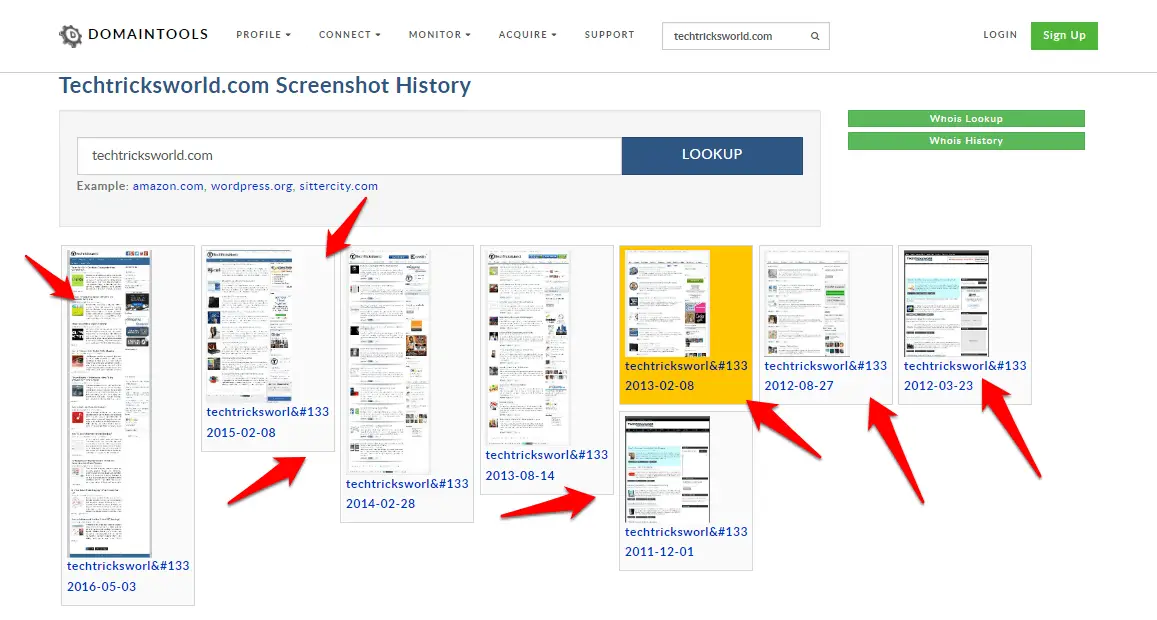
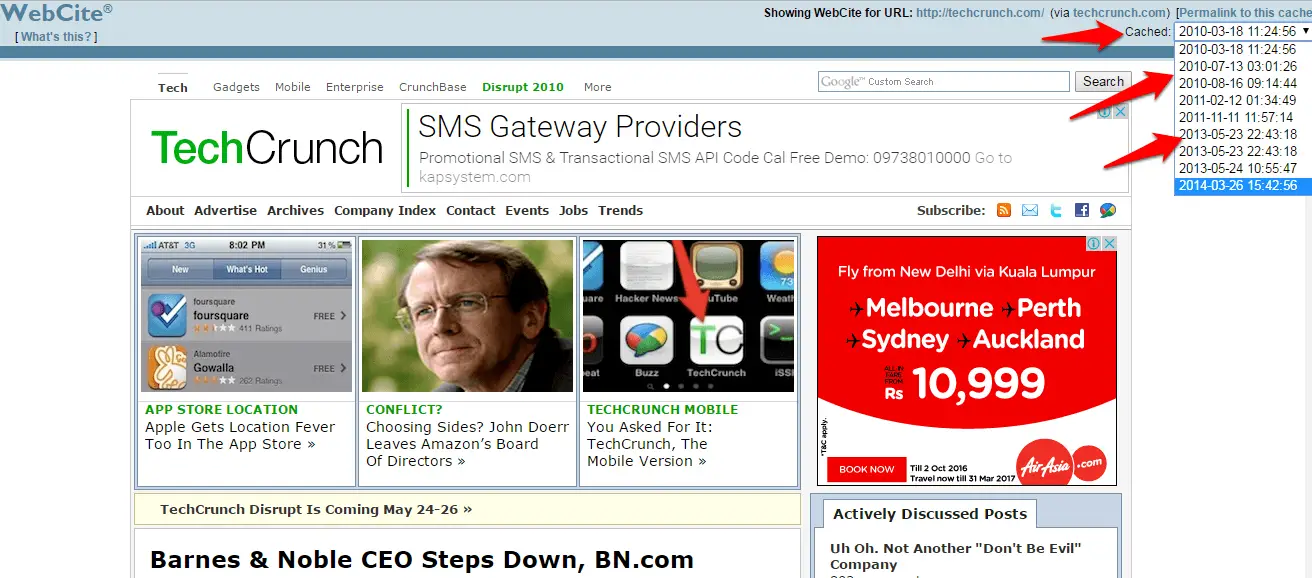

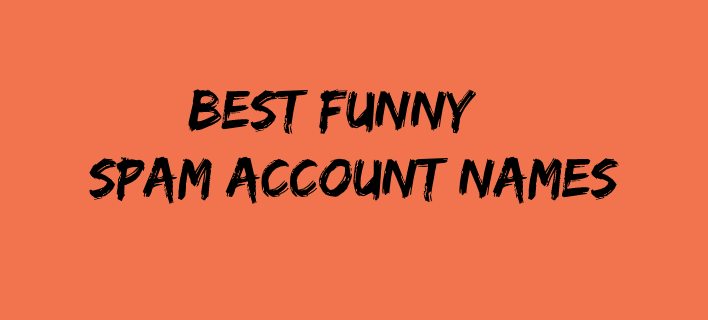




Hey Atish,
I tried to check it but in vain. But the tools you have mentioned here can do the job. Sometimes, we should check the old appearance of our website so that we can relate the design aspects of the website.
Thanks for sharing with us.
Have a great day.
~Ravi
Amazing list of resources. These are especially useful if you’re running an multi author blog and some articles got accidentally deleted for some reason. Unless you keep a back up it can be very time consuming to get them back up. Even with a back up it takes considerable know how to get it done. Way back machines like this makes is simple. Of course that is if you’ve lost only one or two articles.
Hi Atish,
thats cool post, i have heard about waybackmachine but not other alternatives. These seems interesting i will try these next to this comment! 🙂 thanks for shaing
Hello Sir,
This is really an enjoyable article. I found different new things in this article. I knew about wayback machine. Now I know about its alternatives. I am really happy to know this. Thanks for your informative article. Good luck. Carry on.
I have been using archive.is from ages and found it amazing. As these tools helps bloggers in making use of looks of our sites, it is necessary always to make use of these tools for a accurate and precision of website looks and it does help in distinguishing between looks as well as one can easily track the visitors favorite choice. I think way back machine is kinda buggy that time and I started to use Archive.is which is more appealing when compared with way back machine.
Hello Atish,
I think your right about wayback machine.
I love archive.is look and feel and I use it alot in my business of find old websites. I think using a combination of site shots with archive.org is best if you actually want to get a look on how a site looks to the user.
An amazing post…
It helps bloggers in making use of looks of our sites. By using these tools we can easily keep track of our visitors choice.
This article is very useful and now I knew about the way back machine. All those four best WayBack Machine Alternatives are very interesting and useful.
I love Archive.is and Screenshots. Thanks for sharing this awesome article…
Does this domain tools is useful???
Hi Sathish,
All on the list are good ones, you can use any one of these as per your requirements.
Think I prefer Webcite, really amazing to see how my browser looks, and really surprise at the look of TechCrunch.