In this blog post, we are going to talk about how we can watch Amazon Prime Video with Chromecast. But, first, let’s talk a bit about Amazon and Amazon Prime first.
A bookseller called Jeff Bezos started a company in the year 1994, who promised to sell every sort of book that users might ever need. Well, a year later, Jeff brought his idea of selling books on the internet and man oh man; no one could have ever seen a business start like that. In just a span of 2 months, Amazon was already delivering books to 50 states in over 45 countries. Well, after more than 20 years from that time, Amazon is the place where you can find anything, from A to Z, interestingly; this is what Amazon’s logo also tells us about it.
One of the great things about Amazon is that they manufacture a lot of products that are being sold under their name. They even have technology centers which have produced some amazing gadgets including the Amazon Echo (Smart Home Assistant), Amazon Fire (Tablets), Amazon Operating System and much more. However, Amazon Prime is not a gadget but a membership plan in which the company offers free 2-days delivery, exclusive deals for Prime members and access to content like movies, TV shows as well as music albums. Originally, the first Prime service was launched in U.S., and in today’s time, it costs $99 yearly which sounds like a lot of money for a membership, but Amazon turned Indian market upside down by introducing the Prime Membership at just Rs. 999 and that too is available for Rs. 499 as an introductory offer. Amazon Prime India includes unlimited 2 Days free delivery, access to flash sales before they get launched for the non-Prime users as well as the Video service which was launched in December 2016. It was the second streaming service from foreign grounds after Netflix. Amazingly, you can experience Amazon Prime on Chromecast which means you can stream videos onto your TV sets, wirelessly. You might be asking yourself right now that how can an e-commerce website compete against a giant like Netflix. Download Prime Video App: http://ttw.tips/2kC1iog As we have discussed above, Amazon Launched the Prime membership in India at a very competitive price which means they want the Prime membership to work in India more than we can imagine. All you need to pay as of now is Rs. 499 only and you don’t have to worry for the next 12 months. Sadly, the same cannot be said about Netflix as Netflix works on a monthly subscription and that too is divided into 3 categories, Basic, Standard and Premium packages. The basic package costs Rs. 500 whereas you will have to shed out 650 and 800 INR for the standard and premium packages. Amazon Prime Video doesn’t restrict its users to stream videos at the inferior quality. You can select the quality you want as the Prime Video application allows users to choose the quality according to the speed of the network or WiFi or even allow us to stream in low data consumption mode. Amazon Prime Video is very much capable of playing not only full HD but also Ultra HD videos given the good speed network. Netflix, on the other hand, have a different sort of strategy as the basic plan which costs 500 INR doesn’t even allow users to stream in HD. Even if you choose the Standard pack which costs Rs. 650, you will still not be able to stream Ultra HD videos. This makes Netflix a really bad choice over Amazon Prime Video. Again, Amazon Prime Video wins here as users can enjoy 3 screens simultaneously. Whereas, in Netflix, only one login is allowed in the basic pack whereas the number doubles up to 2 in the standard and comes to four in the premium pack. Today’s world isn’t only about smartphones as our TV sets are also getting smarter. When we talk about smart TVs, the most commonly used accessory that comes to our mind is the Google Chromecast. Setting up Chromecast is very simple, and you can do it in a few minutes. Amazon has made its application Chromecast-ready which means you can easily Chromecast Amazon Prime Videos onto your Television sets, follow the mentioned simple steps. If you have logged in to Chrome Browser, you can still Enjoy Amazon Prime on Chromecast. Amazon has proved that e-commerce marketplaces don’t just have to be only about selling and buying items or delivering them, it should be something more than that. The way Amazon have given perks to its Prime users, no other e-commerce website have done that and because of its improvements and advancements, it has started to target different market sectors as well which means that big players will have to make their plans in a better and more strategic way to overcome Amazon’s services and gadgets. Whatever the future will be, Currently Amazon tops the list of all e-commerce websites. I am sure, you have gotten much info about Amazon Prime, and How to watch Amazon Prime Videos on your TV sets using Chromecast. Share your thoughts and feedback in the comments.What is Amazon Prime?
Let’s find out How Amazon gives a tough fight to Netflix
Subscription Fee
HD Streaming Support
Number of users
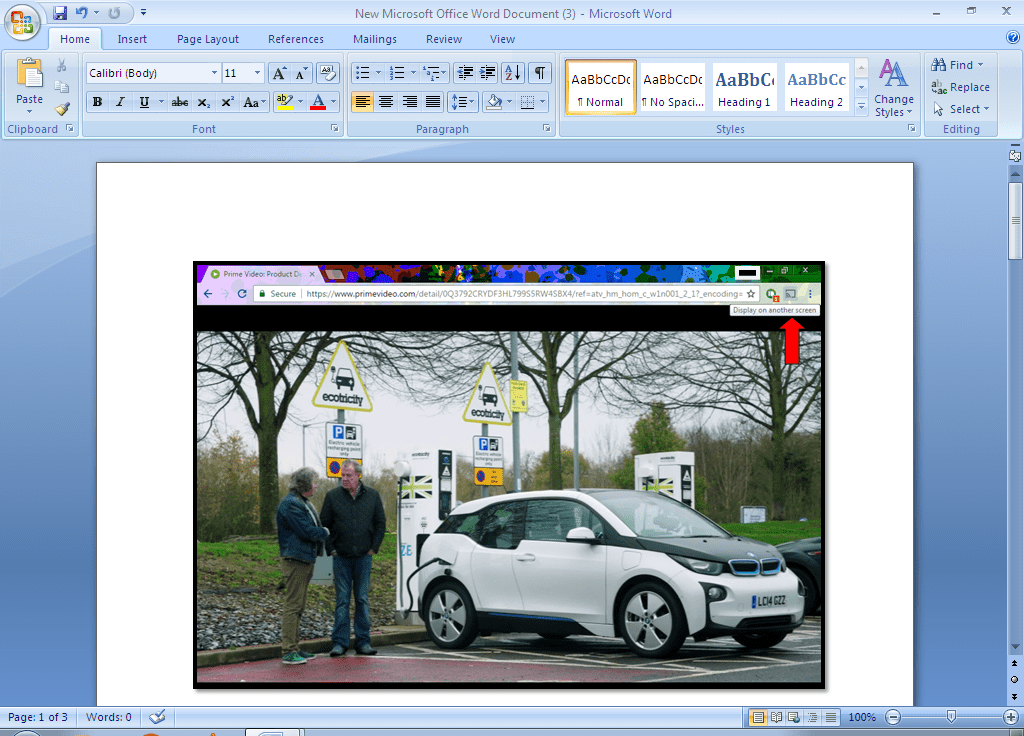
Final Thoughts



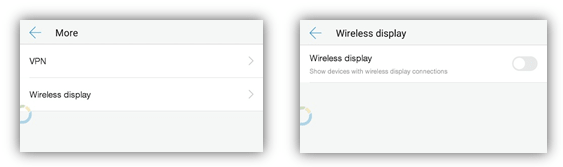
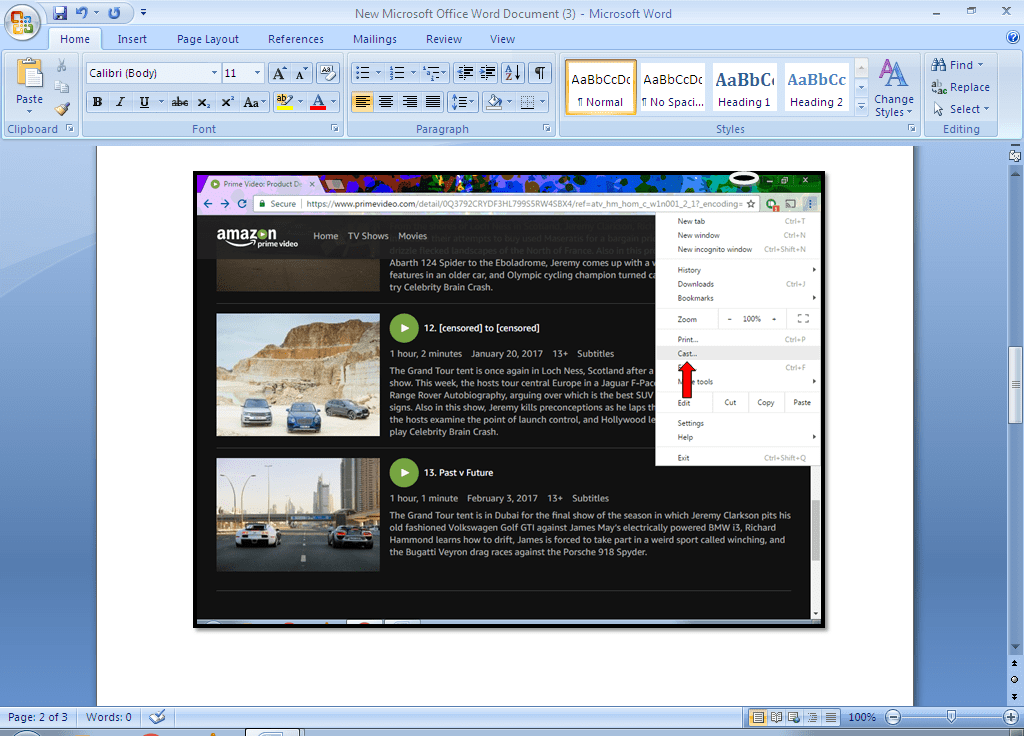
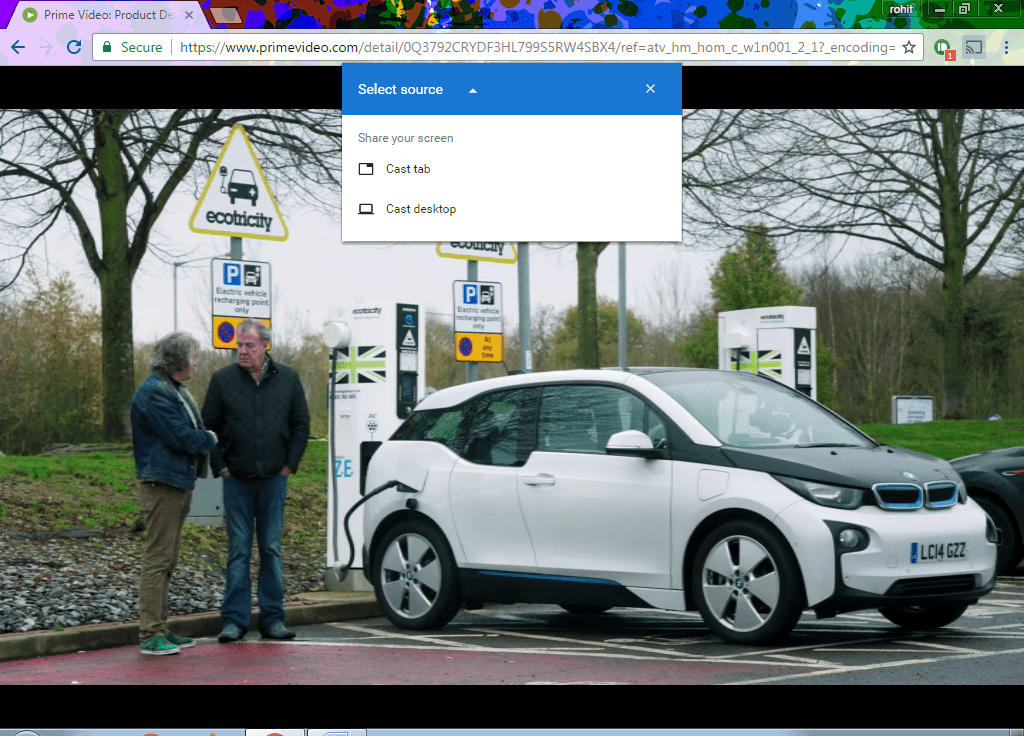
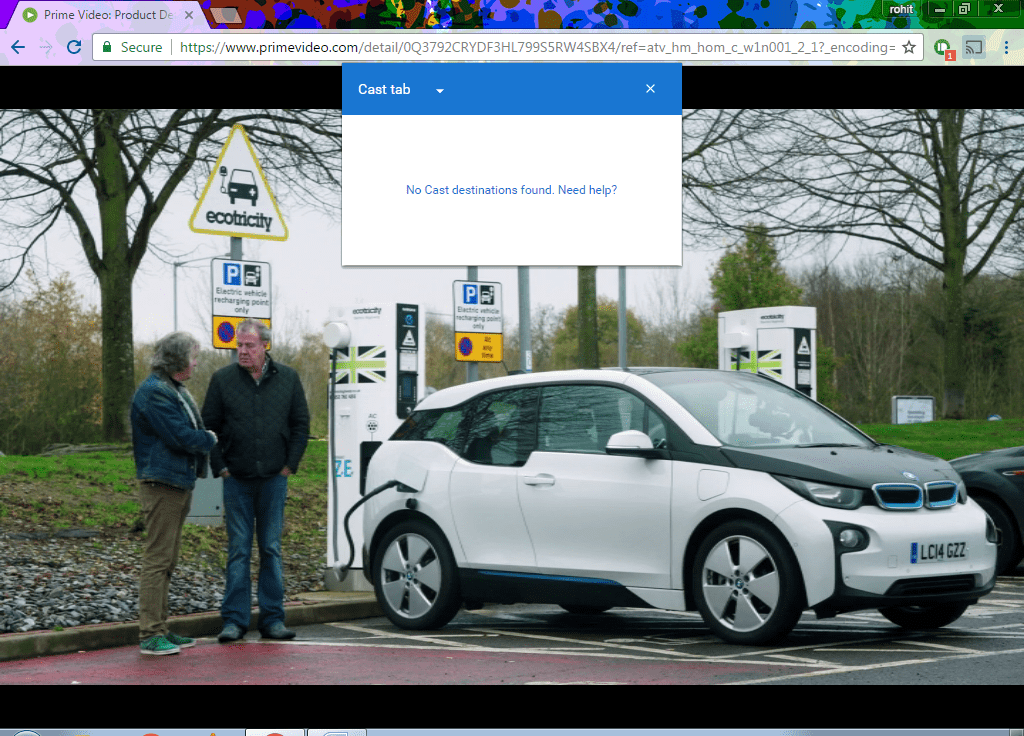






Wow. So many methods to mirror 😛
Now all I need is some money to afford a Chromecast ?
Nice information Atish bro. I generally follow Amazon Prime Videos And Streamhash for online video streaming.
Oh great to know about it Sam. Enjoy!
This is going to be off topic. My son is on Amazon Prime in a different US state than we are. Our TV is a Visio made in 2011. In recent months I can no longer get Amazon movies on our Visio TV. I bought a Chromecast unit at someone’s suggestion to correct this but I cannot figure out how to make it work. Since we are not on record for Amazon Prime, our son is, is there a way for this to work for us?
Hi Victor,
You do not get movies there, or overall you cannot access prime on your TV? Earlier you did get prime on your Visio made TV?
Is this method also work for Netflix too? Because I don’t know why just love to using Netflix than Prime. I ever watching movie at Prime, but almost movie have a problem with subtitle.
Hello Roby,
I am sure it should work. Just Chromecast your desktop using Chrome Browser, and anything you will play on your desktop will be streamed to your TV set.
All you have to do is to set up the Chromecast with your TV well. Check this post => https://www.techtricksworld.com/how-to-set-up-chromecast/
Nice Post Atish,
Television is something that we don’t buy very often, Chromecast is really helpful especially when you need to watch the online content on your older (non-smart) TVs.
Buy while buying a new TV, do you recommend to spend some more money and go with a smart TV or it’s better to buy a regular LED TV and use Chromecast to view the online content?
Hello Rahul,
Being a smart TV user, I will recommend you have a smartTV because you don’t buy TV frequently. So, spend some more money and have a great TV. If you have a smart TV you don’t even need chromecast, connect to wifi, and open prime on your TV directly, and play, if you have an active subscription with Prime.