Getting online has become one of the most important needs today. The internet is now used in more ways than one to connect and be up to date. It has a lot of applications like connecting with your business partners or researching for school work, as well as for family activities. And more important you can run an online business using the Internet. For example, I am a blogger, and I earn money working from my home; what I need are electricity and internet at the basic level to run my business.
Photo Credit: Pixabay
Nowadays we have more devices in which we use internet such as tablets and smartphones. Almost everything in the home is connected to the internet nowadays, and it is frustrating when you are not getting the speed needed to run all of them. No matter how fast your download speed is, at times you may still experience slow connection. When your connection is slow, you are not able to work at better pace, and not even you can play your favorite videos online because buffering will take more time. In this, blog post I am talking about Internet speed and factors that affect its speed. Along with these, I am also sharing the ways to optimize your connection to get better speed.
There are tons of factors that affect your internet speed, but here are some easy to follow items to optimize your home internet connection.
7 Tips for optimizing your Home Internet
-
Test it!
When setting up your internet connection with your local service provider, they probably have given you an idea of the speed you should be getting with what you are paying. Testing what you are getting compared to what you should be getting is an important step which establishes your benchmark. This will determine if you are getting what you paid for and will tell you if you need to complain because you are not getting the speed you are supposed to get. There are many websites that offer free speed testing and will show your connection’s download and upload speeds, just make sure to run several tests with the server closest to you. For testing the connection speed you can try SpeedTest.Net.
-
Secure it!
Your home’s gateway to the internet may be bogged down by hitchhikers that use up your bandwidth and slow down your connection. The best way to keep it safe is adding a password with WPA2 or WPA encryption. This is an option in most routers or modems that allows you to prevent unwanted access to your router or modem. This is different from the Wi-Fi access, which of course, you should also put in place. Make sure that you are using unpredictable and long passwords with combinations of alpha-numeric characters and uppercase and lowercase letters. Avoid sharing your Wi-fi passwords with your neighbors. In case, you give them the password to access your internet, limit their speed so that they cannot use much of your bandwidth.
-
Update it!
There are two things that need to be updated, your router’s firmware and your browser version. The router’s firmware serves as your router’s software support. Cyber attackers have become more and more creative in finding holes in devices’ software. Updating your firmware and the browser you use, ensure that you have the latest bug fixes or security tweaks so you can be protected from the most recent attacks.
Also, as much as possible update your old equipment. Older routers, modems, and computers are no longer that technically equipped to handle internet connectivity with newer standards and faster speeds. If you have been using your router for quite some time now, maybe it is time to switch to the newer 802.11n and 802.11ac routers.
-
Reboot it!
Give it time to breathe and regroup. Try turning it off and on again. Restarting your router or rebooting it gives it time to clear old data and obtain new configuration from your service provider. If there are updates sent by your ISP, rebooting will give your router the opportunity to download and install them. Make it a habit of regularly rebooting your router to avoid desynchronization from your ISP and keep it performing at its best.
-
Location, location, location
Lastly, location is very important. Distance and obstructions are the two most obvious problems when it comes to your internet connectivity. The performance and signal degrade as it passes through walls and several obstructions. Make sure to place your router where it can be best optimized with less physical obstructions and can give you the best coverage. Put them in a higher position and point the external antennas upward and make sure that it gets enough open space that it needs to transmit and receive.
On the other hand, there are other options when it comes to extending your home wifi. First off, there are apps which can help you map your home wifi weak spots. These are the areas in your house which receive a weak signal, or no signal at all. You might want to change the location of your router in order to have wifi signals at these locations.
-
Add an access point or another router
An access point is a repeater (Wifi Range Extender) which serves to extend the wifi signal. The advantage of this approach is that devices connected to the access point will have their dynamic IP addresses given to them via the router. On the other hand, if you would want to have a separate wifi network specifically for another area of the house, you can use a wifi router instead of an access point. Devices connected to the second router will not easily access the devices on the first router because these will be on a different network.
-
Google WiFi
Recently released by Google, the Google WiFi is an intelligent access point system, where the three small devices which look like hockey pucks, act as your router. Each set of Google WiFi can have up to three access devices, which you can strategically place across your home. These are intelligent devices which can detect which one has a better signal to your device and automatically disconnects from one, and connects to the stronger one. The difference between this and having multiple routers or traditional access points is that instead of the device letting go of the connection, it is Google WiFi which is letting go and connecting you. In the other method, your device will hang on to the router as long as there is a signal. In this case, it is Google WiFi itself which determines which one among three access points delivers the best signal and connects you to it.
Final Words
You may think that a home internet connection does not need to be as secure as a business or office internet. Unfortunately, malware does not distinguish between the two. Worse than that, home connections are more easily infiltrated. Also, we need good speed at home too especially when we are running the business from home as well. Keep safe with your internet connection to secure your data.
Hope these tips for optimizing your home internet would help you better. Moreover, you can read my guide to increasing the signal strength of your Wifi router.
Share your views and feedback in comments. Thanks for reading.


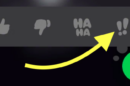





Good post Atish (Y).
We should not compromise with security, whether it is home or office.
I liked the post.
Thank You,
Avinash
Thanks for your visit, Avinash.
Hey Atish,
It’s really important to keep the connection secure. But for me, I don’t need to do anything. The ISP are taking care and they are responsible for everything.
And the best part is that no one is around with the same connection.
Thanks for the guide.
~Ravi
Glad you liked the post, Ravi. Yes, keeping your wifi network secure is very important.
Hi Atish
This is really a good post for every internet user. I think we must deploy all these tricks to get better connectivity.
Thanks Rakesh.
Hi Atish,
What a wonderful guide you have provided for us. Indeed, our internet connection cannot be compromised in any way. I don’t have much choice because I live in a forest. There is only one provider that will work but so far so good! A bit more pricey but what can one do.
I like the idea of unplugging it once in a while. I will apply that.
Thanks so much,
-Donna
Hello Donna,
Your network must be secure so that no one else can use your internet and take away all of your bandwidth. Also, you never know who is using your network, maybe he is doing something illegal, and you will be caught since the connection is registered with your name.
So, keeping everything secured is the best thing you can do.
Thanks Atish for these tips! For people who work from home, it is very important to secure their internet connection in order to get their job done on time.
Thanks George.
Thanks to your post, now I am aware of many important basic facts about the home internet. My net was not updated and was without a password. Now i have secured it exactly the way you have told. Thanks a ton.