VPN short for Virtual Private Network is something that offers you mask your IP address, and browse the internet anonymously using random IPs from different countries. You can read my post about VPN to get more details about it.
There are tons of websites and apps that offer VPN services which you can use to browse the internet. The best benefit of VPN is to access those sites which are blocked in your country or location. Since, you can use other country’s IP; you can access the sites which work in a particular country but not in your country. For example, I am in India, and suppose a website is blocked here which means I cannot access to that site using any internet connection. But, if I use a VPN, and try to access that site using some different country’s IP, I would easily access that and get the information I need.
Apart from this, it is also great to use VPN in order to keep yourself safe on the internet because when you browse the internet, everything gets tracked. Even some hackers may keep an eye over your browsing. It is easy for them because you use your main IP while browsing. But, when you use a VPN, even if someone wants to track your browsing, they can only view the IP address generated by VPN, and your main IP is protected.
Today, I am going to talk about Rocket VPN App for Android which lets you browse the internet anonymously using your phone.
What is Rocket VPN?
Rocket VPN is just like another VPN services that allows you to surf the internet anonymously by masking your actual IP. It also helps you access those sites which are blocked in your country.
Features of Rocket VPN
Security and Privacy => Rocket VPN offers you full privacy when you surf the internet using it. It encrypts every single information you share while surfing the web. It makes you almost anonymous while you surf the internet so that you are protected.
Access blocked or restricted content => Every country has some rules and regulations based on which many websites may be blocked in specific countries. However, they will be accessible in other locations. That means you cannot access a website from your country if it is blocked there. But, VPN makes it possible to surpass the security and get access to the website. When sites are blocked, IP address is used to write the blocking. Every country has some range of IP addresses, so when sites are blocked, the rules are written to block using those IP address ranges. But when you use VPN, you can pretend to be browsing from another country which means you actually surf the internet using some different’ country’s IP address. Therefore that rule doesn’t apply, and you easily get the access to blocked site in your country.
For example, YouTube is blocked in many countries as far as I remember. So, if you are in one of those countries, you can make use of VPN, and access YouTube without much effort.
Quick Launch Apps => When you tap Rocket VPN app on your phone, you will be able to see the home screen. There you will see a section “Unblock Apps” in which you can add the apps so that the next time if you want to use those apps using VPN, you can just launch them from that section instead of launching the apps from your phone’s home screen.
Rocket Browser => Rocket VPN has its own browser that lets you surf the internet securely. You don’t need first to turn on the VPN, then launch another browser app rather you can just go to its home page and in the Rocket Browser section, type the site, select the country and surf anonymously.
How to Use Rocket VPN Android App?
The UI of this app is very simple. Just tap its icon to launch it, once launched. Select the country, and tap on connect. Once connected, you can browse the internet. No more additional settings. It is quite simple, and connecting to any different location doesn’t take much time.
I would say it is one of the easiest VPN apps to use on your Android phone. Moreover, I found the full page ads are irritating a bit. Apart from that, everything is great!
Simple yet effective! No advanced settings required.
Pricing
It is free for 250MB/month data usage. You can upgrade your subscription as per the need.
Verdict
A user like me would love Rocket VPN because it doesn’t need much effort to use it. Just launch, connect, and surf!
Also, the pricing is quite affordable if you are need of more bandwidth. I would highly recommend Rocket VPN if you are looking for a VPN app for your Android smartphone.


Share your thoughts and views in the comments.

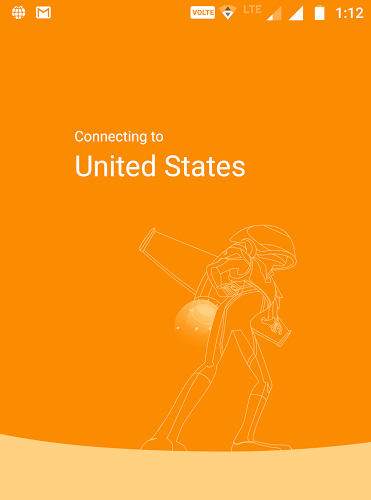
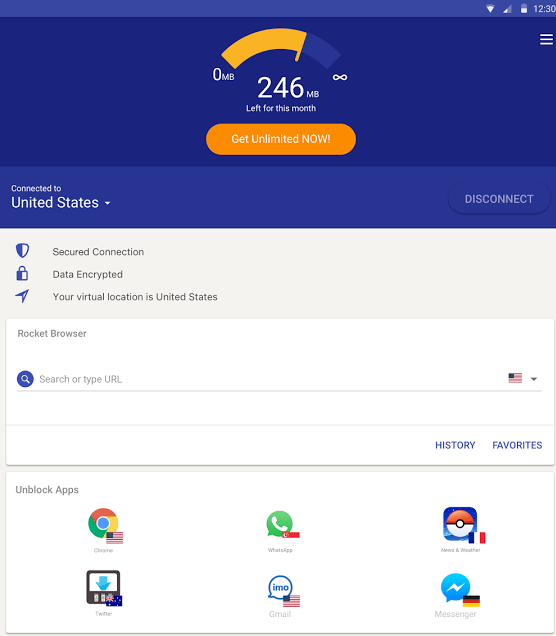
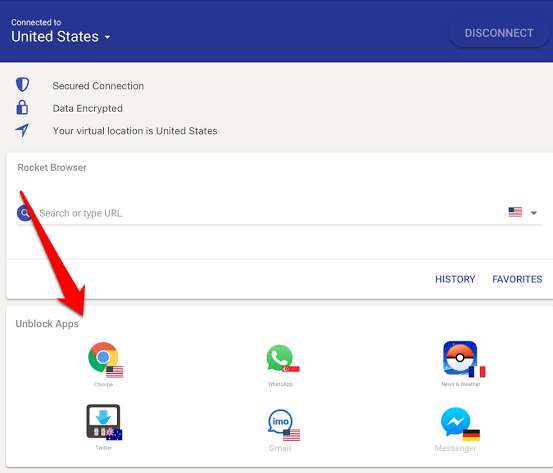
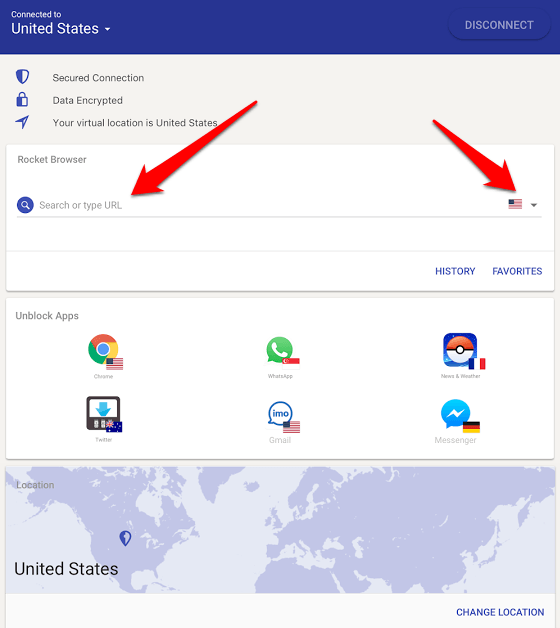
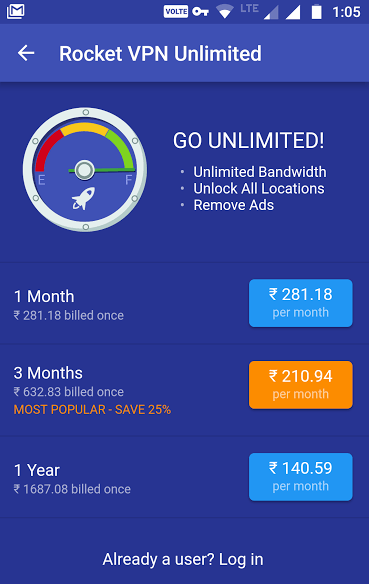




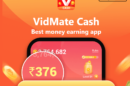

Hi Atish,
Thanks for the informative post.
Can the app protect users from Google’s suveillance?
Please clarify.
Thank You.
Regates,
KR
Hello KR,
What kind of Google surveillance?
I am sure if your actual IP is protected and doesn’t get revealed to internet then no sites including Google will track you.
Hey Atish,
Mainthing about Rocket VPN, it is available for both platform Android as well as iOS. RocketVPN offers an in-app browser just to ensure a better and secure browsing experience. Unlike other in-app browsers, Rocket VPN offers a smooth web experience.
It also provides an additional feature by which you can set custom app shortcuts with the preferred server location for each of them. So, you don’t have to switch between server locations by heading to the VPN app, it simply automates the task for you through the custom shortcuts.
When compared to other VPN apps, it’s impressively affordable. It’s overall a great mobile VPN to have installed on your device. It’s affordable, reliable, and fast as well. Eventually, thanks for sharing your informative thought with us.
With best regards,
Amar kumar
Hello Atish,
This question can be a little off topic but, everyone knows about deep web right? You know too, you need a specific browser to get to deep web and a VPN to hide for specific reasons.
Will this Rocket VPN work in that purpose?
Hello Itender,
Haven’t got your question exactly but as my understanding, yes this VPN works well for that purpose.