Apple has its own loyal customers, and the fan base is growing every passing second. This is because Apple has some great software and features that people simply adore. With some great apps, iPhones and Mac Books are a favorite of many people out there.
One such app is the Apple Music App. With new songs coming out every day, apple lets you store them on the Apple music app itself. However, many times, you keep on storing music, and you don’t even realize how many songs are there on the app.
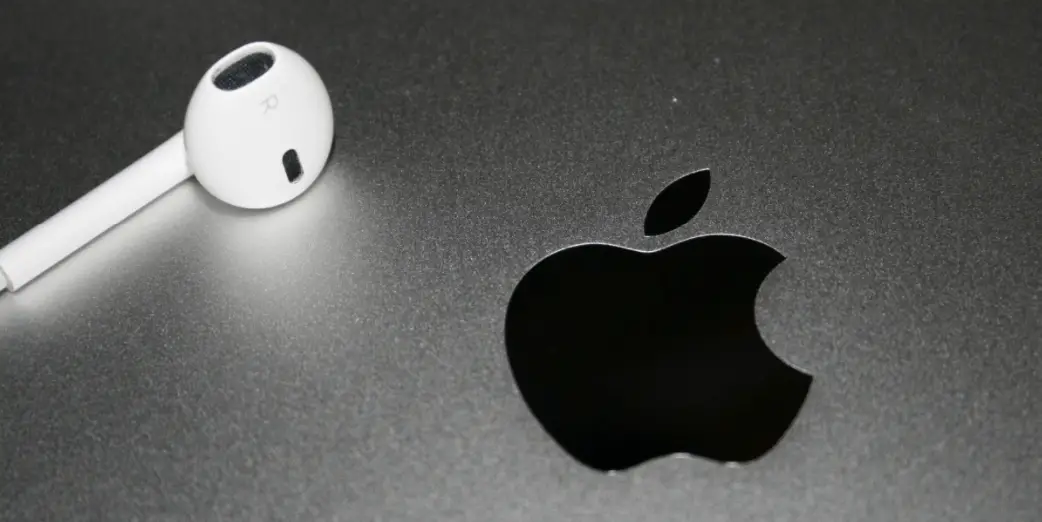
So, in this article, I will tell you how to see how many songs you have on apple music so that you can check your library time and again and add and delete new songs, as per your liking.
How To See How Many Songs You Have On Apple Music?
Apple Music is a fun app; it lets you save all the hit numbers that you want to groove to. The only downside with the application is that it does not show the song count.
However, if you are wondering how to tell how many songs you have on apple music, then this is the simple method to do so:
- Open Settings on your device.
- Here, select General.
- Next, choose About.
- Navigate to Songs. Next to this, you will be able to see the number of songs that are there on your device.
So, if you have been wondering and thinking, can you see how many songs you have on apple music, then this is the easy way of doing so. Just imagine all this while you have been thinking that you will never get to know how to see how many songs you have on apple music, and there is was, in your phone’s settings!
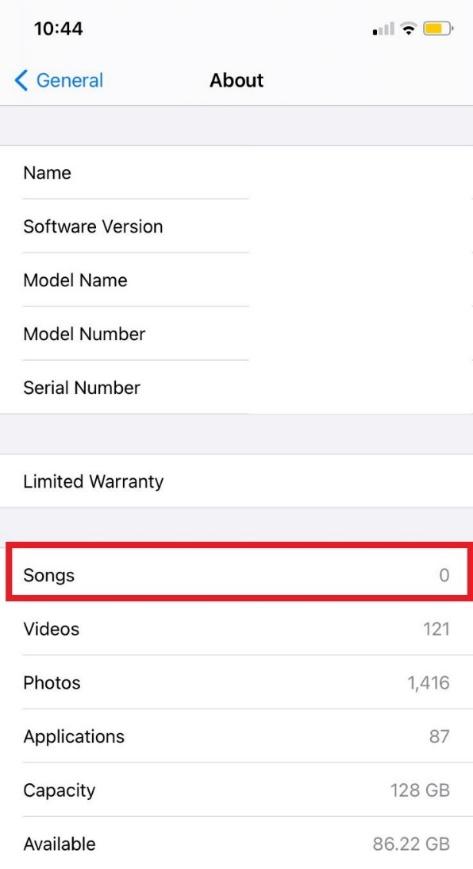
But, can you see how many songs you have on apple music on your macOS? Let’s find out!
How To See How Many Songs You Have On Apple Music – MacOS
If you are wondering how to tell how many songs you have on apple music, then let me tell you that you can check this by downloading the latest version of iTunes on your device. How to see how many songs on iTunes is pretty easy.
You just need to follow some easy steps:
-
- Open iTunes on your device.
- Click on the View Tab, which is at the top of the screen.
- Select Show Sidebar.
- From this sidebar, select Songs.
- Click on View Again and select the show status bar.
This is one easy way if you wish to know how to tell how many songs you have on apple music. This is an even better method, as this shows you the details as well, and you do not have to fiddle with your device’s settings.
However, it also becomes crucial to check how much space these songs are taking up on your device.
How To Check How Much Space These Songs Are Taking Up?
Now that you know how to see how many songs you have on apple music and how to see how many songs on iTunes, let me also tell you how to check how much space all these songs are occupying on your device.
Lot many times, we keep saving and downloading songs, but because the app never shows how many songs there are, they accumulate to an overwhelming number and take up all the memory of your phone.
Hence, it becomes crucial to check the space that they are eating on your device.
- Open Settings.
- Select General.
- Navigate to iPhone Storage.
- This will now show you the statistical graph of all the files that are taking up your storage.
- Select Music, and you’ll see how much space you are using for music.

If you now wish to clear some space, you can free up the space by moving the songs to the cloud, or simply deleting them.
Conclusion
We all love some great songs, and saving them on our devices helps us hear them whenever we like. Apple Music, too, solves this purpose of ours by making these songs accessible to us. However, how to see how many songs you have on Apple music also becomes crucial, as you don’t want to flood your device with songs and forget about it.
Follow these steps, and get to know the number of songs on your device and how much space they are taking up!







Good to see you here reading. Thanks for stoping by Sis. Keep visiting.