Discord’s streamer mode is a safety feature wherein while streaming, the other viewers cannot see your personal data, including private messages, pop-ups, addresses, etc., which can pose a threat to the streamer. When enabled, this mode allows you to stream and use Discord fully without worrying about your personal information getting leaked.
Discord has gained a lot of popularity in the last few years. With plenty of features, and the ability to connect with your community, this application has millions of users who are hooked to it. This application has become so popular because it allows you to stream a game to thousands of players at a time. But wouldn’t it also compromise your privacy and security?
This is because the players can see everything that pops up on your screen. Well, to keep your information safe, Discord has a streamer mode, too. Now you might be wondering what is streamer mode on Discord?
In this article, I’ll tell you all about this feature and how you can enable streamer mode in Discord.
Streamer Mode On Discord
Discord, a web-based application used by thousands of members, mainly gamers, has become a favorite of all. Discord offers a multiplayer platform for professional gamers in the comfort of their homes. Thanks to this feature, a streamer can stream his game with thousands of players out there who can be part of the game.
However, you must know that when you decide to stream your games online, your screen is available for view to many people. It might not be a problem for a few Gamers, but if you are a popular Gamer with millions of followers, this might cause concern for you. Your privacy might be at stake while you are streaming your games Live. Just imagine your private texts or images being viewed by Strangers while you are busy streaming.
But thanks to the developers, this application even has the feature to protect you from this. If you have ever wondered what is streamer mode on Discord, then this is the feature that will guard your personal information and yet allow you to stream the game as usual. This feature, when enabled, allows you to mute notifications, pop-up texts, and all unnecessary invite links from disrupting your game while you are playing online.
What Does The Streamer Mode Offer?
Imagine you are streaming your game to over 25,000 gamers, and suddenly a message from a close friend pops up. Now this message has some private information, which, if leaked, can land you in trouble. This could even be a house address, a phone number, or any other information about you. Now, the users you are streaming with can instantly take a screenshot, which could be a matter of concern for you.
Therefore, the discord streaming status here becomes way too vital. Here is how the streamer mode protects you, and this is what it offers
- It can hide your personal information – Though personal information is generally applicable to a broader term, Discord helps to hide critical information such as your email address, your other social media accounts linked to the email used for the discord account, other accounts linked to your discord account via connected accounts section. You can also hide any notes you might have left on your friend’s account in Discord.
- It mutes sounds of other users – This feature helps to mute sounds of other user accounts, any pop-up notifications or texts, invitation codes to join other servers, and more. Unnecessary notification sounds often cause distraction, and you might end up losing the game altogether.
- Mutes Invite Links – Using the Streamer Mode feature is extremely useful as it blocks unnecessary Invite links from unknown servers. If you are a popular gamer, you might be bombarded with thousands of invite links daily. Muting the invite link feature helps you to concentrate on your game peacefully.
- Viewers cannot see your text notifications – Streamer mode helps to suppress unnecessary push notifications. These notifications are unnecessary popup texts that can distract you while playing an important league with your teammates or playing a game on live streams.
- Email Addresses: When a mail arrives, the notification for the same pops up. Here, the other viewers would be able to see the email address by which the mail came in and even check yours if you are not in the streamer mode.
- Notes: Several notes saved on your system can be seen by other streamers, especially if you have a habit of preparing sticky notes for your own tasks. Therefore, when you enable streamer mode, this personal information would also be hidden from other players
- Linked Social Media Accounts: Our computer has all our private information. Even the information for our social media accounts. When a notification comes, your viewers can check your handle name and then send you requests and even stalk you. Therefore, this too has been taken care of in the streamer mode.
Knowing all the exciting features, you might now want to know how to enable streamer mode in Discord. Well, before you enable it, you have to integrate your account with a compatible streaming application and enable your streaming application.
How To Integrate Your Account With A Compatible Streaming Application?
If you are an avid gamer and are completely hooked to Discord, you must ensure you have enabled the streamer mode before streaming your game. This is imperative if you want to protect your data. However, before enabling the streamer mode, you must integrate your account with the streaming application. This is the first step you need to do before entering the streaming mode and checking your discord streaming status.
Here’s how to do it:
- Enter Discord and click on the User Settings menu under the channels option located at the bottom of the window.
- Select the Connections tab located at the left side of the screen.
- Go to Server Settings and select the Integrations menu. Choose the platform you want to connect your Discord account with.
- Complete the process by choosing the Sync button of the specific platform option.
Now that you have successfully integrated your account, now is the time when you can finally enable the streaming mode. But before that, there is a minor thing you would have to do, which is to enable the Open Broadcasting Software.
Enabling OBS
Most streamers use OBS, the Open Broadcasting Software, a streaming kit that helps you integrate with Discord without any hassle. Enabling this is crucial, as it allows you to customize the settings.
To enable OBS, you need to:
Download and install the application you plan for using. In our case, we are going for OBS. As soon as it downloads and gets installed, it will be able to access your discord application. Now, you can easily customize the overlay according to your requirement and liking.
However, if you do not wish to enable OBS, you can also go for similar applications like XSplit, which works similarly.
How To Enable Streamer Mode In Discord?
Discord is a fun place to be as it allows you to know how to show your streaming on Discord while being private about it. After the integration and the enabling of OBS, you just need to know how to enable streamer mode in Discord.
- Go to the User Setting mode.
- Click on the Streamer Mode option.
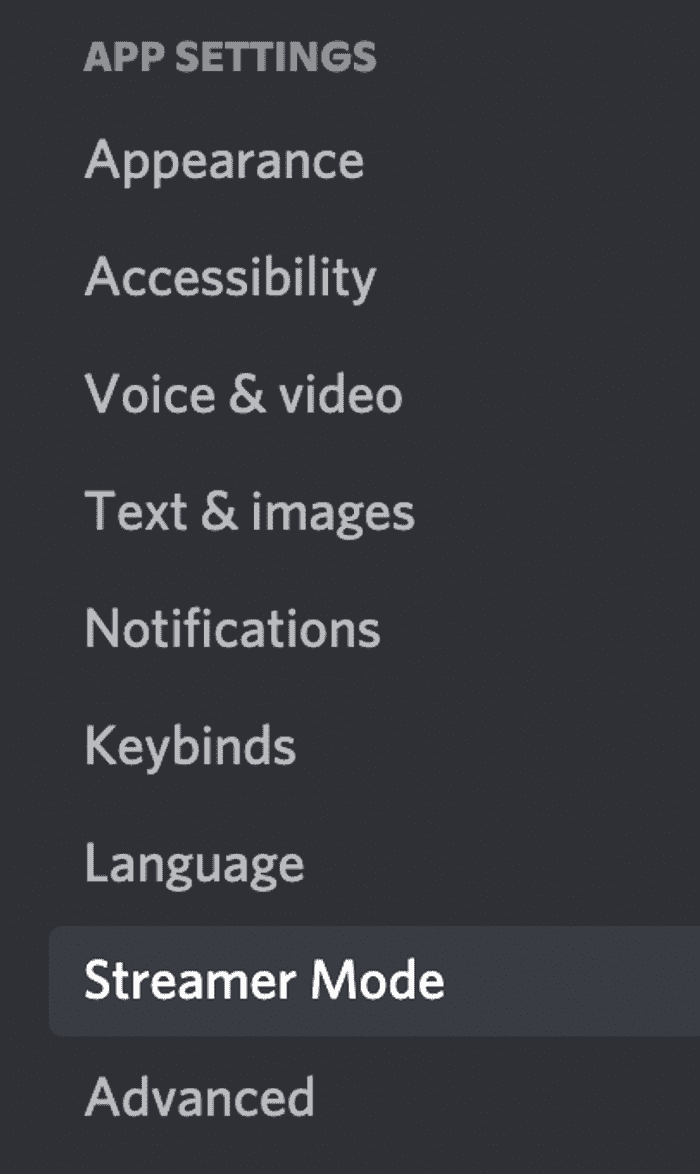
- Choose the Enable Streamer Mode option to activate streamer mode on your Discord Account.
Once you are done, your settings should look something like this:
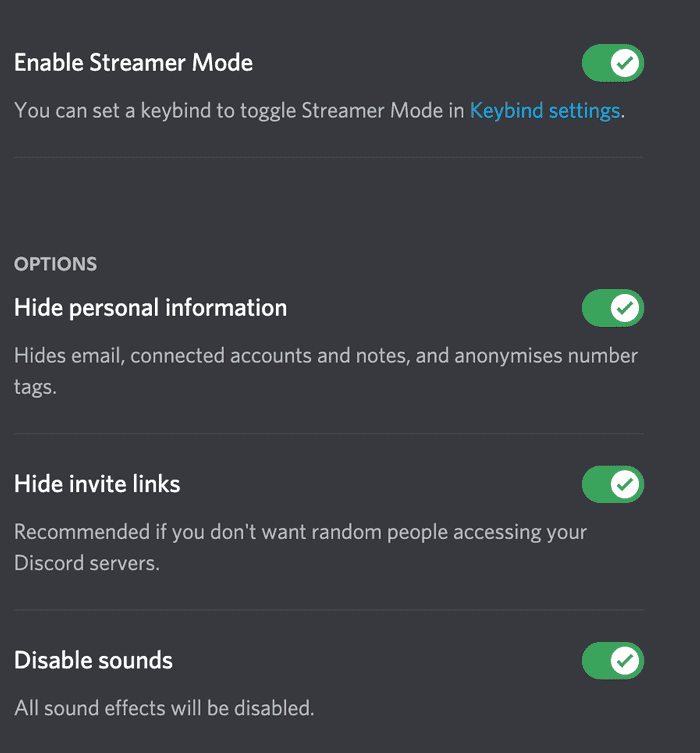 Some Applications have options to automatically ‘Enable/Disable’ the Streamer mode. This keeps you from the trouble of physically activating the Streamer mode every time you plan to conduct a live stream of your games on Discord. This way, you can also know how to show your streaming on Discord while being careful about your personal information.
Some Applications have options to automatically ‘Enable/Disable’ the Streamer mode. This keeps you from the trouble of physically activating the Streamer mode every time you plan to conduct a live stream of your games on Discord. This way, you can also know how to show your streaming on Discord while being careful about your personal information.
What Does The Discord Streamer Mode Look Like?
Once you have completed the process of enabling discord streamer mode, you will be able to check your discord streaming status and be aware of how to show your streaming on Discord. Apart from that, a message saying that you have enabled streamer mode would appear on the top of the window.
Here’s how your tab would look like:
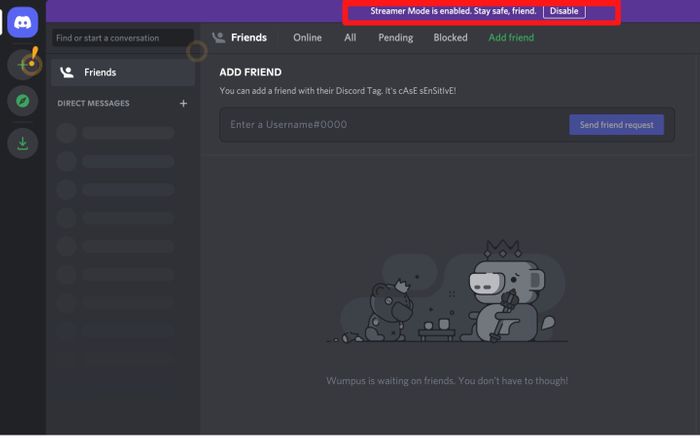
Not just this, Discord offers many more features which will make you fall in love with this application, head over heels!
Important Features Offered By Discord
Discord is full of surprises. While it allows you to check your discord streaming status, it also has tons of other features, which other streamers and users simply love. Some of them are:
- Exchange of high-quality communication services such as GIFs, images, videos, and files.
- Provides secured connection to the users.
- Makes Gaming interesting due to high-quality interfaces.
- Option to create servers and channels.
- It helps to interact while conducting Multiplayer Games.
Conclusion
If you are an avid streamer but are concerned about your safety on Discord, then you should definitely know what is streamer mode on Discord. Once you enable streamer mode in Discord, all your personal information will be guarded, while you can still enjoy streaming normally, like before.
A pro tip will be to permanently activate the Streamer Mode on your Discord accounts if you plan to host your games live in front of thousands of followers. This will protect your privacy and help your channel grow without any sort of harassment. Happy Streaming!







Add Comment