Apple Music is one of the best services ever launched by Apple as you can listen to your favorite music on your any Apple device anytime if you have a subscription for it.
But, there is a problem, and that is even you have the subscription of Apple Music, all the music you download from there are still not completely yours as they are locked with M4P format, and also they are DRM (Digital Rights Management) protected. That means you cannot listen to these songs on any other device, and also when you cancel the subscription all of your music data will be unusable and in fact, all the playlist and everything will be wiped out.
What is the solution to make those all songs available to be played on other devices too and even after canceling the subscription they can be used?
There comes, Apple Music Converter software that helps you remove the DRM protection from Apple Music and also can convert the format so that they can be played on other devices as well even after the cancellation of Apple music subscription.
In this blog post, I am going to tell you more about Apple Music Converter tool which can let you know more about it, and you will be able to use it on your own to remove DRM protection.
Apple Music Converter Review
Apple Music Converter is a software program that allows you convert the format of your Apple music and remove DRM so that you can play and enjoy those music files on any device freely without any restrictions.
Features of Apple Music Converter
-
Organize Music Library at ease
When you try to organize your music library manually, it may be cumbersome at times so why not using a tool for it, and if you have Apple Music Converter, you don’t need any other extra tool since it helps you organize your music library effortlessly.
When you convert Apple music songs’ format to make them available for other devices too, you can also change the Meta details as well that help you organize your songs better.
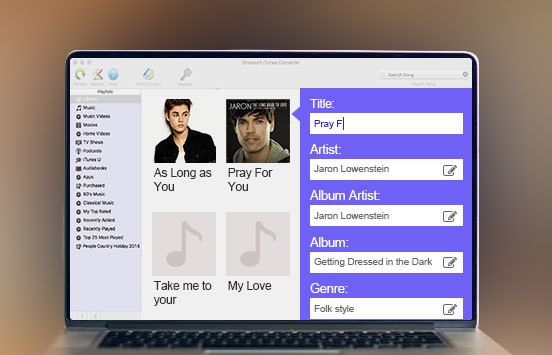
-
Remove DRM Protection of Apple Music Tracks
DRM is indeed irritating because you don’t own the Apple Music tracks even after subscribing to it because you cannot play those tracks on any other device except Apple devices. Also, when your subscription ends, all tracks and playlist get deleted.
There Apple Music Converter plays an important role by allowing you to remove DRM protection from Apple Music tracks.
-
Convert Tracks in Batch
This is a quite useful feature as it allows you to convert multiple tracks at one time which gives you the ease of doing the conversion. Time and energy both are saved.
Some Highlights of Apple Music Converter:
- 30 days money back guarantee.
- 24 x 7 customer support.
- Offers a free
- Removes DRM.
- Easy conversion procedure.
- Organizes media library easily.
- Free upgrades for a life-time.
- Can convert files in bulk.
- Fast conversion process.
How to Remove DRM protection using Apple Music Converter?
Step-1
Download the software by clicking here, and install on your PC. Once installed, run it, and you will be prompted with its user interface where iTunes is already loaded.
Step 2
Click on Refresh which will load all iTunes playlist including everything like music, video, podcasts, etc. in the Playlist category.
Step 3
You can now check out the iTunes media files’ details one by one.
Step 4
Now, select the song you want to convert, you can alternatively select multiple as well.
Step 5
Choose output format for conversion as shown in the screenshot below:
Step 6
Select the destination folder where you want to save the converted files on your PC.
Step 7
Now, you can set custom format for output file, and for that, you can go to Options => Output File => Set custom format for output file
Step 8
Now, remove the DRM of those iTunes files and to do this go to “Convert” to remove the DRM from your iTunes music(Apple Music). After that, you can enjoy your converted iTunes music on any music player or mobile phone freely.
Isn’t the whole process enjoyable?
Final Words
Apple Music Converter is one of the best tools available for removing the DRM protection, and that is the reason iPhone users are using it heavily.
I am sure you would love to check out this excellent tool and buy it soon for you use. Moreover, it offers a trial version that you can try first and then take your buying decision.

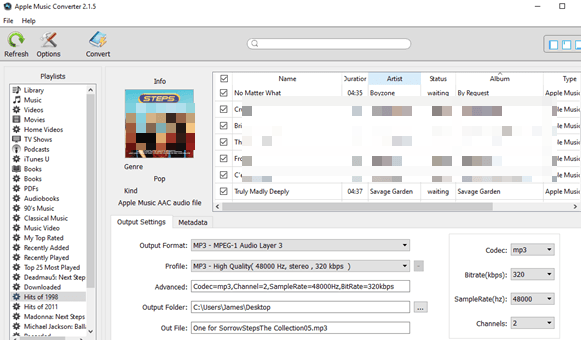
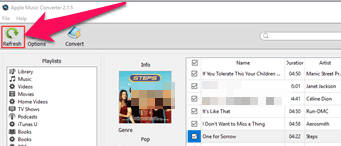
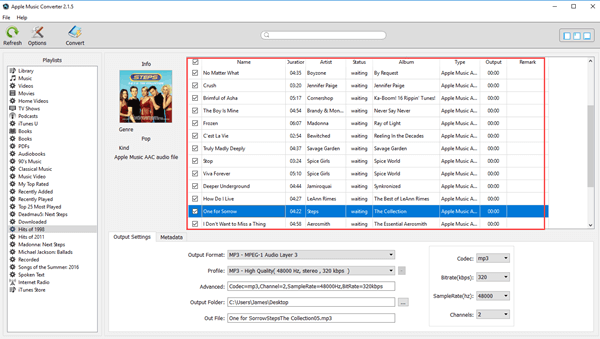
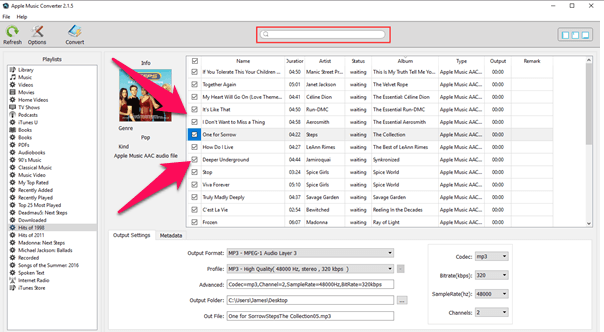
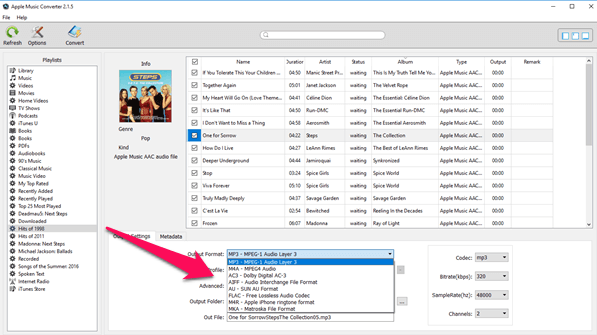

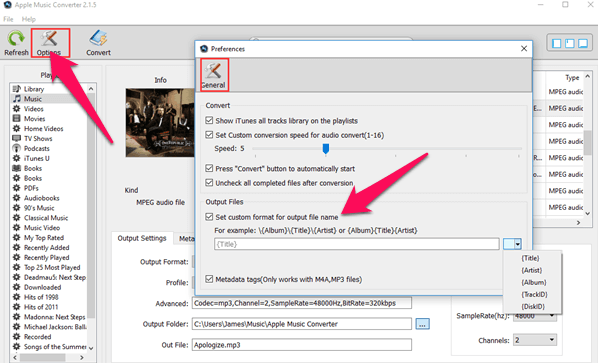






Add Comment