Do you have a wishlist of things you desire to buy in the future? Have you added them to your cart already? If yes, then all that is left for you is to make these wishes come true, or share the same with your friends to see their opinion. If you have tried sharing your cart and found that your attempts have failed, you are not alone. Figuring out how to send your Amazon cart or wishlist can be quite a puzzling task since Amazon does not provide you with the option to do so. Read on to find out how you can share an Amazon cart with someone.
With new features being added every day, Amazon has now built a loyal customer base as you can find almost everyone buying and selling goods on this e-commerce site. This characteristic may be why you will find it easier to send your cart to people who are also most likely users of this platform. So if you are wondering how to Share Amazon Cart with someone, look no further; this article is the right place to explore different options available to you.
Can You Share Your Amazon Cart?
When you tried to share Amazon cart with someone and failed, you might have doubted if doing so is possible. With a number of handy features, Amazon has not yet addressed and provided handy support for the same.
But, Don’t Worry! There are many other ways you can go about this. Here are a few of our suggestions that you may want to take note of.
How to Share an Amazon Cart Via Share-a Cart?
Share-a cart is popular and handy software that can be used as an extension to chrome to share products with friends. Here’s how you can share Amazon cart with someone vis Share-a-cart:
Step 1: Visit the Web Store and download the extension of Share-a-cart.
Step 2: Install the Share-a-cart extension to your chrome browser.
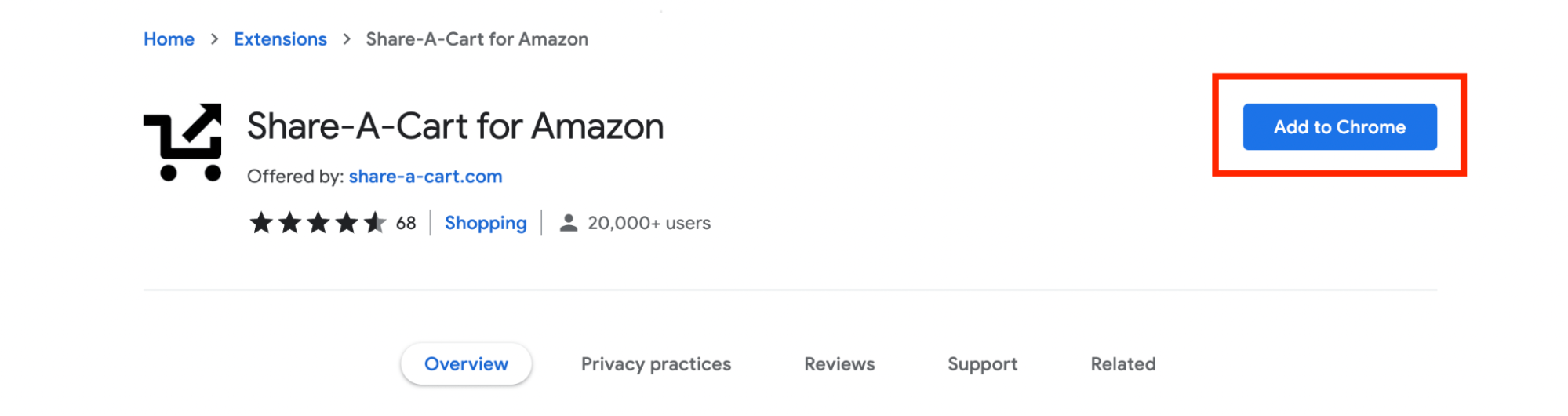
Step 3: Log in to your Amazon account and start adding products to your cart.
Step 4: You can click on the extension on the top-right corner of the screen on your web browser to create a “Cart ID,” which is a unique code to access your cart.
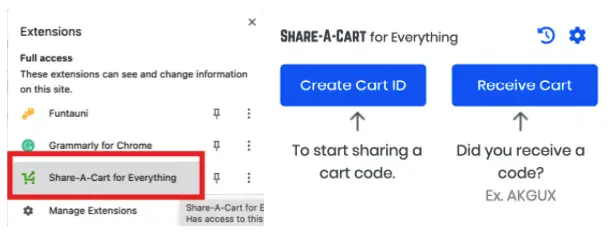
Step 5: Share this ID with the required recipients by copy-pasting the code into emails or messages. Once they enter this code, your cart will be added to theirs, and they will be able to check out from their Amazon account with the items you specified.
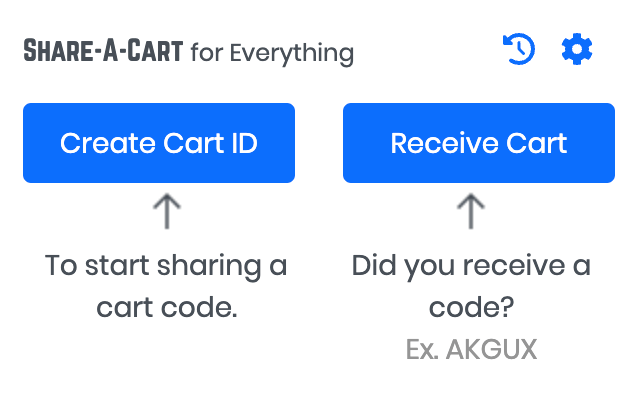
How to Share an Amazon Cart Via Shopping Cart Share?
Shopping Cart Share can be a great alternative for Share-a-cart. The methodology of using this is also similar. Here’s how to share an amazon cart using Shopping Cart Share:
Step 1: Download and install the Shopping Cart Share extension to your browser
Step 2: Login to your Amazon Id and start adding items to your cart.
Step 3: Now, Click on the Cart icon on the top-right side of the screen.
Step 4: In the cart page, you will see a number of options under Check out. Click on Share Cart/Link
Step 5: You will be directed to the Shopping Cart Share link of the cart. Now, copy the link from the address bar and share the same with your friends.
As you cannot share your shopping cart or its link directly due to security issues, you may also choose to send your shopping cart by copying the text only to a word document which You can then share through multiple mediums like emails and direct messages. Additionally, you can also choose to convert your Amazon cart into a pdf file after taking screenshots of the page on your mobile phone or PC. This opens many doors for people to then access your shopping cart in a controlled method that does not risk your safety or privacy.
How is Amazon Cart Handy?
The amazon shopping cart is where you can temporarily store products you want to purchase that are linked to your personal/ business Amazon account. It also displays the current price of those products and notifies you of price changes. Everything that you find while surfing through the site you wish to purchase can be accessed from here once you have added it to your cart. You can also find relevant recommendations that incorporate suggestions from your browsing patterns here. Items you add here will remain in your cart until you proceed to checkout. Here is how you can share your amazon cart without jeopardising your online safety.
Safety and reliability are a matter of grave concern to most of us when shopping online. This may be one of the primary reasons Amazon decided not to provide us with the ability to share our Amazon cart directly or use links from their site.
Frequently Asked Questions
Can You Share an Amazon Wishlist?
A wishlist is an awesome place where you can place items that you may buy later. Fortunately, you can share a wishlist with your friends via a link. Here’s how you can do it:
Step 1: Open the Amazon app on your phone.
Step 2: Add items of your choice in the wishlist
Step 3; Click on options on the left top corner of your screen, find Your Wishlist in it to tap
Step 4: Now you can see the items in your wishlist. Find 3 dots at the right-top side of the screen, and click on it.
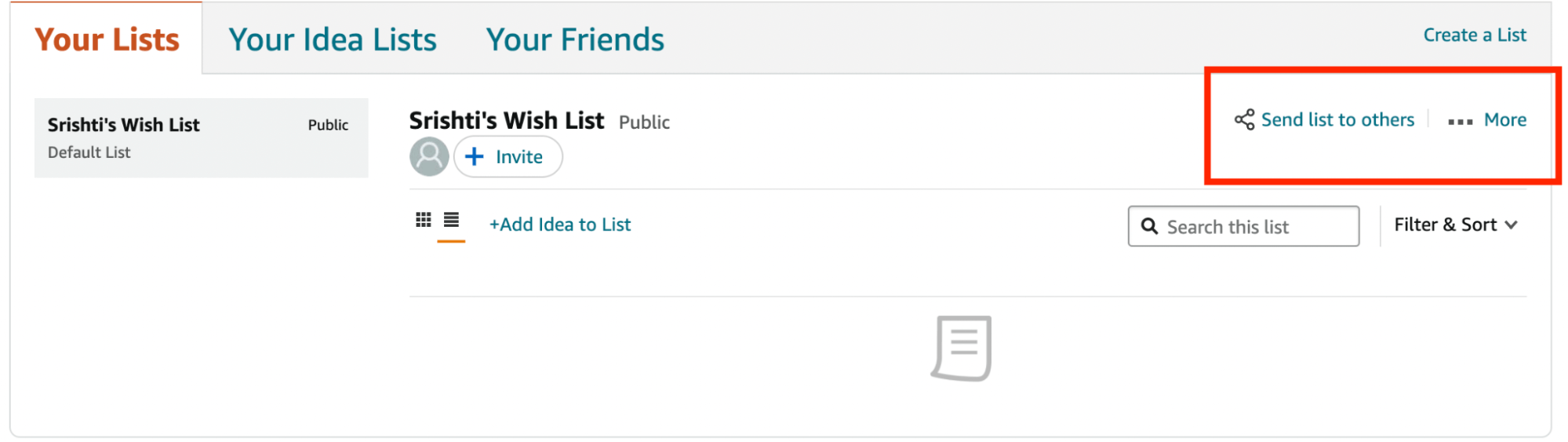
Step 5: In the list that pops up, you can see Invite to list in the first place. Tap on it
Step 6: Select View Only if you just want to show, or View and edit if you want them to edit too.
Step 7: Select on the copy link and share the same with your friends.
How Many Items Can Amazon Cart Hold?
This is one of the most searched queries about amazon cards. Since Amazon is just a click away from us, we generally tend to buy the needed items as soon as possible. Thus, no one makes a bigger list in the cart. In this accord, people now want to know how items an ideal Amazon cart can hold.
Amazon cart can hold astonishingly 1000 items in it- all combined. But, when it comes to unique items, it can hold up to 50 items in it. This figure is, of course, not officially claimed; a few users tested and gave out these numbers.
How Long Can an Amazon Cart Hold Items in it?
This other popular question has a couple of answers. If you have logged in to your account, then your item can be stored in the cart for a fortunate two weeks if it hasn’t gone out of stock. After one week, you may receive a reminder about the order from the site. But this isn’t the case for guest users. Amazon refreshes the site every 30 minutes for guests; thus, the maximum time it can hold in this case is for 30 minutes only.
Conclusion
That’s it! You now know how to Share Amazon Cart. We hope the suggestions provided by us will come in handy for you. Being one of the most popular e-commerce sites that receive loads of traffic per year, Amazon can cater to almost all your shopping needs, whether appliances or groceries. You can partake in a seamless shopping experience with the help of the simple and user-friendly interface that Amazon assures. Despite the fact that they do not provide the feature to share your Amazon cart with someone, you can go about this using any of the methods mentioned above. On the bright side, we may hope that Amazon upgrades its platform to facilitate this weird niche but a necessary requirement, and in the meantime, we can go shopping for everything we need. Hope we resolved your most awaited query, gear on to Amazon, and start sharing your cart with friends effortlessly.







Add Comment