Both Telegram and Instagram are very accomplished platforms that have risen to the top as per their own merits and achievements. However, there is a fundamental difference between the two. Telegram is a messenger app like Whatsapp where you have a limited audience to interact with. The Telegram updates are more so phone and group based while Instagram is an image-sharing social media platform that has reels, stories, posts, and video-sharing capabilities. Instagram is an image hub so to speak. Posting a Telegram link in your Instagram bio will bring in quite a large amount of audience, and in this piece, I will show exactly how to do it.
Can You Post a Telegram Link on Instagram?
Yes, you can. There is no issue if you want to post a Telegram link on Instagram. In very minute cases if you do not have a business account they might take down the link if they see it having some issues, especially in the Insta stories. You can share the links mainly on your Instagram bio or story. Below are the type of links in Telegram you can share separately on Instagram:
- Profile
- Channel
- Group
- Post
- Bot
How to Share a Telegram Link on Instagram? In Steps
Steps to copy the Telegram Profile link
- Open the Telegram app and on the top left you will see three horizontal lines select that.

- Now as the options expand select your username at the very top in the blue circle.

- Now your profile details will open, you need to select ‘Username’.

- You will see an option called ‘set username’ You will find the link, select and copy it. This exact link you would require to paste on your Instagram bio or story.

What are Channels and Groups on Telegram?
Channels on Telegram are like any channels you see on the web of various platforms. The best distinction between a channel and a group is the number of subscribers they have. And also groups are more internal you can add contacts A channel has no limit to its members or subscribers they can number in millions or even billions, and the limit to groups is 10,000 members.
Steps to copy the Telegram Channel link
- Open the Telegram app and go to the channel you want to share. I am part of the Dr. Jordan Peterson Official Channel so I have opened that channel.

- Select the channel name at the top to open the channel info.
- Now between description and notifications, you will see the invite link and along with a QR code when scanned will lead you directly to the channel. You need to copy the link. This link you need to share on Instagram.

Steps to copy the Telegram Group link
- Open the Telegram app and go to the group you want to share.
- Tap on the group name at the top to open the group info.
- The group link will be there you need to copy the link and paste it into your Instagram bio or story or the medium on Instagram you are comfortable sharing.
Steps to copy the Telegram Post link
- Open the Telegram app and go to the specific post or message you want to share. In this case, I am choosing a post from the Jordan Peterson channel.
- Tap on the ‘rightward icon’ in the top right corner to open the menu.

- Tap on “Copy Link” to copy the post link to your clipboard.

- Open Instagram and create a story with that link. You can even paste the link in your bio as per your preference.
Steps to copy the Telegram Bot link
- Open the Telegram bot or search for the bot you want to share.
- Tap on the bot’s name to open its profile.

- You will see the username. You need to copy the username and use it in the domain address https://t.me/(username). Here username is actually the actual username you will copy.

Steps to include the link in your Instagram bio
- You can now include the link in your Instagram bio. This link can be to Telegram Profile, Post, Channel, Group, or bot. It is very simple. Open your Instagram profile.
- Go to ‘Edit Profile’.

- Underneath the bio, you will see the ‘Add Link’ option. Open the option.

- Now add the external link.

- Go back and tap on the tick mark on the top right to save the changes.
Steps to include the link in your Instagram story
- Open your Instagram app.
- In the bottom mid tap on the ‘+’ option.
- Select ‘Story’ from the list of options.
- Now tap the ‘Aa’ option.
- Click on the sticker icon.
- From the list of stickers select add link.
- Copy the post, group, channel, bot, and profile link on Telegram and paste it to the sticker feed.
- Once done adust it on the story UI.
- Add other stickers and text to make it interactive. Now tap on ‘Done’ to update it.
Other ways to put your Telegram link on Instagram
Use the “Swipe Up” Feature (For Eligible Accounts)
If you have a verified account or if your account has more than 10,000 followers, you might have access to the “Swipe Up” feature in Instagram Stories. This allows you to include a link in your story that viewers can swipe up to open. You can add a call-to-action like “Swipe up to join me on Telegram!” and add the Telegram link as the swipe-up destination.
Create Engaging Content
Create intriguing posts and stories that encourage your followers to ask for the Telegram link in direct messages. You can then provide the link to interested users through those channels. You can create posts on your Telegram channel for study guides, interesting facts, memes, etc. You can promote it on Instagram.
Utilize IGTV or Reels
If you have a longer video or more detailed content on Telegram, you can create a teaser or snippet on Instagram’s IGTV or Reels feature. Mention that the full content is available on Telegram and direct users to the link in your bio.
Do remember that Instagram is a crowd-puller if you want to draw your attention to your Telegram profile to have more eyeballs and if you have a massive Instagram audience, engaging posts will draw in your users without much hurdles.
Conclusion
To get the Telegram link and paste it on Instagram via stories and bio is not a big deal you can easily do it. I have mentioned various techniques to copy Telegram’s posts, profile, channel, and bot links and a step-by-step process to include in your bio.




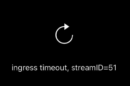

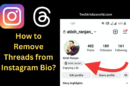
Add Comment