Notes is a niche feature on Instagram. But it may so happen that you do not get the Instagram Notes on your Instagram profile. Have you ever wondered why I don’t have Instagram notes. Well, you are not alone. Many fellow Instagram users do not have the Notes feature on their Instagram profile. And believe me, most of them do not know how to enable it. Do not worry; we are here to help you with the task.
On the Instagram App, when you Tap on the Messages (Inbox) Icon, you will see the Note features as you see below
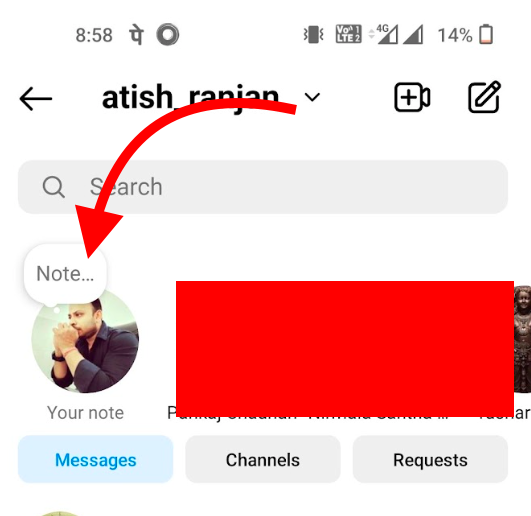
You just tap it, and write whatever you want to show there.
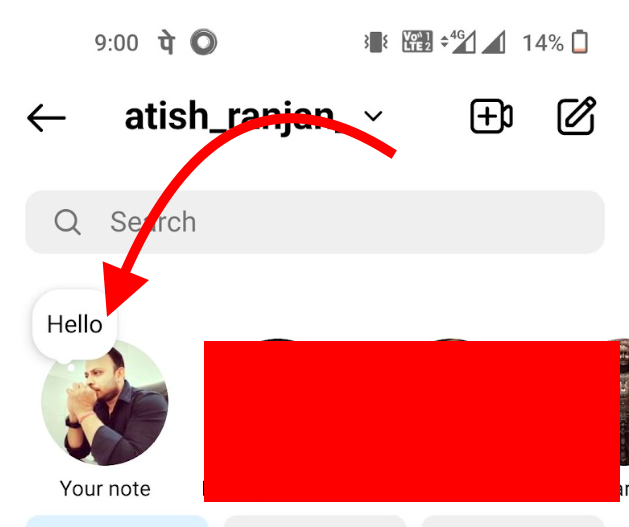
For some people Notes don’t appear at all, so in this article, we are going to address the reasons why you are not able to see notes option in your Instagram profile.
Instagram Notes may fail to appear on your Instagram profile because of a glitch in your Instagram cache. It may also be due to account issues if any or a weak internet connection. An outdated Instagram app or use of the Lite Messenger app may also be a reason for the Instagram Notes not appearing on your profile.
Why Can’t I See Notes on Instagram?
There can be several reasons why you are unable to find or use the Notes feature on Instagram. You will need to apply the fixes based on what might be causing the issue with your Instagram profile.
- You might not have updated your Instagram app to the latest version: To get features like Instagram Notes, your app needs to be updated to the latest version. Make sure that you are on the latest update.
- The feature may not be available in your region: It is possible that the Instagram Notes feature is not yet released in your country. Instagram is testing the Notes feature in select countries. Your country may not be one of them.
- Notes may not be available on your profile yet: the Instagram Notes feature may not have launched for your profile as yet. Meta is releasing the feature for the profiles in a phased manner.
- Notes may have been muted: This can happen when you have muted someone’s Notes. Imagine you have accidentally muted a friend’s Notes. In such a case, you may not be able to find Notes on your Instagram app.
How to Get Instagram Notes Back?
There are several ways that you can get your Instagram Notes back. Depending on what is causing the issue on your profile, you can apply the fixes as per your preferences.
Method 1: Update your Instagram App
If your Instagram app is not updated, you may not find the Notes feature on your Instagram app. Go to your Google Play Store or App Store, and check if your app needs an update. It may also be a good idea to set up automatic app updates on your phone so that your app will update on its own.
Method 2: Wait till the feature is available in your region
If the Notes feature is not yet available in your country, there is nothing much you can do. Wait till the feature is made available in your region. You may also get in touch with Instagram support to find out when the Notes feature is likely to be made available in your region.
Method 3: Set the Activity Status to ON
A disabled Activity status can also result in the Instagram Notes not showing. Enabling the Activity status will allow the Instagram Notes feature as well.
Here is how to turn Activity status on:
- Go to your profile
- Click on More and then on How others can interact with you.
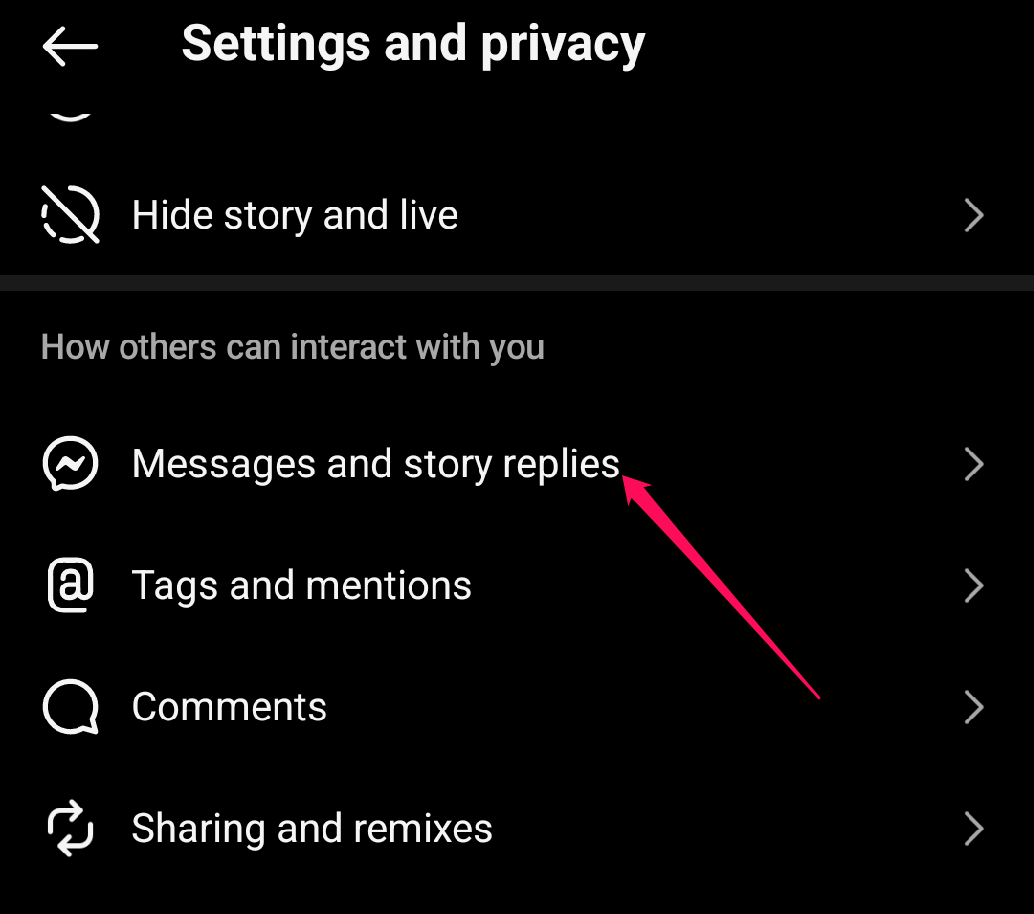
- Choose Messages and Story replies and then click on Show activity status
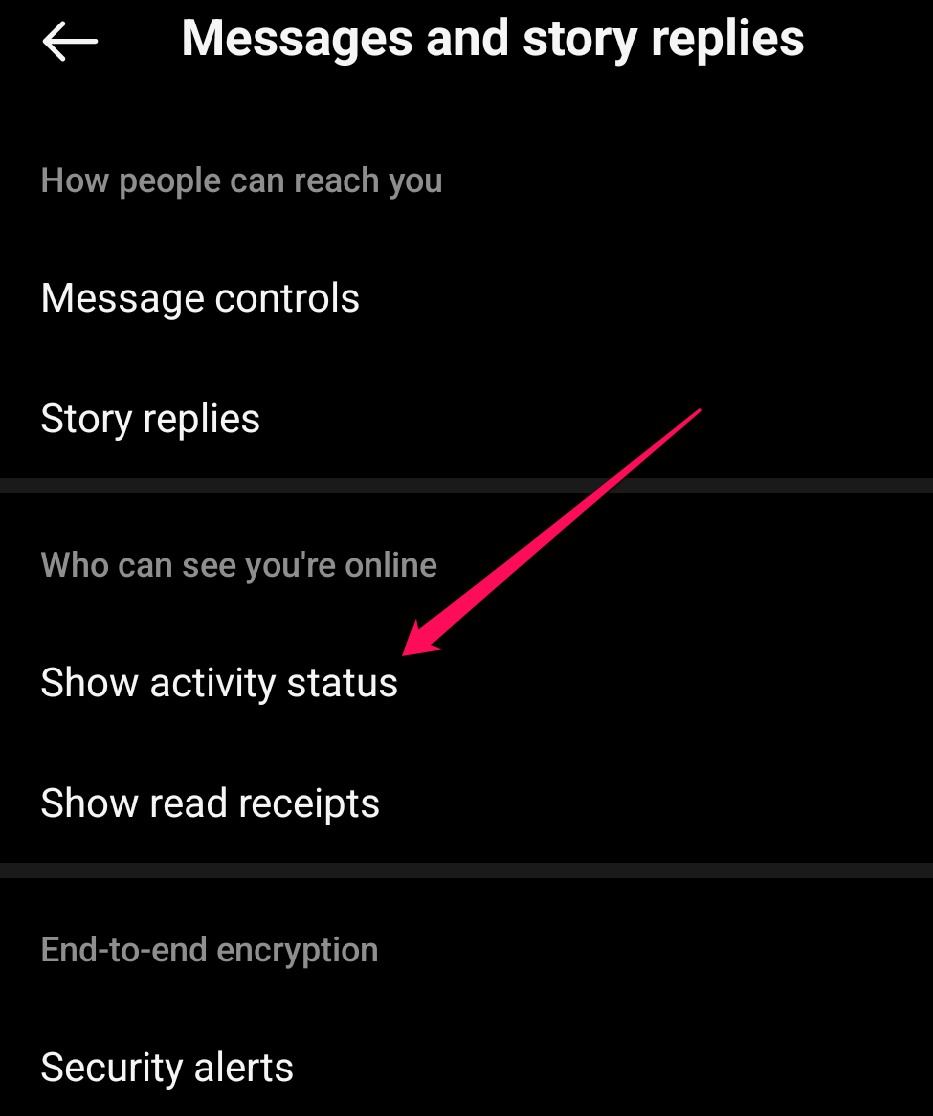
- Toggle the status to ON
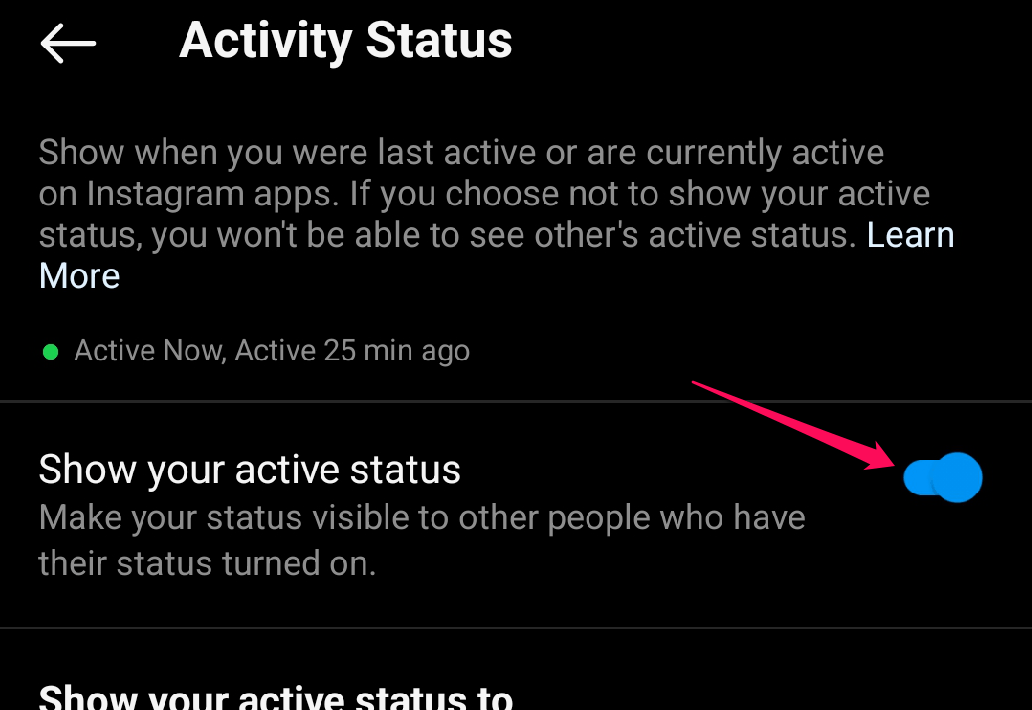
That should do it, and your activity status should now be turned to ON. This should enable Notes if it is available in your region.
Method 4: Clear cache for Instagram
Even when the cache is used for improving the performance of your apps, it may develop glitches or get corrupted. A corrupted cache file can hinder the normal functioning of the app. If you suspect any such issue, consider clearing the Instagram cache to ensure that it begins to work as expected.
In Android, you can go to the App info and then choose Clear cache. On iOS, however, you do not have an option to clear the cache easily. You can try force quitting the app and then reboot your iPhone.
Method 5: Your account might be flagged
Well, are you sharing too many posts and comments in a short time? Check if Instagram has flagged your account. If that is the case, the Notes feature may fail to be available on your device.
Other signs of a flagged account can include the inability to follow someone or restrictions on performing some of the actions. In such a case, you can get in touch with Instagram support and ask them for a resolution.
Method 6: Check your internet connection
Maybe your internet connection is weak, and that might be preventing your device from performing some actions. Even when this may not be a common reason that restricts access to the Notes feature on Instagram, this can be one of the causes.
Check by connecting to an alternative high-speed internet connection and check if that fixes the issue for you. You may also enable the Airplane mode and then disable it. This can refresh your internet connectivity and fix the Instagram Notes feature.
Method 7: Unmute Instagram Notes
You might have accidentally muted Instagram Notes. Unmuting it can simply help you fix the issue and get your Notes app back in action.
Here is how to unmute Notes on Instagram:
- Open the Instagram app
- Go to the profile of the friend for whom you have muted Notes (or suspect that the Notes app has been muted)
- Tap on the Following button on the profile
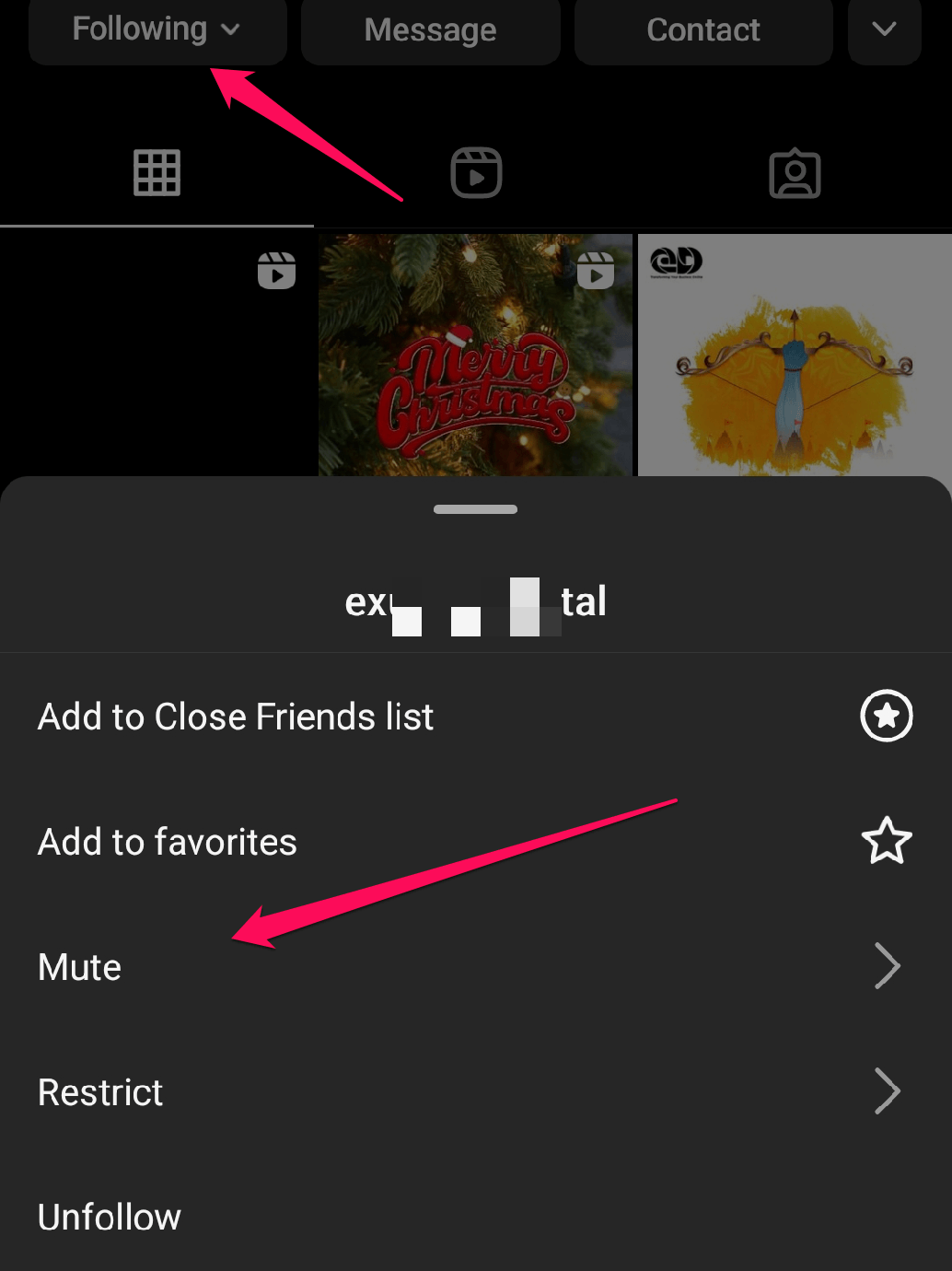
- Choose the Mute menu and then toggle the menu to unmute it.
Method 8: Stop Using the VPN With Instagram
Using a VPN service to access Instagram can play havoc with your connectivity and can hinder the functioning of your Instagram app. Disable any VPN service that you may be using and check if you can get the Notes on Instagram.
Since VPN changes your location based on the server you choose, Instagram may fail to show the Notes app. If you suspect the VPN to be a culprit, you may disable the VPN and check if you can get Instagram Notes back.
Conclusion
Instagram Notes is a unique and best feature of the social media service. However, if you are unable to get Instagram Notes for some reason on your profile, make sure to follow a few fixes that we have outlined above. That way, you should be able to get your Instagram Notes back on track.
FAQs
Why don’t I have Instagram Notes after the update?
If you do not get the Instagram Notes feature even after an update, it may mean the feature has not been rolled out for your profile or your region. You can, however, get in touch with Instagram support to learn the exact reasons why your Instagram profile is not getting the Notes feature.
Can you add multiple Instagram Notes?
No, you can only share a single Instagram Note at a time. You can add another Note only after the current one has expired. The Notes have a 24-hour time, just like WhatsApp status.
Can you see the users who viewed your Notes?
No, you cannot see who viewed your Instagram Notes. However, if they initiate a chat with you on seeing your Notes, you can find that they viewed your Instagram Note.


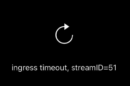

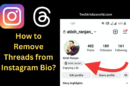

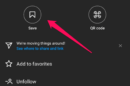
Add Comment