Instagram apps are a boon to the marketing industry. They not only help boost the quality of your content but also save a lot of time and effort that goes in creating a high-quality post. While Instagram offers a wide range of in-built tools to all marketers, there is always a need for that little extra help that makes a tremendous difference in your popularity on Instagram.
This blog provides a sneak-peek into 10 of the best Instagram apps that you can use to enhance your photos and videos. Have a look and pick the most suitable one for your brand.

Aviary Photo Editor
This Instagram app offers a wide range of effects and color correctors that you can use to improve the quality of your photos. With just one touch you can take your photos to the next level. Explore various stickers, frames and overlays to make your photo even more interesting.
With this Instagram app, you can easily add text to your photos and videos. You also get a range of templates and fonts that can be used to create memes, quotes, greetings or even captions for your posts on the go.
Afterlight Image Editor
With this app, you can explore a plethora of photo filters especially vintage style filters to create old-time effects on your photos. The best part is that it works both on Android and iOS, so you can retouch your photos in just a few seconds.
Afterlight provides over 130 photo effects produced specifically by photographers, as well as more than 20 advanced editing capabilities. However, the textures and overlays are among the most frequently used tools on this software. Light leaks and natural dust are two of their popular additions.
Snapseed Editor
From textured filters, tilt shifts to red eye correction, this app helps you with anything. It offers a range of tools that’ll edit your photos in a fraction of seconds before publishing. Make your photo pop by using amazing filters and features of this app.
Snapseed is a great free photo and video editing software for beginners. It has the same basic filters as other applications, as well as simple editing tools. However, it’s a bit more complicated to use than Instagram’s in-app features. A helpful tutorial walks newcomers through how to utilize it.
Life Lapse
Life Lapse puts together a single, cohesive video file format even though you’re not recording movies – instead, you’re capturing numerous still photographs. Life Lapse combines the images into a single, unified video file form even if you aren’t recording videos.
There’s no need for a tripod because you may use a ghosted image of your previous shot to make sure the subjects are correctly aligned. Unboxing films has many exciting features including horizontal or vertical filming with filters, speed alteration, and rearrangement of clips.
Bokehful Light Effects
This classic photo editor allows the lens to capture ‘out-of-focus points of light’. This creates whimsical patterns on the image. Try it out to create magical moments with your camera.
This app is very popular among youngsters as it offers a wide range of filters. These light filters can be captured on top of the real-world objects through your phone’s camera.
Tiny Planet Photos and Videos
This app provides an extreme fisheye-looking effect that converts any photo or video into a tiny planet. This unique piece of art can be an eye-catcher for your Instagram profile. Use this app to capture landscapes in their entirety.
Tiny Planet’s video feature is becoming increasingly popular among vloggers and Instagrammers. It’s a fun way to show off your travels, and it’s also great for time-lapse videos.
Quik Video Editor
Quick’s text overlay feature includes a range of typefaces that go well with or complement your company image. Quik is premiumly made for and by GoPro video creators, but it may be used to modify videos whether or not you have a GoPro camera.
It can automatically edit your uploaded video footage. If you want more control over your edits, however, you’ll need to manually pick from alternatives such as clip cutting, transitions, and sound.
Facetune
Facetune is also a wonderful photo editing program for altering photographs like a professional photographer. Remove blemishes using Facetune. It’s simple to utilize and doesn’t need any special skill.
Facetune is an iOS and Android app that’s been dubbed the “godfather of self-improvement” for its innovative features. You can whiten your teeth, remove blemishes, change eye color, remove stray hairs, and even apply blush and lipstick using this program.
Slow Motion Video FX
Slow Motion Video FX is a fantastic video-editing program for creating slow-motion Instagram videos. You may also speed up video.
The most enjoyable aspect about it is the way it changes audio, making slow-mos sound incredibly deep and fast sections higher pitched. You have the option of speeding up or slowing down the entire clip or only portions of your shot.
CrossProcess
Filters are essential. CrossProcess has more than 70 filters, and you can mimic the color and burned effects of old-school Polaroid cameras with it. The app also includes editing tools to adjust brightness, contrast and saturation.
These are the 10 best photo and video apps for Instagram. Many of these have free versions or offers that let you test them out before deciding if they’re worth an upgrade. These tools can help increase your following, improve your content, and make your photos look more professional. Utilize them to boost your success on this platform today!




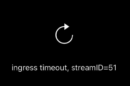

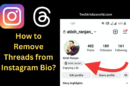
Add Comment