The world has moved towards digitalisation, and it has become one of the prominent options for listening to music or watching videos. However, what if you want to play a few media files across multiple devices? In most of the cases, you will be blocked by the DRM software, and are restricted to use the media only on one particular device that you may have bought it on.
What is DRM?
DRM stands for Digital Rights Management. This is applied to most of the digital content and in many cases, limits the use of the files for any unauthorised usage. Your media content is protected against all kinds of unauthorised usage.
A good example here can be iTunes audio files or videos. The songs on iTunes are normally protected by DRM, and that is why you would not be able to play the content on any other device. The media content is tied to the device that it has been downloaded on.
If you are worried whether it is illegal to remove the DRM on the media content, it may not be unlawful in any manner whatsoever. However, distributing it without permission may come out to be quite an illegal option.
One such best tool that can be used for removing DRM protection from your media content is DRmare Audio Converter. The software is made available for both Windows and Mac.
What features does DRmare Audio Converter provide you access to?
Well, some of the best features offered by the DRmare Audio converter can include the following:
Bypass the DRM limitation on a wide range of files
The tool comes with a powerful DRM removal feature and works with almost every file format. You will find it offering a complete support for a wide range of files and file formats such as Apple Music, iTunes M4P, M4A, M4B and Audible AA, AAX.
It comes with an advanced decryption technology ever. You can be assured of a reliable audio ripper feature. Of course, we do not have any detail on the exact type of decryption used, but we found it offering an exceptional efficiency and performance.
A Perfect audio conversion technology
The DRmare as a tool can provide you access to not only decryption functionality to your DRM protected audio files, but it also converts a host of the files to any of the formats that you plan to. The audio files can be converted into any of your favourite file types and formats such as MP3, M4A, AAC, WAV, FLAC, to name a few. You can be assured of a completely lossless audio conversion. If you are looking for the conversion options alone, you can check out Apple Music Converter as well.
Options to customise ID3 tags
A full customisation option offered by the DRmare Audio Converter for the ID3 tags is yet another huge plus point we found to be one of the huge options. The feature lets you change a host of ID3 tag options that include track title, album, year, artist, genre, composer, cover and other details. The tool lets you adjust a few other audio parameters such as codec, channel, sample rate and bit rate.
Ease of Use and simplicity
The DRmare Audio Converter provides you access to an enhanced and improved efficiency with respect to the user interface and learning curve. A completely clutter-free interface can be what would improve the usability by almost every count. This should ideally indicate the seriousness that the developers have when it comes to the functionality of the tool.
How to use DRmare Audio Converter to remove DRM protection?
Well, now that you have understood what DRmare Audio Converter is and how effective it can be in providing you access to an enhanced experience for DRM removal and audio conversion tool, here is how you can achieve the task with a few simple and easy to follow steps.
Step 1- Download the Software
The first obvious step in removing the DRM protection would be to install the software. You can download the software for DRmare Audio Converter from the official site.
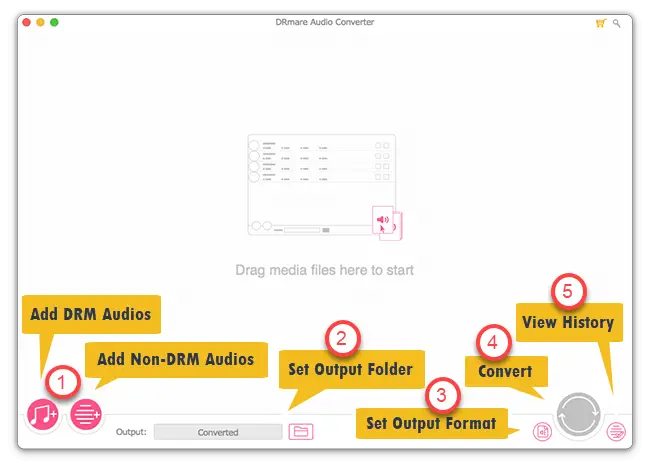
Step 2 – Launch DRmare Audio Converter
Just launch the audio converter tool. You should get access to the main screen of the software as in the above image. The labels against each of the options should provide you with a better idea of the sections and how to use them.
Step 3 – Add your Files
The software works with both DRM protected and non-protected audio files. That would mean you will be able to add files in two separate options.
Choose the right one and add your files to the software. Since we are interested in removing the DRM protection from the audio files, we will stick to that in this tutorial.
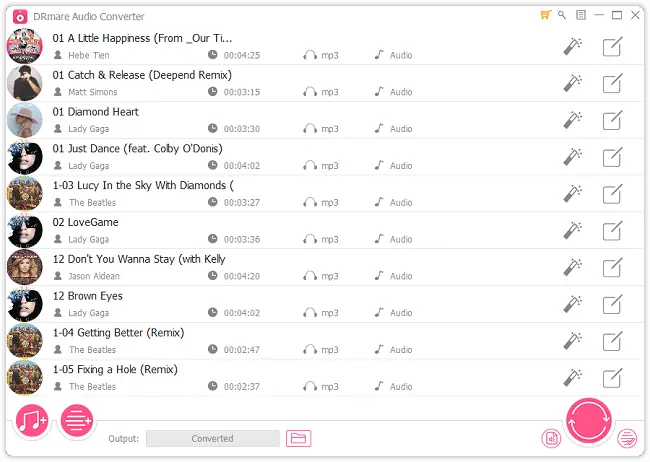
If you are trying to remove the DRM protection, make sure that your device is authorised for playing iTunes.
Step 4 – Configure the Output settings
Select the option for the output format. You should get access to a host of options. Make sure which audio format you would want to opt for. You can configure your preferred audio preferences based on your requirements.
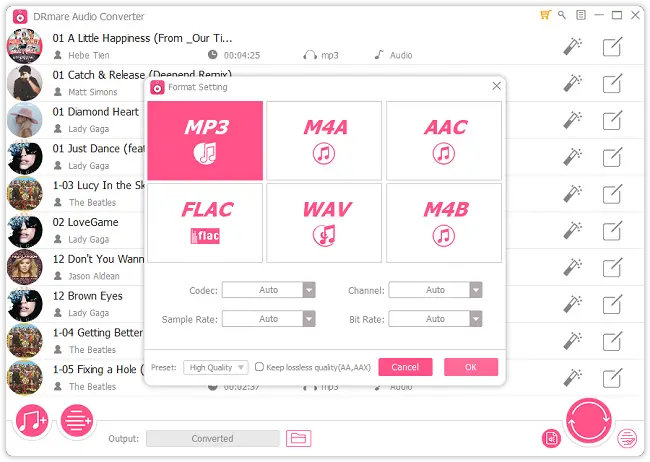
The software lets you configure several settings that include channel, codec, bitrate, and a host of other parameters. Choose your preferred settings and click on OK.
Step 5 – Start Conversion
Once you are satisfied with the settings, you can next confirm your choices by click on the Confirm button. The time taken for the completing the task would be dependent on the number of files you have chosen for the conversion process.
You can be assured of a 30X faster performance in terms of conversion speed.
That should do it. Once you have converted the file, you can move it to the device that you would want to run it on. You should be able to play it with ease on any of your devices.
The Pros and Cons
As with almost any software, you would find DRmare Audio Converter offering you an excellent option in removing virtually any DRM protection on your media files.
Some of the pros and cons offered by the platform can be summarised as here below:
Pros
- The software provides you with an excellent and enhanced user interface.
- It does provide you access to a host of advanced options for output formats.
- It can also work as a standalone audio player.
Cons
- We found not many cons as such.
In Conclusion
DRmare is an excellent option for removing the DRM protection from almost every file. In fact, the support for a wide range of files is one of the excellent options that would make it one of the greatest tools ever.
The tool is extremely useful and we will definitely treat it one of the perfect options for removing DRM protection and opting for an improved experience ever.







Add Comment