When you block a user on Instagram, you can still see their old messages, which are there in your inbox. However, they won’t be able to send you new messages or see your profile. In this article, I will tell you more about What happens when you block someone on Instagram
Instagram is one of the most popular social media platforms designed in a simple and user-friendly way that anyone can use. It can be operated on smartphones and PCs. However, smartphones justify their interface more appropriately as some features might be unavailable for your PC.
Like every social media platform, Instagram also has a Blocking feature that is there to keep you away from inappropriate content and people. This feature can be used to block people with whom you don’t want any communication or you don’t want them seeing your profile. But the real question is, does blocking someone on Instagram delete messages too? And What happens when you block someone on Instagram?
In this article, I will clear all your doubts regarding blocking someone on Instagram, and answer one of the most frequently asked questions: Does blocking someone on Instagram delete messages as well?
Does Blocking Someone On Instagram Delete DMs?
Blocking someone on Instagram doesn’t delete the messages. So, the answer to the question is No. Instagram does not delete DMs of the person you block. After you block someone, your DMs or messages will stay in your Direct Inbox/Messenger, but you won’t be able to see them in the first place. If you both are in any group, you’ll get a notification asking if you want to stay in the group or not. If you choose to be in the group, you will be able to see their messages for that group only.
The best part about Instagram is that it comes with great privacy policies. Moreover, if a blocked user tries to send you a DM, you won’t receive their messages. This is to protect your privacy because you chose not to communicate with the person due to reasons best known to you.
So, When you block someone on Instagram, can they still see DMs you’ve sent them? Well, they can surely see your old messages, but not the ones you send after you block them. It’s imperative to understand that blocking works both ways. Once you block a user, neither you would be able to send them messages, nor them. However, they can still see your old messages, that is, the old chat would still be available. You might also think that if you change your mind later on and unblock that person, would they receive the messages you sent them while they were blocked?
Well, whatever activity you do while the user is blocked won’t affect their current status. This means that if you had blocked them and then sent them messages, that would not get delivered to them even when you unblock them.
Now that you know the answer to your questions, let me also tell you some basics about blocking on Instagram.
How To Block Someone On Instagram?
Now that you know that when you block someone, they can still see your old messages, but can’t send you new ones, it is also imperative to know how to block someone effectively. When you block someone, they will not get notified that you blocked them. However, they would be unable to see your profile or send you a message.
In most cases, if something like this happens, people get to know they have been blocked.
Here are the steps to block a user on Instagram:
- Open Instagram on your smartphone.
- Login to your account, and once you log in, search for the user account you want to block.
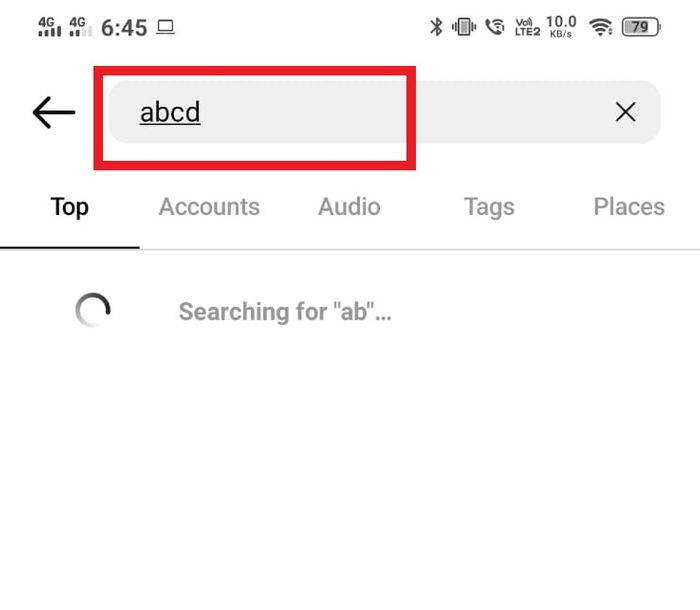
- Tap the three dots at the top-right of an account page, then tap the “Block” option.
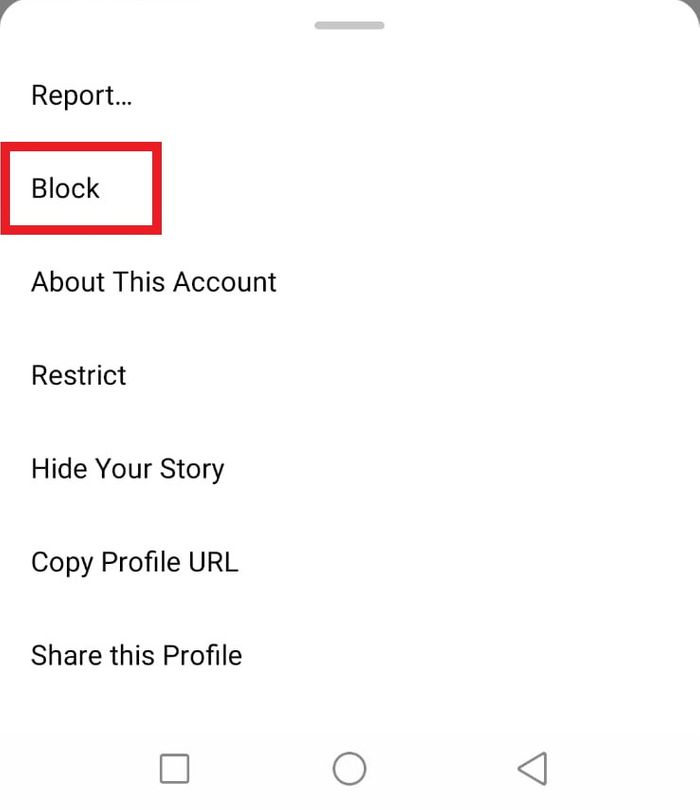
How To See A Blocked Users List On Instagram?
Once you are done blocking someone, you might want to check if they have been blocked or not.
To check this, you must follow these steps on the Instagram application:
- Open Instagram on your smartphone.
- Login to your account, and once you log in, Press the Profile icon at the bottom-right corner of the screen to go to your profile.

- Press the three horizontal lines/dashes at the top-right corner of the screen.
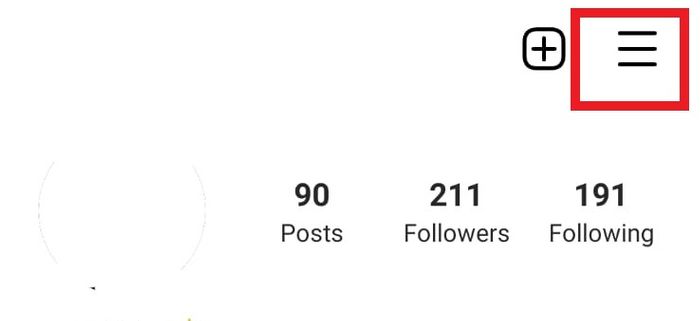
- Tap on Settings, then go to Privacy.
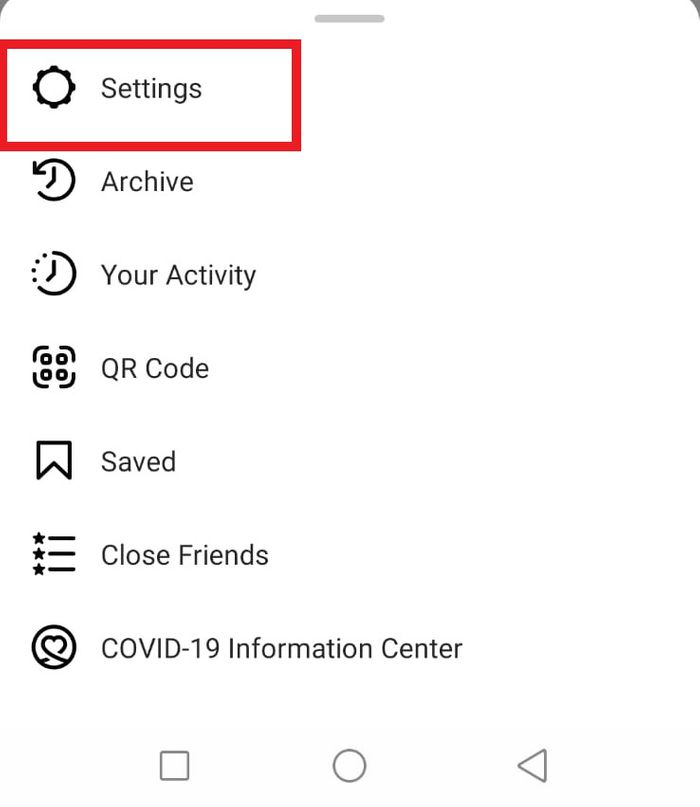
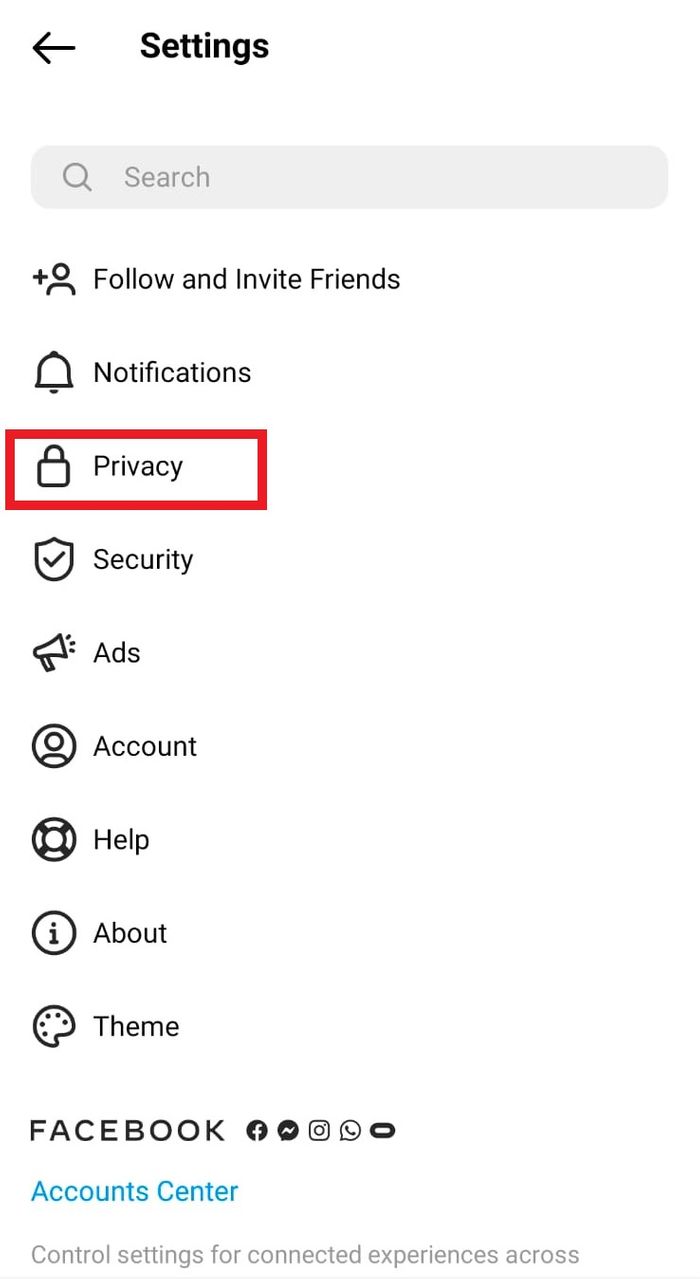
- Scroll down and tap Blocked Accounts to see the blocked users list.
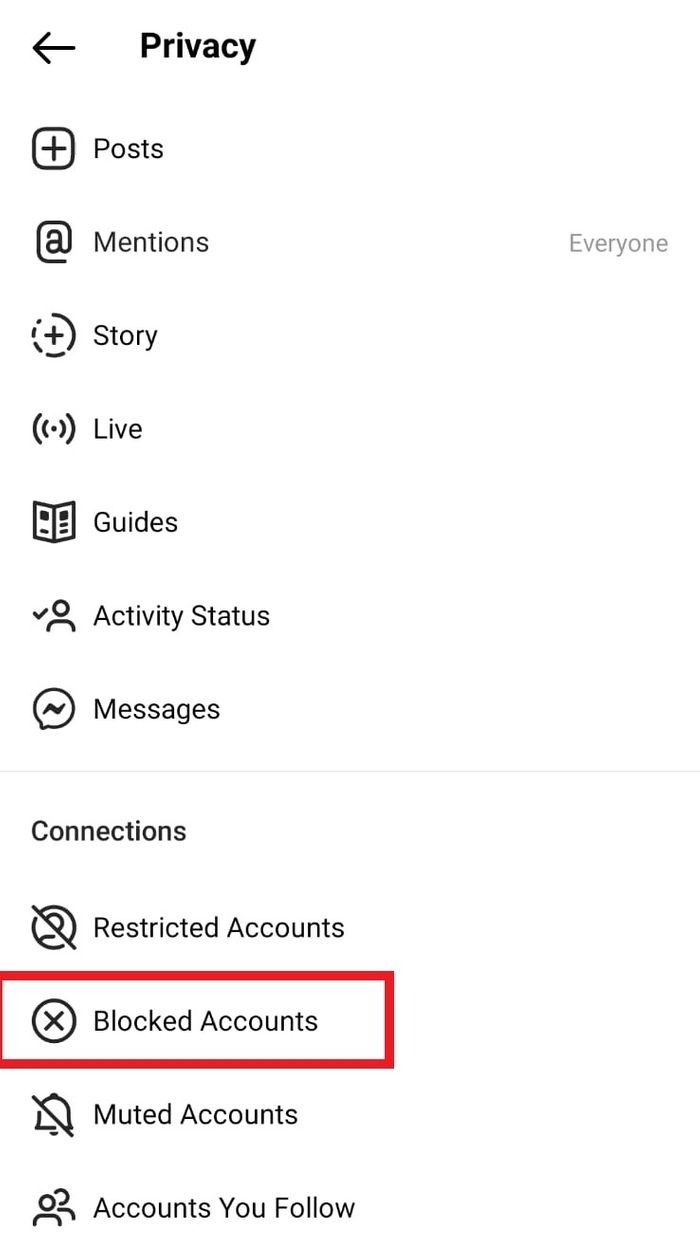
What Happens When You Block Someone on Instagram?
Once you already know the answer to does blocking someone on Instagram delete DMs, chances are, you might also be interested in knowing What happens when you block someone on Instagram. Well, here’s the answer to it.
If someone is spamming you unwantedly and inappropriately commenting on your pictures or videos, there’s no option other than blocking them. Block feature is there for this purpose itself to remove unwanted and toxic people from your virtual life.
When you block someone on Instagram, many things change for them as well as for you too. This is what happens when you block someone on Instagram
- When you block someone on Instagram, they won’t see your profile, activities, posts, stories, and comments.
- You’ll be able to see their activities and posts, stories, comments, etc.
- After you block someone, their likes or comments will stay on your photos and videos by the name – Instagrammer or Instagram User.
- They will be removed from your following and follower lists automatically, which means neither you’re following them nor they follow you.
- If you search the blocked person’s name, the profile will show up to you, but it will appear as Unblock at the place of Follow and No Posts Yet just below it.
- Their posts will not be viewable to you. Moreover, the blocked person, too, would not be able to see your profile and profile picture.
- You will not be able to send direct messages (DMs) to the person you blocked.
- The same remains for the blocked user. Even they would not be able to send you DMs. So if you are wondering if you block someone on Instagram, can they see your DM. The answer is NO. They would not be able to see your new DMs, as you would not be able to send them in the first place.
If I Block Someone On Instagram Can They Still Find Me?
Instagram is one social media platform that values the privacy of all users. When you block someone, they would not be able to find you or check your profile. However, you can still find them. Whenever you type their name or username in the search box, Instagram shows up their profile and gives you the option to unblock them.
When we block users, we generally do it so that they are not able to check our profile, activity status, or our pictures or send us DMs. So, the answer to ‘if i block someone on instagram can they see my profile?’ is simple, No, If we block someone, they won’t find our account on Instagram and cannot see our profile.
No posts, stories, likes, and comments will appear on their feeds. In their DMs or inbox, too, our username will appear as an Instagram user or Instagrammer. But on the contrary, we’ll be able to see their account, but not the posts and activities – just their profile.
How To Unblock Someone On Instagram (iPhone Or Android)
If you ever decide to change your mind and unblock a user, these steps would help you unblock them:
- Open the Instagram app on your device
- If not logged in, log in to your account.
- After you log in to your account, tap the profile icon at the bottom right of the screen to go to your profile.
- Now tap on the three horizontal lines or dashes at the top right corner to see the options menu.
- Tap on Settings and go to the Privacy option with the lock icon near it from the given options.
- Under the Connections option, tap Blocked Accounts. {The process to go to Blocked account is just similar to what we explained earlier in this article}
- Now, find and select the person you want to unblock and tap on their name.
- Their profile will come up on your screen now, and you’ll see the unblock option at the center of your screen; simply tap UNBLOCK.
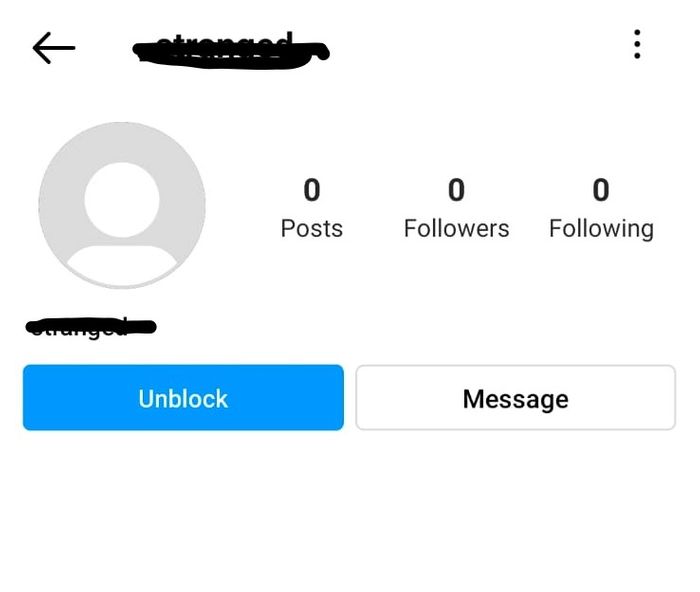
- A pop-up will appear on the screen to confirm your decision. Tap Unblock again.
This will now allow the user to view your profile, follow your account, send friends requests, message you, and see your account activities.
If I Unblock Someone On Instagram, Will They Still Be Following Me?
If you had blocked someone and recently unblocked them, and you’re thinking, ‘if I unblock someone on Instagram will they still be following me?’ Well, NO, they won’t be following you when you block them, even after you have unblocked them.
Instagram eliminates them from your followers’ lists because you decided to remove or block them from your account. Blocking someone comes with certain guidelines, and this is one of them. If you unblock someone, Instagram will remove them from your follower’s list, and they aren’t following you automatically until and unless that user sends you a follow request again.
Conclusion
Instagram is a super safe place; it makes you the boss of your account and gives you the liberty to choose with whom you want to interact and with whom you don’t want any contact. So if you have been wondering, does blocking someone on Instagram delete messages, then No, it does not delete their previous messages; However, it does restrict them from sending you any new messages so that you don’t get spammed by them.
FAQs
What does the other person see when you block them on Instagram?
Answer – When you block a user, they are never notified that they have been blocked. However, when they can no longer see your profile, likes, comments, and send you messages, they get the hint that they have been blocked.
How long does a block last on Instagram?
Answer- If you block someone and change your mind within 24 hours, Instagram will still take 24 hours to unblock them. Therefore, the block would be implemented for 24 hours.
What is a soft block on Instagram?
Answer – Soft block means to hide certain aspects of your profile. For instance, if you wish to hide your story from someone, you can do so by hiding them. This is the soft block feature given by Instagram.
Is blocking on Instagram permanent?
Answer- No, blocking on Instagram is not permanent. Instagram gives the liberty of unblocking the user at any time you want to. Therefore, blocking them and unblocking them – both remain in the hands of the users.
How do you get yourself unblocked on Instagram?
Answer – There is no way you could do so. Instagram values the privacy of each and every user. Therefore, the only way you can get yourself unblocked on Instagram is to ask them to do so through any other App.

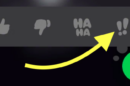





Add Comment