There may be tens of reasons you would want to block someone on Snapchat; maybe because they are sending you unnecessary snaps and messages or you may simply want to avoid a particular person or maybe the person is your ex, and you don’t want him to be in your friend list.
To put it simply, when you block someone on Snapchat, that person is completely cut off from your profile. Both of you cannot see the each other’s profiles, stories, or snaps. And, neither he or you can find or contact each other on Snapchat in any way.
I have had such experiences where I needed to block multiple guys from my friend list, and Snapchat does offer block feature with ease of us. From my experience, I would recommend you to know what exactly happens after blocking someone from your Snapchat account. And, in this article, I am going to tell you exactly that so that you know all about it, and I will also explain how you can block someone. So, continue reading…
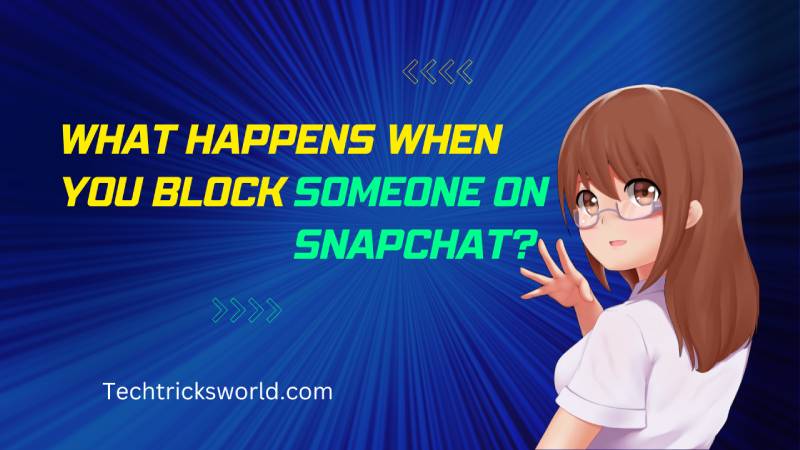
What Happens When You Block Someone on Snapchat?
When you block someone on Snapchat, they will no longer be able to see your stories or send you snaps. They will also not be able to see your profile or add you as a friend. If you try to view their profile, you will get a message that says, “This person is not available“. If you have blocked someone and they try to contact you, they will not know that they have been blocked.
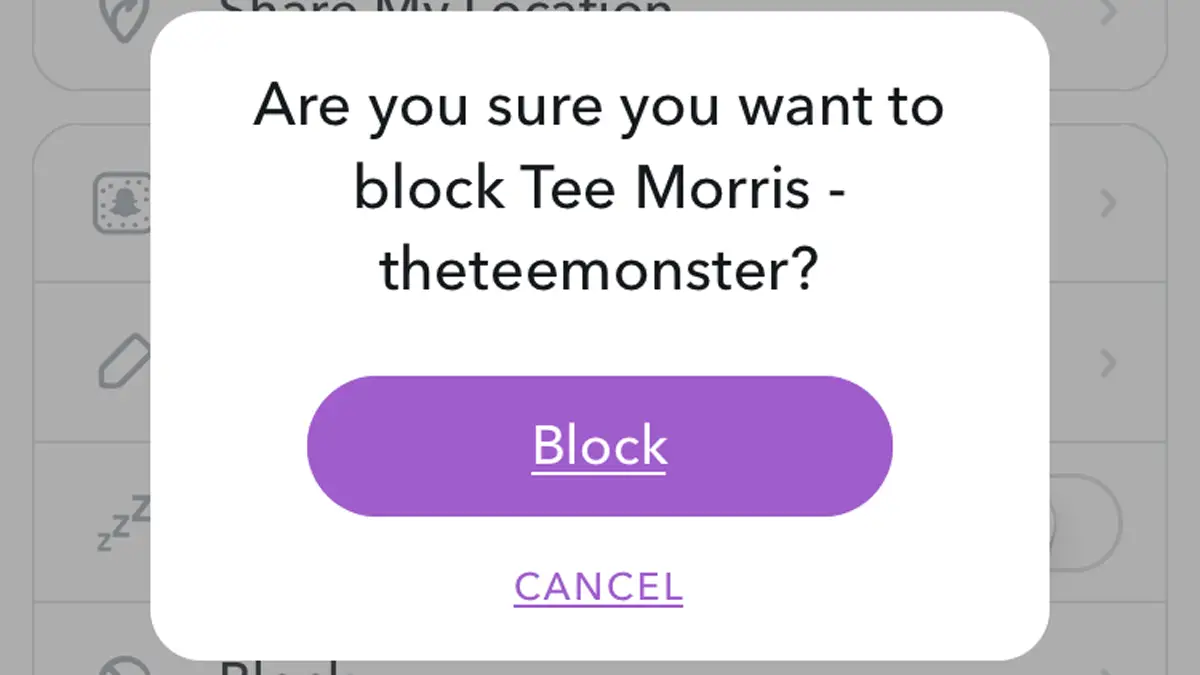
These Things Will Happen When you Block Someone on Snapchat:
You will stop receiving snaps from them
When you block a person, they will not know that you have blocked them. They will be able to keep sending you messages, but you will not receive them. The message will be shown as unread on the sender’s profile, but you will not receive any notification on your profile. Even a snap sent to you by the person will show up as delivered for the sender but will not be received by you!
They can view your snaps
When you block a profile on Snapchat, they can view your snaps, while you will not be able to view theirs. But, they can only see those snaps that were posted before you blocked them. Once that will be expired, they won’t be able to see further snaps.
They will not be able to add you back
They will not know that you have blocked them. You will still be on their friend’s list, and they will be able to have access to your profile on Snapchat. Even when you decide to unblock them, they will not be able to add you back, as they already have you on their friends’ list. If you want them to be back on your friends list, you need to unblock them and send them a friend request.
The blocked person will be removed from your friends list
As soon as you block a person, he or she will be removed from your friends list. All the interactions you had with them will be brought back to zero. They will also be instantly removed from your best friends list. Even when you re-establish the friendship at a later stage, the interaction will have to begin afresh. You will never be able to retrieve the previous chats and other interactions.
Chats will be deleted for you but will remain for them
When you block a person from Snapchat, they will be completely removed from your account. All the chats that you had together will instantly disappear. No trace of the person will be left on your account. However, it should be noted that the blocked person will continue to have all your chats and all traces of the previous interaction.
Will They Know If You Block Someone on Snapchat?
No, they will not know if you block them on Snapchat because the platform never sends any notification to the person whom you have blocked. Thus, he/she would never know if you have blocked them. However, the person may try to figure out when he tries to communicate with you on Snapchat and realize that he cannot see your stories, snaps, or profile. That may give him the idea that he is on your block list.
He can also get an idea when he sends you messages, and their messages are stay undelivered or unopened. So, the platform never tells them but they can get the idea if they are blocked by you. So, Yes, they will know about it indirectly or they will guess it.
Can you Unblock Someone on Snapchat? How to Unblock Someone on Snapchat?
Yes, it is possible to unblock someone on Snapchat. If you want to do so, simply go to the settings menu and tap on “Blocked”. From there, you will be able to unblock the person by tapping on the “Unblock” button next to their name.
It is also possible to unblock someone from the chat screen. Simply tap on the menu button in the top right-hand corner and then tap on “Block”. From there, you will be able to unblock the person by tapping on the “Unblock” button next to their name.
When you unblock someone, they will not be added back to your friends list automatically. You will need to send them a friend request if you want them to be your friend again.
Can You Unsend a Snap After Blocking a Person?
No, you cannot unsend a snap after blocking a person. because when you send Snaps, your snaps are saved on cloud servers. The snaps are sent to the server as soon as you hit the SEND button. That would mean you have no option to unsend the snaps once they have been sent.
The blocked person will still see the snap as if nothing has happened. They will not be able to snap back to you but will be able to check the snaps that you have already sent before blocking. However, once the snap is expired after 24 hours, they will not be able to see that, and they won’t get any future snaps from you since you have blocked them.
What is the Difference Between Blocking and Removing Someone on Snapchat?
What is the difference between Block and Remove? When you block someone, they will not be able to see your profile or add you back. When you remove someone, they will still be able to see your profile and may be able to add you back.
When you block someone, they will be instantly unfriended. You will need to unblock them and then send them a new friend request. REMOVE a friend is a simple option for unfriending someone on Snapchat. Your contact will be removed from your account. You will be able to add them to your friends’ list by searching for them.
Difference Table for Blocking and Removing Somone on Snapchat
| Snapchat Block | Snapchat Remove | |
| Messages | Once you have blocked a person on Snapchat you cannot send or receive messages from them | Once you have removed a person on Snapchat, he can still send you messages. Your privacy settings may play a role. |
| Existing Chats | After blocking someone, the chat with him will be removed from your inbox. However, it wouldn’t be removed from his inbox | When you remove someone, existing chats stay as they stayed earlier. They are not affected. |
| Sending Snaps | The blocked person cannot send you any snaps | The removed person can send you snaps based on your privacy settings |
| Visibility | Once you block a person, neither you nor he cannot see each other profile, stories, snaps, etc. on Snapchat in any way. | Once you remove a person, you can he can still see each other on Snapchat but you both are not added as friends. |
How to Block Someone on Snapchat?
Blocking someone on Snapchat is quite easy, and you can do that in just a few seconds. There are a few steps you have to follow.
- Launch Snapchat.
- Tap on the Chat icon at the bottom to go to Chat Screen.
- Tap and hold Friends Name there whom you want to block.
- Now, tap “Manage Friendship“.
- Now, Tap “Block“.
Watch this video to see how to block on Snapchat:
Once you have blocked someone, they will be instantly removed from your friends list. All the interactions you had with them will be brought back to zero. They will also be instantly removed from your Snapchat story.
The option to block someone is extremely simple and easy. You can right away block them from the chats page or from your contacts list.
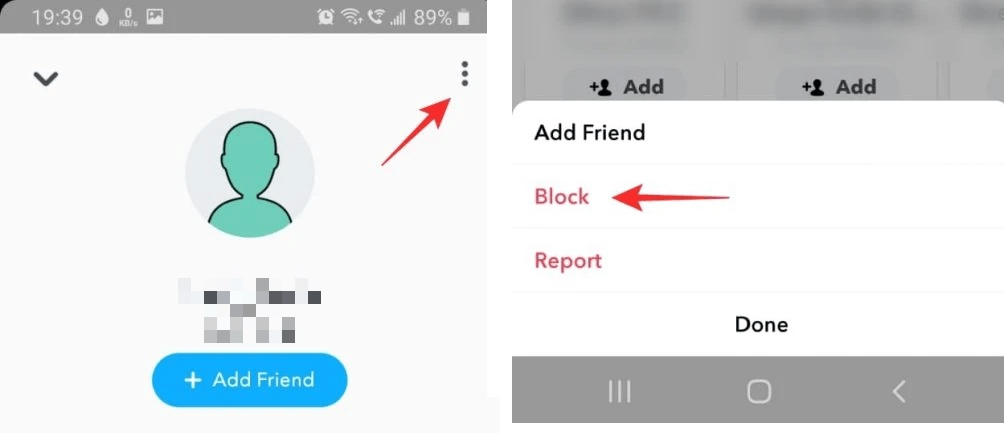
One of the best options that we would recommend would be to report someone instead of blocking them if you find them harassing or spamming you. Even when the Snapchat platform has been designed to provide you with ultimate comfort in terms of fun, there are a few people who would find it quite ill-mannered. Reporting such people can help the platform deactivate their accounts if they are found to be ill-mannered.
Reporting the user who is harassing you can be pretty easy. You would find the option to report the person from your contact list or even from your chat screen.
Any Alternatives to Blocking Someone on Snapchat?
In addition to blocking someone, you can opt for a few other options that would be equally practical and useful.
Here are a few of the options that can be helpful in this context:
Silence someone’s Messages
The best choice is to silence the person if you think you are not comfortable with the interaction. The method was earlier known as the Do Not Disturb option. You can simply go to the person’s profile, and then tap on the three-dot menu, and then tap “Chat setting”. Then Disable “Message Notification“.
Mute Someone
Muting someone is yet another excellent option if you feel you do not want to get disturbed by messages from someone. However, you would continue to see other activities from the app. You will find the details when they post a story or share any other content.
Change Privacy Options to My Friends
If you do not want anyone else except your friends to see your content on Snapchat, it is always advisable to configure your privacy settings to My Friends. Go to your profile settings and then the Who Can section. You can find the Contact Me section and change it to My Friends.
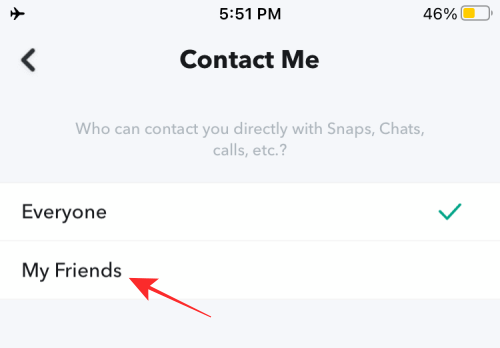
Now that we have answered the question – of what happens when you block someone on Snapchat let’s take a look at some of the other questions that people often ask about blocking on Snapchat.
Frequently Asked Questions
Q: Will the blocked person still be able to see the Snaps and Chats that you sent him before you blocked him?
A: Yes, he will still be able to see any Snaps and Chats that you sent before you blocked him. However, the snaps will once expired won’t be visible to him later.
Q: What happens if I unblock someone on Snapchat?
A: If you unblock someone on Snapchat, he will be then able to send you chats and snaps. And, he can also view your Stories. However, the Snaps or Chats that you sent while he was blocked will still be inaccessible. Also, after unblocking, you have to send a friend request to him if you want to add him back because when you block someone, they are automatically unfriended.
Q: Can the person I blocked still see my location on Snap Map?
A: Nopes, Once you have blocked the person on Snapchat, he won’t be able to see your location or anything. Blocking means complete cut-off. Thus, you cannot see any thing of each other on Snapcthat.
The Closing Thoughts
Blocking someone on Snapchat is quite a simple and easy task, and understanding what happens when you block someone is always good to know. The details here should help you understand what you can expect when you block someone on Snapchat. Blocking and even removing someone from your Snapchat profile can prove to be quite a great option in the long run.





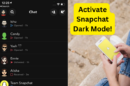

Add Comment