Dark Mode is perhaps one of the most searched options in any application these days. It is known to offer a pleasing viewing experience when it comes to the low light environment. Snapchat, one of the most popular social media platforms also comes with its own set of options for an enhanced experience with dark mode. How about checking how to enable dark mode on Snapchat? Let us explore the simple methods to help you change your Snapchat to dark mode.
Snapchat, until now, did not have a dark mode. However, the social media platform has added this option recently for its users. You should be able to find the Dark Mode option on Snapchat under Settings -> App Appearance. The feature was, however, added only recently and is available only for some users. Check if the feature is available for you.
What is Dark Mode on Snapchat?
The Dark Mode on Snapchat is a setting or feature that helps you switch the theme of the app to a darker color. Dark mode may not be completely black but have different hues such as dark gray and black.
The dark mode is designed to be easier on your eyes. The dark mode can be helpful – especially when you are viewing the app at night. The dark mode can also help you enhance the battery life of your phone or whatever device you may be using to browse through Snapchat.
Dark mode on Snapchat was launched in 2019 on iOS devices. The feature was introduced on Android devices somewhere in October 2023.
How Do You Turn On Dark Mode on Snapchat?
The support for Dark Mode on Snapchat was added only recently by the developer. It was initially offered for the iOS and was made available on iPhone and iPad devices. However, it has now been made available for Android users and devices as well.
Let us check out the methods for both Android and iOS devices here below:
On Android Devices
The steps involved in how to enable the Dark Mode in Snapchat on Android are simple and easy to follow. Check out the steps here below:
- Launch your Snapchat app.
- Tap on the Bitmoji icon in the top left corner.
- Select the Settings app on the top right corner.
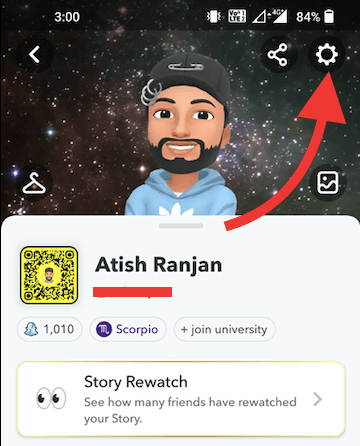
- Scroll down until you find the App Appearance option.
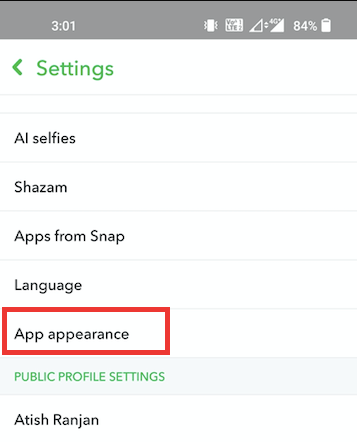
- From the options available select Always Dark.
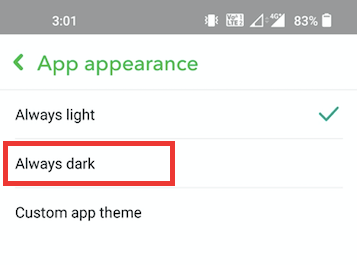
- Tap on Restart Now to restart your app so that the changes will take effect.
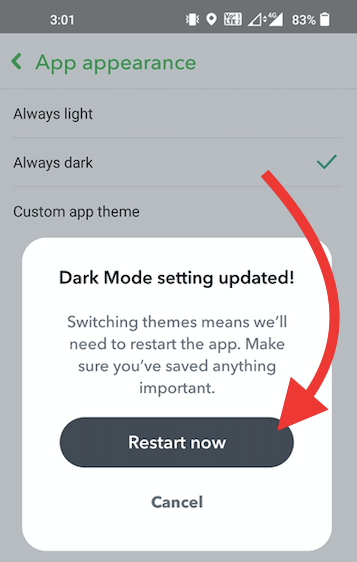
Make sure that you have the latest update of Snapchat installed on your device. Snapchat has only recently launched the dark mode feature and if you are on an older version of Snapchat, you may not be able to get the dark mode for Snapchat for Android.
That does it and you will find it pleasant to move through your Snapchat app with no strain on your eyes. Now that you have accomplished your task, how about checking why Snapchat removed Ghost Trails in 2023?
On iOS Devices
Enabling the Dark mode on the iOS device is rather simple and easy. The steps are extremely easy to use. Here are the steps involved in how to enable the Dark Mode on iPhone and other iOS devices:
- Open your Snapchat app on your iOS device
- Tap on your Bitmoji icon in the top left corner
- Locate and tap on the Settings option at the top right corner
- Scroll down and locate the App Appearance
- From the menu available, choose Always Dark.
That does it. You can now check your Snapchat profile in a dim lit environments without any strain on your eyes.
On Web Portal
Are you someone who prefers using Snapchat on the web or desktop version? You can turn the dark mode on the Snapchat web version as well. Follow the steps here below:
- Visit Snapchat.com
- Log in to your Snapchat account
- Click on your Bitmoji icon at the top right corner of your screen
- Click on Theme
- From the drop-down menu, choose the option Always Dark.
Why Should You Use Dark Mode on Snapchat?
If you tend to use Snapchat at night, the dark mode should be your saving grace. It helps you reduce the strain on your eyes. It can also help you minimize long-term exposure to bright lights and make browsing in the dark more comfortable. There are several benefits of dark mode on Snapchat.
Using Dark Mode on Snapchat (or for that matter on any other website or application) can have several advantages and benefits. Some of the advantages that you stand to gain with the Dark Mode on Snapchat would include:
- Reduced eye strain: Dark mode can reduce the eye strain. It will make it easier to browse Snapchat at night and even fall asleep later on.
- Improved battery life: Black pixels do not need power and this would make it easy to preserve the battery charge for a longer duration.
- Better appearance: People typically like dark environments, and thus, dark mode makes it rather possible.
Conclusion
Enabling the dark mode on Snapchat may be something almost everyone across the world keeps looking forward to. It can serve multiple purposes, which include reducing your eye strain or simply because it just looks great. However, Snapchat, somehow, was quite late in implementing the dark mode on its app.
The Dark Mode on Snapchat was introduced only recently on iOS and subsequently launched on Android devices. However, the dark mode being implemented universally across Android and iOS devices (and web version as well) and enabling it on your device should not be a huge concern as such.
FAQs
Does Snapchat Dark Mode use less battery?
The primary reason why Snapchat uses dark mode is to save your battery. If you are on AMOLED screen based devices, you would find the dark mode all the more unique, Using the dark mode on Snapchat should definitely help you save your battery life.
Is a Dark theme good for your eyes?
Yes, definitely. Using dark mode is definitely the best option to safeguard your eyes. The dark mode should definitely help you reduce eye strain automatically. Dark mode can also reduce the blue light effects to a considerable extent.







Add Comment