Posted a snap on Snapchat and excited to check how many people viewed it?
The “other Snapchatters” at the bottom of the viewer list can be frustrating and confusing. If you want to know what does other Snapchatters mean on Snapchat, cheer up! You are not the only one with this query. The appropriate answer to this query, along with a few other commonly asked relevant queries, are clearly elucidated in this post. Read through these lines and get enlightened with valuable Snapchat traditions.

What Does Other Snapchatters Mean?
In Snapchat, you may often post pictures and videos to their stories or status. Now, this status can be viewed by multiple people. If any of your friends have viewed the same on Snapchat, then the app shows the name of the friend who viewed your post. However, if any other person has viewed your post and is not on your friend list, this may let the app show you as ”other Snapchatters”. This is because you may not know the viewer, and it is irrelevant to show off their identity here. There can be three reasons behind this notation. Firstly, the viewer is not your friend. Secondly, the viewer may have blocked you, thereby closing their details in the view list. Finally, they might have removed you from Snapchat.
Therefore, if you ask what does it mean when it says other Snapchatters, know that these are people who are not on your friend list but have viewed your posts on Snapchat.
How to find out if Someone Removed You From Snapchat?
Sometimes, other Snapchatters maybe because the friend has removed you from their friend list. You can check out if its tur by following steps:
Step 1: Navigate to the Snapchat app on your device and then tap on it to open
Step 2: Go to chats at the bottom of your screen
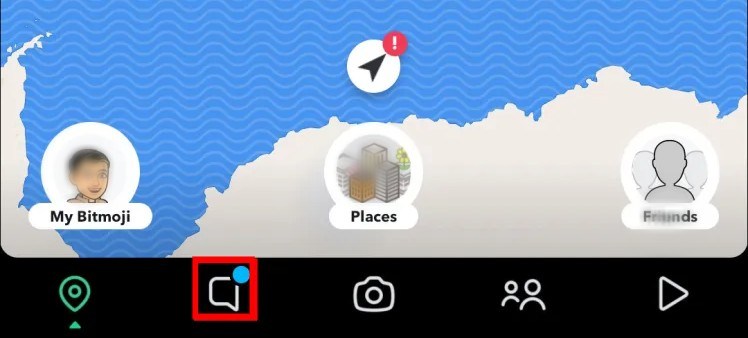
Step 3: In the list of friends, find the one whom you doubt has removed you from their friend list.
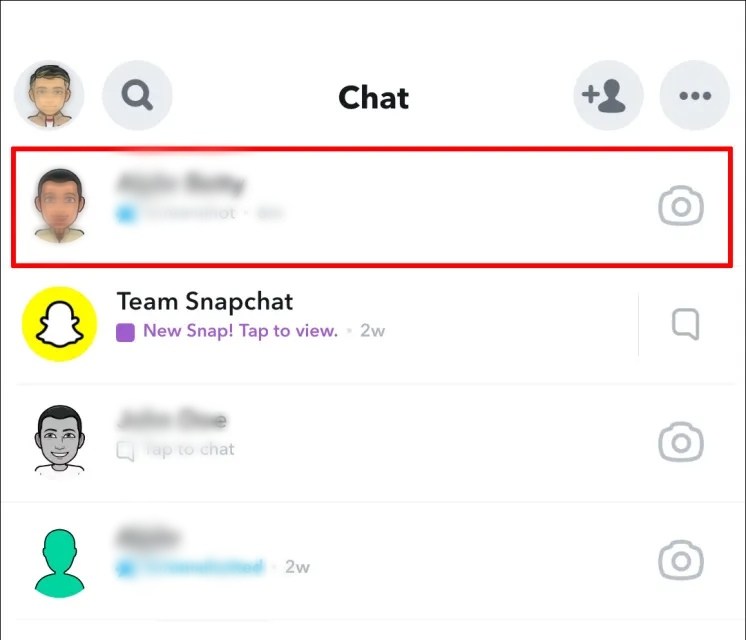
Step 4: From the chart, open their profile by clicking on their name.
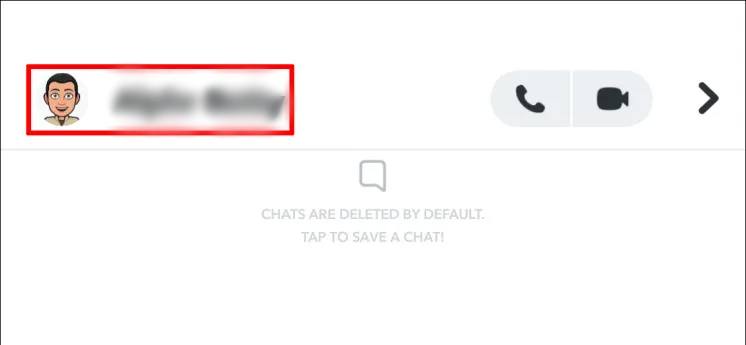
Step 5: In the profile dashboard, check if you can see their snap score. If not, they are no longer your friend on Snapchat.
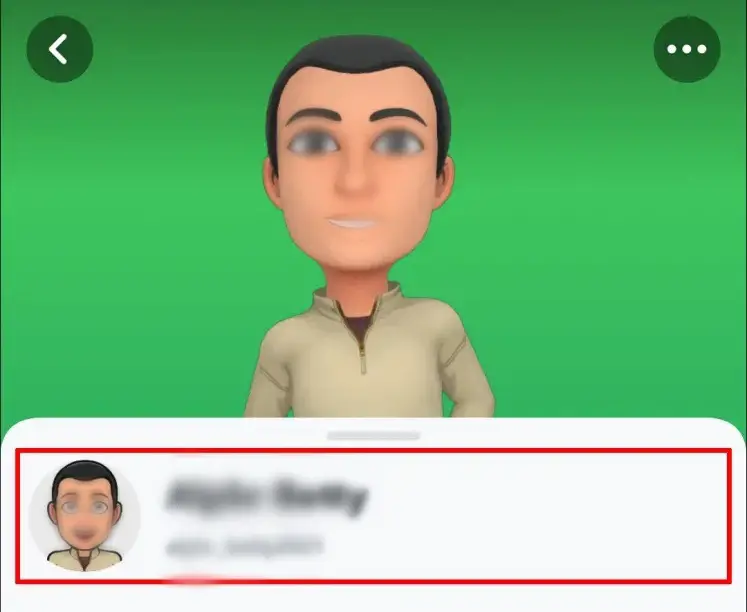
How to Check If You are Blocked on Snapchat?
Sometimes, the users that have blocked you on Snapchat may also be visible in the other Snapchatters. But how can you confirm this? You may check out the following steps to get the strength to your perception.
Step 1: Navigate to the Snapchat app on your device and then tap on it to open.
Step 2: On the home screen, go to the search option on the top-right side of the screen.
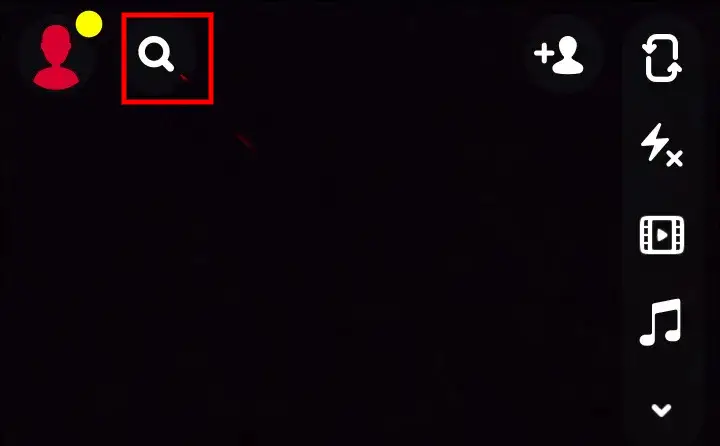
Step 3: Search for the username that doubt has blocked you.
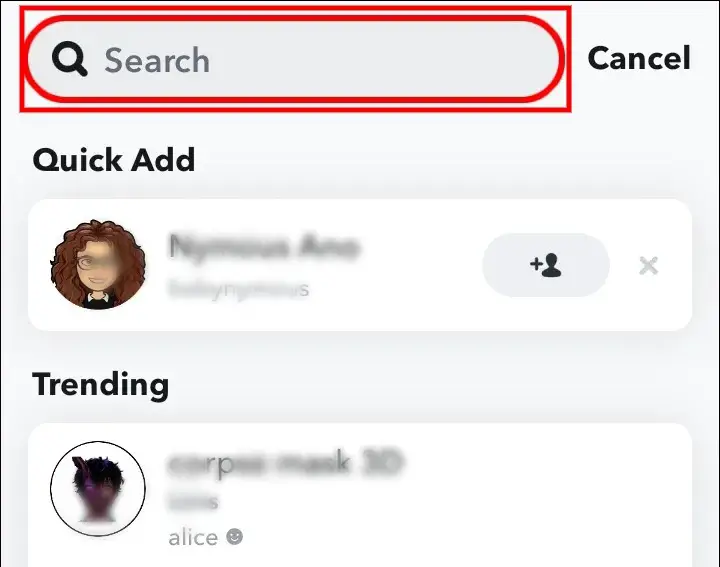
See if you can find the name; if not, they have probably blocked you on Snapchat.
Why Can’t I see other Snapchatters who viewed my story?
As depicted in previous lines, other Snapchatters are those who are not in your friend list. If you are wondering Why can’t I see other Snapchatters who viewed my story? It is simply because you have kept your story settings to the public. This implies that anyone having access to your account can view your story. In these scenarios, may the reach be appreciable for the content, you may not see their names in the viewer list.
How to see other Snapchatters who viewed your story?
Other Snapchatters are depicted to show that they are not in your friend list at the current moment. Here the intention is not to hide their names. If you want to know How to see other Snapchatters who viewed your story, then you can just click on the other Snapchatters and see the list of people with names who viewed your story. Some of these members may be listed in the “+more” area. In that case, you may not be able to access their details.
What does by mention mean on Snapchat?
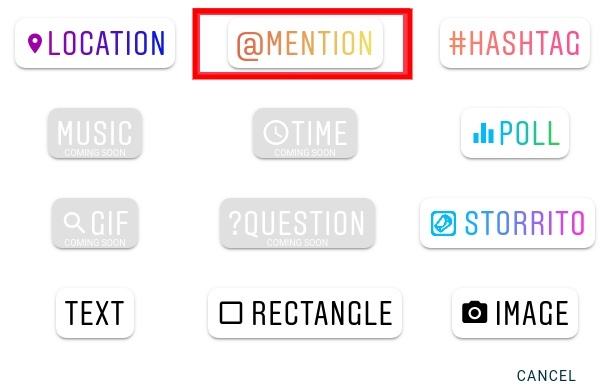
If you are using apps like Facebook, you might have used the tagging feature while posting pictures or videos. By mention options in Snapchat are almost similar. When you need to tag someone on Snapchat, you can add them by mention. If you are new to Snapchat, clearly, it is easy to understand.
Why Does My Snap Score Say 0 to others?
Snap Score is usually the score that builds up over time when the user shares pictures and snaps with friends. If you ask Why does my snap score say 0 to others, there can be two reasons behind it. Firstly, you must be a new user of Snapchat or have not shared any snaps and pictures on the platform till not. Otherwise, the snap score of 0 can also be a visual bug. If you have been using Snapchat for a reasonable time now and someone sees a 0 score, you can restart or re-login to your account to mitigate this bug effortlessly.
Concluding Thoughts
By now, we expect you have clearly inferred what does other Snapchatters mean on Snapchat. Being public can bring you to this term. To be transparent, this feature assists in finding new friends. Further, if you see a person who was on your friend list earlier, you can also confirm that they may have blocked you. Now on, whenever you come across other Snapchatters, try making the fullest use of it instead of bewildering why it appears. Finally, if you are not comfortable with other Snapchatters, then you can change the privacy setting to avoid seeing it again.

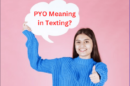





Add Comment