Being one of the handy apps on all the devices like pc and mobile phones, skype is one of the best video conferencing apps in windows 10. The makers of skype have taken care of many features that can make this enticing for all sorts of users. However, some features may sometimes overlap other functionalities for a better experience. Sometimes, these features can be frustrating when you may need to check out other apps simultaneously.
For instance, Skype mutes other sounds on pc, making users unaware of notifications from other apps in the system. Consequently, users end up asking questions like how to stop skype from muting other sounds. If you are looking for the answer for the same, you must check out this post till the very end.
How To Stop Skype From Muting Other Sounds? [Methods To Fix]
Despite the distinct features, Skype is also an app just like any other. Fortunately, we can address the issue of How to stop skype from muting other sounds in various ways. You may either make changes in the windows settings directly, stop Skype from running from the background, or use Skype’s online version in the browser. Let us check out all the relevant methods in detail in the following lines:
Method 1: Making Changes in the System
To mitigate the issue of how to stop skype from muting other sounds, you can directly make relevant changes in the pc. Here’s what you can do:
Step 1: Navigate to settings in the Start menu.
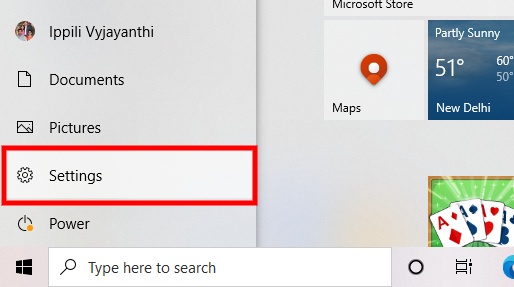
Step 2: Select System and click on Sound.
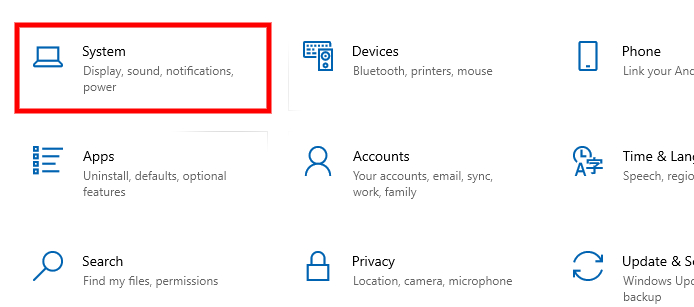
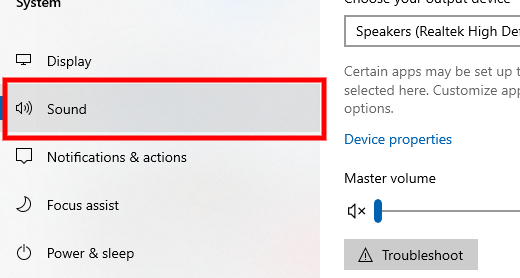
Step 3: Now choose Device Properties.
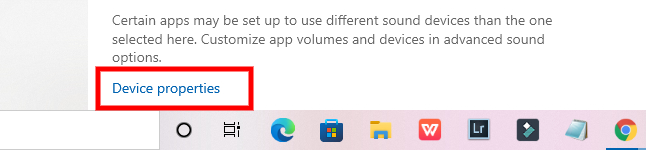
Step 4: Navigate to Additional Device settings.
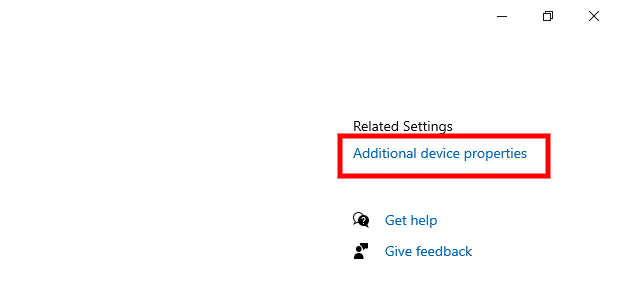
Step 6: In the new window that opens, click on Advanced Tab.
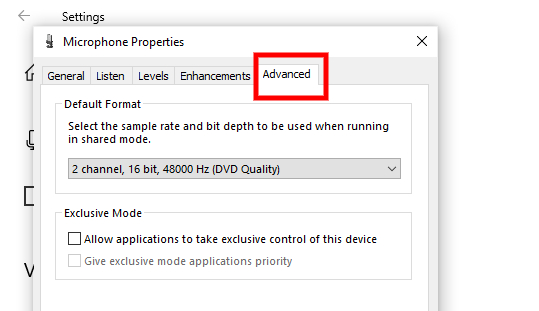
Step 7: Uncheck the box beside Allow Applications to take exclusive control of this device.
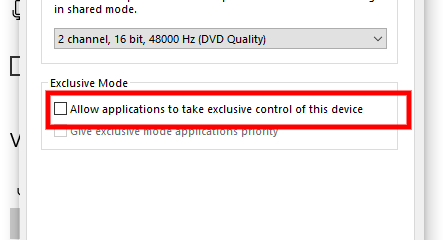
Method 2: Turning off Skype running in Background
If you have turned off skype and yet, your issue of how to stop skype from muting other sounds is not resolved, then you can check out the list of background running apps and turn Skype off. Here’s what you can do:
Step 1: Navigate to Settings in Start Menu and click on it.
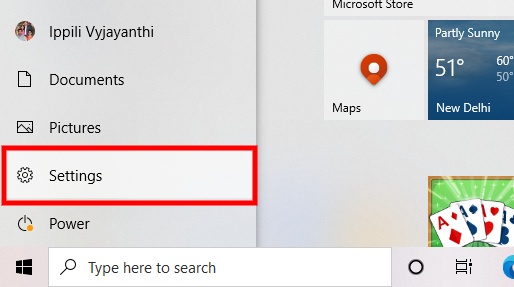
Step 2: Once the settings window is opened, navigate and click on Privacy.
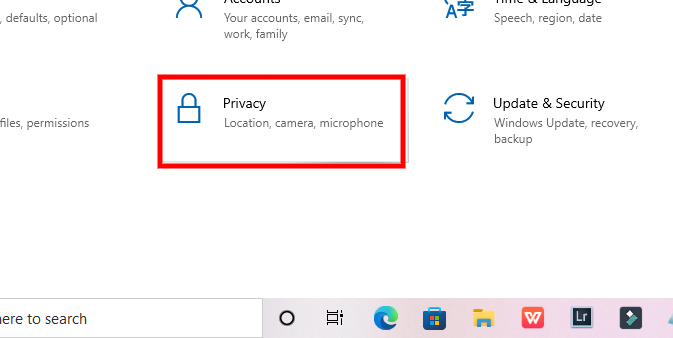
Step 3: Click on Background apps.
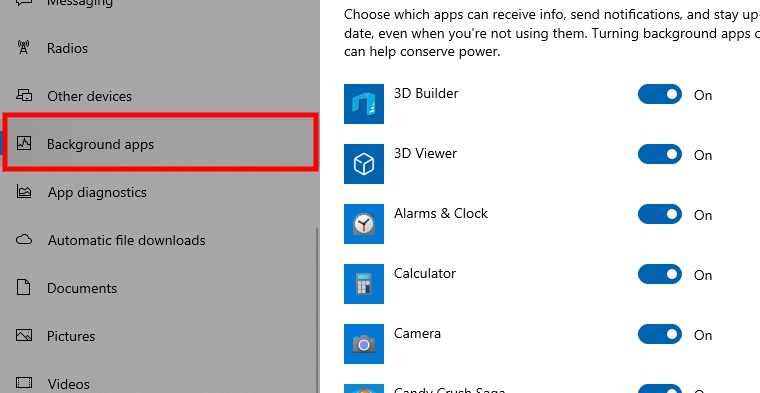
Step 4: In the lost of apps that appear, click in the toggle beside Skype to turn it off.
Method 3: Using the online version of Skype
Using an online version of Skype can have a large number of benefits when you have a strong internet connection. The first edge is saving memory that an app takes; another advantage is that the online version offers almost all the features that an app provides. All you need to do is give permission to the browser, and you are good to go. Here’s how you can use it:
Step 1: Open your browser and enter web.skype.com in the search bar.
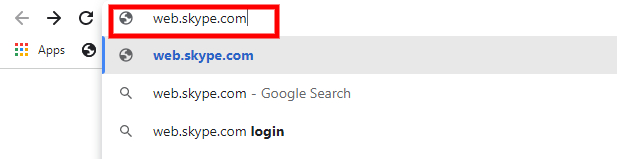
Step 2: Enter your Login Credentials to login.
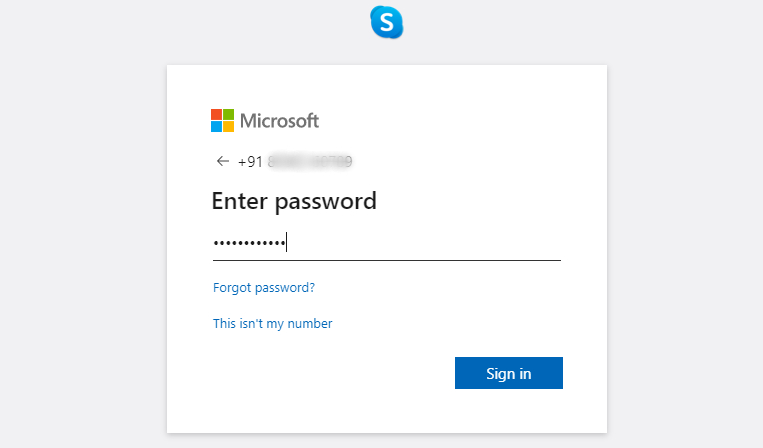
Step 3: Once the dashboard is loaded, you are good to go with skype calls.
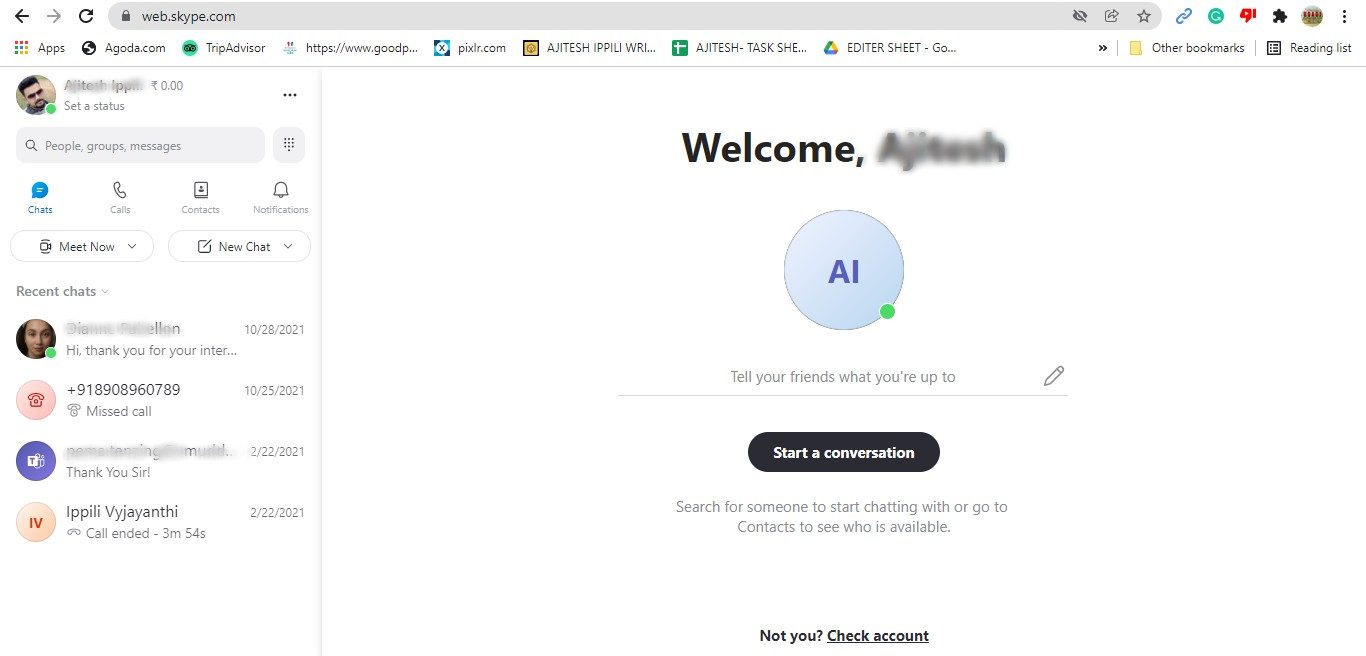
Some Frequently asked Questions
Why is there no sound in recorded calls in Skype?
Sometimes, the recorded calls can have audio issues when streamed online. Downloading the offline copy of the same in the device makes clear audio as desired. These issues are not summoned for all the recordings. However, downloading offline copies of the recordings is always a better option.
What are the minimum requirements of PC to run Skype
ANy PC can run Skype in it if its operating system is Windows 7 or advances, having at least a dual-core processor with a clock speed of 1.5 GHz and a couple of gigs of RAM. Thus, it is clear that apparently, any PC in the present market can run Skype in it,
What is a Skype Subscription?
Traditionally, Skype lets users make video and audio calls over the internet. Further, this platform can also let the users make calls to another landline and mobile phone. For this, the users may have to take subscriptions just like recharging the phone; a Skype subscription can be credited based on prepaid. You can choose one among these based on your needs.
Summing Up
That’s it! You are here, which implies you have inferred the answer for your query how to stop skype from muting other sounds. The above tips have resolved the issue for many users and can be the savior for you too. The picture illustrations can make your comprehension easy. Ponder over these to check out if any of these can be a custom-tailored pick for you.







Add Comment