While we all know that Amazon is one of the leading and most recognised retailers in the world, it is one of those few e-commerce sites that deal with almost everything a person needs. All the users need to do is to select and order what they need; the rest of the shipping risks are taken by Amazon. Another important reason behind such a great success is the wide range of delivery options that it offers to relevant customers.
Being aware of the same, users now ask questions like How To Change Shipping Speed On Amazon and How to get fast delivery on Amazon after order. If you are looking for the same, you may need to check out this post to acquire relevant insights.
Various Types of Shipping Options Available at Amazon
Before you may comprehend how to change the shipping speed in amazon, you may need to check out the different types of shipping options that Amazon offers. Hare are various shipping options in brief:
- Regular Shipping: When you have not applied any restrictions or preferences to the shipping type, Amazon generally considers it as a regular shipping method. While most of the regular shipments are free for larger cart values, sometimes you may be charged a nominal shipping charge. This format of shipping usually takes around a week to reach the destination in ideal circumstances.
- Two Day Shipping: If you are a prime member of Amazon, you can avail yourself of two-day shipments to your purchases. You would receive your order anytime between 8 a.m. to 11p.pm. after a couple of days.
- One Day Shipping: Prime members can avail the one-day shipping facilities on specific products in selected urban areas. Here, you may need to order the item before the cut off time of that day so that you can receive the product before 9 PM the next day.
- Same Day Delivery: If you are an amazon prime member and ordering a product above $35, you can avail of same-day delivery in selected areas and items; you may need to order the items before noon to get it by night.
- Amazon Fresh: Applicable for Groceries, Amazon may charge you additional shipping fees to ship fresh on the same day. Note that this facility is available in selected urban areas only.
- Amazon Hub: This shipping facility is applicable for those who want a locker to store their products to pick later. While this feature is available to only selected people, it can be handy by offering you flexibility in access to the products.
Can You Change Shipping Speed in Amazon?
The option to change the shipping speed implies that you want to check and change the shipping type to get the product faster. At the same time, you may or may not be eligible for all the types of products based on various factors like demography and your prime membership. Now, someone asks whether you can change the shipping speed in Amazon; the answer is simple- You can change between the delivery options before being shipped between the modes you are eligible for. If you want to know how this is done, you may need to check out the upcoming section.
How To Get Fast Delivery On Amazon After Order?
After placing an item’s order on amazon, changing its details is not complex. You can directly visit the sections of the order and make applicable changes before the order is shipped. If your query is: How to get fast delivery on Amazon after order, you may look into the following steps to answer your query:
Step 1: Navigate and open the Amazon app on your mobile phone.

Step 2: Tap on the three lines (menu) on the top-left side of the home screen.
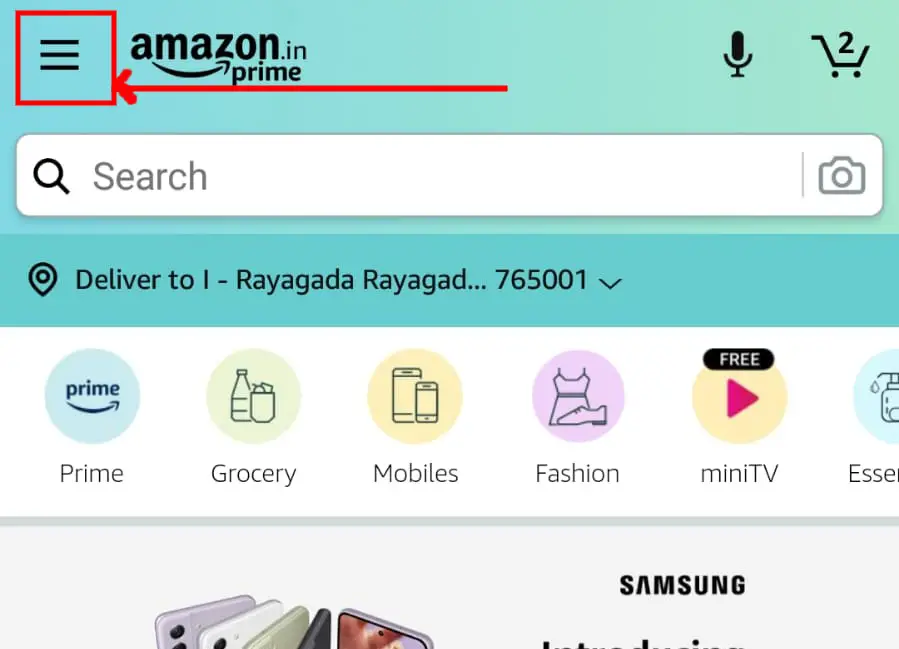
Step 3: In the list of options that appears on the screen, tap on Your orders.
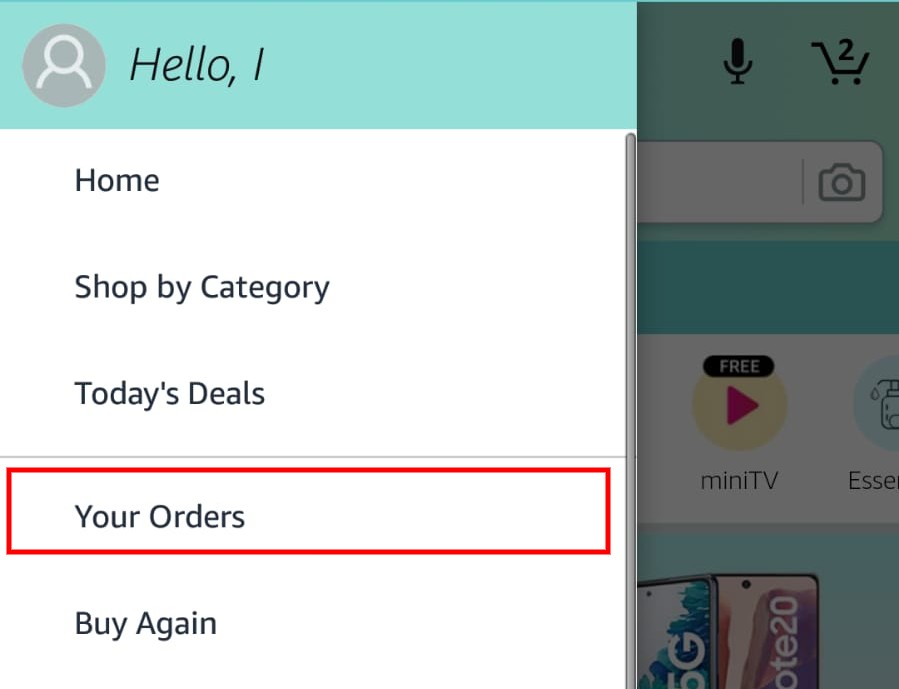
Step 4: Navigate to the order that you want to change shipping details.
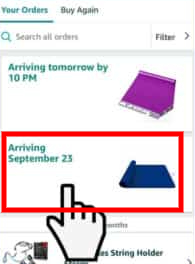
Step 5: If your product is eligible to change the shipping type, You can see a Change Shipping Speed Option. Click on it.
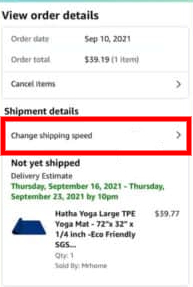
Step 6: Choose one among multiple shipping options that are available.
Step 7: Confirm the changes to apply them.
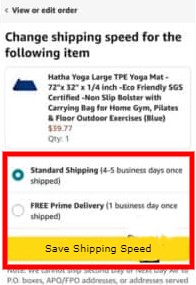
The steps depicted above are illustrated to make changes in delivery options in mobile phone apps. Note that the process is almost the same in all the devices, including iPhone and desktop. This may allow the same steps to get your work done.
Concluding Thoughts
That’s It! You now know How To Change Shipping Speed On Amazon. Ideally, Amazon determines the default shipping mode while you check-in while you checkout. However, you can still have a chance to change it to get better delivery service at times. However, remember that you must make these changes before the item is shipped. If you don’t find similar options in your account, you may contact Amazon Support to know your product’s current status and relevant information.







Add Comment