Hulu is considered one of the most popular and recognised online video streaming services that is being used by a majority of people at the moment. Launched in the year 2008, this streaming service has gained a lot of popularity in US-based territories. Like other OTT platforms, it has many fascinating movies and shows, which even includes many original films and shows.
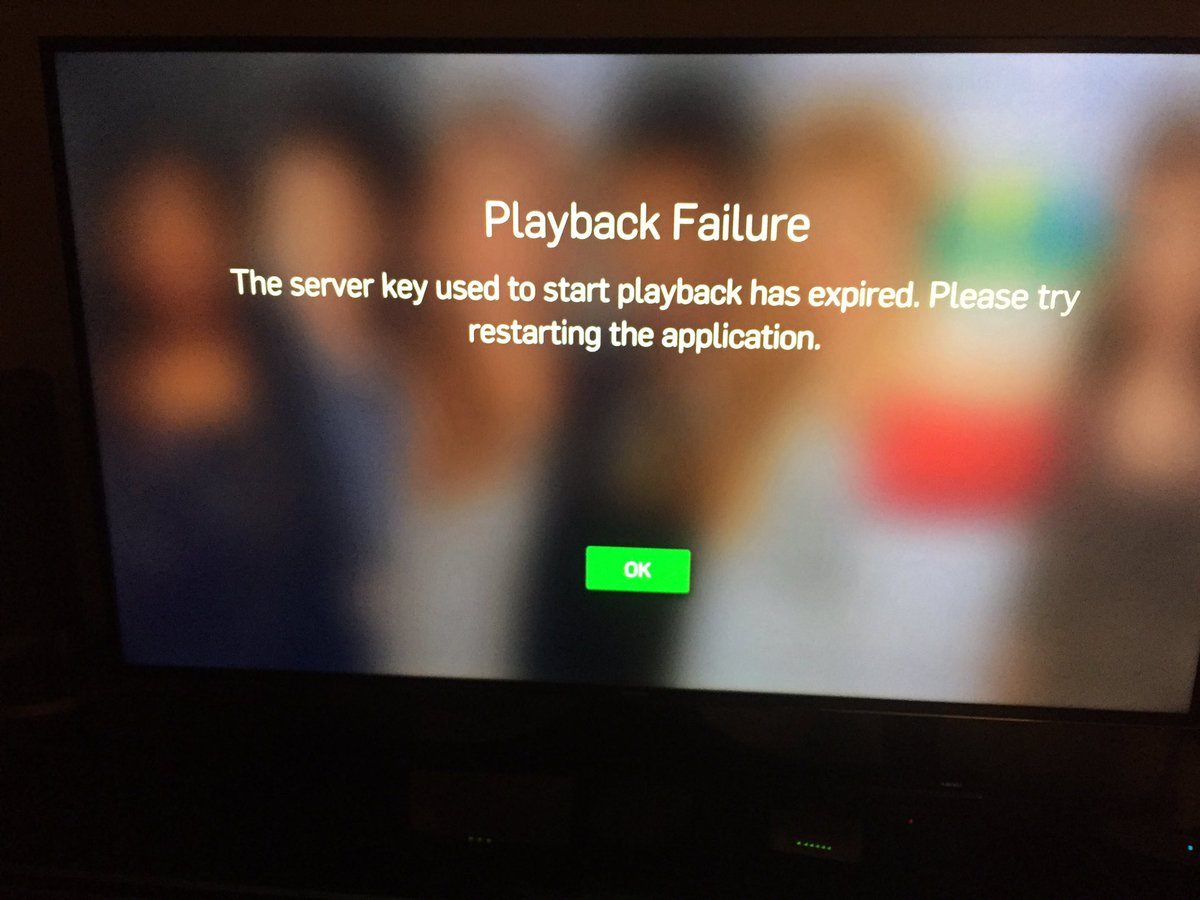
With a subscriber base of 40 million, this platform is super easy to use. However, users often might face problems where it shows that in Hulu, “the server key used to start playback has expired”. Although very convenient to use, Hulu users often get error messages like “Hulu server key used to start playback has expired”. Such errors are very frustrating, as many times, the user simply does not know how to rectify them. Therefore, in this article, I will tell you the various reasons behind it and a few solutions that would greatly help you.
What Is The Reason Behind The Appearance Of The Error Message?
The appearance of the error message, “Hulu playback failure: the server key used to start playback has expired”, can be caused due to various reasons. It can be caused if the user cannot establish a secure connection with the Hulu servers. This error message can also pop up if there is an obstructed communication between the application and your device. There could also be an obstruction between your home network and your device. A disturbance within Hulu itself can also cause this problem. However, just knowing the cause is not enough. You need to fix the problem that many users face in Hulu, the server key used to start playback has expired.
How To Fix The Error – Hulu Playback Failure: The Server Key Used To Start Playback Has Expired
To fix errors like ‘server key used to start playback has expired’, you need to follow these methods and see for yourself which one works out the best.
Method 1: General Fixing
Before moving on to seek any sort of professional help, we could try some simple methods of fixing this error.
- Try switching your Hulu service on and then off.
- Try rebooting your device. Sometimes to fix the error “Hulu playback failure: the server key used to start playback has expired,” you would have to reboot your device. After rebooting the device, if the problem still continues, try using the other methods.
Method 2: Verifying the Internet Connection
If there is an obstruction in your internet connection, you might be getting this error very frequently. If caused due to internet connectivity issues, you would have to verify your internet connection to fix this problem. For doing that, you would have to follow these steps –
- First, you would have to disable the Hulu app on your device.
- Then, you would have to turn off your internet router or modem temporarily. Then, after waiting for some time you would have to turn it on again.
- After that you would have to check whether the problem has been solved, or if it still persists. For doing that, you would have to turn on your Hulu app on your device.
Method 3: By Clearing the Cache of The Hulu Application Installed on Your Device
This is one of the most common causes if, in Hulu, the server key used to start playback has expired. For doing so, all you need to do is follow these steps –
-
- First, you will have to go to the Settings option of your device.
- Then you would have to go to the Apps section.
- Here, tap on the option named, Clear Cache.
- You would have to remove all the unwanted files and data from your device.
- After that, you would have to tap on the Save Changes option.
- Lastly, you would have to turn off your device and switch it on again.
Method 4: By Updating The Hulu App
aAn outdated version of the app can also be the reason behind this error which shows that in Hulu, the server key used to start playback has expired. To update the Hulu application, you will have to follow these steps –
For Android phone users:
- First you would have to go to the Google play store application of your device.
- Then you would have to tap on the Menu option.
- After that, you would have to go to My Apps.
- From there, you would have to find the Hulu application.
- If an update is available, the option Update would be visible on the screen, tap on that.
- Updating the application might take some time.
After the application has been updated, you have to turn it on again to check whether the problem has been solved.
For iPhone and iPad users
- First, you would have to go to the App store.
- Then you would have to check for the updates for this app by searching for it in the my apps section.
- If there is an update available for the Hulu app, you would have to tap on it and wait for some time till the update is completed.
After updating the app, you would have to restart your device and check if the problem has been solved.
Method 5: By Streaming The Videos On Low Quality
Sometimes, playing the videos in high quality could be the reason behind this error. So, to solve this error, you could try streaming the videos at a lower speed by following these steps –
- First, you would have to tap on the gear icon.
- Then you would have to tap on the option, Quality.
- Then you would have to select the preferred lower video quality type and try streaming the videos again.
After performing this step, you must check if the error ‘server key used to start playback has expired’ is still showing up.
Method 6: By Verifying The Hulu App Services On The Social Media Accounts
If no other option works, you would then have to check the Hulu page on social media. Sometimes, the application services might have shut down momentarily due to some technical issues, and such platforms inform the public about such glitches. Even if the company does not inform, there are many users who bring up this issue. This might be the reason why you are facing the error, “Hulu playback failure: the server key used to start playback has expired”. So it is highly recommended for you to go through their social media accounts to check whether their services have been shut down temporarily due to some technical glitch.
Interrupted services and obstruction while viewing our favourite shows could get annoying and frustrating. Such errors can also come up and show that in Hulu, the server key used to start playback has expired. However, you no longer need to worry as, with the help of these methods, you would easily be able to fix such errors.







Add Comment