Thinking what exactly is Amazon Search History?
Let’s talk more about it.
What is Amazon Search History?
Amazon Search History is the feature offered by Amazon that keeps the record of your viewed items in a separate section that you can view when you are logged into your account.
Also, If you are logged into your Amazon account and search for items, and view them, then only they are added to the search history.
How Does Amazon Search History Help?
If you are searching for buying a phone for any of your loved ones, and you try a lot to find the best. While searching you view a lot of phones, but cannot decide anything so you just close your laptop, and sleep. But, next day you again want to search, then that history helps you to know your viewed products so that sometimes you get something great from that only. Even if you don’t get it, you can still have the idea that you have already viewed these.
It helps even after a long time when you try to recall some products that you have viewed in the past but now, you are not getting that.
So, it is very helpful. But, if it is so helpful why you may want to clear them out?
Why Would You Want to Clear Amazon Search History?
At times, you may need to give access to your Amazon account to your friends or family members, and you don’t want them to know what you have been searching on the Amazon. For example, if your wife asks for your Amazon account access, but you don’t want her to see your search history because you have been planning a surprise for her and looking for that on Amazon. So, you might not want that to be revealed.
In these situations, you would want to clear our Amazon search history.
How to Clear Amazon Search History?
- First of all, go to Amazon.in(or .com or whichever open in your country)
- Click to “Hello. Sign in” then click “Sign in” as shown in the screenshot below.
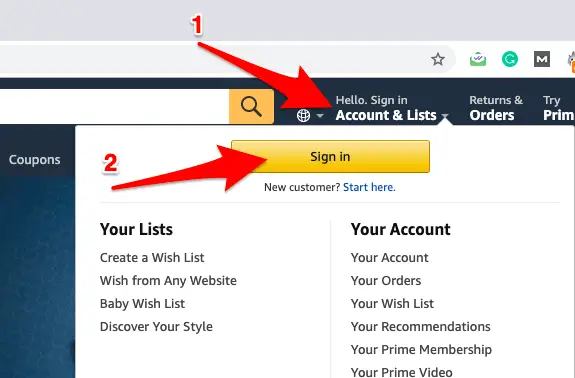
- Once you are logged in, you will see your account page. There, scroll till the end, and you will see as you can see in the screenshot below. Click on “View or edit your browsing history”.
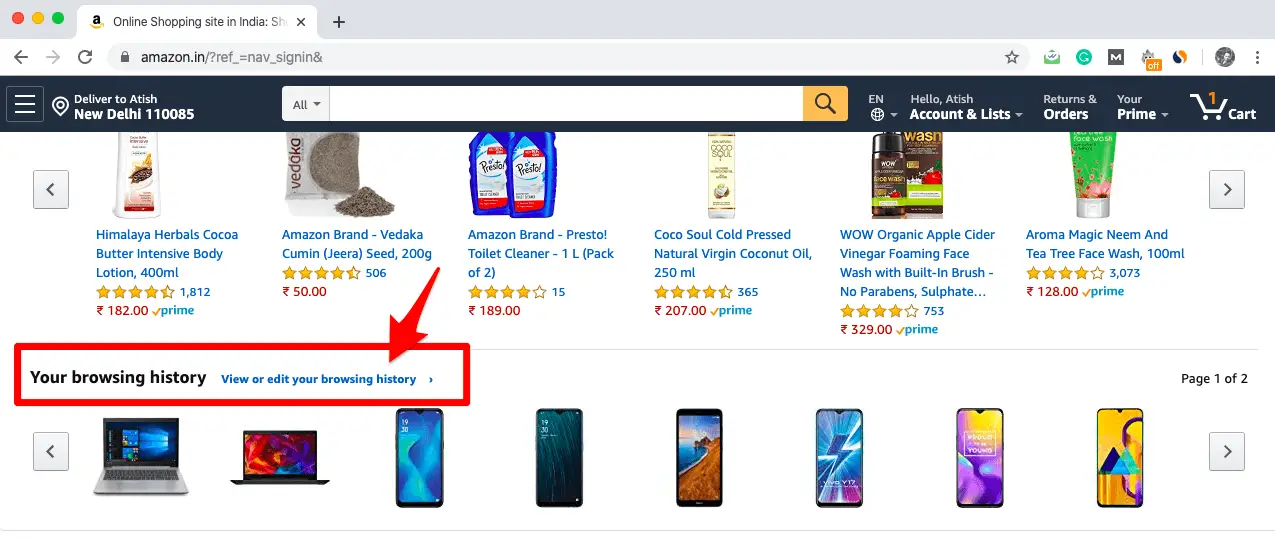
- As you click, you will be on the history page where all the products are listed which you have viewed.
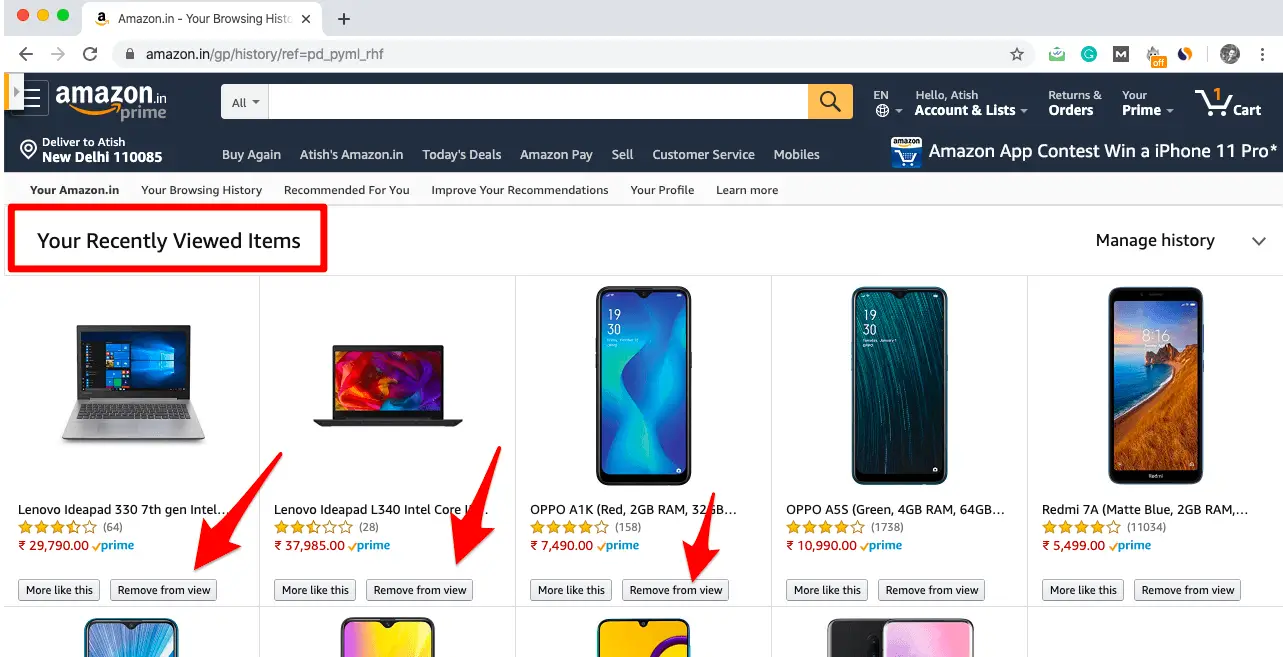 If you want to remove a few of them from the Amazon search history, then you can click “Remove from View” which you can see below every product on the list.
If you want to remove a few of them from the Amazon search history, then you can click “Remove from View” which you can see below every product on the list. - If you want to clear complete Amazon search history then click “Manage History”
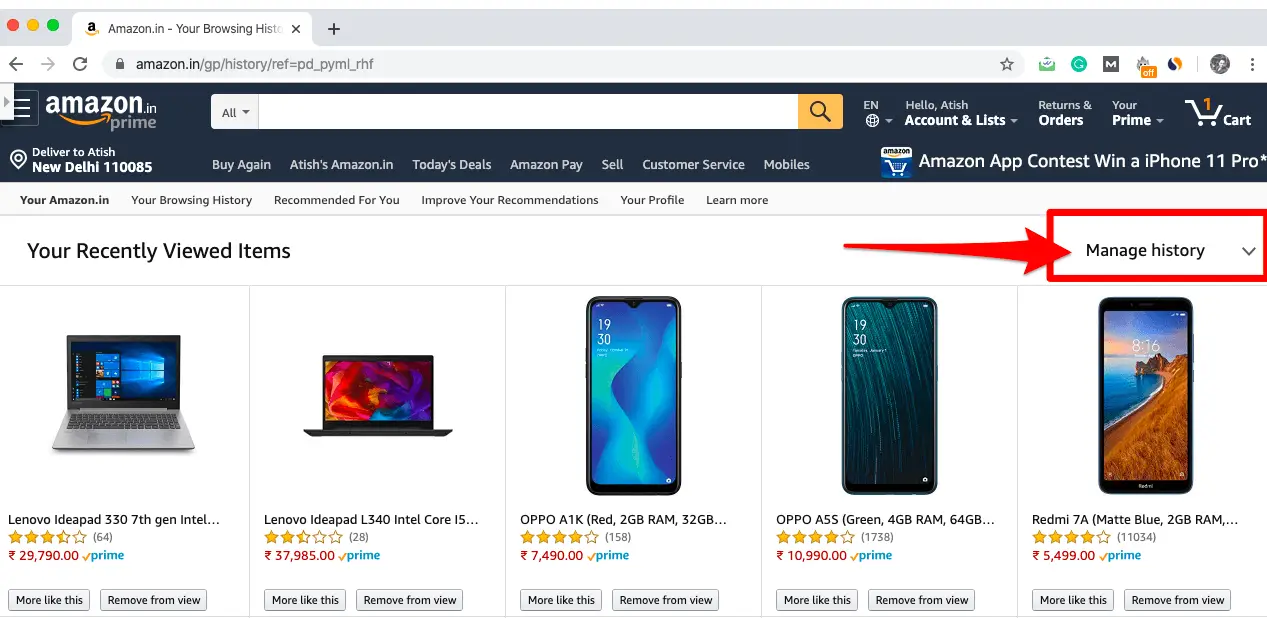
This will show you the options shown in the screenshot below. There click “Remove all Items from View” option.
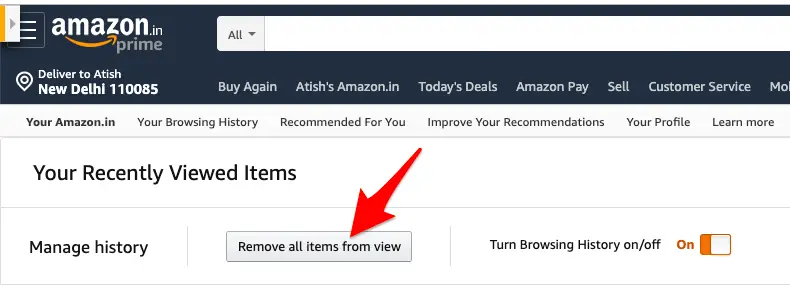
You will see an alert pop up there, just click on “Remove all items from view”
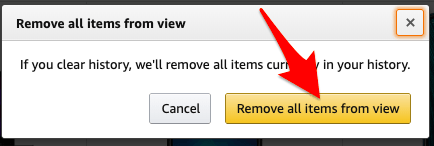
Everything will be deleted from the search history of your Amazon account. As you can see that there is nothing there now.
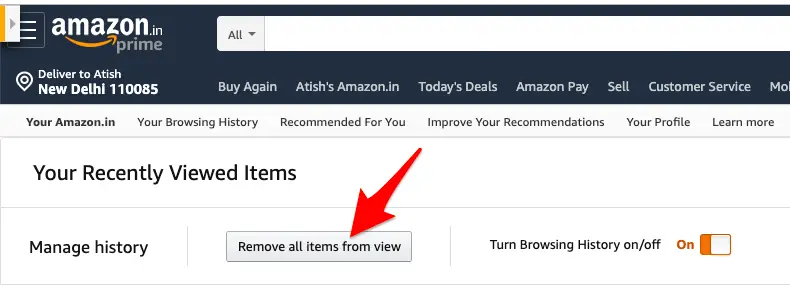
So, this is how you can clear Amazon search history from your Amazon account.
Further, if you do not want Amazon to remember your browsing, then you can just turn off the browsing history by just click on “Turn Browsing History on/off”
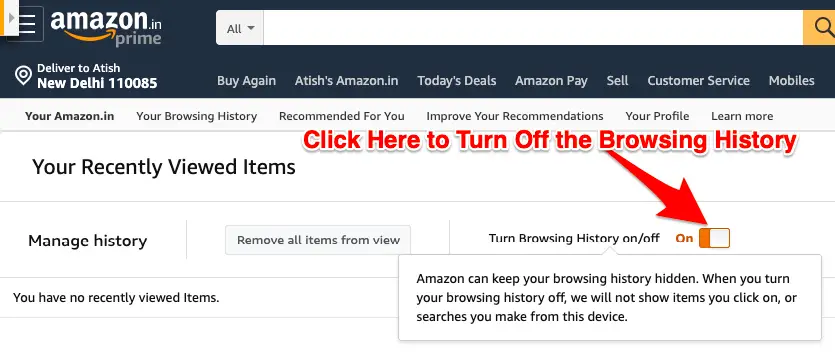
You can turn this feature on or off anytime. However, I would recommend you to keep it on as it is very helpful at times.
Conclusion
Amazon Search History is a very useful feature offered by Amazon but as said earlier in the article that at times, when you have to share your account with someone whom you don’t want to show your browsing history, then clearing out the history is the only option.
Moreover, I would highly recommend you not to share your accounts with any random friends. If there is very important then only share your account with someone you know very well.
Now, I think you know how you can clear Amazon search history without any trouble. If you are a noob, and this article doesn’t clear up your doubts about clearing Amazon search history, I would advise you to watch this video as I showed the same in this as well.







Add Comment