Did you know you can send a message on Discord that looks empty? It’s a fun trick that makes your friends curious. In this guide, you’ll get to know how to do it step by step. Discord uses something called Markdown to format messages, and we’ll use it to send blank messages. It’s easy! You just need to type special characters in the chat box and hit enter. Your friends will see a notification, but when they check, they won’t find any text. It’s a cool way to surprise and amuse your Discord pals. Let’s get started!
How to Send a Blank Message on Discord?
Here are step-by-step instructions on how to send a blank message on Discord based on the information provided in the source:
Step 1: Open Discord
Launch the Discord application on your device or access it through a web browser and log in to your Discord account.
Step 2: Choose a Chat
Navigate to the chat or server where you want to send the blank message.
Step 3: Type the Markdown
In the chat input box, type one of the following Markdown options:
Option 1: Two asterisks with a space in between (** **)
To send a blank message using this option, open the chat where you want to send the message. Type two asterisks (**) followed by a space and then two more asterisks (**). It should look like this: ** **.

After entering this text, press the “Enter” key to send the message.
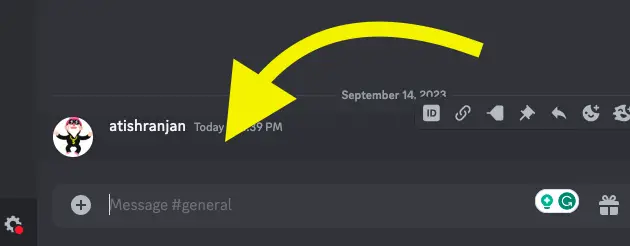
You have sent a blank message to the concerned contact. When your friends see the message, it will appear as if there’s nothing written in it. Just a blank space.
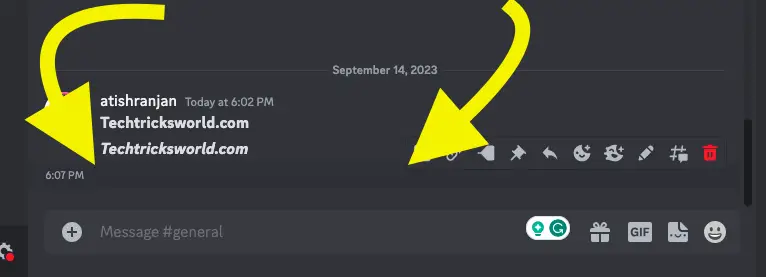
Another use of this markdown is, making your text bold. Yes, when you place some text in between these two asterisks on both sides, then the text will be bold. For example:
If you type **Techtricksworld.com** and hit enter, you will see the text displayed as bold. Here, is the result when Typed the text and hit enter. You can see the text is in bold.
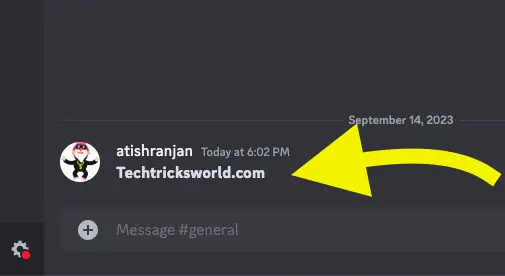
Option 2: Three asterisks with spaces in between (*** ***)
This option is quite similar to the first one but with three asterisks (***) instead of two. Just type *** *** The result will be the same as it also displays blank.
Another use of this markdown is that when you type some text in between these, that will turn bold and Italic. As you can see the result for ***Techtricksworld.com***
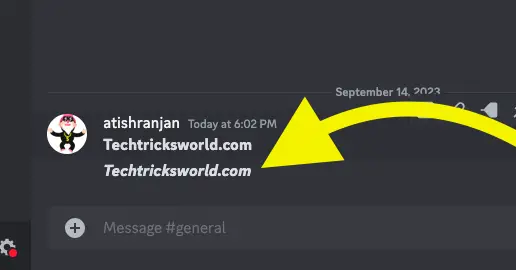
Option 3: Pair of underscores spaced out(_ _ )
For this option, you only need two underscores (_ _). In the chat input box, Type _ and then give space and then again _, and hit enter. The message will be empty. It should look like this: _ _
If you want to format some text using this markdown, this will make the text italic but not bold.
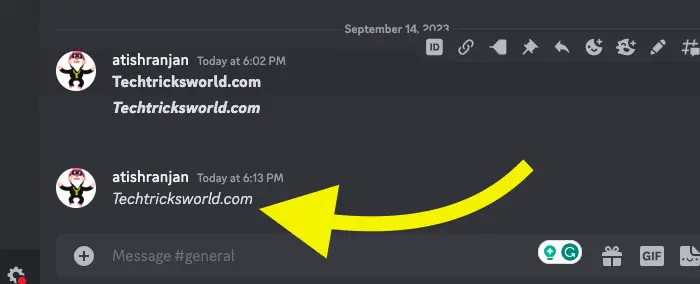
Why Can’t I See Blank Space When I Copy-Paste Blank Space on Discord?
Discord uses Markdown formatting in which you use characters before and end of the text to format them in numerous ways. When you do the same with a space, the messages look blank. But, in actuality that is space. When you try to copy that blank message and paste it into a text editor, it will show the exact markdown that you have sent to make the message blank.
In fact, any message you have sent on Discord using Markdown formatting, if you copy them, and paste them, they will show with the markdown with them.
In Discord, text and messages are processed using Unicode characters, which assign codes to each character. Blank spaces, unlike regular letters or symbols, don’t have traditional Unicode characters associated with them. When you copy-paste a blank space, Discord might not recognize it as a valid character and this will show the original what you typed before sending the message.
Why Should You Send Blank Messages on Discord?
Surprising Your Friends
Sending blank messages on Discord is like adding a dash of mystery to your chats. When you send a blank message, your friends will see the pop-up in the chat, but when they open it, they see nothing. It is just a way to prank them or just have fun. This is also something to brag like you know how to send nothing but blank. So, there is nothing important as such but just to have fun or surprise your friends, you can do that.
Exploring Discord’s Features
If you are like me who loves Discord for its features, you must be exploring a lot of things on it, so while exploring, you might try sending blank messages, formatted text, and so on.
Conclusion
Sending invisible messages on Discord is about injecting a sense of mystery, surprise, and playfulness into your chats. It’s a fun and creative way to interact with your friends, and it adds a unique dimension to your Discord experience. So, go ahead and try it out to see how your friends react and to share some enjoyable moments together on Discord. I have mentioned the hows here, making it easy for you to send blank messages to anyone on Discord.

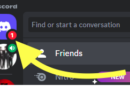
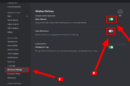

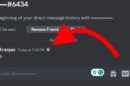


Add Comment