If you have the question “How to DM Someone on Discord Without Being Friends?” then you can continue reading or watching the video below to get your query answered. Moreover, if you are so new that you don’t even know how to message someone on Discord even if you are friends with someone, then let’s check that out first.
By the way DM means “Direct Message”. Just wanted to clarify to clear out the confusion if you have any.
How to Message Someone on Discord?
Messaging someone on Discord when he is your friend is quite easy. You just have to go to their profile, click that, and the DM will open. Just start sending and receiving the message. Moreover, if you are not friend, then messaging someone, I have described further in this article. For, now let’s check the steps to message a friend on Discord.
Step 1: Check your Friend list. and click the message icon next to the profile as you can see in the screenshot below:
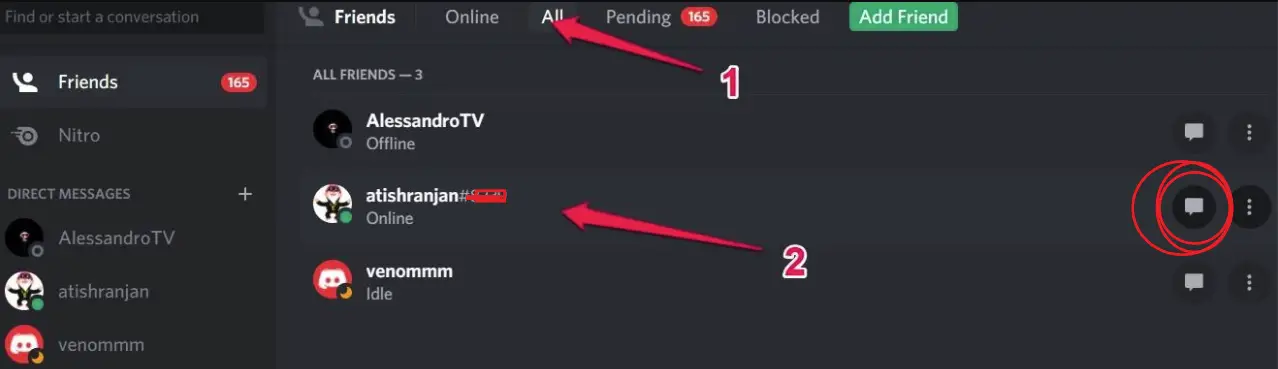
Clicking will open the DM Box
Step 2: Now, start typing your message right there as you see in the screenshot below, and hit enter to send the message.
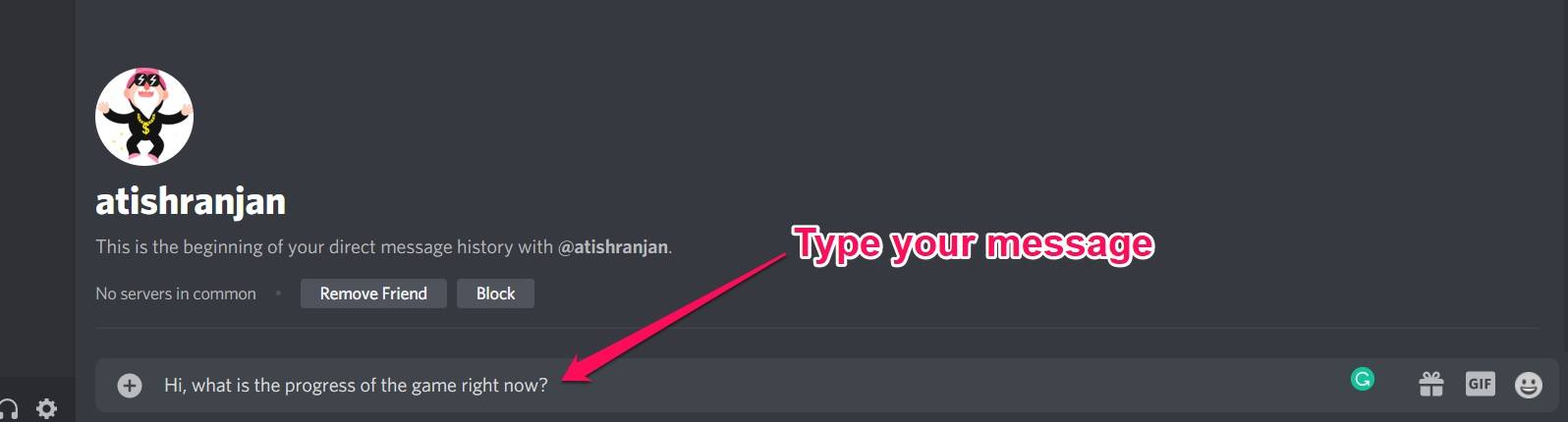
That’s it! Now, you can see below as how sent and received message look like in the DM box
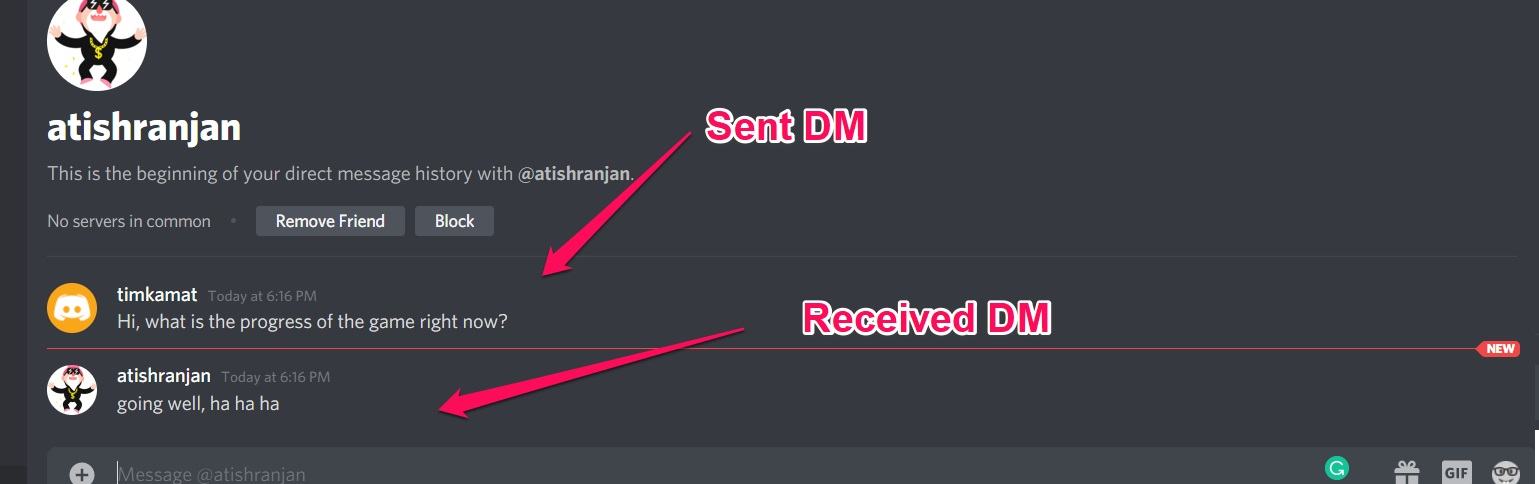
This is how to send message to someone on Discord if you he is your friend.
If you guys are not friends, then you should share any server which I have explained further in this article as well as you can watch the video below for the same.
Let’s talk in more detail.
Discord, if you are not aware, is a platform designed to help the gamers communicate with one another. In fact, Discord lets you connect with other gamers when you are playing a game. Discord is an excellent platform that can offer an excellent communication option so that you would be able to make voice calls and video calls.
But, a few of Discord fans and gamers have been wondering how to DM(Direct Message) someone on discord without being friends, and that is what we would address in today’s post?
What is Discord DM, and How Can You Set it Up?
DMs (Direct Messages) are something you would use for one to one communication with your friends or contacts. The Direct Message or DM option on Twitter is an excellent example to let you know the functionality. These would refer to the private conversations you would have with your friends and others while playing your favourite games on Discord.
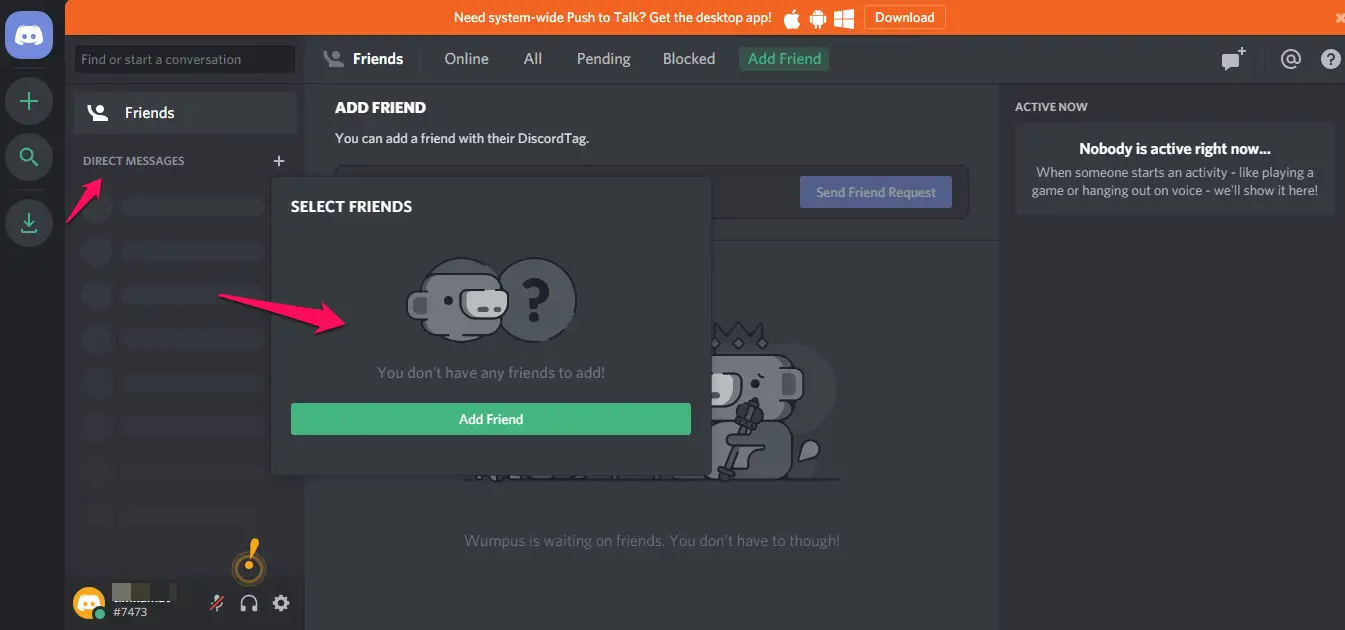
But, how would you set them up on Discord? Well, there is nothing you would need to set up in Discord Direct Messages. The functionality is available by default on your system.
DMs would be an excellent option for trash talk or chiding when indulging in a game. It can be an excellent option for indulging in a chat when you have no access to a mic.
Also Read: How to Clear Chat on Discord
How to DM Someone on Discord without being friends?
By default, you can DM a person on Discord if he or she is your friend or someone who is on the same server as you are on.
How to Search for Someone on Discord?
If you don’t have any friends, and you want to find some random people to be friends with, you just have to know how to search for someone on Discord, and then try to DM them. If they don’t have any privacy settings, your message will go through. If they do have some privacy settings then your message may or may not be delivered depending upon their privacy settings. But, you can always try.
So to search, just go to your Discord, and there you will see this, just click there, and type any letter to get names of multiple users, DMs, servers, and channels.
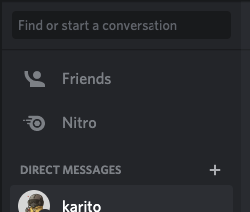 And, then you can click and view them. You can find any user of your choice. And click their name. Then you can try messaging them or just send them the friend request.
And, then you can click and view them. You can find any user of your choice. And click their name. Then you can try messaging them or just send them the friend request.
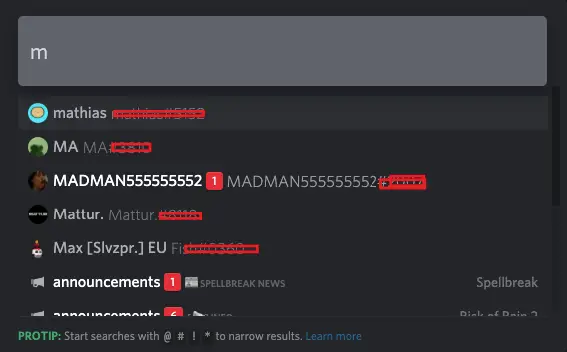
At times, searching this way, you actually find someone you are trying to find.
The way you would do it is by following the steps here below:
- Login to your Discord account.
- Click on the option Direct Messages on the left side of the app as in the above image.
- If you already have friends on Discord, they will be visible under your group of friends.
- Click on the name of the friend to begin a DM.
- You can choose between different options to find your friend.
- All, Online or Pending
But the basic question we had in the beginning stays. How to message someone on Discord without adding them?
Before understanding that, why would you want to chat with someone who is not in your friend’s list? Well, imagine a situation where you have met someone on Discord. You want to play a game with them; you aren’t friends as yet. Would Discord allow you do that? Can you invite someone to play a game if he or she is not your friend?
That would ideally be dependent on the person whom you are inviting to join a DM. Discord does not want trolls and spam messages sickening your inbox unnecessarily. That is precisely why it makes it helpful for the members to configure which kind of messages you would want to receive. The settings for the task are on available on Privacy and safety available on Discord under your account settings. If you are worried about how to DM someone on Discord without being friends, these settings should be helpful for you.
Ask your contact whom you want to chat on DM with to configure the necessary changes to their privacy settings.
Here is how they would be able to do it:
- Click the gear icon at the left bottom of your Discord app.
- Click on it to launch settings.
- Once you are on Settings, you should find the Privacy and Safety option under My Account tab.
- Click on it.
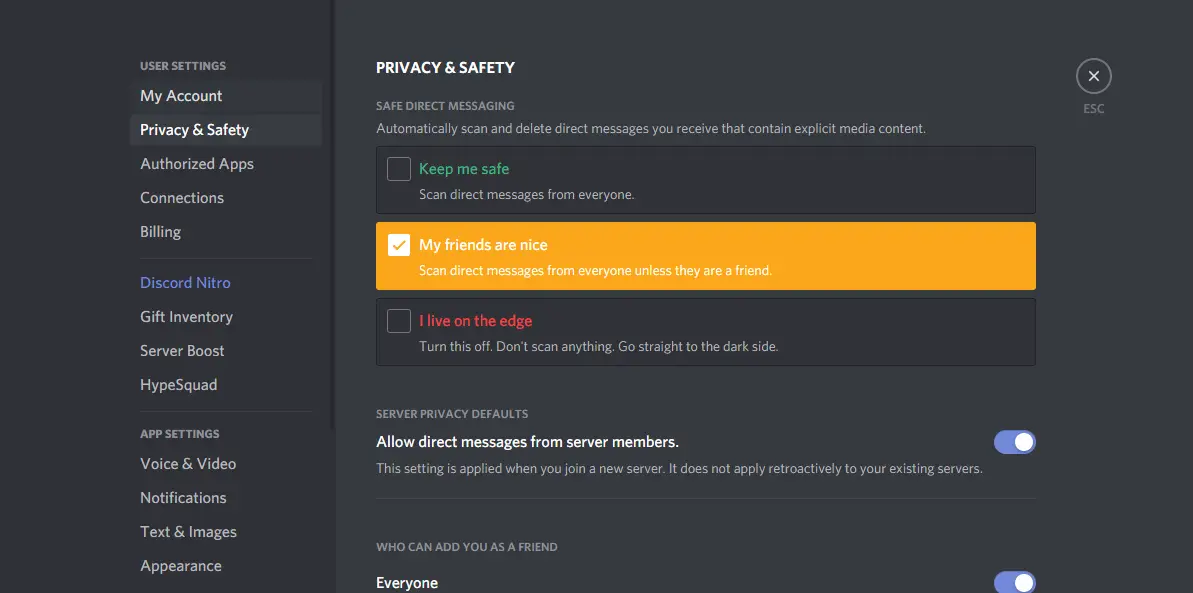
Discord offers you three different options here to configure whom you want to receive messages from.
Keep Me Safe – This option will scan the Direct Messages from everyone.
My Friends are nice – The messages from friends will not be scanned. Others are scanned.
I live on the edge – This setting will NOT scan anything.
That should clearly mean that you will NOT be able to send a DM to someone who is not your friend if they have turned on the first and second options. Well, we do not expect anyone to configure the first option unless they are extremely cautious.
So, that would be the end of how to message someone on Discord without adding them as your friend? Well, not exactly. Discord offers you yet another option to help you send DM to someone who is not your friend.
You can message anyone in a server if you are in the same server. The best method thus would be to join a server that the concerned person is part of and then check the options for how to DM someone on Discord without being friends.
Let your contact configure the options to allow the DMs from the members of the same server. This can be done through the following Setting on their Discord app.
- Follow the steps above to reach up to Privacy and Safety Settings
- Enable the option to Allow direct messages from server members option.
Do note that the setting cannot be changed for the server you are already part of. You will only be changed for a new server that you join. If this setting has been configured by your new gamer interest, you can join the server that they are part of and send them a DM with ease.
How to Join a Server on Discord?
Well, now that you are aware of how to DM someone on Discord without being friends, here is how you would join the server.
Here is how you would do it:
- Log in to your Discord account.
- Click on the + sign at the left side menu options. This option lets you join a new server.
- You should get two options – create new server or join an existing server.
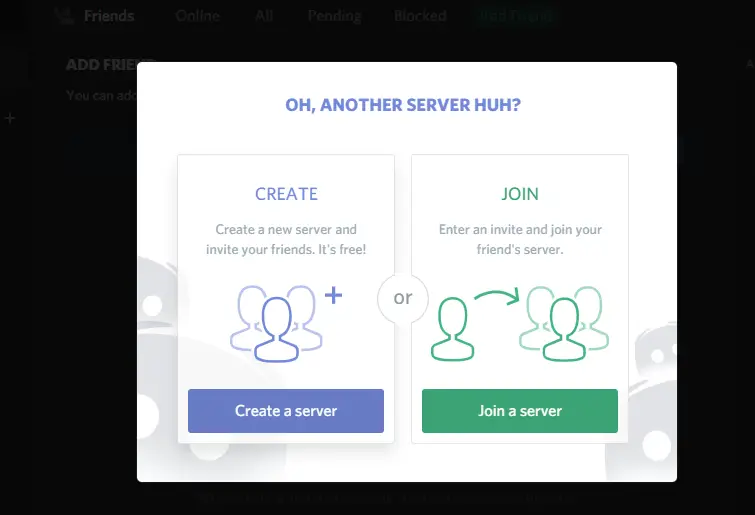
- If you clicked on the Join a Server option, you will need to enter the Invite link for the same and then click on Join.
Once you join a server, you will find the list of members of the server on the right-hand side. Scroll through the list to find your preferred member and click on his or her name. Once you do that, you would get an option to send a DM to the person.
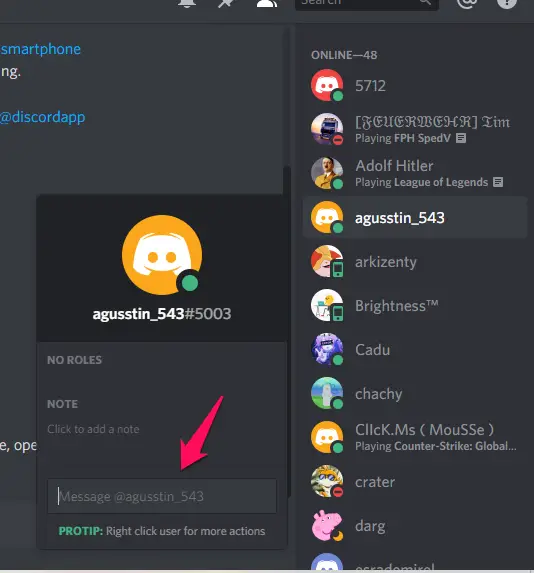
That should ideally answer your question on how to message someone on Discord without adding them with ease and get in touch with any of your new friends whom you would not want to add as friend.
Discord is indeed an excellent platform for connecting with your friends, and we would assume the tips here should be one of the best options on how to DM someone on Discord without being friends. Check out the steps and share your experiences with us.







Add Comment